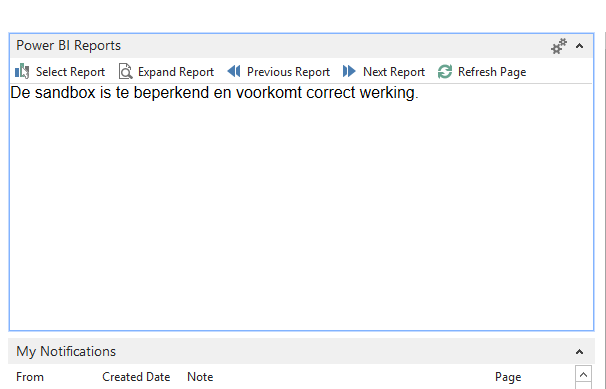- Power BI forums
- Updates
- News & Announcements
- Get Help with Power BI
- Desktop
- Service
- Report Server
- Power Query
- Mobile Apps
- Developer
- DAX Commands and Tips
- Custom Visuals Development Discussion
- Health and Life Sciences
- Power BI Spanish forums
- Translated Spanish Desktop
- Power Platform Integration - Better Together!
- Power Platform Integrations (Read-only)
- Power Platform and Dynamics 365 Integrations (Read-only)
- Training and Consulting
- Instructor Led Training
- Dashboard in a Day for Women, by Women
- Galleries
- Community Connections & How-To Videos
- COVID-19 Data Stories Gallery
- Themes Gallery
- Data Stories Gallery
- R Script Showcase
- Webinars and Video Gallery
- Quick Measures Gallery
- 2021 MSBizAppsSummit Gallery
- 2020 MSBizAppsSummit Gallery
- 2019 MSBizAppsSummit Gallery
- Events
- Ideas
- Custom Visuals Ideas
- Issues
- Issues
- Events
- Upcoming Events
- Community Blog
- Power BI Community Blog
- Custom Visuals Community Blog
- Community Support
- Community Accounts & Registration
- Using the Community
- Community Feedback
Register now to learn Fabric in free live sessions led by the best Microsoft experts. From Apr 16 to May 9, in English and Spanish.
- Power BI forums
- Forums
- Get Help with Power BI
- Desktop
- Power BI Reports don't show in Dynamics NAV 2018 -...
- Subscribe to RSS Feed
- Mark Topic as New
- Mark Topic as Read
- Float this Topic for Current User
- Bookmark
- Subscribe
- Printer Friendly Page
- Mark as New
- Bookmark
- Subscribe
- Mute
- Subscribe to RSS Feed
- Permalink
- Report Inappropriate Content
Power BI Reports don't show in Dynamics NAV 2018 - Sandbox message
Hi all,
I setup embedded Power BI for Dynamics NAV 2018 according this great blog:
It worked but after developing some reports its stop working. The reports are not visible anymore in Role Center or in Fact Box. I can select reports, i can activated them but in the Role Center or in the Fact Box I see the following message in Dutch: "De sandbox is te beperkend en voorkomt correct werking."
In English it should be something like this: The sandbox is too restrictive and prevents correct operation
(Application/Windows/PowerBI are in English but I still get a Dutch message).
Who can help?
- Mark as New
- Bookmark
- Subscribe
- Mute
- Subscribe to RSS Feed
- Permalink
- Report Inappropriate Content
Hi @HennieBink ,
I think it should more related to sandbox, did these embed contents works on normal dynamic dashboards? If this is a case, you can consider contact to power bi support to report this issue.
Regards,
Xiaoxin Sheng
If this post helps, please consider accept as solution to help other members find it more quickly.
- Mark as New
- Bookmark
- Subscribe
- Mute
- Subscribe to RSS Feed
- Permalink
- Report Inappropriate Content
Hi Xiaoxin,
We don't use a Sandbox. We use Dynamics NAV 2018 on a Windows Azure Server in combinatie with Power BI.
The reports are working in a Dynamics NAV 2018 Web Client but not in the Windows Client.
So I'm looking for a solution for showing the reports in the Dynamics NAV 2018 Windows Client.
Thanks, Hennie Bink
- Mark as New
- Bookmark
- Subscribe
- Mute
- Subscribe to RSS Feed
- Permalink
- Report Inappropriate Content
Hi @HennieBink ,
I think it might be a compatibility issue and you can try to open a support ticket to get better support for this.

Regards,
Xiaoxin Sheng
If this post helps, please consider accept as solution to help other members find it more quickly.
- Mark as New
- Bookmark
- Subscribe
- Mute
- Subscribe to RSS Feed
- Permalink
- Report Inappropriate Content
Hi Xiaoxin Sheng,
Thanks for your reply. Support is not possible in the Free Account and a trial Pro. You need Puchased Pro. At this moment we are testing Power BI for Dynamics and we don't have Pro.
Test is not succesfull at this moment because this issue. So its hard to explain that we must buy first to solve the problems in the trial.
So I still hope on a response from the comunnity.
Regards,
Hennie Bink
- Mark as New
- Bookmark
- Subscribe
- Mute
- Subscribe to RSS Feed
- Permalink
- Report Inappropriate Content
Hi Hennie Bink,
I have a similar issue with PowerBI windows client. If you came across any fix for this issue please request you to share it.
Regards,
Venu Reddy
- Mark as New
- Bookmark
- Subscribe
- Mute
- Subscribe to RSS Feed
- Permalink
- Report Inappropriate Content
Hi Venu,
I have no solution yet. When you find a fix for it will you place it here?
Regards,
Hennie Bink
Helpful resources

Microsoft Fabric Learn Together
Covering the world! 9:00-10:30 AM Sydney, 4:00-5:30 PM CET (Paris/Berlin), 7:00-8:30 PM Mexico City

Power BI Monthly Update - April 2024
Check out the April 2024 Power BI update to learn about new features.

| User | Count |
|---|---|
| 117 | |
| 105 | |
| 69 | |
| 67 | |
| 43 |
| User | Count |
|---|---|
| 148 | |
| 103 | |
| 103 | |
| 88 | |
| 66 |