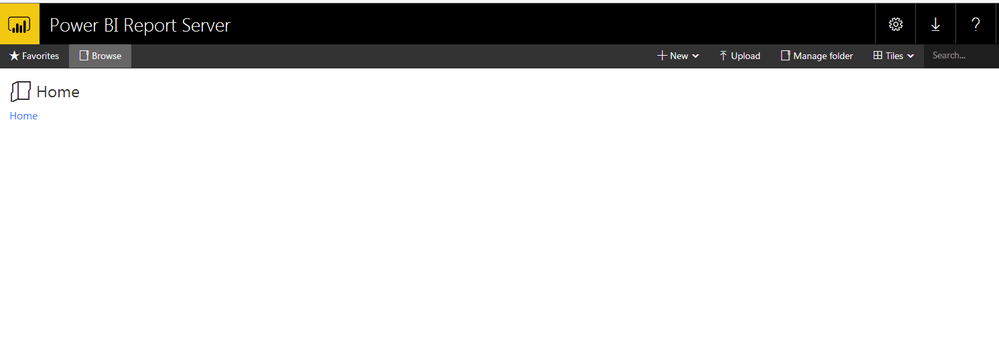- Power BI forums
- Updates
- News & Announcements
- Get Help with Power BI
- Desktop
- Service
- Report Server
- Power Query
- Mobile Apps
- Developer
- DAX Commands and Tips
- Custom Visuals Development Discussion
- Health and Life Sciences
- Power BI Spanish forums
- Translated Spanish Desktop
- Power Platform Integration - Better Together!
- Power Platform Integrations (Read-only)
- Power Platform and Dynamics 365 Integrations (Read-only)
- Training and Consulting
- Instructor Led Training
- Dashboard in a Day for Women, by Women
- Galleries
- Community Connections & How-To Videos
- COVID-19 Data Stories Gallery
- Themes Gallery
- Data Stories Gallery
- R Script Showcase
- Webinars and Video Gallery
- Quick Measures Gallery
- 2021 MSBizAppsSummit Gallery
- 2020 MSBizAppsSummit Gallery
- 2019 MSBizAppsSummit Gallery
- Events
- Ideas
- Custom Visuals Ideas
- Issues
- Issues
- Events
- Upcoming Events
- Community Blog
- Power BI Community Blog
- Custom Visuals Community Blog
- Community Support
- Community Accounts & Registration
- Using the Community
- Community Feedback
Register now to learn Fabric in free live sessions led by the best Microsoft experts. From Apr 16 to May 9, in English and Spanish.
- Power BI forums
- Forums
- Get Help with Power BI
- Desktop
- Power BI Report server - Issue with deploying powe...
- Subscribe to RSS Feed
- Mark Topic as New
- Mark Topic as Read
- Float this Topic for Current User
- Bookmark
- Subscribe
- Printer Friendly Page
- Mark as New
- Bookmark
- Subscribe
- Mute
- Subscribe to RSS Feed
- Permalink
- Report Inappropriate Content
Power BI Report server - Issue with deploying power bi report
Dear,
I am trying Power BI Report server, configuration done and able to access the report server urla s well.
However when I try to save/deploy the pbix file into the server I am getting the below error
"an error while attempting to save the report to power bi" Please find below the atatched screenshots as well.
BR,
Shams
- Mark as New
- Bookmark
- Subscribe
- Mute
- Subscribe to RSS Feed
- Permalink
- Report Inappropriate Content
Did you ever figure out the issue? This started happening today on one of my report servers, but not the other 3. Only seems to be affecting .PBIX files
- Mark as New
- Bookmark
- Subscribe
- Mute
- Subscribe to RSS Feed
- Permalink
- Report Inappropriate Content
Hi, we fixed this issue two days ago on our on-prem PBIRS (1.17.8552.27722 May 2023). You should better add your service account running the PBIRS service to the local Administrators group. A really quick fix.
- Mark as New
- Bookmark
- Subscribe
- Mute
- Subscribe to RSS Feed
- Permalink
- Report Inappropriate Content
@v-qiuyu-msft sorry for that
here is the lien
https://1drv.ms/f/s!Ao41zm5ScQN5hCrFkgoagGgVa5Sd
should be around 11:24
- Mark as New
- Bookmark
- Subscribe
- Mute
- Subscribe to RSS Feed
- Permalink
- Report Inappropriate Content
RSManagement_2017_05_23_10_53_59.log
- Mark as New
- Bookmark
- Subscribe
- Mute
- Subscribe to RSS Feed
- Permalink
- Report Inappropriate Content
I am having a very similar issue.
I can successfully upload a Report Builder report, however am unable to upload a Power BI report both through Power BI Desktop (SSRS) and from the Upload button on the Power BI Reporting Server.
I do receive the following in the logs however....
2017-05-30 13:13:14.3514|FATAL|1|Could not start PBIXSystem.Reflection.TargetInvocationException: Exception has been thrown by the target of an invocation. ---> System.Net.HttpListenerException: Access is denied
at System.Net.HttpListener.AddAllPrefixes()
at System.Net.HttpListener.Start()
at Microsoft.Owin.Host.HttpListener.OwinHttpListener.Start(HttpListener listener, Func`2 appFunc, IList`1 addresses, IDictionary`2 capabilities, Func`2 loggerFactory)
at Microsoft.Owin.Host.HttpListener.OwinServerFactory.Create(Func`2 app, IDictionary`2 properties)
--- End of inner exception stack trace ---
at System.RuntimeMethodHandle.InvokeMethod(Object target, Object[] arguments, Signature sig, Boolean constructor)
at System.Reflection.RuntimeMethodInfo.UnsafeInvokeInternal(Object obj, Object[] parameters, Object[] arguments)
at System.Reflection.RuntimeMethodInfo.Invoke(Object obj, BindingFlags invokeAttr, Binder binder, Object[] parameters, CultureInfo culture)
at Microsoft.Owin.Hosting.ServerFactory.ServerFactoryAdapter.Create(IAppBuilder builder)
at Microsoft.Owin.Hosting.Engine.HostingEngine.Start(StartContext context)
at Microsoft.PowerBI.ReportServer.WebHost.Program.Main()
Thanks for any assistance you can provide!
Aaron G.
- Mark as New
- Bookmark
- Subscribe
- Mute
- Subscribe to RSS Feed
- Permalink
- Report Inappropriate Content
Thanks @v-qiuyu-msft
I tried this as well, However the file is not getting deployed. Doesnt throw any error.
Br,
Shams
- Mark as New
- Bookmark
- Subscribe
- Mute
- Subscribe to RSS Feed
- Permalink
- Report Inappropriate Content
@shamsuddeenvp@AFo@XIANG Please share the complete log files around the time error throws out under this oath: C:\Program Files\Microsoft Power BI Report Server\PBIRS\LogFiles.
Best Regards,
Qiuyun Yu
If this post helps, then please consider Accept it as the solution to help the other members find it more quickly.
Helpful resources

Microsoft Fabric Learn Together
Covering the world! 9:00-10:30 AM Sydney, 4:00-5:30 PM CET (Paris/Berlin), 7:00-8:30 PM Mexico City

Power BI Monthly Update - April 2024
Check out the April 2024 Power BI update to learn about new features.

| User | Count |
|---|---|
| 109 | |
| 99 | |
| 77 | |
| 66 | |
| 54 |
| User | Count |
|---|---|
| 144 | |
| 104 | |
| 102 | |
| 87 | |
| 64 |