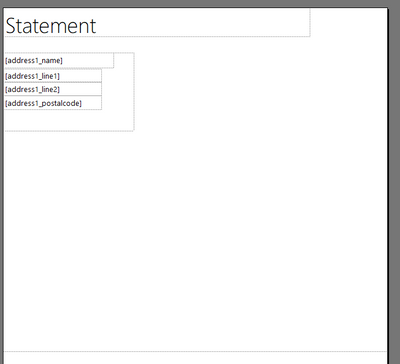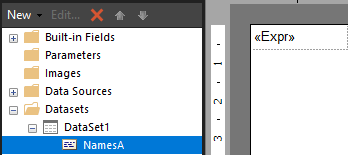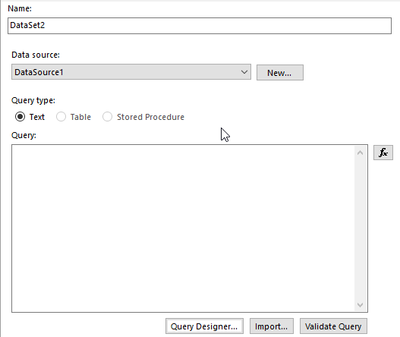- Power BI forums
- Updates
- News & Announcements
- Get Help with Power BI
- Desktop
- Service
- Report Server
- Power Query
- Mobile Apps
- Developer
- DAX Commands and Tips
- Custom Visuals Development Discussion
- Health and Life Sciences
- Power BI Spanish forums
- Translated Spanish Desktop
- Power Platform Integration - Better Together!
- Power Platform Integrations (Read-only)
- Power Platform and Dynamics 365 Integrations (Read-only)
- Training and Consulting
- Instructor Led Training
- Dashboard in a Day for Women, by Women
- Galleries
- Community Connections & How-To Videos
- COVID-19 Data Stories Gallery
- Themes Gallery
- Data Stories Gallery
- R Script Showcase
- Webinars and Video Gallery
- Quick Measures Gallery
- 2021 MSBizAppsSummit Gallery
- 2020 MSBizAppsSummit Gallery
- 2019 MSBizAppsSummit Gallery
- Events
- Ideas
- Custom Visuals Ideas
- Issues
- Issues
- Events
- Upcoming Events
- Community Blog
- Power BI Community Blog
- Custom Visuals Community Blog
- Community Support
- Community Accounts & Registration
- Using the Community
- Community Feedback
Register now to learn Fabric in free live sessions led by the best Microsoft experts. From Apr 16 to May 9, in English and Spanish.
- Power BI forums
- Forums
- Get Help with Power BI
- Desktop
- Re: Power BI Report Builder (newbie)
- Subscribe to RSS Feed
- Mark Topic as New
- Mark Topic as Read
- Float this Topic for Current User
- Bookmark
- Subscribe
- Printer Friendly Page
- Mark as New
- Bookmark
- Subscribe
- Mute
- Subscribe to RSS Feed
- Permalink
- Report Inappropriate Content
Power BI Report Builder (newbie)
Hello, i'm tasked with learning how to produce a report with the report builder. However, I'm finding it awfully confusing.
I'm trying to start by adding client address to the top of the page.
However when I hit run, nothing shows apart from the title. Why is nothing showing and how do I get it so that I can show a client's address details? I have connected to my datasource which has a client ID and address details. I'm not sure how to show these details on the report.
Thnks for any advice or help!
- Mark as New
- Bookmark
- Subscribe
- Mute
- Subscribe to RSS Feed
- Permalink
- Report Inappropriate Content
Have you connected your dataset after connecting your datasource?
Once you have connected your dataset in the left hand pane, you can drag your columns of data on to the report.
Kind regards,
Seanan
If this post helped, please consider accepting it as the solution.
- Mark as New
- Bookmark
- Subscribe
- Mute
- Subscribe to RSS Feed
- Permalink
- Report Inappropriate Content
Thanks for the reply. Yes i have made a dataset after making my datasource. I can't see why the data wouldn't show in the boxes. It doesn't seem as easy as drag and drop as when I hit "run" nothing shows.
- Mark as New
- Bookmark
- Subscribe
- Mute
- Subscribe to RSS Feed
- Permalink
- Report Inappropriate Content
Where is your datasource coming from? is it Excel, PBI etc?
When you are creating a new dataset make sure you are selecting the correct data source and also it is worth click the Query Designer button. Here you can check to make sure that your dataset is actually pulling data through.
Please let me know if your dataset is pulling through data correctly.
- Mark as New
- Bookmark
- Subscribe
- Mute
- Subscribe to RSS Feed
- Permalink
- Report Inappropriate Content
Hi
My data is definitely pulling through. I've been using the query designer and my query is validated.
So my data has many clients, each with a long line address 1 2 and 3. How do i tell it to pick up a specific client's data and show it on the screen?
When i click run curently it shows nothing apart from the header "Statement".
I tried creating a parameter and putting that in my query for "client id" but it complains about a circular reference.
All i want to do at this stage is pick a client ID and show their address details on the page.
Thanks for any help.
- Mark as New
- Bookmark
- Subscribe
- Mute
- Subscribe to RSS Feed
- Permalink
- Report Inappropriate Content
There is a couple of thing you could try here.
- Under insert click the table dropdown and select table wizard -> drag the contactname in the values area first then drag the address columns -> click next both time and see if this outputs a result.
- If that doesn't work you could try adding a parameter for the contactname to do this, right click on the parameters folder -> new parameter -> name the prompt anything you want -> make sure the datatype is text (for contact names) and then hit next. Next right click on your client_address_details dataset and click dataset properties. Go to the filters pane and add a new filter like this:
The value is your paramaters prompt name.
When you run the report now, you should be prompt to input a contact name.
Please let me know if this still does not resolve your issue.
- Mark as New
- Bookmark
- Subscribe
- Mute
- Subscribe to RSS Feed
- Permalink
- Report Inappropriate Content
- Do you have PBI Desktop or PBI Service?
- What is this run button? I've never heard of it in PBI.
- Mark as New
- Bookmark
- Subscribe
- Mute
- Subscribe to RSS Feed
- Permalink
- Report Inappropriate Content
This is neither desktop or service, this is "Report Builder" which is a seperate power bi application
Helpful resources

Microsoft Fabric Learn Together
Covering the world! 9:00-10:30 AM Sydney, 4:00-5:30 PM CET (Paris/Berlin), 7:00-8:30 PM Mexico City

Power BI Monthly Update - April 2024
Check out the April 2024 Power BI update to learn about new features.

| User | Count |
|---|---|
| 118 | |
| 107 | |
| 70 | |
| 70 | |
| 43 |
| User | Count |
|---|---|
| 148 | |
| 105 | |
| 104 | |
| 89 | |
| 65 |