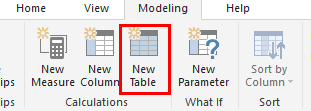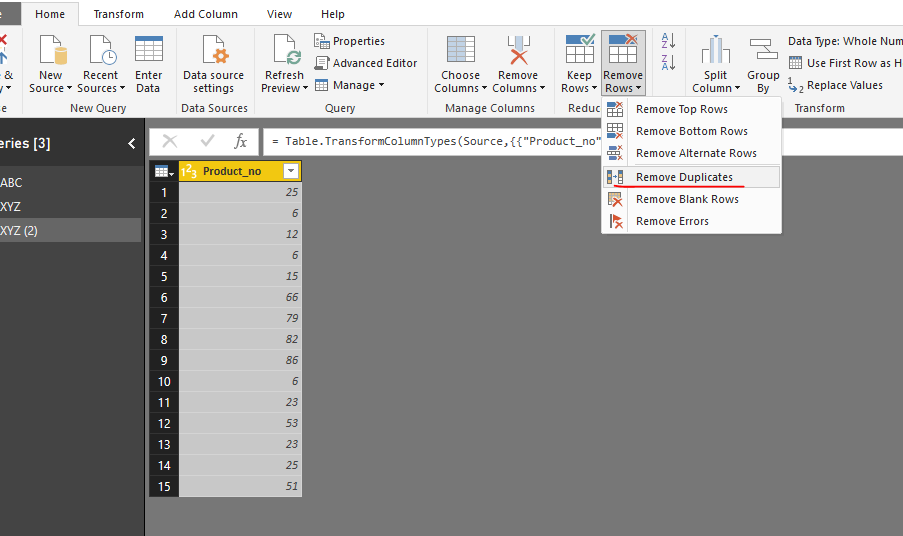- Power BI forums
- Updates
- News & Announcements
- Get Help with Power BI
- Desktop
- Service
- Report Server
- Power Query
- Mobile Apps
- Developer
- DAX Commands and Tips
- Custom Visuals Development Discussion
- Health and Life Sciences
- Power BI Spanish forums
- Translated Spanish Desktop
- Power Platform Integration - Better Together!
- Power Platform Integrations (Read-only)
- Power Platform and Dynamics 365 Integrations (Read-only)
- Training and Consulting
- Instructor Led Training
- Dashboard in a Day for Women, by Women
- Galleries
- Community Connections & How-To Videos
- COVID-19 Data Stories Gallery
- Themes Gallery
- Data Stories Gallery
- R Script Showcase
- Webinars and Video Gallery
- Quick Measures Gallery
- 2021 MSBizAppsSummit Gallery
- 2020 MSBizAppsSummit Gallery
- 2019 MSBizAppsSummit Gallery
- Events
- Ideas
- Custom Visuals Ideas
- Issues
- Issues
- Events
- Upcoming Events
- Community Blog
- Power BI Community Blog
- Custom Visuals Community Blog
- Community Support
- Community Accounts & Registration
- Using the Community
- Community Feedback
Register now to learn Fabric in free live sessions led by the best Microsoft experts. From Apr 16 to May 9, in English and Spanish.
- Power BI forums
- Forums
- Get Help with Power BI
- Desktop
- Re: Power BI Relationship?
- Subscribe to RSS Feed
- Mark Topic as New
- Mark Topic as Read
- Float this Topic for Current User
- Bookmark
- Subscribe
- Printer Friendly Page
- Mark as New
- Bookmark
- Subscribe
- Mute
- Subscribe to RSS Feed
- Permalink
- Report Inappropriate Content
Power BI Relationship?
Hello:
i have 2 tables where i am not able to create one to many or many to one relationship and getting following message "The cardinality you selected is not valid for this relationship".
Default it is creating Many-to-Many and this not helping me.
I am aware of duplicates & uniqueness that matters in creating relationship.
I have tried creating like 3rd table and couple of others suggestion doing google but no luck.
I am looking for any proven workaround to create one to many or many to one relationship.
Any help is greatly appreciated.
Thanking in advance.
- Mark as New
- Bookmark
- Subscribe
- Mute
- Subscribe to RSS Feed
- Permalink
- Report Inappropriate Content
I faced a similiar issue. Here's how I fixed it.
I used the table funtion to create a new table
Use the below to create unique ID
Table = DISTINCT(tablename[columnname])
Use this table as a junction table to connect both tables. Change the cardinality based on your report requriements
- Mark as New
- Bookmark
- Subscribe
- Mute
- Subscribe to RSS Feed
- Permalink
- Report Inappropriate Content
Hello:
the problem is that i have dependency on 2 columns on my main table and one of column as repeated customer id. I cannot create table with distinct values as columns is one to many values in my orginal table.
thanks for your reply.
- Mark as New
- Bookmark
- Subscribe
- Mute
- Subscribe to RSS Feed
- Permalink
- Report Inappropriate Content
As you can see from below that because of non-uniqueness values of Table ABC & XYZ, one to many or many to one relationship cannot be created. Many to Many doesn’t helps as it give me cross join. i want to see if there is work around that i can create one to many or many to one. Based on relationship between product_type_no & product_no, i want to display description in my report.
Any help is greatly appreciated.
- Mark as New
- Bookmark
- Subscribe
- Mute
- Subscribe to RSS Feed
- Permalink
- Report Inappropriate Content
Hello,
can you please share an anonymized version of the excel and tell me exactly what you are trying to derive. I can see only three columns, 2 columns in table ABC and 1 column in table XYZ.
I dont know if it is acceptable, but you can reach me on skype "bikram.laishram". can try to understand what the situation is.
- Mark as New
- Bookmark
- Subscribe
- Mute
- Subscribe to RSS Feed
- Permalink
- Report Inappropriate Content
Hello Bikram:
Thanks for your reply.
i want to form\create one-to-many or many to one relationship from table ABC to XYZ based on column product_type_no & product_no, so that i can retriew "description" column information.
I hope this helps.
thanking in advance.
- Mark as New
- Bookmark
- Subscribe
- Mute
- Subscribe to RSS Feed
- Permalink
- Report Inappropriate Content
Hi @aaditya2000,
Could you please share your sample data or pbix to me?
Regards,
Frank
If this post helps, then please consider Accept it as the solution to help the others find it more quickly.
- Mark as New
- Bookmark
- Subscribe
- Mute
- Subscribe to RSS Feed
- Permalink
- Report Inappropriate Content
i have already shared the sample data, please see above teh screenshot of excel spreadsheet.
To get the product description, i have to form relation from product_type_no to product_no.
Thanks you in advance.
- Mark as New
- Bookmark
- Subscribe
- Mute
- Subscribe to RSS Feed
- Permalink
- Report Inappropriate Content
Hi @aaditya2000,
We can duplicate the XYZ table in power query and remove Duplicates. Then we can get a new table with unique values and create relationship between tables as you want.
Rgeards,
Frank
If this post helps, then please consider Accept it as the solution to help the others find it more quickly.
Helpful resources

Microsoft Fabric Learn Together
Covering the world! 9:00-10:30 AM Sydney, 4:00-5:30 PM CET (Paris/Berlin), 7:00-8:30 PM Mexico City

Power BI Monthly Update - April 2024
Check out the April 2024 Power BI update to learn about new features.

| User | Count |
|---|---|
| 109 | |
| 98 | |
| 77 | |
| 66 | |
| 54 |
| User | Count |
|---|---|
| 144 | |
| 104 | |
| 100 | |
| 86 | |
| 64 |