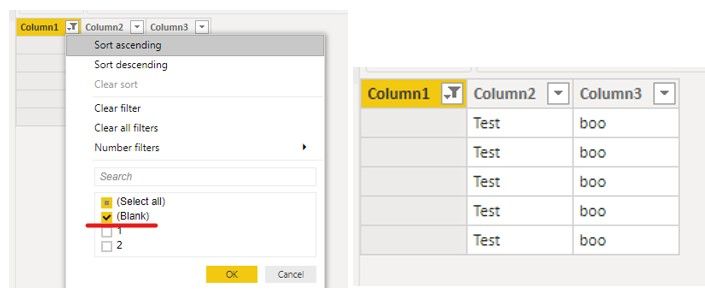- Power BI forums
- Updates
- News & Announcements
- Get Help with Power BI
- Desktop
- Service
- Report Server
- Power Query
- Mobile Apps
- Developer
- DAX Commands and Tips
- Custom Visuals Development Discussion
- Health and Life Sciences
- Power BI Spanish forums
- Translated Spanish Desktop
- Power Platform Integration - Better Together!
- Power Platform Integrations (Read-only)
- Power Platform and Dynamics 365 Integrations (Read-only)
- Training and Consulting
- Instructor Led Training
- Dashboard in a Day for Women, by Women
- Galleries
- Community Connections & How-To Videos
- COVID-19 Data Stories Gallery
- Themes Gallery
- Data Stories Gallery
- R Script Showcase
- Webinars and Video Gallery
- Quick Measures Gallery
- 2021 MSBizAppsSummit Gallery
- 2020 MSBizAppsSummit Gallery
- 2019 MSBizAppsSummit Gallery
- Events
- Ideas
- Custom Visuals Ideas
- Issues
- Issues
- Events
- Upcoming Events
- Community Blog
- Power BI Community Blog
- Custom Visuals Community Blog
- Community Support
- Community Accounts & Registration
- Using the Community
- Community Feedback
Register now to learn Fabric in free live sessions led by the best Microsoft experts. From Apr 16 to May 9, in English and Spanish.
- Power BI forums
- Forums
- Get Help with Power BI
- Desktop
- Power BI Querying Redshift DB via ODBC : Rows Redu...
- Subscribe to RSS Feed
- Mark Topic as New
- Mark Topic as Read
- Float this Topic for Current User
- Bookmark
- Subscribe
- Printer Friendly Page
- Mark as New
- Bookmark
- Subscribe
- Mute
- Subscribe to RSS Feed
- Permalink
- Report Inappropriate Content
Power BI Querying Redshift DB via ODBC : Rows Reduction
Hi, my source is Redshift and I am connecting it via ODBC since I needed to get data via sql query. In my sql query, I am querying a single view with few where clauses to filter out data BUT I am getting rows with some additional filters applied automatically which are not present in the query.
Below is the sample query I am using.
select * from schema.view_name where column1 is not null and column2 = 'TEST';
In the result, surprisingly I can see 1 more filter getting applied which is where column1 is not null and column2 = 'TEST' and column3 = 'boo'.
Can someone help me with it. Is my syntax incorrect or Power BI has some glitches with Redshift. let me know if more details are required
Please help @Greg_Deckler @amitchandak
Solved! Go to Solution.
- Mark as New
- Bookmark
- Subscribe
- Mute
- Subscribe to RSS Feed
- Permalink
- Report Inappropriate Content
Hi @Anonymous ,
There may be two situations that cause your issue.
The first situation is to satisfy Column1=NULL and Column2=Test data only Column3=boo.
You can import all data and filter the column1 and column2, then check the data.
The second way maybe it has a filter and filter the column3 to be “boo”. You can check your filter and slicer.
If it doesn’t meet your requirement, could you please provide some screenshots to let us understand your issue more clearly?
Please don't contain any Confidential Information or Real data in your reply.
Best regards,
Community Support Team _ zhenbw
If this post helps, then please consider Accept it as the solution to help the other members find it more quickly.
- Mark as New
- Bookmark
- Subscribe
- Mute
- Subscribe to RSS Feed
- Permalink
- Report Inappropriate Content
Hi @Anonymous ,
There may be two situations that cause your issue.
The first situation is to satisfy Column1=NULL and Column2=Test data only Column3=boo.
You can import all data and filter the column1 and column2, then check the data.
The second way maybe it has a filter and filter the column3 to be “boo”. You can check your filter and slicer.
If it doesn’t meet your requirement, could you please provide some screenshots to let us understand your issue more clearly?
Please don't contain any Confidential Information or Real data in your reply.
Best regards,
Community Support Team _ zhenbw
If this post helps, then please consider Accept it as the solution to help the other members find it more quickly.
- Mark as New
- Bookmark
- Subscribe
- Mute
- Subscribe to RSS Feed
- Permalink
- Report Inappropriate Content
Thank you @v-zhenbw-msft , it was a stupid case of case sensitivity where column2 had 2 values ('Test' and 'TEST'). Due to redshift driver issues I wasn't able to query the view via SQL Client like SQL Workbench or DBeaver. So the only way I could explore the data was via loading it into Power BI. Power BI showed all values as 'TEST' only, not sure why. Hence all the confusion.
When I changed my query to upper(column2), I am getting expected results.
Anyways, thanks a ton for your time and help. I apologize for such a silly question.
Helpful resources

Microsoft Fabric Learn Together
Covering the world! 9:00-10:30 AM Sydney, 4:00-5:30 PM CET (Paris/Berlin), 7:00-8:30 PM Mexico City

Power BI Monthly Update - April 2024
Check out the April 2024 Power BI update to learn about new features.

| User | Count |
|---|---|
| 111 | |
| 100 | |
| 80 | |
| 64 | |
| 58 |
| User | Count |
|---|---|
| 148 | |
| 111 | |
| 93 | |
| 84 | |
| 66 |