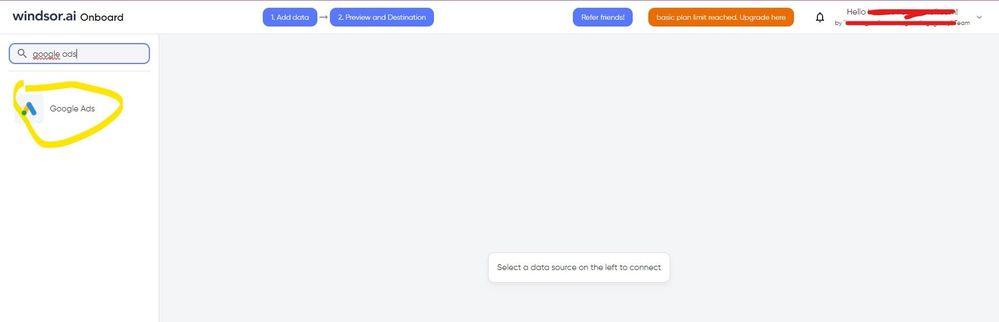- Power BI forums
- Updates
- News & Announcements
- Get Help with Power BI
- Desktop
- Service
- Report Server
- Power Query
- Mobile Apps
- Developer
- DAX Commands and Tips
- Custom Visuals Development Discussion
- Health and Life Sciences
- Power BI Spanish forums
- Translated Spanish Desktop
- Power Platform Integration - Better Together!
- Power Platform Integrations (Read-only)
- Power Platform and Dynamics 365 Integrations (Read-only)
- Training and Consulting
- Instructor Led Training
- Dashboard in a Day for Women, by Women
- Galleries
- Community Connections & How-To Videos
- COVID-19 Data Stories Gallery
- Themes Gallery
- Data Stories Gallery
- R Script Showcase
- Webinars and Video Gallery
- Quick Measures Gallery
- 2021 MSBizAppsSummit Gallery
- 2020 MSBizAppsSummit Gallery
- 2019 MSBizAppsSummit Gallery
- Events
- Ideas
- Custom Visuals Ideas
- Issues
- Issues
- Events
- Upcoming Events
- Community Blog
- Power BI Community Blog
- Custom Visuals Community Blog
- Community Support
- Community Accounts & Registration
- Using the Community
- Community Feedback
Register now to learn Fabric in free live sessions led by the best Microsoft experts. From Apr 16 to May 9, in English and Spanish.
- Power BI forums
- Forums
- Get Help with Power BI
- Desktop
- Re: Power BI, QBO, and Google Ads
- Subscribe to RSS Feed
- Mark Topic as New
- Mark Topic as Read
- Float this Topic for Current User
- Bookmark
- Subscribe
- Printer Friendly Page
- Mark as New
- Bookmark
- Subscribe
- Mute
- Subscribe to RSS Feed
- Permalink
- Report Inappropriate Content
Power BI, QBO, and Google Ads
I apologize if this issue has been brought up before, but I'm new to the community and wanted to see what people have to say.
Subject: E-commerce ROAS Tracking
End goal: to be able to have a report that lists out the following:
- Product name/SKU
- Amount spent on Google Shopping ads to advertize each product
- Amount of revenue brought in by sales of each product
- Ability to see trends for those metrics over time
Sounds simple enough, right?
(disclaimer: using traditional advertising management in Google Ads is not reliable enough for my needs, as the attribution between Google Ads and Analytics leads to incorrect data, AND not all sales for products go directly through the e-commerce site)
So instead, I want to look at true sales data from Quickbooks Online, as well as product level ad spend from Google Analytics (or directly from Google Ads using some sort of API), then simply use those numbers to derive the percentage of sales for each product that was spent on advertising. I have found that I can use a simple master product list look-up table to form the data model relationship between the SKU in Quickbooks Online and the woo_commerce product ID in Google.
I've had success building models that spit out the information we need by manually downloading the reports from both QBO and Google Ads, but the process is repetitive, time consuming, and not very agile. QBO exports reports in accounting format, so there is a lot of refinement that has to happen in the Power Query Editor before the data can be usable. This has cause issues with directing Power BI to a folder as the data source (in an ideal world, I would point Power BI to a folder that contains weekly sales data that I get from by contact over at the e-commerce company; but getting the Applied Steps to play nicely with that set-up has proved to be problematic.
So ultimately, I am looking for a way to have a direct connection to both Quickbooks Online and Google Ads that returns the attributes that I'm looking for at the product level.
Has anyone had any success connecting to QBO or Google Ads in this fashion? And if so, what is required?
- Mark as New
- Bookmark
- Subscribe
- Mute
- Subscribe to RSS Feed
- Permalink
- Report Inappropriate Content
Hi, Since there's no native connector from Google Ads to PBI, a workaround could be to use an external connector instead to pull your data, that would let you avoid the manually and repetitive process you previously used. I've tried windsor.ai, supermetrics and funnel.io. I stayed with windsor because it is much cheaper so just to let you know other options. In case you wonder, to make the connection first search for the Google Ads connector in the data sources list:
After that, just grant access to your Google Ads account using your credentials, then on preview and destination page you will see a preview of your Gads fields:
There just select the fields you need. Finally, just select PBI as your data destination and finally just copy and paste the url on PBI --> Get Data --> Web --> Paste the url.
- Mark as New
- Bookmark
- Subscribe
- Mute
- Subscribe to RSS Feed
- Permalink
- Report Inappropriate Content
Hi there. I'd first check if there are any dedicated DATA CONNECTORS for the sources you mention. I'm not sure but there probably are connectors for Qickbooks Online. Not sure about Google Ads. But if there aren't, then certainly there is some kind of API that lets you connect to them and download data, and then you can marry Python with M (the Power Query language) to get the data and shape it.
Best
D
- Mark as New
- Bookmark
- Subscribe
- Mute
- Subscribe to RSS Feed
- Permalink
- Report Inappropriate Content
Hi D,
There is a native data connector for QBO, but it's in beta and quite frankly doesn't work super well for this application. It would be great for doing some basic accounting visualizations, but it doesn't have good reporting at the product level, and I haven't found anywhere that it can bring in the SKU data, which is really the hinge that all of this would work on.
As for Google Ads, I may have to do somet digging to see if anyone has had success with it. I was thinking some sort of custom API to grab the specific data points that I need from QBO, but that's a little outside my wheelhouse right now. Some day.... *looks dreamily off into the distance*
- Mark as New
- Bookmark
- Subscribe
- Mute
- Subscribe to RSS Feed
- Permalink
- Report Inappropriate Content
Best
D
Helpful resources

Microsoft Fabric Learn Together
Covering the world! 9:00-10:30 AM Sydney, 4:00-5:30 PM CET (Paris/Berlin), 7:00-8:30 PM Mexico City

Power BI Monthly Update - April 2024
Check out the April 2024 Power BI update to learn about new features.

| User | Count |
|---|---|
| 116 | |
| 105 | |
| 69 | |
| 67 | |
| 43 |
| User | Count |
|---|---|
| 148 | |
| 103 | |
| 103 | |
| 88 | |
| 66 |