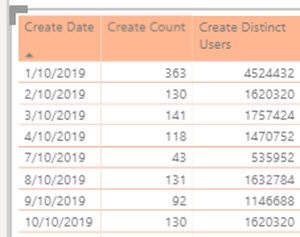- Power BI forums
- Updates
- News & Announcements
- Get Help with Power BI
- Desktop
- Service
- Report Server
- Power Query
- Mobile Apps
- Developer
- DAX Commands and Tips
- Custom Visuals Development Discussion
- Health and Life Sciences
- Power BI Spanish forums
- Translated Spanish Desktop
- Power Platform Integration - Better Together!
- Power Platform Integrations (Read-only)
- Power Platform and Dynamics 365 Integrations (Read-only)
- Training and Consulting
- Instructor Led Training
- Dashboard in a Day for Women, by Women
- Galleries
- Community Connections & How-To Videos
- COVID-19 Data Stories Gallery
- Themes Gallery
- Data Stories Gallery
- R Script Showcase
- Webinars and Video Gallery
- Quick Measures Gallery
- 2021 MSBizAppsSummit Gallery
- 2020 MSBizAppsSummit Gallery
- 2019 MSBizAppsSummit Gallery
- Events
- Ideas
- Custom Visuals Ideas
- Issues
- Issues
- Events
- Upcoming Events
- Community Blog
- Power BI Community Blog
- Custom Visuals Community Blog
- Community Support
- Community Accounts & Registration
- Using the Community
- Community Feedback
Register now to learn Fabric in free live sessions led by the best Microsoft experts. From Apr 16 to May 9, in English and Spanish.
- Power BI forums
- Forums
- Get Help with Power BI
- Desktop
- Re: Power BI - Need to count distinct users within...
- Subscribe to RSS Feed
- Mark Topic as New
- Mark Topic as Read
- Float this Topic for Current User
- Bookmark
- Subscribe
- Printer Friendly Page
- Mark as New
- Bookmark
- Subscribe
- Mute
- Subscribe to RSS Feed
- Permalink
- Report Inappropriate Content
Power BI - Need to count distinct users within a BIN date group
Hi, I'm kinda new to this, but have a good programming history. I've looked around for different solutions to this, and have not come up with anything I can use.
Raw data is "CreateDate" (of type date), and "CreatorName" with the users AD username.
I have a table with dates. I've used a Bin by 1 day to create a table with different count values. This one just counts all the records in the table.
The Bin for "Create Date" is this:
I created a simple Column for "Create Count" which is "Create Count = 1". I have some other sum/if columns that also work ok.
Stuff like this works well (and groups by the BIN):
Solved! Go to Solution.
- Mark as New
- Bookmark
- Subscribe
- Mute
- Subscribe to RSS Feed
- Permalink
- Report Inappropriate Content
Hi,
May be i am over simplifying this but drag Date/Month from the Date Table and write this measure
=DISTINCTCOUNT(Table[CreatorName])
Regards,
Ashish Mathur
http://www.ashishmathur.com
https://www.linkedin.com/in/excelenthusiasts/
- Mark as New
- Bookmark
- Subscribe
- Mute
- Subscribe to RSS Feed
- Permalink
- Report Inappropriate Content
Hi,
May be i am over simplifying this but drag Date/Month from the Date Table and write this measure
=DISTINCTCOUNT(Table[CreatorName])
Regards,
Ashish Mathur
http://www.ashishmathur.com
https://www.linkedin.com/in/excelenthusiasts/
- Mark as New
- Bookmark
- Subscribe
- Mute
- Subscribe to RSS Feed
- Permalink
- Report Inappropriate Content
Ahhh - Got it! It's a combination of this Solution, which is correct in it's own way - but REALLY important also is that fact that it's a MEASURE - NOT a Column.
I did the exact same thing as a Measure, and Column. Column gives a few hundred thousand on each row!, and the measure gives the correct count.
I'll just search up what the differences are between the two, but for now, that's got me where I needed to go.
- Mark as New
- Bookmark
- Subscribe
- Mute
- Subscribe to RSS Feed
- Permalink
- Report Inappropriate Content
Try something like this.
Measure =
COUNTROWS(
SUMMARIZE( 'Table', 'Table'[CreateDate ], 'Table'[CreatorName] )
)Mariusz
If this post helps, then please consider Accepting it as the solution.
- Mark as New
- Bookmark
- Subscribe
- Mute
- Subscribe to RSS Feed
- Permalink
- Report Inappropriate Content
Thanks @Mariusz , I did try something like this also earlier yesterday. It does make sense programatically too, but I don't understand the output AT ALL?! Because the source table only has 32k rows in it??? So how could I be getting numbers higher than this? (I'm really confused by this, it just shouldn't be that hard surely?)
I tried with the Bins date, and the normal (CreateDate) dates, but neither return anything close to what I want (both well over 32k)
- Mark as New
- Bookmark
- Subscribe
- Mute
- Subscribe to RSS Feed
- Permalink
- Report Inappropriate Content
Any help with this? I've been trying lots of different things, but I can't figure it out. The numbers are all really large, so I'm figuring it must be something to do with the Binning of the date, and the overall counts of anything unique multiplied by the bins perhaps? (otherwise I don't know how I can go from 32k rows, to a distinct count of somewhere in the 000's?)
Helpful resources

Microsoft Fabric Learn Together
Covering the world! 9:00-10:30 AM Sydney, 4:00-5:30 PM CET (Paris/Berlin), 7:00-8:30 PM Mexico City

Power BI Monthly Update - April 2024
Check out the April 2024 Power BI update to learn about new features.

| User | Count |
|---|---|
| 107 | |
| 100 | |
| 80 | |
| 63 | |
| 58 |
| User | Count |
|---|---|
| 148 | |
| 111 | |
| 94 | |
| 84 | |
| 67 |