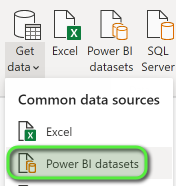- Power BI forums
- Updates
- News & Announcements
- Get Help with Power BI
- Desktop
- Service
- Report Server
- Power Query
- Mobile Apps
- Developer
- DAX Commands and Tips
- Custom Visuals Development Discussion
- Health and Life Sciences
- Power BI Spanish forums
- Translated Spanish Desktop
- Power Platform Integration - Better Together!
- Power Platform Integrations (Read-only)
- Power Platform and Dynamics 365 Integrations (Read-only)
- Training and Consulting
- Instructor Led Training
- Dashboard in a Day for Women, by Women
- Galleries
- Community Connections & How-To Videos
- COVID-19 Data Stories Gallery
- Themes Gallery
- Data Stories Gallery
- R Script Showcase
- Webinars and Video Gallery
- Quick Measures Gallery
- 2021 MSBizAppsSummit Gallery
- 2020 MSBizAppsSummit Gallery
- 2019 MSBizAppsSummit Gallery
- Events
- Ideas
- Custom Visuals Ideas
- Issues
- Issues
- Events
- Upcoming Events
- Community Blog
- Power BI Community Blog
- Custom Visuals Community Blog
- Community Support
- Community Accounts & Registration
- Using the Community
- Community Feedback
Register now to learn Fabric in free live sessions led by the best Microsoft experts. From Apr 16 to May 9, in English and Spanish.
- Power BI forums
- Forums
- Get Help with Power BI
- Desktop
- Re: Power BI Model Transfer
- Subscribe to RSS Feed
- Mark Topic as New
- Mark Topic as Read
- Float this Topic for Current User
- Bookmark
- Subscribe
- Printer Friendly Page
- Mark as New
- Bookmark
- Subscribe
- Mute
- Subscribe to RSS Feed
- Permalink
- Report Inappropriate Content
Power BI Model Transfer
Yo Power BI experts. Question for you. These days allot of users are picking up and creating modelling data in Power BI.
After awhile they create something that they want to repeate with all those key measures, and data points that they have.
So now the organization now knows the PowerBI Model they want to use for business. It's time to transfer and offload that workload to SQL Server.
So for a SQL Server person, we want to go ahead and turn on SSAS.
Which mode is best for our PowerBI people? - Multidimensional, Tabular Mode, PowerPivot mode ?
Are there options to export power BI model convert that into a SSAS cube for them to use since all the data is on the SQL Server?
Or is this a recreate the cube from strach? That would be a bummer!
Personally it would be just nice to start save as to SSAS the Power BI desktop models to the SQL Server and publish to it. Once all the "figuring out" parts have been done done by the Report designers.
In my senerio we use Power BI on premise using the SSRS, but I don't think that matters for this use case.
Look forward to any answer people have!
Thanks.
Solved! Go to Solution.
- Mark as New
- Bookmark
- Subscribe
- Mute
- Subscribe to RSS Feed
- Permalink
- Report Inappropriate Content
Hello @ninken
Sorry for late response, to convert Power BI models to SSAS, you can check out this blog:
https://www.biinsight.com/import-power-bi-desktop-model-ssas-tabular-2016__trashed/
Best regards
Lin
If this post helps, then please consider Accept it as the solution to help the other members find it more quickly.
- Mark as New
- Bookmark
- Subscribe
- Mute
- Subscribe to RSS Feed
- Permalink
- Report Inappropriate Content
hi @Anonymous
I would suggest you do modeling in SSAS, then you could also use power bi to live connect to it.
https://docs.microsoft.com/en-us/power-bi/connect-data/desktop-ssas-multidimensional
Regards,
Lin
If this post helps, then please consider Accept it as the solution to help the other members find it more quickly.
- Mark as New
- Bookmark
- Subscribe
- Mute
- Subscribe to RSS Feed
- Permalink
- Report Inappropriate Content
Which SSAS mode would you recommend that works best for Power BI models?
We will only be using SSAS for Power BI model as our hub Datamodels.
Multidimensional and data mining
Tabular mode
PowerPivot Mode
If you know of any tricks to convert Power BI models to SSAS or tools that would be great too, it would save me allot of time from recreation, since I'm trying to offload Modelling to our Power BI Powerusers. Unfortunately our company will be running Power BI on premises with Report Server.
- Mark as New
- Bookmark
- Subscribe
- Mute
- Subscribe to RSS Feed
- Permalink
- Report Inappropriate Content
Hello @ninken
Sorry for late response, to convert Power BI models to SSAS, you can check out this blog:
https://www.biinsight.com/import-power-bi-desktop-model-ssas-tabular-2016__trashed/
Best regards
Lin
If this post helps, then please consider Accept it as the solution to help the other members find it more quickly.
- Mark as New
- Bookmark
- Subscribe
- Mute
- Subscribe to RSS Feed
- Permalink
- Report Inappropriate Content
@Anonymous,
As an alternative to SSAS, you can create a master report with the complete data model, publish it to powerbi.com, and use the dataset as a source for other reports. This allows measures to be defined in one place and shared throughout the organization.
Did I answer your question? Mark my post as a solution!
Proud to be a Super User!
Helpful resources

Microsoft Fabric Learn Together
Covering the world! 9:00-10:30 AM Sydney, 4:00-5:30 PM CET (Paris/Berlin), 7:00-8:30 PM Mexico City

Power BI Monthly Update - April 2024
Check out the April 2024 Power BI update to learn about new features.

| User | Count |
|---|---|
| 110 | |
| 94 | |
| 82 | |
| 66 | |
| 58 |
| User | Count |
|---|---|
| 151 | |
| 121 | |
| 104 | |
| 87 | |
| 67 |