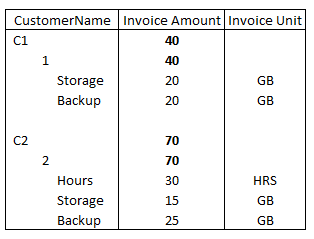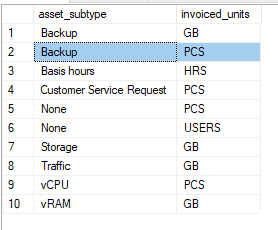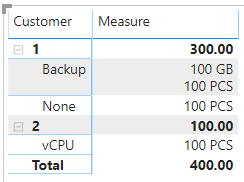- Power BI forums
- Updates
- News & Announcements
- Get Help with Power BI
- Desktop
- Service
- Report Server
- Power Query
- Mobile Apps
- Developer
- DAX Commands and Tips
- Custom Visuals Development Discussion
- Health and Life Sciences
- Power BI Spanish forums
- Translated Spanish Desktop
- Power Platform Integration - Better Together!
- Power Platform Integrations (Read-only)
- Power Platform and Dynamics 365 Integrations (Read-only)
- Training and Consulting
- Instructor Led Training
- Dashboard in a Day for Women, by Women
- Galleries
- Community Connections & How-To Videos
- COVID-19 Data Stories Gallery
- Themes Gallery
- Data Stories Gallery
- R Script Showcase
- Webinars and Video Gallery
- Quick Measures Gallery
- 2021 MSBizAppsSummit Gallery
- 2020 MSBizAppsSummit Gallery
- 2019 MSBizAppsSummit Gallery
- Events
- Ideas
- Custom Visuals Ideas
- Issues
- Issues
- Events
- Upcoming Events
- Community Blog
- Power BI Community Blog
- Custom Visuals Community Blog
- Community Support
- Community Accounts & Registration
- Using the Community
- Community Feedback
Register now to learn Fabric in free live sessions led by the best Microsoft experts. From Apr 16 to May 9, in English and Spanish.
- Power BI forums
- Forums
- Get Help with Power BI
- Desktop
- Re: Power BI Matrix
- Subscribe to RSS Feed
- Mark Topic as New
- Mark Topic as Read
- Float this Topic for Current User
- Bookmark
- Subscribe
- Printer Friendly Page
- Mark as New
- Bookmark
- Subscribe
- Mute
- Subscribe to RSS Feed
- Permalink
- Report Inappropriate Content
Power BI Matrix
Hello,
I am trying to create a matrix and I was wondering if it is possible to use a text column as a value in a matrix.
My table looks like this:
*this shows services offered to each customer, together with the invoice amount and invoice unit
**GB = gigabyte, HRS = hours
And I would like to create a matrix that looks like this:
When I do this in Power BI, it only shows the 'First Invoice Unit' (GB in this case). And GB is of course not applicable for services by the hour.
I guess this means tricking Power BI into not doing any sums on the 'Invoice Unit' field, but simply look at what is the only possible invoice unit when the service is backup (that would be GB), and what is the only possible invoice unit when the service is hours (that would be HRS). But I'm not sure if that's even possible.
Thanks in advance!
Best regards,
Ruxandra
Solved! Go to Solution.
- Mark as New
- Bookmark
- Subscribe
- Mute
- Subscribe to RSS Feed
- Permalink
- Report Inappropriate Content
Hi @Anonymous ,
If the detail of the Invoice unit has only one value per each Service then when you select the first or the last value in the matrix should return the expected value, however if for Hours you have more than one Invoice unit then you will get incorrect values.
How does your data model looks like?
Regards
Miguel Félix
Did I answer your question? Mark my post as a solution!
Proud to be a Super User!
Check out my blog: Power BI em Português- Mark as New
- Bookmark
- Subscribe
- Mute
- Subscribe to RSS Feed
- Permalink
- Report Inappropriate Content
Hi @Anonymous
If you've fixed the issue on your own please kindly share your solution. if the above posts help, please kindly mark it as a solution to help others find it more quickly.thanks!
If this post helps, then please consider Accept it as the solution to help the other members find it more
quickly.
- Mark as New
- Bookmark
- Subscribe
- Mute
- Subscribe to RSS Feed
- Permalink
- Report Inappropriate Content
Hi @Anonymous ,
If the detail of the Invoice unit has only one value per each Service then when you select the first or the last value in the matrix should return the expected value, however if for Hours you have more than one Invoice unit then you will get incorrect values.
How does your data model looks like?
Regards
Miguel Félix
Did I answer your question? Mark my post as a solution!
Proud to be a Super User!
Check out my blog: Power BI em Português- Mark as New
- Bookmark
- Subscribe
- Mute
- Subscribe to RSS Feed
- Permalink
- Report Inappropriate Content
Hi @MFelix ,
You were right with this. I'm not sure what happened, but Power BI only showed one invoice unit for all services (as can be seen in my screenshot), even though each service had its unique single invoice unit. At some point, it just changed to the correct distribution, but i have no idea why. No changes were done in the data source.
But anyway, thanks a lot!
Regards,
Ruxandra
- Mark as New
- Bookmark
- Subscribe
- Mute
- Subscribe to RSS Feed
- Permalink
- Report Inappropriate Content
Hi @MFelix
Each service (Asset_Subtype below) has only one Invoice Unit (e.g. storage space can only be sold in GB).
"None" for example has indeed more categories with different invoice units, but i filtered that out and the problem persists.
What I want to do in Power BI is this (small orange box is a customer name and the big box covers amounts):
So maybe it's not because a service has more invoice units, but a customer has more services which automatically implies more invoice units per customer?
Are you aware of any workaround?
Thanks!
Kind regards,
Ruxandra
- Mark as New
- Bookmark
- Subscribe
- Mute
- Subscribe to RSS Feed
- Permalink
- Report Inappropriate Content
Hi @Anonymous ,
What is the setup between the Asset_subtype and your invoice table? do you have a relationship between them?
Do you save the asset subtype and units on the invoiced table?
Regards
Miguel Félix
Did I answer your question? Mark my post as a solution!
Proud to be a Super User!
Check out my blog: Power BI em Português- Mark as New
- Bookmark
- Subscribe
- Mute
- Subscribe to RSS Feed
- Permalink
- Report Inappropriate Content
hI @Anonymous ,
One workaround can be to create a concatenated value with the values and units something similar to this:
Measure =
VAR temp_table =
SUMMARIZE (
Sales;
Sales[asset_subtype];
Sales[invoiced_units];
"@Sales"; SUM ( Sales[Amount] )
)
RETURN
IF (
HASONEFILTER ( Sales[asset_subtype] );
CONCATENATEX (
temp_table;
[@Sales] & " " & Sales[invoiced_units];
UNICHAR ( 10 )
);
SUM ( Sales[Amount] )
)
I'm assuming that the sales tabel has asset and units.
Result will be this:
Regards
Miguel Félix
Did I answer your question? Mark my post as a solution!
Proud to be a Super User!
Check out my blog: Power BI em Português- Mark as New
- Bookmark
- Subscribe
- Mute
- Subscribe to RSS Feed
- Permalink
- Report Inappropriate Content
I don't see your original table.
@ me in replies or I'll lose your thread!!!
Instead of a Kudo, please vote for this idea
Become an expert!: Enterprise DNA
External Tools: MSHGQM
YouTube Channel!: Microsoft Hates Greg
Latest book!: The Definitive Guide to Power Query (M)
DAX is easy, CALCULATE makes DAX hard...
- Mark as New
- Bookmark
- Subscribe
- Mute
- Subscribe to RSS Feed
- Permalink
- Report Inappropriate Content
Hello,
That should be fixed now, thanks for the notice!
Helpful resources

Microsoft Fabric Learn Together
Covering the world! 9:00-10:30 AM Sydney, 4:00-5:30 PM CET (Paris/Berlin), 7:00-8:30 PM Mexico City

Power BI Monthly Update - April 2024
Check out the April 2024 Power BI update to learn about new features.

| User | Count |
|---|---|
| 112 | |
| 97 | |
| 84 | |
| 67 | |
| 60 |
| User | Count |
|---|---|
| 150 | |
| 120 | |
| 99 | |
| 87 | |
| 68 |