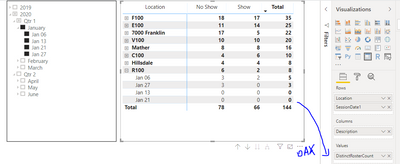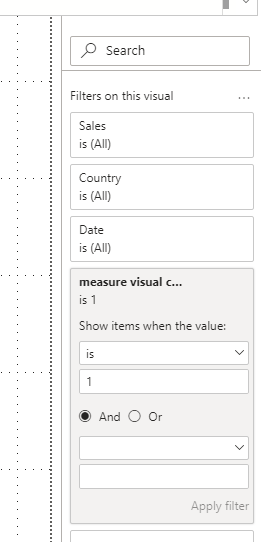- Power BI forums
- Updates
- News & Announcements
- Get Help with Power BI
- Desktop
- Service
- Report Server
- Power Query
- Mobile Apps
- Developer
- DAX Commands and Tips
- Custom Visuals Development Discussion
- Health and Life Sciences
- Power BI Spanish forums
- Translated Spanish Desktop
- Power Platform Integration - Better Together!
- Power Platform Integrations (Read-only)
- Power Platform and Dynamics 365 Integrations (Read-only)
- Training and Consulting
- Instructor Led Training
- Dashboard in a Day for Women, by Women
- Galleries
- Community Connections & How-To Videos
- COVID-19 Data Stories Gallery
- Themes Gallery
- Data Stories Gallery
- R Script Showcase
- Webinars and Video Gallery
- Quick Measures Gallery
- 2021 MSBizAppsSummit Gallery
- 2020 MSBizAppsSummit Gallery
- 2019 MSBizAppsSummit Gallery
- Events
- Ideas
- Custom Visuals Ideas
- Issues
- Issues
- Events
- Upcoming Events
- Community Blog
- Power BI Community Blog
- Custom Visuals Community Blog
- Community Support
- Community Accounts & Registration
- Using the Community
- Community Feedback
Register now to learn Fabric in free live sessions led by the best Microsoft experts. From Apr 16 to May 9, in English and Spanish.
- Power BI forums
- Forums
- Get Help with Power BI
- Desktop
- Power BI Matrix issue
- Subscribe to RSS Feed
- Mark Topic as New
- Mark Topic as Read
- Float this Topic for Current User
- Bookmark
- Subscribe
- Printer Friendly Page
- Mark as New
- Bookmark
- Subscribe
- Mute
- Subscribe to RSS Feed
- Permalink
- Report Inappropriate Content
Power BI Matrix issue
Hi,
I am new to Power BI. Can some one please help me out.
How to display 0's instead of NULL or BLanks in a matrix in Power BI?
Matrix is filtered based on the month selected (Left side visual). When selected January, in matrix, on expanding the Location R100, there are values for Jan 06, Jan 27 which is correct. But I don’t have to show Jan 13 and Jan 21, because there are no sessions scheduled for those dates. How can i achieve it?
DAX (Measure): DistinctRosterCount:= IF(CALCULATE(DISTINCTCOUNT(FactJobClubOrientation[RosterID])) = BLANK(), 0, CALCULATE(DISTINCTCOUNT(FactJobClubOrientation[RosterID]))).
This is the DAX behind for displaying the values in the Matrix. I can’t replace the 0 in DAX with blank or null because as per the business i have to display 0 in Power BI even though the distinct count is null for a location.
In Matrix, on the rows, I am displaying Location from DimLocation table, SessionDate1 from DimDate table. On the Columns, displaying Description from the DimStatus table (Both Show & NoShow), on the values, I am displaying measure DistinctRosterCount wrote in the Fact table.
Note: "Show items with nodata is turned off" on the rows and columns in the matrix.
SSAS 2017, PBI Sep 2019 versions.
The data source for Power BI report is from the SSAS server.
Solved! Go to Solution.
- Mark as New
- Bookmark
- Subscribe
- Mute
- Subscribe to RSS Feed
- Permalink
- Report Inappropriate Content
Can some one provide me a solution for this issue?
- Mark as New
- Bookmark
- Subscribe
- Mute
- Subscribe to RSS Feed
- Permalink
- Report Inappropriate Content
Hi, @vamsikrishna007
Could you please tell me whether your problem has been solved?
For now, there is no content of description in the thread. If you still need help, please share more details to us.
Best Regards,
Community Support Team _ Eason
- Mark as New
- Bookmark
- Subscribe
- Mute
- Subscribe to RSS Feed
- Permalink
- Report Inappropriate Content
@vamsikrishna007 , Try like
DAX (Measure): DistinctRosterCount:= IF(isblank(CALCULATE(DISTINCTCOUNT(FactJobClubOrientation[RosterID])) ), 0, CALCULATE(DISTINCTCOUNT(FactJobClubOrientation[RosterID])))
or
DAX (Measure): DistinctRosterCount:= IF(CALCULATE(DISTINCTCOUNT(FactJobClubOrientation[RosterID])) == BLANK(), 0, CALCULATE(DISTINCTCOUNT(FactJobClubOrientation[RosterID])))
Microsoft Power BI Learning Resources, 2023 !!
Learn Power BI - Full Course with Dec-2022, with Window, Index, Offset, 100+ Topics !!
Did I answer your question? Mark my post as a solution! Appreciate your Kudos !! Proud to be a Super User! !!
- Mark as New
- Bookmark
- Subscribe
- Mute
- Subscribe to RSS Feed
- Permalink
- Report Inappropriate Content
The DAX you provided is the same i provided in the Question.
Can you please look into the question again. TIA
- Mark as New
- Bookmark
- Subscribe
- Mute
- Subscribe to RSS Feed
- Permalink
- Report Inappropriate Content
Can some one provide me a solution for this issue?
- Mark as New
- Bookmark
- Subscribe
- Mute
- Subscribe to RSS Feed
- Permalink
- Report Inappropriate Content
Hi , @vamsikrishna007
Not fully sure .
Take a try to create another measure as below:
measure visual control = IF([ DistinctRosterCount]=0,0,1)
Then apply this measure into visual filter pane :
If it doesn't meet your requirement , please elaborate a bit more.
It will be better if you can provide some sample pbix file to test.
Best Regards,
Community Support Team _ Eason
Helpful resources

Microsoft Fabric Learn Together
Covering the world! 9:00-10:30 AM Sydney, 4:00-5:30 PM CET (Paris/Berlin), 7:00-8:30 PM Mexico City

Power BI Monthly Update - April 2024
Check out the April 2024 Power BI update to learn about new features.

| User | Count |
|---|---|
| 112 | |
| 100 | |
| 80 | |
| 64 | |
| 57 |
| User | Count |
|---|---|
| 146 | |
| 110 | |
| 93 | |
| 84 | |
| 67 |