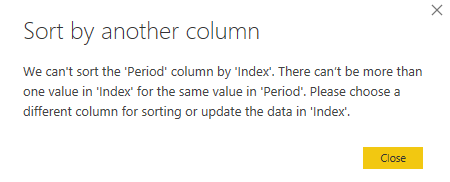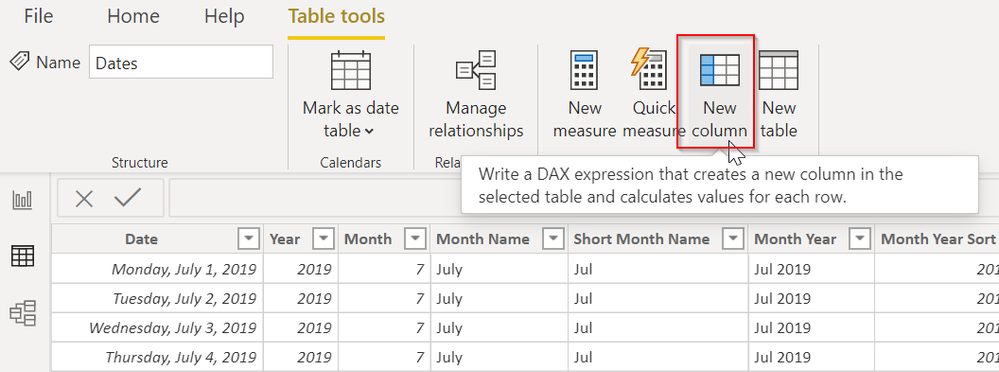- Power BI forums
- Updates
- News & Announcements
- Get Help with Power BI
- Desktop
- Service
- Report Server
- Power Query
- Mobile Apps
- Developer
- DAX Commands and Tips
- Custom Visuals Development Discussion
- Health and Life Sciences
- Power BI Spanish forums
- Translated Spanish Desktop
- Power Platform Integration - Better Together!
- Power Platform Integrations (Read-only)
- Power Platform and Dynamics 365 Integrations (Read-only)
- Training and Consulting
- Instructor Led Training
- Dashboard in a Day for Women, by Women
- Galleries
- Community Connections & How-To Videos
- COVID-19 Data Stories Gallery
- Themes Gallery
- Data Stories Gallery
- R Script Showcase
- Webinars and Video Gallery
- Quick Measures Gallery
- 2021 MSBizAppsSummit Gallery
- 2020 MSBizAppsSummit Gallery
- 2019 MSBizAppsSummit Gallery
- Events
- Ideas
- Custom Visuals Ideas
- Issues
- Issues
- Events
- Upcoming Events
- Community Blog
- Power BI Community Blog
- Custom Visuals Community Blog
- Community Support
- Community Accounts & Registration
- Using the Community
- Community Feedback
Register now to learn Fabric in free live sessions led by the best Microsoft experts. From Apr 16 to May 9, in English and Spanish.
- Power BI forums
- Forums
- Get Help with Power BI
- Desktop
- Power BI Matrix data not in same order as Query Ed...
- Subscribe to RSS Feed
- Mark Topic as New
- Mark Topic as Read
- Float this Topic for Current User
- Bookmark
- Subscribe
- Printer Friendly Page
- Mark as New
- Bookmark
- Subscribe
- Mute
- Subscribe to RSS Feed
- Permalink
- Report Inappropriate Content
Power BI Matrix data not in same order as Query Editor or datasheet view
I have a file that I've loaded into Power BI, which I intend to create a matrix with. The columns of the matrix should be sorted by month (i.e. Jan, Feb, Mar).
The data that I have loaded in is sorted in this exact order. This is also the order I see in both Query Editor and Datasheet view. It seems like the month column is automatically being sorted alphabetically (Feb, Jan, Mar), for some reason.
I've tried to create an Index column and then sorting the month column by index. However, I get the error seen below:
Solved! Go to Solution.
- Mark as New
- Bookmark
- Subscribe
- Mute
- Subscribe to RSS Feed
- Permalink
- Report Inappropriate Content
Can you add a column?
Click on the table icon:
Then New Column:
Then use the following formula:
Month Sort = MONTH(Dates[Date])
Change what is inside of MONTH() to be your date table name and the date column name.
If there is no table icon, then they have loaded data directly into the tablular model and the R-Script will have to be modified to add this column for you.
EDIT: On second thought, surely this table already has a MONTH number column in it. It would be odd to have a date table that does not. Sort your month names by that.
Did I answer your question? Mark my post as a solution!
Did my answers help arrive at a solution? Give it a kudos by clicking the Thumbs Up!
DAX is for Analysis. Power Query is for Data Modeling
Proud to be a Super User!
MCSA: BI Reporting- Mark as New
- Bookmark
- Subscribe
- Mute
- Subscribe to RSS Feed
- Permalink
- Report Inappropriate Content
Your sorting column has to be a the same granualarity as your column you want to sort. So if you have month names, the month name sort column must only be 1-12. It cannot be 1-365 or anything else. You can do this two ways.
If your date table was generated in DAX, use =MONTH(Dates[Date]) as a calculated column and sort by that.
If your date table was generated in Power Query, use Date.Month([Date]) as a custom column and format it as an integer.
See below for the start of a date table in Power Query that has a sorting column for a Month/Year (Jan 20, Feb 20, Mar 20) for example.
Creating a Dynamic Date Table in Power Query
Did I answer your question? Mark my post as a solution!
Did my answers help arrive at a solution? Give it a kudos by clicking the Thumbs Up!
DAX is for Analysis. Power Query is for Data Modeling
Proud to be a Super User!
MCSA: BI Reporting- Mark as New
- Bookmark
- Subscribe
- Mute
- Subscribe to RSS Feed
- Permalink
- Report Inappropriate Content
Thanks for your quick response! This table wasn't created in Power BI. It was generated from an R script that was then loaded in.
- Mark as New
- Bookmark
- Subscribe
- Mute
- Subscribe to RSS Feed
- Permalink
- Report Inappropriate Content
Can you add a column?
Click on the table icon:
Then New Column:
Then use the following formula:
Month Sort = MONTH(Dates[Date])
Change what is inside of MONTH() to be your date table name and the date column name.
If there is no table icon, then they have loaded data directly into the tablular model and the R-Script will have to be modified to add this column for you.
EDIT: On second thought, surely this table already has a MONTH number column in it. It would be odd to have a date table that does not. Sort your month names by that.
Did I answer your question? Mark my post as a solution!
Did my answers help arrive at a solution? Give it a kudos by clicking the Thumbs Up!
DAX is for Analysis. Power Query is for Data Modeling
Proud to be a Super User!
MCSA: BI ReportingHelpful resources

Microsoft Fabric Learn Together
Covering the world! 9:00-10:30 AM Sydney, 4:00-5:30 PM CET (Paris/Berlin), 7:00-8:30 PM Mexico City

Power BI Monthly Update - April 2024
Check out the April 2024 Power BI update to learn about new features.

| User | Count |
|---|---|
| 115 | |
| 99 | |
| 88 | |
| 70 | |
| 62 |
| User | Count |
|---|---|
| 151 | |
| 120 | |
| 103 | |
| 87 | |
| 68 |