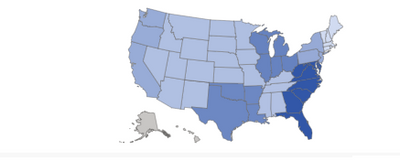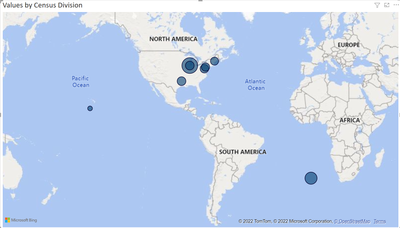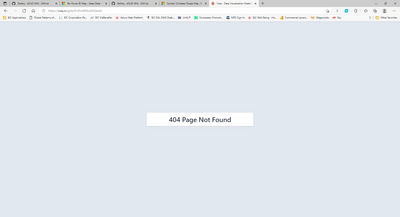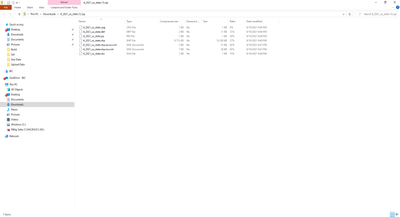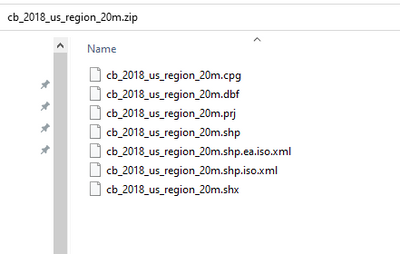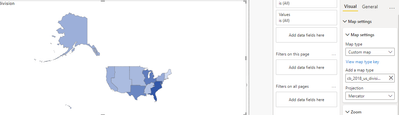- Power BI forums
- Updates
- News & Announcements
- Get Help with Power BI
- Desktop
- Service
- Report Server
- Power Query
- Mobile Apps
- Developer
- DAX Commands and Tips
- Custom Visuals Development Discussion
- Health and Life Sciences
- Power BI Spanish forums
- Translated Spanish Desktop
- Power Platform Integration - Better Together!
- Power Platform Integrations (Read-only)
- Power Platform and Dynamics 365 Integrations (Read-only)
- Training and Consulting
- Instructor Led Training
- Dashboard in a Day for Women, by Women
- Galleries
- Community Connections & How-To Videos
- COVID-19 Data Stories Gallery
- Themes Gallery
- Data Stories Gallery
- R Script Showcase
- Webinars and Video Gallery
- Quick Measures Gallery
- 2021 MSBizAppsSummit Gallery
- 2020 MSBizAppsSummit Gallery
- 2019 MSBizAppsSummit Gallery
- Events
- Ideas
- Custom Visuals Ideas
- Issues
- Issues
- Events
- Upcoming Events
- Community Blog
- Power BI Community Blog
- Custom Visuals Community Blog
- Community Support
- Community Accounts & Registration
- Using the Community
- Community Feedback
Register now to learn Fabric in free live sessions led by the best Microsoft experts. From Apr 16 to May 9, in English and Spanish.
- Power BI forums
- Forums
- Get Help with Power BI
- Desktop
- Re: Power BI Map - Sales Data
- Subscribe to RSS Feed
- Mark Topic as New
- Mark Topic as Read
- Float this Topic for Current User
- Bookmark
- Subscribe
- Printer Friendly Page
- Mark as New
- Bookmark
- Subscribe
- Mute
- Subscribe to RSS Feed
- Permalink
- Report Inappropriate Content
Power BI Map - Sales Data
Hi,
I am trying to map out my sales data with power bi. Below is the format of my census division data. I dont have longtidue or lattiudue . Based on below census divisions is it possible to map out my data in power bi?
| Census Division | Measures | Values |
| New England | Dollars | $13,024 |
| Middle Atlantic | Dollars | $11,044 |
| East North Central | Dollars | $22,402 |
| West North Central | Dollars | $13,233 |
| South Atlantic | Dollars | $17,095 |
| East South Central | Dollars | $13,997 |
| West South Central | Dollars | $14,064 |
| Mountain | Dollars | $10,279 |
| Pacific | Dollars | $7,849 |
| South Atlantic | Dollars | $710 |
| East South Central | Dollars | $391 |
| New England | Dollars | $1,899 |
| Middle Atlantic | Dollars | $4,363 |
| East North Central | Dollars | $8,963 |
| West North Central | Dollars | $3,282 |
| South Atlantic | Dollars | $5,818 |
| East South Central | Dollars | $1,677 |
| West South Central | Dollars | $2,318 |
Solved! Go to Solution.
- Mark as New
- Bookmark
- Subscribe
- Mute
- Subscribe to RSS Feed
- Permalink
- Report Inappropriate Content
Grab the JSON files for the US census regions, add them to your shape, and you've got exactly what you need:
For US maps: https://github.com/d3/d3/wiki/gallery/#maps
(original source: https://community.powerbi.com/t5/Desktop/US-states-Shape-Map-JSON-file/m-p/79071)
This should resolve the problem 🙂
If I have posted a response that resolves your question, please accept it as a solution to formally close the post.
Also, if you are as passionate about Power BI, DAX and data as I am, please feel free to reach out if you have any questions, queries, or if you simply want to connect and talk to another data geek!
Want to connect?www.linkedin.com/in/theoconias
- Mark as New
- Bookmark
- Subscribe
- Mute
- Subscribe to RSS Feed
- Permalink
- Report Inappropriate Content
@dokat check this link out: https://docs.microsoft.com/en-us/power-bi/visuals/desktop-shape-map
If I have posted a response that resolves your question, please accept it as a solution to formally close the post.
Also, if you are as passionate about Power BI, DAX and data as I am, please feel free to reach out if you have any questions, queries, or if you simply want to connect and talk to another data geek!
Want to connect?www.linkedin.com/in/theoconias
- Mark as New
- Bookmark
- Subscribe
- Mute
- Subscribe to RSS Feed
- Permalink
- Report Inappropriate Content
@dokat it should be one of the following: https://www.census.gov/geographies/mapping-files/time-series/geo/carto-boundary-file.html
Try one of the Nation or Region zips.
Cheers
Theo
If I have posted a response that resolves your question, please accept it as a solution to formally close the post.
Also, if you are as passionate about Power BI, DAX and data as I am, please feel free to reach out if you have any questions, queries, or if you simply want to connect and talk to another data geek!
Want to connect?www.linkedin.com/in/theoconias
- Mark as New
- Bookmark
- Subscribe
- Mute
- Subscribe to RSS Feed
- Permalink
- Report Inappropriate Content
@dokat you may need to convert to JSON: https://www.statsilk.com/maps/convert-esri-shapefile-map-geojso
If I have posted a response that resolves your question, please accept it as a solution to formally close the post.
Also, if you are as passionate about Power BI, DAX and data as I am, please feel free to reach out if you have any questions, queries, or if you simply want to connect and talk to another data geek!
Want to connect?www.linkedin.com/in/theoconias
- Mark as New
- Bookmark
- Subscribe
- Mute
- Subscribe to RSS Feed
- Permalink
- Report Inappropriate Content
@TheoC I am using a measure not pulling it from field pane. I went back to the original plan, brought in US States Geo Json file into power bi. Created a table with Census Division and States and linked it to the source data. I have below formula to calculate the average sum for each census divison. It worked for me ut hd to get creative. I couldnt have done without help of @TheoC. Thank you!
POS Sales = var _currentCensus = MAX(Region[Census Division])
var _sum = SUM(Region[Values])
var _uniquestates = CALCULATE(DISTINCTCOUNT(Map[State]),
Region[Census Division]=_currentCensus)
var _calculation = DIVIDE(_sum,_uniquestates)
return _calculation
- Mark as New
- Bookmark
- Subscribe
- Mute
- Subscribe to RSS Feed
- Permalink
- Report Inappropriate Content
Hi @dokat
Given the limited data accuracy, it is likely you'd have some inaccurate points on the respective map. You could amend slightly to allocate a State and Country to help mitigate these.
The below is what you will end up with if you're using the Map visual.
As mentioned, there will be some limitations.
All the best.
Theo
If I have posted a response that resolves your question, please accept it as a solution to formally close the post.
Also, if you are as passionate about Power BI, DAX and data as I am, please feel free to reach out if you have any questions, queries, or if you simply want to connect and talk to another data geek!
Want to connect?www.linkedin.com/in/theoconias
- Mark as New
- Bookmark
- Subscribe
- Mute
- Subscribe to RSS Feed
- Permalink
- Report Inappropriate Content
@TheoC yes i got the same resuls. I wonder if i assign states to each region if that would work. rather than map out the census devision map will be based on states.
- Mark as New
- Bookmark
- Subscribe
- Mute
- Subscribe to RSS Feed
- Permalink
- Report Inappropriate Content
Hi @dokat
Yes, that would work well. You could then switch from Map visual to Shape / Filled visual and limit it to the US states at a shape level. Add a few little options within the visual menu, and it would look great!
Cheers mate! Well done.
Theo
If I have posted a response that resolves your question, please accept it as a solution to formally close the post.
Also, if you are as passionate about Power BI, DAX and data as I am, please feel free to reach out if you have any questions, queries, or if you simply want to connect and talk to another data geek!
Want to connect?www.linkedin.com/in/theoconias
- Mark as New
- Bookmark
- Subscribe
- Mute
- Subscribe to RSS Feed
- Permalink
- Report Inappropriate Content
@TheoC In theory it works however how will i establish one to many relation. 1 census division may have 6 or 7 states listed under it and i dont have state level sales data. Sales data is at census region level.
I also have DMA data i wonder if there is way to plot based on that rather than US census or divsion data.
Thanks
- Mark as New
- Bookmark
- Subscribe
- Mute
- Subscribe to RSS Feed
- Permalink
- Report Inappropriate Content
Grab the JSON files for the US census regions, add them to your shape, and you've got exactly what you need:
For US maps: https://github.com/d3/d3/wiki/gallery/#maps
(original source: https://community.powerbi.com/t5/Desktop/US-states-Shape-Map-JSON-file/m-p/79071)
This should resolve the problem 🙂
If I have posted a response that resolves your question, please accept it as a solution to formally close the post.
Also, if you are as passionate about Power BI, DAX and data as I am, please feel free to reach out if you have any questions, queries, or if you simply want to connect and talk to another data geek!
Want to connect?www.linkedin.com/in/theoconias
- Mark as New
- Bookmark
- Subscribe
- Mute
- Subscribe to RSS Feed
- Permalink
- Report Inappropriate Content
@TheoC Thank you for sharing the github link however when i try to download file link broken link and doesnt work. Do you know of any other source that has the files
- Mark as New
- Bookmark
- Subscribe
- Mute
- Subscribe to RSS Feed
- Permalink
- Report Inappropriate Content
@dokat try this one:
https://github.com/johan/world.geo.json/tree/master/countries/USA
If I have posted a response that resolves your question, please accept it as a solution to formally close the post.
Also, if you are as passionate about Power BI, DAX and data as I am, please feel free to reach out if you have any questions, queries, or if you simply want to connect and talk to another data geek!
Want to connect?www.linkedin.com/in/theoconias
- Mark as New
- Bookmark
- Subscribe
- Mute
- Subscribe to RSS Feed
- Permalink
- Report Inappropriate Content
@dokat actually, scratch the previous link. Use this one, directly from the US Census site: https://www.census.gov/geographies/mapping-files/time-series/geo/carto-boundary-file.html
If I have posted a response that resolves your question, please accept it as a solution to formally close the post.
Also, if you are as passionate about Power BI, DAX and data as I am, please feel free to reach out if you have any questions, queries, or if you simply want to connect and talk to another data geek!
Want to connect?www.linkedin.com/in/theoconias
- Mark as New
- Bookmark
- Subscribe
- Mute
- Subscribe to RSS Feed
- Permalink
- Report Inappropriate Content
@TheoC thank you for sharing the link from census. How do i incorporate to the shape map?
- Mark as New
- Bookmark
- Subscribe
- Mute
- Subscribe to RSS Feed
- Permalink
- Report Inappropriate Content
@dokat check this link out: https://docs.microsoft.com/en-us/power-bi/visuals/desktop-shape-map
If I have posted a response that resolves your question, please accept it as a solution to formally close the post.
Also, if you are as passionate about Power BI, DAX and data as I am, please feel free to reach out if you have any questions, queries, or if you simply want to connect and talk to another data geek!
Want to connect?www.linkedin.com/in/theoconias
- Mark as New
- Bookmark
- Subscribe
- Mute
- Subscribe to RSS Feed
- Permalink
- Report Inappropriate Content
@TheoC I am following the instructions in the link. When i download the JSON file from US Census for US Dvisions it is in below format. Non of the flies are in .json format.
- Mark as New
- Bookmark
- Subscribe
- Mute
- Subscribe to RSS Feed
- Permalink
- Report Inappropriate Content
@dokat it should be one of the following: https://www.census.gov/geographies/mapping-files/time-series/geo/carto-boundary-file.html
Try one of the Nation or Region zips.
Cheers
Theo
If I have posted a response that resolves your question, please accept it as a solution to formally close the post.
Also, if you are as passionate about Power BI, DAX and data as I am, please feel free to reach out if you have any questions, queries, or if you simply want to connect and talk to another data geek!
Want to connect?www.linkedin.com/in/theoconias
- Mark as New
- Bookmark
- Subscribe
- Mute
- Subscribe to RSS Feed
- Permalink
- Report Inappropriate Content
@TheoC I did however none of the files in zip is in .JSON format.
Please see below formats in the zip files. Thanks
- Mark as New
- Bookmark
- Subscribe
- Mute
- Subscribe to RSS Feed
- Permalink
- Report Inappropriate Content
@dokat you may need to convert to JSON: https://www.statsilk.com/maps/convert-esri-shapefile-map-geojso
If I have posted a response that resolves your question, please accept it as a solution to formally close the post.
Also, if you are as passionate about Power BI, DAX and data as I am, please feel free to reach out if you have any questions, queries, or if you simply want to connect and talk to another data geek!
Want to connect?www.linkedin.com/in/theoconias
- Mark as New
- Bookmark
- Subscribe
- Mute
- Subscribe to RSS Feed
- Permalink
- Report Inappropriate Content
@TheoC I got map to work. I had to convert the data to TopoJson format before importing and use custom map option. My challange right now is state of alaska shows in the map which i'd like to exclude.
- Mark as New
- Bookmark
- Subscribe
- Mute
- Subscribe to RSS Feed
- Permalink
- Report Inappropriate Content
@TheoC Thank you i converted the files to GEOJson format and import it to power BI. However when i put it in location it dollars (values) under color saturation it change the map. I put . What may cause this issue? Below is the screenshot
- Mark as New
- Bookmark
- Subscribe
- Mute
- Subscribe to RSS Feed
- Permalink
- Report Inappropriate Content
Hi @dokat
A few things can cause this but is likely stemming from a change to excluding Alaska? The other factor could be the values and their format? Are you using a measure for the values (i.e. SUM ( Table[Amount] ) or pulling straight from the field pane?
Cheers mate.
Theo
If I have posted a response that resolves your question, please accept it as a solution to formally close the post.
Also, if you are as passionate about Power BI, DAX and data as I am, please feel free to reach out if you have any questions, queries, or if you simply want to connect and talk to another data geek!
Want to connect?www.linkedin.com/in/theoconias
- Mark as New
- Bookmark
- Subscribe
- Mute
- Subscribe to RSS Feed
- Permalink
- Report Inappropriate Content
@TheoC I am using a measure not pulling it from field pane. I went back to the original plan, brought in US States Geo Json file into power bi. Created a table with Census Division and States and linked it to the source data. I have below formula to calculate the average sum for each census divison. It worked for me ut hd to get creative. I couldnt have done without help of @TheoC. Thank you!
POS Sales = var _currentCensus = MAX(Region[Census Division])
var _sum = SUM(Region[Values])
var _uniquestates = CALCULATE(DISTINCTCOUNT(Map[State]),
Region[Census Division]=_currentCensus)
var _calculation = DIVIDE(_sum,_uniquestates)
return _calculation
- Mark as New
- Bookmark
- Subscribe
- Mute
- Subscribe to RSS Feed
- Permalink
- Report Inappropriate Content
@dokat the map looks sensational mate! Well done on getting there. In all honesty, I think you could put together your first blog post on the Community about how you went through this process; a step-by-step guide on this. Many members of the Community would find it beneficial!!
If I have posted a response that resolves your question, please accept it as a solution to formally close the post.
Also, if you are as passionate about Power BI, DAX and data as I am, please feel free to reach out if you have any questions, queries, or if you simply want to connect and talk to another data geek!
Want to connect?www.linkedin.com/in/theoconias
Helpful resources

Microsoft Fabric Learn Together
Covering the world! 9:00-10:30 AM Sydney, 4:00-5:30 PM CET (Paris/Berlin), 7:00-8:30 PM Mexico City

Power BI Monthly Update - April 2024
Check out the April 2024 Power BI update to learn about new features.

| User | Count |
|---|---|
| 117 | |
| 107 | |
| 70 | |
| 70 | |
| 43 |
| User | Count |
|---|---|
| 148 | |
| 106 | |
| 104 | |
| 89 | |
| 65 |