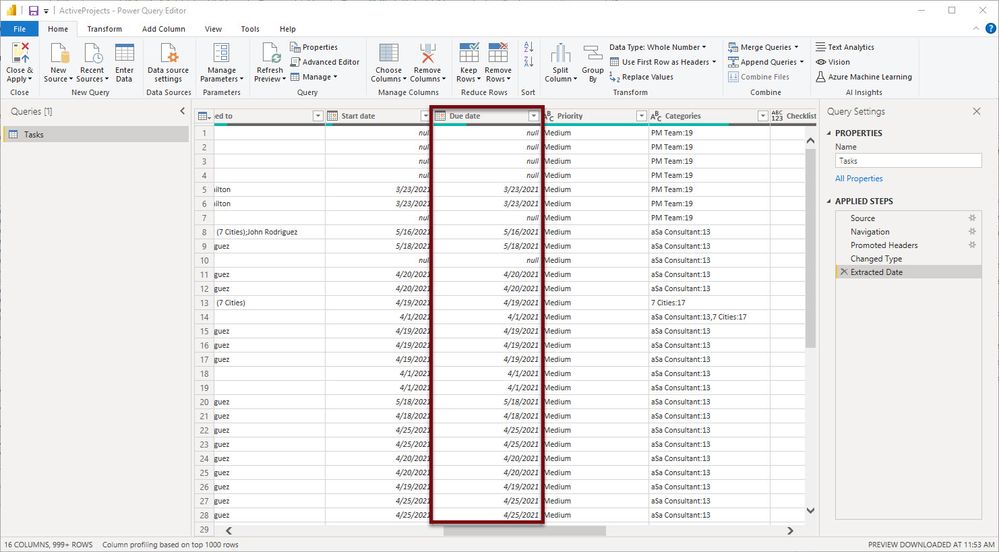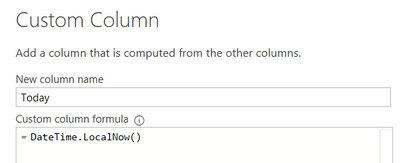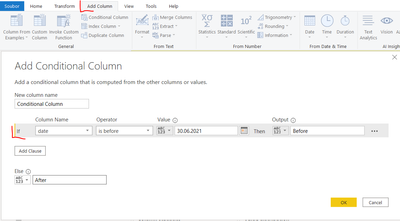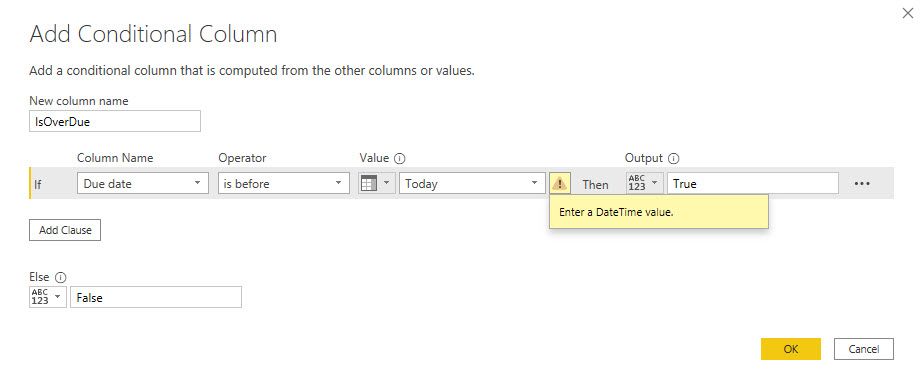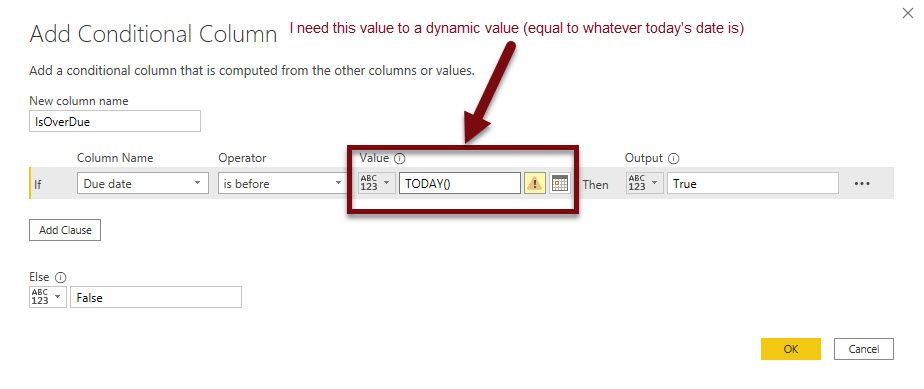- Power BI forums
- Updates
- News & Announcements
- Get Help with Power BI
- Desktop
- Service
- Report Server
- Power Query
- Mobile Apps
- Developer
- DAX Commands and Tips
- Custom Visuals Development Discussion
- Health and Life Sciences
- Power BI Spanish forums
- Translated Spanish Desktop
- Power Platform Integration - Better Together!
- Power Platform Integrations (Read-only)
- Power Platform and Dynamics 365 Integrations (Read-only)
- Training and Consulting
- Instructor Led Training
- Dashboard in a Day for Women, by Women
- Galleries
- Community Connections & How-To Videos
- COVID-19 Data Stories Gallery
- Themes Gallery
- Data Stories Gallery
- R Script Showcase
- Webinars and Video Gallery
- Quick Measures Gallery
- 2021 MSBizAppsSummit Gallery
- 2020 MSBizAppsSummit Gallery
- 2019 MSBizAppsSummit Gallery
- Events
- Ideas
- Custom Visuals Ideas
- Issues
- Issues
- Events
- Upcoming Events
- Community Blog
- Power BI Community Blog
- Custom Visuals Community Blog
- Community Support
- Community Accounts & Registration
- Using the Community
- Community Feedback
Register now to learn Fabric in free live sessions led by the best Microsoft experts. From Apr 16 to May 9, in English and Spanish.
- Power BI forums
- Forums
- Get Help with Power BI
- Desktop
- Re: Power BI Formula Similar to Excel's =IF Statem...
- Subscribe to RSS Feed
- Mark Topic as New
- Mark Topic as Read
- Float this Topic for Current User
- Bookmark
- Subscribe
- Printer Friendly Page
- Mark as New
- Bookmark
- Subscribe
- Mute
- Subscribe to RSS Feed
- Permalink
- Report Inappropriate Content
Power BI Formula Similar to Excel's =IF Statement
I am trying to figure out how to create a column that looks at a date (column "Due date" - see below) and returns a value of "True" if it's past today's date or "False" if it's not. What is the correct way to do this? I'm able to do it in Excel using +IF statement, but can't figure out how to replicate that in Power BI. I am currently using an app that is pulling data from Planner and dumping it into an Excel file. I cannot update the Excel source file the data is being pulled from since it is being overwritten every hour. Any help is greatly appreciated. Thanks!
Solved! Go to Solution.
- Mark as New
- Bookmark
- Subscribe
- Mute
- Subscribe to RSS Feed
- Permalink
- Report Inappropriate Content
Hi again,
There are several options how to achieve it. Maybe not the best, but definitelly very easy is to:
1. Create a new custom column "Today"
2. Function for custom column should look like this:
3. Change the data type from Date-Time to only Date
4. Follow the same logic as I mentioned before, only now you will use for the comparison this dynamic column instead of a date:
If my answer was helpful please give me a Kudos or even accept as a Solution.
Let's connect on LinkedIn!
- Mark as New
- Bookmark
- Subscribe
- Mute
- Subscribe to RSS Feed
- Permalink
- Report Inappropriate Content
Hi,
you can also create a conditional column with IF. The easiest way is:
1. Go to Add a new column.
2. Add conditional column.
3. Choose which columns to use for evaluation and what should be the condition and results.
Similar in following picture:
If my answer was helpful please give me a Kudos or even accept as a Solution.
Let's connect on LinkedIn!
- Mark as New
- Bookmark
- Subscribe
- Mute
- Subscribe to RSS Feed
- Permalink
- Report Inappropriate Content
All of that worked fine up until I went to save the conditional column. It's forcing me to pick a DateTime value.
I went back, changed the "Today" column to have the full date and time, then created the Conditional Column and it worked. I was able to change the "Today" column after the condition was set to be date only.
Thank you so much for your help!
- Mark as New
- Bookmark
- Subscribe
- Mute
- Subscribe to RSS Feed
- Permalink
- Report Inappropriate Content
Interesting behavior, it did not "force" me to have there Date-time value.
Anyway glad to help and please mark this as a solution so others might find it, when they need it.
If my answer was helpful please give me a Kudos or even accept as a Solution.
Let's connect on LinkedIn!
- Mark as New
- Bookmark
- Subscribe
- Mute
- Subscribe to RSS Feed
- Permalink
- Report Inappropriate Content
Hi Migasuke,
Thank you for your quick reply. I tried this and it does work as long as designed. I would like the date value to be a dynamic value (ie - whatever today's date may be at any given time). Is it possible to have a formula or something similar in that field so it knows to use today's date rather than just June 30, 2021?
- Mark as New
- Bookmark
- Subscribe
- Mute
- Subscribe to RSS Feed
- Permalink
- Report Inappropriate Content
Hi again,
There are several options how to achieve it. Maybe not the best, but definitelly very easy is to:
1. Create a new custom column "Today"
2. Function for custom column should look like this:
3. Change the data type from Date-Time to only Date
4. Follow the same logic as I mentioned before, only now you will use for the comparison this dynamic column instead of a date:
If my answer was helpful please give me a Kudos or even accept as a Solution.
Let's connect on LinkedIn!
Helpful resources

Microsoft Fabric Learn Together
Covering the world! 9:00-10:30 AM Sydney, 4:00-5:30 PM CET (Paris/Berlin), 7:00-8:30 PM Mexico City

Power BI Monthly Update - April 2024
Check out the April 2024 Power BI update to learn about new features.

| User | Count |
|---|---|
| 110 | |
| 99 | |
| 80 | |
| 64 | |
| 57 |
| User | Count |
|---|---|
| 145 | |
| 110 | |
| 91 | |
| 84 | |
| 66 |