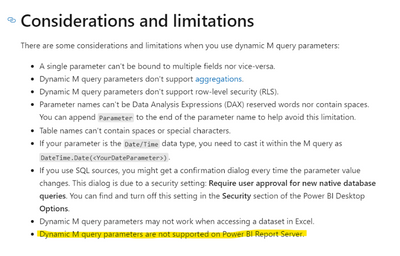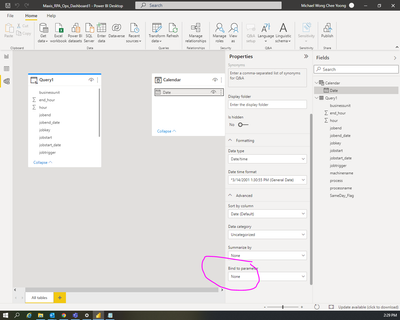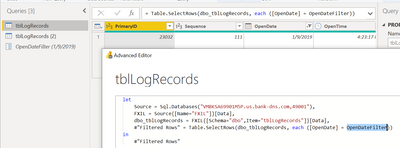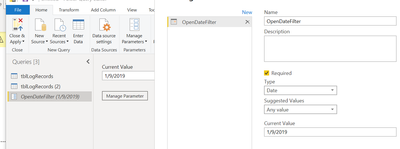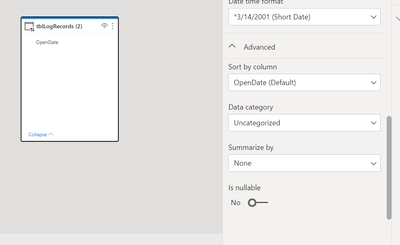- Power BI forums
- Updates
- News & Announcements
- Get Help with Power BI
- Desktop
- Service
- Report Server
- Power Query
- Mobile Apps
- Developer
- DAX Commands and Tips
- Custom Visuals Development Discussion
- Health and Life Sciences
- Power BI Spanish forums
- Translated Spanish Desktop
- Power Platform Integration - Better Together!
- Power Platform Integrations (Read-only)
- Power Platform and Dynamics 365 Integrations (Read-only)
- Training and Consulting
- Instructor Led Training
- Dashboard in a Day for Women, by Women
- Galleries
- Community Connections & How-To Videos
- COVID-19 Data Stories Gallery
- Themes Gallery
- Data Stories Gallery
- R Script Showcase
- Webinars and Video Gallery
- Quick Measures Gallery
- 2021 MSBizAppsSummit Gallery
- 2020 MSBizAppsSummit Gallery
- 2019 MSBizAppsSummit Gallery
- Events
- Ideas
- Custom Visuals Ideas
- Issues
- Issues
- Events
- Upcoming Events
- Community Blog
- Power BI Community Blog
- Custom Visuals Community Blog
- Community Support
- Community Accounts & Registration
- Using the Community
- Community Feedback
Register now to learn Fabric in free live sessions led by the best Microsoft experts. From Apr 16 to May 9, in English and Spanish.
- Power BI forums
- Forums
- Get Help with Power BI
- Desktop
- Re: Power BI - Dynamic M Query Parameter binding n...
- Subscribe to RSS Feed
- Mark Topic as New
- Mark Topic as Read
- Float this Topic for Current User
- Bookmark
- Subscribe
- Printer Friendly Page
- Mark as New
- Bookmark
- Subscribe
- Mute
- Subscribe to RSS Feed
- Permalink
- Report Inappropriate Content
Power BI - Dynamic M Query Parameter binding not shown
I have the same problem as described in here, the only difference is, that the proposed solution (restart Power BI ) does not work.
I've copy&pasted everything (query and structures) from the example in the blog entry.
- Version is: 2.86.902.0 32-bit (Oktober 2020)
- Feature "Dynamic M Query parameters" is activated in "preview features"
- Parameters are created (date/time)
- Parameters are used in the query - query itself works perfectly
- Tables are created according to the blog post
- Slicers / Filters are created
--> still the dropdown "Bind to Parameter" is not shown in "Field" - "Properties" - "Advanced" section, the shown fields are only "sort by column", "data category" and "summarize"
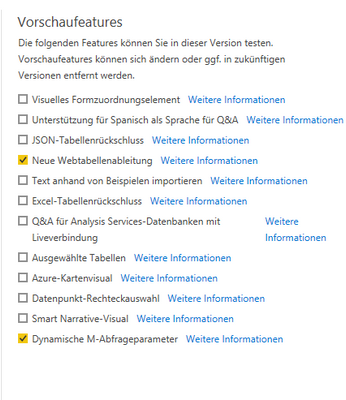
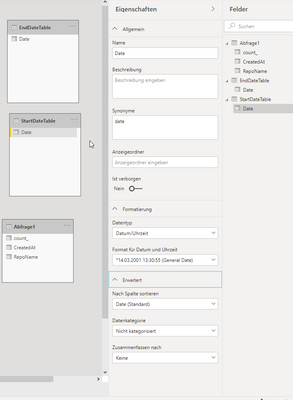
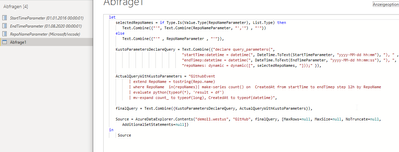
Solved! Go to Solution.
- Mark as New
- Bookmark
- Subscribe
- Mute
- Subscribe to RSS Feed
- Permalink
- Report Inappropriate Content
I've found the root cause by myself: the query type was not (automagically) set to "direct query".
After setting up everything manually I could finally see the parameter binding option.
@DaveHowe maybe this could help you as well?
- Mark as New
- Bookmark
- Subscribe
- Mute
- Subscribe to RSS Feed
- Permalink
- Report Inappropriate Content
- Mark as New
- Bookmark
- Subscribe
- Mute
- Subscribe to RSS Feed
- Permalink
- Report Inappropriate Content
This is Deborah from yesterday. I found someone that has the options I'm looking for. He said I should have the Pro app and need the Premium license and then he uses Workspaces. I don't understand how his development is different. Would it be? Isn't Workspaces just storing the reports in a different location than Report Server, which is what we use. He thinks that maybe our Workspaces are old and not Premium? My personal Workspace is premium (has diamonds next to file names). How do I open one of these in desktop and get difference options? We have been doing everything the same for almost 2 years, so I'm not sure how Workspaces comes into play and why it might cause us not to have the Query M Dynamic Parameters options he has. If you can provide me with info to clear this us or help me understand I would appreciate it.
- Mark as New
- Bookmark
- Subscribe
- Mute
- Subscribe to RSS Feed
- Permalink
- Report Inappropriate Content
I've found the root cause by myself: the query type was not (automagically) set to "direct query".
After setting up everything manually I could finally see the parameter binding option.
@DaveHowe maybe this could help you as well?
- Mark as New
- Bookmark
- Subscribe
- Mute
- Subscribe to RSS Feed
- Permalink
- Report Inappropriate Content
"I've found the root cause by myself: the query type was not (automagically) set to "direct query" - yes. this is true. I've discovered it too. Bind to parameter opion will NOT be available due to the presence of any non-Direct-Query Query. After I removed the "Calendar = Calendar(date(2021, 1, 1),TODAY())", the Bind to parameter option appeared under advanced. Of course, "File - Options and Settings - Options - Global - Preview Features - Dynamic M Query parameters" must be enabled as well.
I found that after I've removed the table (Calendar = Calendar(date(2021, 1, 1),TODAY())), the Bind to parameter option appeared under advanced. Thereafter, I can put back the calendar table with the Bind to parameter option remaining visible
- Mark as New
- Bookmark
- Subscribe
- Mute
- Subscribe to RSS Feed
- Permalink
- Report Inappropriate Content
Hi! can expand on this, I did not understand the part of setting manually. Thanks
- Mark as New
- Bookmark
- Subscribe
- Mute
- Subscribe to RSS Feed
- Permalink
- Report Inappropriate Content
Thanks, but I don't think I understand what you mean. What did you set up manually?
Thanks,
Dave
- Mark as New
- Bookmark
- Subscribe
- Mute
- Subscribe to RSS Feed
- Permalink
- Report Inappropriate Content
Did found an answer for this?
- Mark as New
- Bookmark
- Subscribe
- Mute
- Subscribe to RSS Feed
- Permalink
- Report Inappropriate Content
@kjerez @DaveHowe The data source in my testing environment doesn't support directQuery, that was the root cause. You can find a list of supported data sources here: https://docs.microsoft.com/de-de/power-bi/connect-data/power-bi-data-sources
I'm using text/csv at the moment so I can't make use of dynamic m query parameters at the moment.
With setting up manually I was referring to the step-by-step example shown in the blog post . When I tried this (including the GitHub demo data source everything was working as expected.
- Mark as New
- Bookmark
- Subscribe
- Mute
- Subscribe to RSS Feed
- Permalink
- Report Inappropriate Content
I am experiencing the same problem. I have the preview feature enabled, date type parameter created and referenced in M Query, date table created, but the "Bind to Parameter" is not available.
- Mark as New
- Bookmark
- Subscribe
- Mute
- Subscribe to RSS Feed
- Permalink
- Report Inappropriate Content
Hi @SteBr ,
What data source are you connecting?
Please check the Considerations and limitations.
Please check the steps in this document.
https://docs.microsoft.com/en-us/power-bi/connect-data/desktop-dynamic-m-query-parameters
Best regards,
Community Support Team _ zhenbw
If this post helps, then please consider Accept it as the solution to help the other members find it more quickly.
- Mark as New
- Bookmark
- Subscribe
- Mute
- Subscribe to RSS Feed
- Permalink
- Report Inappropriate Content
I have stepped through the document via the link in this post. I am not able to see the Binding Parameters selection as many are not. First, it's my understanding that I need to use Direct Query mode for all of my data. When I create a table for the parameter list using a table to enter the data instead of creating a filter from a SQL table, it want's to switch me over to Import Mode and that doesn't work. Your demo/example and many others create tables. How are they getting around the Import Data issue? Now, with that said. I don't have preview features to set the M Query Dynamic Parameters new feature. It's 10/2022 and we have a May 2022 64-bit edition, but we are running from a report server, not the cloud. Should that be an issue and the reason I still don't see the Binding Parameters option? My data types are all the same, so that isn't an issue for me. We really want to be able to use this feature, but I just can't figure out what we need to do to get it to work?
- Mark as New
- Bookmark
- Subscribe
- Mute
- Subscribe to RSS Feed
- Permalink
- Report Inappropriate Content
Can you provide screenshots of the parameters created, the transformation page, etc. anything?
Its a fairly new feature, so bugs are unfortunately expected. For example, the recipe for binding parameters are exact...but sometimes i have to delete it and re-create it and voila - it works again.
- Mark as New
- Bookmark
- Subscribe
- Mute
- Subscribe to RSS Feed
- Permalink
- Report Inappropriate Content
I have two Query sources, both are using the same SQL table. One is our query used for the report and the for the other, only one column was kept the others deleted for the filter data.
Below - Bolded in the Advanced Editor script is the Parameter that is used to populate the Data.
Then, the parameter
The column of data used for the parameter
Where we should see the Binding Parameters selection, but don't
No Preview Features menu to select the M Query Dynamic Parameters option
Please let me know if you need any more information. Thank you for responding!!
- Mark as New
- Bookmark
- Subscribe
- Mute
- Subscribe to RSS Feed
- Permalink
- Report Inappropriate Content
Why do they release 'features' that are so lame? There's hours of my life I will never get back. Yes, I should have intuited by now that anything PowerBI related would not be fit for purpose, and read the 'considerations' first. I know now to always read the fine print and expect NOTHING. Yes, I am a disgruntled ex-VBA/Excel user.
- Mark as New
- Bookmark
- Subscribe
- Mute
- Subscribe to RSS Feed
- Permalink
- Report Inappropriate Content
because its Microsoft
- Mark as New
- Bookmark
- Subscribe
- Mute
- Subscribe to RSS Feed
- Permalink
- Report Inappropriate Content
Hello!
I would like to ask which could be a workaround for this issue?
tks
- Mark as New
- Bookmark
- Subscribe
- Mute
- Subscribe to RSS Feed
- Permalink
- Report Inappropriate Content
are you 100 percent sure that you have the latest version of Power BI?
Helpful resources

Microsoft Fabric Learn Together
Covering the world! 9:00-10:30 AM Sydney, 4:00-5:30 PM CET (Paris/Berlin), 7:00-8:30 PM Mexico City

Power BI Monthly Update - April 2024
Check out the April 2024 Power BI update to learn about new features.

| User | Count |
|---|---|
| 113 | |
| 100 | |
| 77 | |
| 76 | |
| 52 |
| User | Count |
|---|---|
| 144 | |
| 109 | |
| 108 | |
| 88 | |
| 61 |