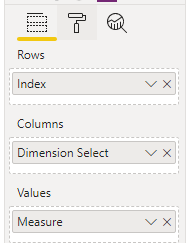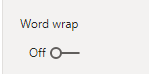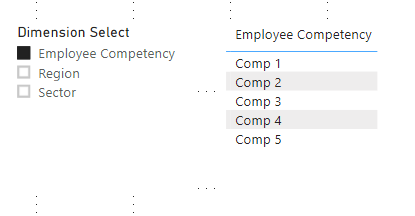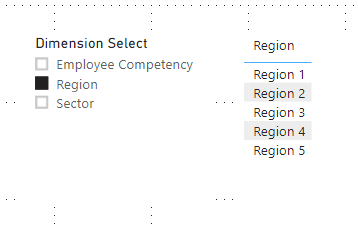- Power BI forums
- Updates
- News & Announcements
- Get Help with Power BI
- Desktop
- Service
- Report Server
- Power Query
- Mobile Apps
- Developer
- DAX Commands and Tips
- Custom Visuals Development Discussion
- Health and Life Sciences
- Power BI Spanish forums
- Translated Spanish Desktop
- Power Platform Integration - Better Together!
- Power Platform Integrations (Read-only)
- Power Platform and Dynamics 365 Integrations (Read-only)
- Training and Consulting
- Instructor Led Training
- Dashboard in a Day for Women, by Women
- Galleries
- Community Connections & How-To Videos
- COVID-19 Data Stories Gallery
- Themes Gallery
- Data Stories Gallery
- R Script Showcase
- Webinars and Video Gallery
- Quick Measures Gallery
- 2021 MSBizAppsSummit Gallery
- 2020 MSBizAppsSummit Gallery
- 2019 MSBizAppsSummit Gallery
- Events
- Ideas
- Custom Visuals Ideas
- Issues
- Issues
- Events
- Upcoming Events
- Community Blog
- Power BI Community Blog
- Custom Visuals Community Blog
- Community Support
- Community Accounts & Registration
- Using the Community
- Community Feedback
Register now to learn Fabric in free live sessions led by the best Microsoft experts. From Apr 16 to May 9, in English and Spanish.
- Power BI forums
- Forums
- Get Help with Power BI
- Desktop
- Re: Power BI Dynamic Column Selection based on Sec...
- Subscribe to RSS Feed
- Mark Topic as New
- Mark Topic as Read
- Float this Topic for Current User
- Bookmark
- Subscribe
- Printer Friendly Page
- Mark as New
- Bookmark
- Subscribe
- Mute
- Subscribe to RSS Feed
- Permalink
- Report Inappropriate Content
Power BI Dynamic Column Selection based on Secondary Table filter
Hi Community Members,
I want to implement a solution where my aim is to achieve dynamic column selection based on the selection in Table 2. For example, the table 3 should display values for Region when region is selected from the filter above:
Table 3 = SELECTCOLUMNS('Table 1', "Dim", IF(SELECTEDVALUE('Table 2'[Dimension Select])="Region",'Table 1'[Region],"No value selected"))
However, It seems the false part in the if condition always works but not the true part. The selected dimension is "Region" and the table evaluates the false part but not the True part of the if condition.
Table 1:
Employee Competency Region Sector
Comp 1 | Region 1 | Sector1 |
Comp 2 | Region 2 | Sector 2 |
Comp 3 | Region 3 | Sector 3 |
Comp 4 | Region 4 | Sector 4 |
Comp 5 | Region 5 | Sector 5 |
Table 2:
Dimension Select Dim_ID
Employee Competency | 1 |
Region | 2 |
Sector | 3 |
I have a filter in my report from table 2 with for column "Dimension Select".
My table 3 should display the only 1 one column based on the selection from table 2 filter.
I am trying to achive this via "Table 3 = SELECTCOLUMNS('Table 1', "Dim", IF(SELECTEDVALUE('Table 2'[Dimension Select])="Region",'Table 1'[Region],"No value selected"))" DAX combination however somehow it's not working.
Kindly help..
Solved! Go to Solution.
- Mark as New
- Bookmark
- Subscribe
- Mute
- Subscribe to RSS Feed
- Permalink
- Report Inappropriate Content
Hi,
According to your description, i think you can not generate table dynamically by selecting slicer, but i have a workaround:
Please take following steps:
1)Add an index column to Table 1 in Query Editor.
2)Try this measure:
Measure =
SWITCH (
SELECTEDVALUE ( 'Table 2'[Dimension Select ] ),
"Sector", MAX ( 'Table 1'[Sector] ),
"Region", MAX ( 'Table 1'[Region] ),
"Employee Competency", MAX ( 'Table 1'[Employee Competency] )
)3)Choose [Index] from table 1, [Dimension Select ] from table 2 and this measure as a matrix visual:
4)Turn off 'Word Wrap' in Format/Column headers and Format/Row headers:
5)When you select one value in slicer, it shows:
Here is my test pbix file:
Hope this helps.
Best Regards,
Giotto Zhi
- Mark as New
- Bookmark
- Subscribe
- Mute
- Subscribe to RSS Feed
- Permalink
- Report Inappropriate Content
Hi,
According to your description, i think you can not generate table dynamically by selecting slicer, but i have a workaround:
Please take following steps:
1)Add an index column to Table 1 in Query Editor.
2)Try this measure:
Measure =
SWITCH (
SELECTEDVALUE ( 'Table 2'[Dimension Select ] ),
"Sector", MAX ( 'Table 1'[Sector] ),
"Region", MAX ( 'Table 1'[Region] ),
"Employee Competency", MAX ( 'Table 1'[Employee Competency] )
)3)Choose [Index] from table 1, [Dimension Select ] from table 2 and this measure as a matrix visual:
4)Turn off 'Word Wrap' in Format/Column headers and Format/Row headers:
5)When you select one value in slicer, it shows:
Here is my test pbix file:
Hope this helps.
Best Regards,
Giotto Zhi
- Mark as New
- Bookmark
- Subscribe
- Mute
- Subscribe to RSS Feed
- Permalink
- Report Inappropriate Content
Thank you so much. It's working as expected. Adding the index solved the problem. 🙂
- Mark as New
- Bookmark
- Subscribe
- Mute
- Subscribe to RSS Feed
- Permalink
- Report Inappropriate Content
- Mark as New
- Bookmark
- Subscribe
- Mute
- Subscribe to RSS Feed
- Permalink
- Report Inappropriate Content
Hi darlove,
Thanks for sharing the file. Unfortunately I am not able to open the PBIX file. I would love to see your solution as well. I am getting below mentioned error while opening the file.
"Object reference not set to an instance of an object"
Feedback Type:
Frown (Error)
Error Message:
Object reference not set to an instance of an object.
Stack Trace:
at Microsoft.Mashup.Host.Document.PackageValidationResult.Merge(PackageValidationResult original, PackageValidationResult content)
at Microsoft.PowerBI.Client.Windows.Services.ReportFactory.CreateReportFromPowerBIPackage(IPowerBIPackage powerBIPackage, String pbixFilePath, Byte[] securityBindings, Boolean requiresConversionToReportLayout, PowerBIPackageOpenOptions options, IPowerBITelemetryService powerBITelemetryService, IAnalysisServicesService analysisServices, Version pbixFileVersion, PackageValidationResult& mashupValidationResult)
at Microsoft.PowerBI.Client.Windows.Services.PowerBIPackagingService.Open(FileStream fileStream, IPowerBIWindowService windowService, Nullable`1 entryPoint, PowerBIPackageOpenOptions options, ReportPreparerResult& prepareResult)
at Microsoft.PowerBI.Client.Windows.Services.FileManager.<LoadFromPbix>d__20.MoveNext()
--- End of stack trace from previous location where exception was thrown ---
at System.Runtime.ExceptionServices.ExceptionDispatchInfo.Throw()
at System.Runtime.CompilerServices.TaskAwaiter.HandleNonSuccessAndDebuggerNotification(Task task)
at Microsoft.PowerBI.Client.Windows.Services.UIBlockingService.<>c__DisplayClass15_0`1.<<BlockUIAndRun>b__0>d.MoveNext()
--- End of stack trace from previous location where exception was thrown ---
at System.Runtime.ExceptionServices.ExceptionDispatchInfo.Throw()
at Microsoft.PowerBI.Client.Windows.Services.UIBlockingService.WaitOnUIThreadForTaskCompletion(Task task)
at Microsoft.PowerBI.Client.Windows.Services.UIBlockingService.BlockUIAndRun[T](Func`1 asyncMethod)
at Microsoft.PowerBI.Client.Windows.Services.FileManager.OpenFile(IPowerBIWindowService windowService, IPbixFile fileToOpen, Nullable`1 entryPoint)
at Microsoft.PowerBI.Client.Program.TryOpenOrCreateReport(IUIHost uiHost, ISplashScreen splashScreen, IFileManager fileManager, IFileHistoryManager fileHistoryManager, String filePath, FileType fileType)
at Microsoft.PowerBI.Client.Program.<>c__DisplayClass2_0.<Main>b__1()
at Microsoft.PowerBI.Client.Windows.IExceptionHandlerExtensions.<>c__DisplayClass3_0.<HandleExceptionsWithNestedTasks>b__0()
at Microsoft.Mashup.Host.Document.ExceptionHandlerExtensions.HandleExceptions(IExceptionHandler exceptionHandler, Action action)
Stack Trace Message:
Object reference not set to an instance of an object.
Invocation Stack Trace:
at Microsoft.Mashup.Host.Document.ExceptionExtensions.GetCurrentInvocationStackTrace()
at Microsoft.Mashup.Client.UI.Shared.StackTraceInfo..ctor(String exceptionStackTrace, String invocationStackTrace, String exceptionMessage)
at Microsoft.PowerBI.Client.Windows.Telemetry.PowerBIUserFeedbackServices.GetStackTraceInfo(Exception e)
at Microsoft.PowerBI.Client.Windows.Telemetry.PowerBIUserFeedbackServices.ReportException(IWindowHandle activeWindow, IUIHost uiHost, FeedbackPackageInfo feedbackPackageInfo, Exception e, Boolean useGDICapture)
at Microsoft.Mashup.Client.UI.Shared.UnexpectedExceptionHandler.<>c__DisplayClass14_0.<HandleException>b__0()
at Microsoft.Mashup.Client.UI.Shared.UnexpectedExceptionHandler.HandleException(Exception e)
at Microsoft.Mashup.Host.Document.ExceptionHandlerExtensions.HandleExceptions(IExceptionHandler exceptionHandler, Action action)
at Microsoft.PowerBI.Client.Program.Main(String[] args)
Thank you.
- Mark as New
- Bookmark
- Subscribe
- Mute
- Subscribe to RSS Feed
- Permalink
- Report Inappropriate Content
Here's a link to the file on my OneDrive. The advantage of the solution is that you don't have to define many columns in a table and then adjust, should you have more columns. It'll adjust itself to as many options as you have without a change to the code.
https://1drv.ms/u/s!ApyQEauTSLtOgYNLfOa1Owki8OfxYg?e=Xgj3U8
Best
D
- Mark as New
- Bookmark
- Subscribe
- Mute
- Subscribe to RSS Feed
- Permalink
- Report Inappropriate Content
Not very clear. We create a measure when we want ot use dynamic value from slicer
Microsoft Power BI Learning Resources, 2023 !!
Learn Power BI - Full Course with Dec-2022, with Window, Index, Offset, 100+ Topics !!
Did I answer your question? Mark my post as a solution! Appreciate your Kudos !! Proud to be a Super User! !!
Helpful resources

Microsoft Fabric Learn Together
Covering the world! 9:00-10:30 AM Sydney, 4:00-5:30 PM CET (Paris/Berlin), 7:00-8:30 PM Mexico City

Power BI Monthly Update - April 2024
Check out the April 2024 Power BI update to learn about new features.

| User | Count |
|---|---|
| 117 | |
| 105 | |
| 69 | |
| 67 | |
| 43 |
| User | Count |
|---|---|
| 148 | |
| 103 | |
| 103 | |
| 88 | |
| 66 |