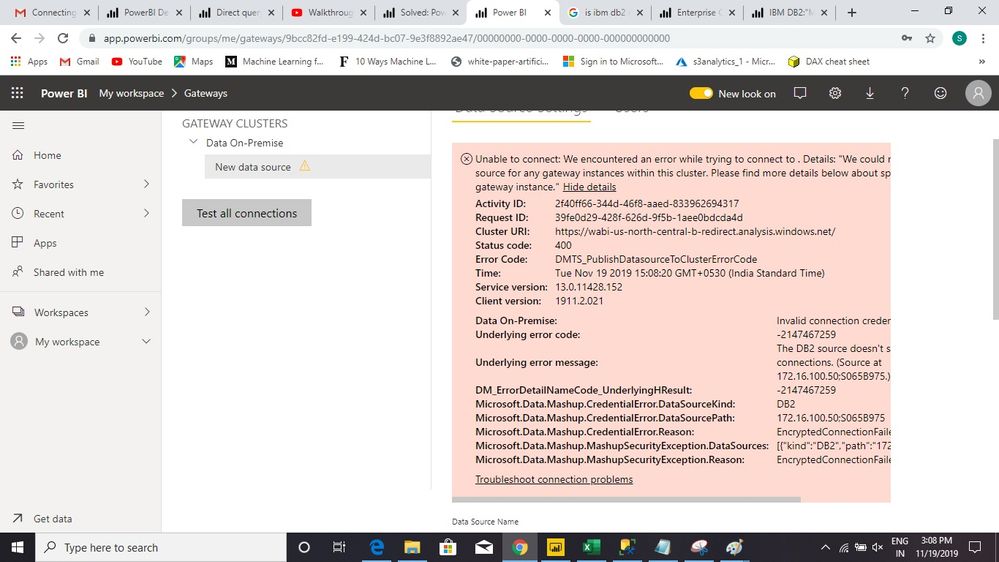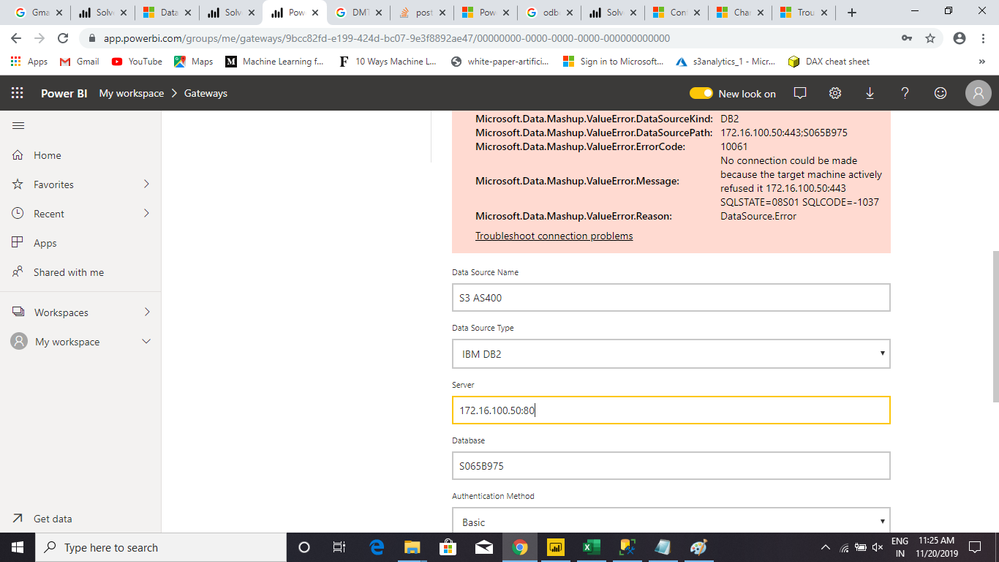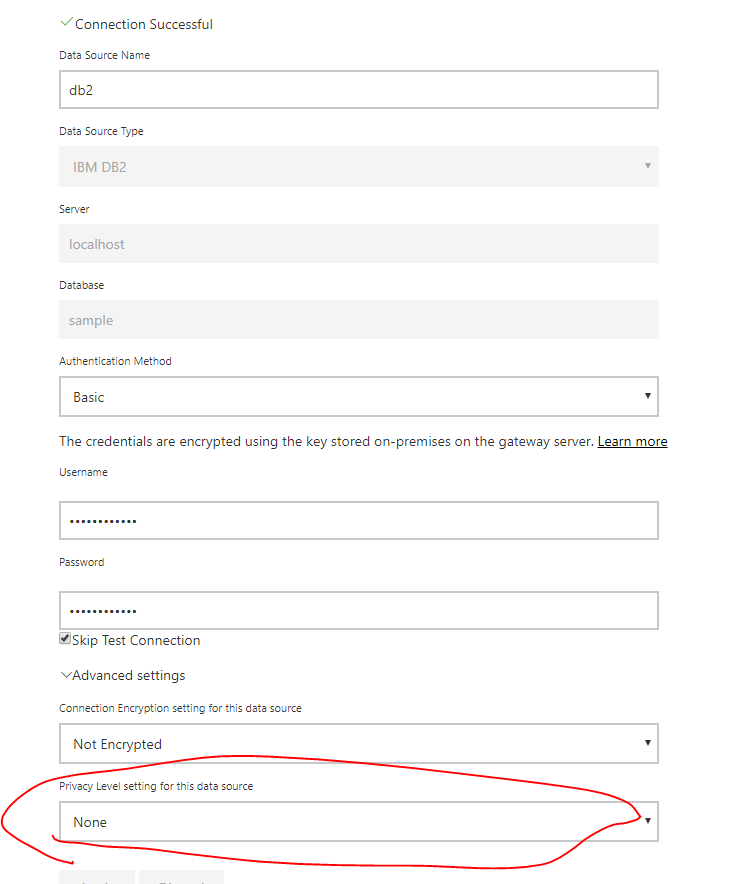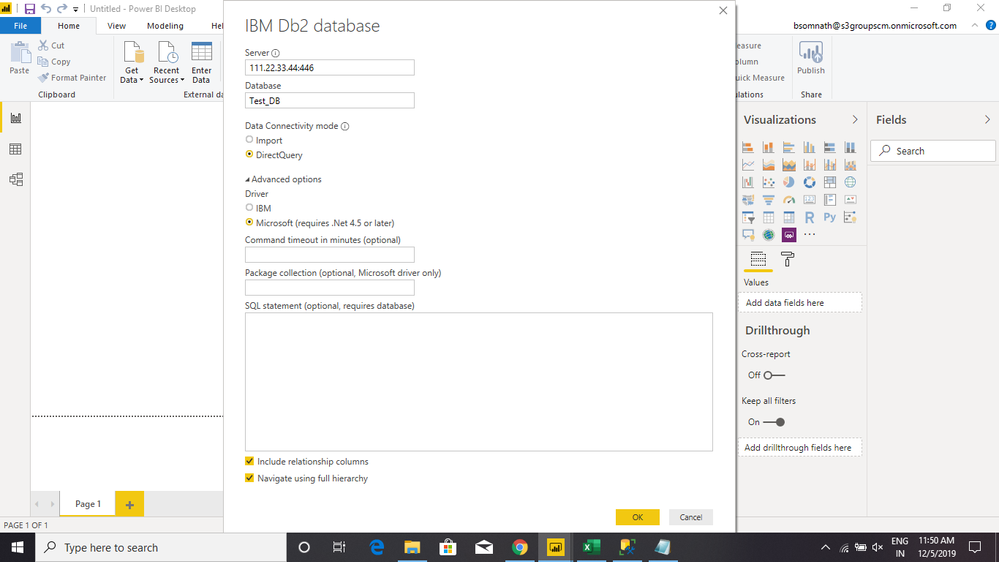- Power BI forums
- Updates
- News & Announcements
- Get Help with Power BI
- Desktop
- Service
- Report Server
- Power Query
- Mobile Apps
- Developer
- DAX Commands and Tips
- Custom Visuals Development Discussion
- Health and Life Sciences
- Power BI Spanish forums
- Translated Spanish Desktop
- Power Platform Integration - Better Together!
- Power Platform Integrations (Read-only)
- Power Platform and Dynamics 365 Integrations (Read-only)
- Training and Consulting
- Instructor Led Training
- Dashboard in a Day for Women, by Women
- Galleries
- Community Connections & How-To Videos
- COVID-19 Data Stories Gallery
- Themes Gallery
- Data Stories Gallery
- R Script Showcase
- Webinars and Video Gallery
- Quick Measures Gallery
- 2021 MSBizAppsSummit Gallery
- 2020 MSBizAppsSummit Gallery
- 2019 MSBizAppsSummit Gallery
- Events
- Ideas
- Custom Visuals Ideas
- Issues
- Issues
- Events
- Upcoming Events
- Community Blog
- Power BI Community Blog
- Custom Visuals Community Blog
- Community Support
- Community Accounts & Registration
- Using the Community
- Community Feedback
Register now to learn Fabric in free live sessions led by the best Microsoft experts. From Apr 16 to May 9, in English and Spanish.
- Power BI forums
- Forums
- Get Help with Power BI
- Desktop
- Power BI Direct query connection to IBM DB2
- Subscribe to RSS Feed
- Mark Topic as New
- Mark Topic as Read
- Float this Topic for Current User
- Bookmark
- Subscribe
- Printer Friendly Page
- Mark as New
- Bookmark
- Subscribe
- Mute
- Subscribe to RSS Feed
- Permalink
- Report Inappropriate Content
Power BI Direct query connection to IBM DB2
Hi,
I am trying to connect Power BI with IBM DB2 for Direct Query. The required driver has been installed but it still cannot connect to IBM DB2 server. When I tried to connect with Microsoft .Net Framework, it couldn't connect as well. I checked in the command prompt, and it shows .net framework 4.8 is being installed wherein, 4.5 or higher verison is required. Can anyone please help me on this?
Thanks & Regards
Somnath
Solved! Go to Solution.
- Mark as New
- Bookmark
- Subscribe
- Mute
- Subscribe to RSS Feed
- Permalink
- Report Inappropriate Content
Hi @Anonymous ,
Please change the options of Advanced settings and try again.
If this post helps, then please consider Accept it as the solution to help the others find it more quickly.
- Mark as New
- Bookmark
- Subscribe
- Mute
- Subscribe to RSS Feed
- Permalink
- Report Inappropriate Content
@Anonymous
It's look like different details in Service and Desktop.
Note:- Use same details in all layers (Power BI Desktop, Service, Gateway).
Please try to re-pro the issue with the correct details and let us know if you have any concerns.
If this post helps, then please consider Accept it as the solution to help the other members find it more
If this post was helpful may I ask you to mark it as solution and click on thumb symbol?
- Mark as New
- Bookmark
- Subscribe
- Mute
- Subscribe to RSS Feed
- Permalink
- Report Inappropriate Content
Thank you everyone for their help. I got so many inputs from you guys. Actually, the problem is with the port number. You can connect with the default port number 446. Make sure you use Microsoft Driver with 4.5 version or higher(I checked mine through CMD; and it is 4.8). The IBM driver will not work(For me, anyways it didn't work) as it will show a licensing problem. Mix storage mode(i.e both Import and DirectQuery) will work fine. Most importantly, update Power BI desktop. I don't know, but I updated and it worked.Take a look at the screenshots below:- 
Thanks and Regards
Somnath Bhattacharya
- Mark as New
- Bookmark
- Subscribe
- Mute
- Subscribe to RSS Feed
- Permalink
- Report Inappropriate Content
@Anonymous
It's look like different details in Service and Desktop.
Note:- Use same details in all layers (Power BI Desktop, Service, Gateway).
Please try to re-pro the issue with the correct details and let us know if you have any concerns.
If this post helps, then please consider Accept it as the solution to help the other members find it more
If this post was helpful may I ask you to mark it as solution and click on thumb symbol?
- Mark as New
- Bookmark
- Subscribe
- Mute
- Subscribe to RSS Feed
- Permalink
- Report Inappropriate Content
Thank you everyone for their help. I got so many inputs from you guys. Actually, the problem is with the port number. You can connect with the default port number 446. Make sure you use Microsoft Driver with 4.5 version or higher(I checked mine through CMD; and it is 4.8). The IBM driver will not work(For me, anyways it didn't work) as it will show a licensing problem. Mix storage mode(i.e both Import and DirectQuery) will work fine. Most importantly, update Power BI desktop. I don't know, but I updated and it worked.Take a look at the screenshots below:- 
Thanks and Regards
Somnath Bhattacharya
- Mark as New
- Bookmark
- Subscribe
- Mute
- Subscribe to RSS Feed
- Permalink
- Report Inappropriate Content
@Anonymous Can you please help me to get the connection working for DB2 from Power BI. I have the hostname, password, port number etc. I could see we need to use 446 always. What other details I should request from DB2 team? Please can you connect to me offline at triparnaray@gmail.com as I would need urgent help on this for a client POC to be done soon. Appreciate your help. @v-frfei-msft Please can you provide your inputs as well. I am getting the error - "Microsoft Db2 Client: A connection attempt failed because the connected party did not properly respond after a period of time, or established connection failed because connected host has failed to respond
- Mark as New
- Bookmark
- Subscribe
- Mute
- Subscribe to RSS Feed
- Permalink
- Report Inappropriate Content
Hi @Anonymous ,
Please change the options of Advanced settings and try again.
If this post helps, then please consider Accept it as the solution to help the others find it more quickly.
- Mark as New
- Bookmark
- Subscribe
- Mute
- Subscribe to RSS Feed
- Permalink
- Report Inappropriate Content
Hi,
Thank you so much. Will try and let you know.
Thanks & Regards
Somnath Bhattacharya
- Mark as New
- Bookmark
- Subscribe
- Mute
- Subscribe to RSS Feed
- Permalink
- Report Inappropriate Content
Can you help me with the Get data IBM DB2 connection as well? I mean get data-> IBM DB2 Database-> Direct Query option. This is not connecting as well.
Or, the connection setting to DB2 only works through Gateway.
Thanking You,
Thanks & Regards
Somnath Bhattacharya
- Mark as New
- Bookmark
- Subscribe
- Mute
- Subscribe to RSS Feed
- Permalink
- Report Inappropriate Content
Hi @Anonymous ,
What is your version of Power BI desktop? Currecntly I'm using 2.76.5678.461 64-bit (December 2019). That works weill in my side. Could you please update it to the lastest one and check again?
If this post helps, then please consider Accept it as the solution to help the others find it more quickly.
- Mark as New
- Bookmark
- Subscribe
- Mute
- Subscribe to RSS Feed
- Permalink
- Report Inappropriate Content
It's the same for Get Data as well as Power BI Gateway.
Helpful resources

Microsoft Fabric Learn Together
Covering the world! 9:00-10:30 AM Sydney, 4:00-5:30 PM CET (Paris/Berlin), 7:00-8:30 PM Mexico City

Power BI Monthly Update - April 2024
Check out the April 2024 Power BI update to learn about new features.

| User | Count |
|---|---|
| 114 | |
| 100 | |
| 88 | |
| 70 | |
| 61 |
| User | Count |
|---|---|
| 151 | |
| 120 | |
| 103 | |
| 87 | |
| 68 |