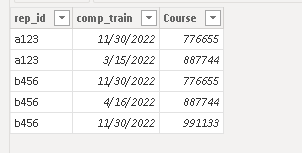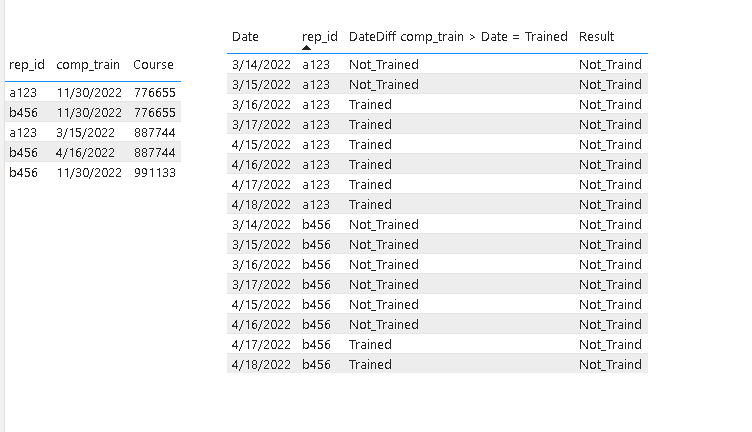- Power BI forums
- Updates
- News & Announcements
- Get Help with Power BI
- Desktop
- Service
- Report Server
- Power Query
- Mobile Apps
- Developer
- DAX Commands and Tips
- Custom Visuals Development Discussion
- Health and Life Sciences
- Power BI Spanish forums
- Translated Spanish Desktop
- Power Platform Integration - Better Together!
- Power Platform Integrations (Read-only)
- Power Platform and Dynamics 365 Integrations (Read-only)
- Training and Consulting
- Instructor Led Training
- Dashboard in a Day for Women, by Women
- Galleries
- Community Connections & How-To Videos
- COVID-19 Data Stories Gallery
- Themes Gallery
- Data Stories Gallery
- R Script Showcase
- Webinars and Video Gallery
- Quick Measures Gallery
- 2021 MSBizAppsSummit Gallery
- 2020 MSBizAppsSummit Gallery
- 2019 MSBizAppsSummit Gallery
- Events
- Ideas
- Custom Visuals Ideas
- Issues
- Issues
- Events
- Upcoming Events
- Community Blog
- Power BI Community Blog
- Custom Visuals Community Blog
- Community Support
- Community Accounts & Registration
- Using the Community
- Community Feedback
Register now to learn Fabric in free live sessions led by the best Microsoft experts. From Apr 16 to May 9, in English and Spanish.
- Power BI forums
- Forums
- Get Help with Power BI
- Desktop
- Re: Power BI Direct Query DateDiff
- Subscribe to RSS Feed
- Mark Topic as New
- Mark Topic as Read
- Float this Topic for Current User
- Bookmark
- Subscribe
- Printer Friendly Page
- Mark as New
- Bookmark
- Subscribe
- Mute
- Subscribe to RSS Feed
- Permalink
- Report Inappropriate Content
Power BI Direct Query DateDiff
Hoping someone can assist me. I have a PowerBI that I have linked with another PowerBI as a Direct Query. I'm looking to find a way to do a DateDiff Formula to determine if a rep has been trained. The Course, Completion Dates and Rep_ID's are in the Direct Query PBI. The Desktop version has the Rep_ID, Date, and I'm looking to determine if the rep was trained. The rep is considered trained the day after they completed the course. There are multiple courses in the Driect Query Course Column and I'm looking only for specific Courses. The Direct Query Table does not have all dates showing only the completion date. The Desktop has all dates. If there's a way to pull the course completion date into the Desktop version i may be able to use DateDiff but I've not been successful in determining how to accomplish this. I may need to also have conditions if 2 courses are completed before they are considered to be trained.
I tried to ask this in a different thread previously but was not able to get to a conclusion, so I've tried to be more specific on what I'm asking. If there's a way to pull this data into the Desktop version from the Direct Query I may be able to use Date Diff but cannot find a way to accomplish this. Please note there are many reps and this is a full calendar year (2022).
Below is a sample of some generic data to try to make it simplistic:
| Direct Query | ||
| rep_id | comp_train | Course |
| a123 | 776655 | |
| a123 | 3/15/2022 | 887744 |
| b456 | 776655 | |
| b456 | 4/16/2022 | 887744 |
| b456 | 991133 |
| Destop PBI | ||
| Date | rep_id | DateDiff comp_train > Date = Trained |
| 3/14/2022 | a123 | Not_Trained |
| 3/14/2022 | b456 | Not_Trained |
| 3/15/2022 | a123 | Not_Trained |
| 3/15/2022 | b456 | Not_Trained |
| 3/16/2022 | a123 | Trained |
| 3/16/2022 | b456 | Not_Trained |
| 3/17/2022 | a123 | Trained |
| 3/17/2022 | b456 | Not_Trained |
| 4/15/2022 | a123 | Trained |
| 4/15/2022 | b456 | Not_Trained |
| 4/16/2022 | a123 | Trained |
| 4/16/2022 | b456 | Not_Trained |
| 4/17/2022 | a123 | Trained |
| 4/17/2022 | b456 | Trained |
| 4/18/2022 | a123 | Trained |
| 4/18/2022 | b456 | Trained |
Solved! Go to Solution.
- Mark as New
- Bookmark
- Subscribe
- Mute
- Subscribe to RSS Feed
- Permalink
- Report Inappropriate Content
Hi, @ss8551
Not fully sure what you want.
Please check if formula below could help:
Result =
VAR max_date =
CALCULATE ( MAX ( 'Direct Query'[comp_train] ), ALL ( 'Direct Query' ) )
RETURN
IF ( MAX ( 'Desktop PBI'[Date] ) > max_date, "Trained", "Not_Traind" )Best Regards,
Community Support Team _ Eason
- Mark as New
- Bookmark
- Subscribe
- Mute
- Subscribe to RSS Feed
- Permalink
- Report Inappropriate Content
Community Support Team _ Eason, many thanks. I believe I'm able to use this. I accepted this as a solution since it look like it's getting me what I need. I really appreciate your help.
- Mark as New
- Bookmark
- Subscribe
- Mute
- Subscribe to RSS Feed
- Permalink
- Report Inappropriate Content
This looks close, however, there are other courses with other completion dates. When this occurs, it pulls the latest completion date of all of the courses (not for the specific course in question). All courses are in one column, all rep ids are in one column, all completion dates are in one column.
It is therefore pulling the max date from the completion date column. Is there a way to pull the Max Date for a rep_id for a course so it doesn't pull the Max date from the column but only the max date for that specific course and date and rep? I modified the file that you had attached to show you what happens if a course completion date of 11/30/22 is entered. You’ll notice that the Result is showing not trained for all since it’s using the max date of 11/30 instead of the max date of when the specific course was completed. Sorry I couldn't find a way to re-upload the file that you had shared.
- Mark as New
- Bookmark
- Subscribe
- Mute
- Subscribe to RSS Feed
- Permalink
- Report Inappropriate Content
Hi, @ss8551
Not sure what you mean by 'pull the Max Date for a rep_id for a course '.
Please check the modifed pbix if it helps.
Best Regards,
Community Support Team _ Eason
- Mark as New
- Bookmark
- Subscribe
- Mute
- Subscribe to RSS Feed
- Permalink
- Report Inappropriate Content
Hi, @ss8551
Not fully sure what you want.
Please check if formula below could help:
Result =
VAR max_date =
CALCULATE ( MAX ( 'Direct Query'[comp_train] ), ALL ( 'Direct Query' ) )
RETURN
IF ( MAX ( 'Desktop PBI'[Date] ) > max_date, "Trained", "Not_Traind" )Best Regards,
Community Support Team _ Eason
Helpful resources

Microsoft Fabric Learn Together
Covering the world! 9:00-10:30 AM Sydney, 4:00-5:30 PM CET (Paris/Berlin), 7:00-8:30 PM Mexico City

Power BI Monthly Update - April 2024
Check out the April 2024 Power BI update to learn about new features.

| User | Count |
|---|---|
| 110 | |
| 95 | |
| 76 | |
| 65 | |
| 51 |
| User | Count |
|---|---|
| 146 | |
| 109 | |
| 106 | |
| 88 | |
| 61 |