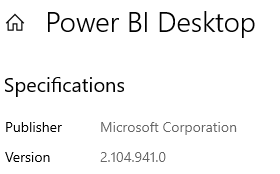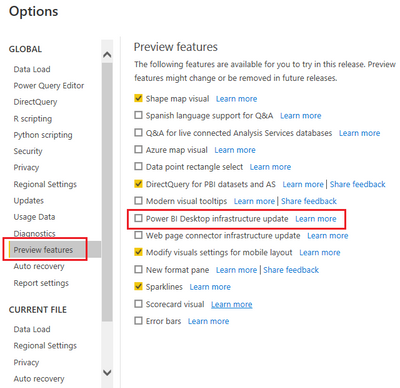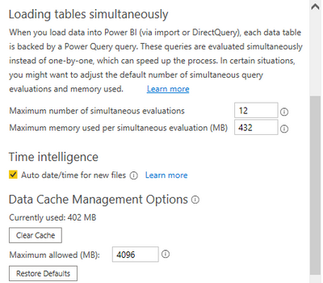- Power BI forums
- Updates
- News & Announcements
- Get Help with Power BI
- Desktop
- Service
- Report Server
- Power Query
- Mobile Apps
- Developer
- DAX Commands and Tips
- Custom Visuals Development Discussion
- Health and Life Sciences
- Power BI Spanish forums
- Translated Spanish Desktop
- Power Platform Integration - Better Together!
- Power Platform Integrations (Read-only)
- Power Platform and Dynamics 365 Integrations (Read-only)
- Training and Consulting
- Instructor Led Training
- Dashboard in a Day for Women, by Women
- Galleries
- Community Connections & How-To Videos
- COVID-19 Data Stories Gallery
- Themes Gallery
- Data Stories Gallery
- R Script Showcase
- Webinars and Video Gallery
- Quick Measures Gallery
- 2021 MSBizAppsSummit Gallery
- 2020 MSBizAppsSummit Gallery
- 2019 MSBizAppsSummit Gallery
- Events
- Ideas
- Custom Visuals Ideas
- Issues
- Issues
- Events
- Upcoming Events
- Community Blog
- Power BI Community Blog
- Custom Visuals Community Blog
- Community Support
- Community Accounts & Registration
- Using the Community
- Community Feedback
Register now to learn Fabric in free live sessions led by the best Microsoft experts. From Apr 16 to May 9, in English and Spanish.
- Power BI forums
- Forums
- Get Help with Power BI
- Desktop
- Re: Power BI Desktop freezes at end of loading dat...
- Subscribe to RSS Feed
- Mark Topic as New
- Mark Topic as Read
- Float this Topic for Current User
- Bookmark
- Subscribe
- Printer Friendly Page
- Mark as New
- Bookmark
- Subscribe
- Mute
- Subscribe to RSS Feed
- Permalink
- Report Inappropriate Content
Power BI Desktop freezes at end of loading data from Databricks
Hi.
I have since a week back experienced following issue:
When I update data from existing connection to Databricks,
I see the table nicely in Power Query editor. Loading starts nicely, and everything goes smooth.
But in the end, when all rows are loaded to the Desktop, the Power BI desktop App freezes.
The below window does not respond, and the only way to proceed is to kill Power BI desktop app using Windows task manager.
Any help or ideas how to go around this?
Specs:
Edition Windows 10 Enterprise
Version 20H2
Processor Intel(R) Core(TM) i5-6300U CPU @ 2.40GHz 2.50 GHz
Installed RAM 16,0 GB
System type 64-bit operating system, x64-based processor
- Mark as New
- Bookmark
- Subscribe
- Mute
- Subscribe to RSS Feed
- Permalink
- Report Inappropriate Content
I'm having the same problem. Any update on this?
- Mark as New
- Bookmark
- Subscribe
- Mute
- Subscribe to RSS Feed
- Permalink
- Report Inappropriate Content
Hi @petterilaitinen ,
Here is a newly released Power BI Desktop, could you please try with it? Here’s the link of latest version of Power BI Desktop: Download Microsoft Power BI Desktop from Official Microsoft Download Center.
In addition, we have seen some frozen issues recently and here is a workaround you can try as well. Please try it and let me know whether it is applicable to you. Thanks in advance!
Go to File>Options and Settings>Options>Preview features> Untick Power BI Desktop infrastructure update
Or You can try to set 'Load Tables simultaneously', Maximum allowed and clear the cache of Power BI Desktop in Options and settings to check it again.
In addition, If there are multiple threads in the background, consider reducing some to check whether this could be mitigated.
Best Regards,
Liu Yang
If this post helps, then please consider Accept it as the solution to help the other members find it more quickly.
- Mark as New
- Bookmark
- Subscribe
- Mute
- Subscribe to RSS Feed
- Permalink
- Report Inappropriate Content
Thanks @v-yangliu-msft !
I installed the new version that you linked above. And tested updating the data in the Power BI file. Consequence: Same behaviour, it froze at end of load.
I also ticked off Power BI Desktop infrastructure update, and cleared cache and tested higher values for 'Load Tables simultaneously'. Restarted the Power BI desktop app thereafter and tested again. Same consequence: full freeze at end of load.
I also tried changing report spefific settings, but with the same consequence. It just freezes at the end of the load.
Br., Petteri
Helpful resources

Microsoft Fabric Learn Together
Covering the world! 9:00-10:30 AM Sydney, 4:00-5:30 PM CET (Paris/Berlin), 7:00-8:30 PM Mexico City

Power BI Monthly Update - April 2024
Check out the April 2024 Power BI update to learn about new features.

| User | Count |
|---|---|
| 110 | |
| 95 | |
| 76 | |
| 65 | |
| 51 |
| User | Count |
|---|---|
| 146 | |
| 109 | |
| 106 | |
| 88 | |
| 61 |