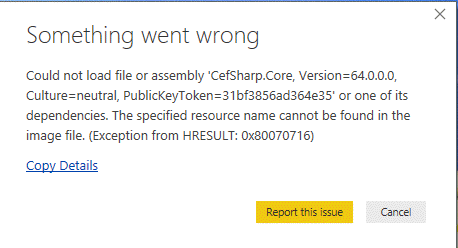- Power BI forums
- Updates
- News & Announcements
- Get Help with Power BI
- Desktop
- Service
- Report Server
- Power Query
- Mobile Apps
- Developer
- DAX Commands and Tips
- Custom Visuals Development Discussion
- Health and Life Sciences
- Power BI Spanish forums
- Translated Spanish Desktop
- Power Platform Integration - Better Together!
- Power Platform Integrations (Read-only)
- Power Platform and Dynamics 365 Integrations (Read-only)
- Training and Consulting
- Instructor Led Training
- Dashboard in a Day for Women, by Women
- Galleries
- Community Connections & How-To Videos
- COVID-19 Data Stories Gallery
- Themes Gallery
- Data Stories Gallery
- R Script Showcase
- Webinars and Video Gallery
- Quick Measures Gallery
- 2021 MSBizAppsSummit Gallery
- 2020 MSBizAppsSummit Gallery
- 2019 MSBizAppsSummit Gallery
- Events
- Ideas
- Custom Visuals Ideas
- Issues
- Issues
- Events
- Upcoming Events
- Community Blog
- Power BI Community Blog
- Custom Visuals Community Blog
- Community Support
- Community Accounts & Registration
- Using the Community
- Community Feedback
Register now to learn Fabric in free live sessions led by the best Microsoft experts. From Apr 16 to May 9, in English and Spanish.
- Power BI forums
- Forums
- Get Help with Power BI
- Desktop
- Power BI Desktop for Report Server will not load w...
- Subscribe to RSS Feed
- Mark Topic as New
- Mark Topic as Read
- Float this Topic for Current User
- Bookmark
- Subscribe
- Printer Friendly Page
- Mark as New
- Bookmark
- Subscribe
- Mute
- Subscribe to RSS Feed
- Permalink
- Report Inappropriate Content
Power BI Desktop for Report Server will not load with Windows 1809 update.
This issue originally raised at the following post has been marked solved but has not been solved for Power Bi Desktop Optimised for Report Server (August 2018) We have upgraded our server and cannot roll out the corresponding client..
Premier case logged 119010821000029 - No joy there whatsoever.
Full error:
Feedback Type:
Frown (Error)
Error Message:
Could not load file or assembly 'CefSharp.Core, Version=64.0.0.0, Culture=neutral, PublicKeyToken=31bf3856ad364e35' or one of its dependencies. The specified resource name cannot be found in the image file. (Exception from HRESULT: 0x80070716)
Stack Trace:
at Microsoft.PowerBI.Client.Windows.CefSharpFramework.CefConfigurationHandler.Initialize(IPluggableProtocolRegistration pluggableProtocolRegistration, Boolean forceRendererAccessibilty, IPowerBITelemetryService telemetryService)
at Microsoft.PowerBI.Client.Windows.HtmlControls.ReportView.ReportViewHtmlControl.CreateBrowserWrapper(MainWindow mainWindow, ICefBrowserFactory browserFactory, IPowerBITelemetryService telemetryService)
at Microsoft.PowerBI.Client.Windows.HtmlControls.ReportView.ReportViewHtmlControl.GetChromeBrowserWrapper()
at Microsoft.PowerBI.Client.Windows.HtmlControls.ReportView.ReportViewHtmlControl..ctor(IEventAggregationService eventAggregationService, IViewSelectionService viewSelectionService, ISchemaItemActivationService schemaItemActivationService, IApplicationCommands applicationCommands, MainWindow mainWindow)
at Microsoft.PowerBI.Client.Windows.HtmlControls.ViewContainerHtmlControl..ctor(String clientModuleName, ITestHostedScript hostedScript, IEventAggregationService eventAggregationService, IPowerBITelemetryService telemetryService, IViewSelectionService viewSelectionService, MainWindow mainWindow)
at Microsoft.PowerBI.Client.Windows.HtmlControls.MainHtmlControl..ctor(String clientModuleName, MainWindow mainWindow)
at Microsoft.PowerBI.Client.Windows.HtmlControls.MainWindowHtmlControl..ctor(String clientModuleName, ITestHostedScript hostedScript, MainWindow mainWindow)
at Microsoft.PowerBI.Client.Windows.MainWindow..ctor(IPowerBIWindowServiceFactory windowServiceFactory, IEventAggregationService eventAggregationService, IFileOperationUIHandler fileOperationUIHandler, IFileManager fileManager, IModelAuthoringRoutingService modelAuthoringRoutingService, IUIBlockingService uiBlockingService, ISchemaItemActivationService schemaItemActivationService, IViewSelectionService viewSelectionService, IUpdateNotificationManager updateNotificationManager, IPowerBIStringProvider stringProvider, IPowerBITelemetryService telemetryService, ITypeNameProvider typeNameProvider, IUIHost uiHost, MainWindowParameters initializationParameters, FormulaHistoryManager formulaHistoryManager, IReportManager reportManager, IPowerBIServiceClient powerBIServiceClient, IAuthenticationManager authenticationManager, IAuthenticationUIHandler authenticationUIHandler, ICloudConfigurationManager cloudManager, ApplicationTracingHost applicationTracingHost, IFileHistoryManager fileHistoryManager, ICefBrowserFactory cefBrowserFactory, IDiagramViewManager diagramViewManager, IPowerBISettings powerBISettings, IAnalysisServicesLoadContextFactory analysisServicesLoadContextFactory, IApplicationCommands applicationCommands, IUISettings uiSettings, IRemoteExtensionsLoader remoteExtensionsLoader, IFileDialogManager fileDialogManager, EditorScaler editorScaler)
at Microsoft.PowerBI.Client.Program.<>c__DisplayClass10.<Main>b__0()
at Microsoft.PowerBI.Client.Windows.IExceptionHandlerExtensions.<>c__DisplayClass7.<HandleExceptionsWithNestedTasks>b__6()
at Microsoft.Mashup.Host.Document.ExceptionHandlerExtensions.HandleExceptions(IExceptionHandler exceptionHandler, Action action)
Stack Trace Message:
Could not load file or assembly 'CefSharp.Core, Version=64.0.0.0, Culture=neutral, PublicKeyToken=31bf3856ad364e35' or one of its dependencies. The specified resource name cannot be found in the image file. (Exception from HRESULT: 0x80070716)
Invocation Stack Trace:
at Microsoft.Mashup.Host.Document.ExceptionExtensions.GetCurrentInvocationStackTrace()
at Microsoft.Mashup.Client.UI.Shared.StackTraceInfo..ctor(String exceptionStackTrace, String invocationStackTrace, String exceptionMessage)
at Microsoft.PowerBI.Client.Windows.Telemetry.PowerBIUserFeedbackServices.GetStackTraceInfo(Exception e)
at Microsoft.PowerBI.Client.Windows.Telemetry.PowerBIUserFeedbackServices.ReportException(IWindowHandle activeWindow, IUIHost uiHost, FeedbackPackageInfo feedbackPackageInfo, Exception e, Boolean useGDICapture)
at Microsoft.Mashup.Client.UI.Shared.UnexpectedExceptionHandler.<>c__DisplayClass1.<HandleException>b__0()
at Microsoft.Mashup.Client.UI.Shared.UnexpectedExceptionHandler.HandleException(Exception e)
at Microsoft.Mashup.Host.Document.ExceptionHandlerExtensions.HandleExceptions(IExceptionHandler exceptionHandler, Action action)
at Microsoft.PowerBI.Client.Program.Main(String[] args)
Solved! Go to Solution.
- Mark as New
- Bookmark
- Subscribe
- Mute
- Subscribe to RSS Feed
- Permalink
- Report Inappropriate Content
We've now tried uninstalling and reinstalling several times. This has not resolved the issue. MS premier have now accepted that 1809 breaks the august client. Their advice was:
“This issue likely is related to a windows Defender policy change or a Windows Update, instead of Power BI Desktop update. We had some unsigned dlls in older Desktop releases and newer windows defender policy blocks them. The RS SU01 release will solve the issue. Here is the (temporary) workaround to confirm, if the user is an Admin.
- Locally on your device, if you are admin, please delete SiPolicy.p7b in C:\Windows\System32\CodeIntegrity and restart your machine.
- note that after this, you may be able to start a few Desktop processes, not sure if they will stay working or break if/when the policy gets pushed down again.
RS SU01 will be released soon, which will solve this problem.”
The "workaround looks untested, and we will not be implementing it. We will instead hold back deploy of 1809 until the January client has been tested with it.
- Mark as New
- Bookmark
- Subscribe
- Mute
- Subscribe to RSS Feed
- Permalink
- Report Inappropriate Content
hi, @Anonymous
Have you tried to uninstall and re-install Power BI desktop for a test?
Does this error occur in all PBIX files?
If you still have the issue, you'd better create a support ticket in Power BI Support to get further help.
https://powerbi.microsoft.com/en-us/support/
Best Regards,
Lin
If this post helps, then please consider Accept it as the solution to help the other members find it more quickly.
- Mark as New
- Bookmark
- Subscribe
- Mute
- Subscribe to RSS Feed
- Permalink
- Report Inappropriate Content
We've now tried uninstalling and reinstalling several times. This has not resolved the issue. MS premier have now accepted that 1809 breaks the august client. Their advice was:
“This issue likely is related to a windows Defender policy change or a Windows Update, instead of Power BI Desktop update. We had some unsigned dlls in older Desktop releases and newer windows defender policy blocks them. The RS SU01 release will solve the issue. Here is the (temporary) workaround to confirm, if the user is an Admin.
- Locally on your device, if you are admin, please delete SiPolicy.p7b in C:\Windows\System32\CodeIntegrity and restart your machine.
- note that after this, you may be able to start a few Desktop processes, not sure if they will stay working or break if/when the policy gets pushed down again.
RS SU01 will be released soon, which will solve this problem.”
The "workaround looks untested, and we will not be implementing it. We will instead hold back deploy of 1809 until the January client has been tested with it.
- Mark as New
- Bookmark
- Subscribe
- Mute
- Subscribe to RSS Feed
- Permalink
- Report Inappropriate Content
And that was a fresh deploy of the August client, which went on just before the 1809 update.
- Mark as New
- Bookmark
- Subscribe
- Mute
- Subscribe to RSS Feed
- Permalink
- Report Inappropriate Content
Hi Lin,
No, we haven't. We deploy via sccm so that's a bit of mucking about. I have a premier case open, but there's no answer yet.
Helpful resources

Microsoft Fabric Learn Together
Covering the world! 9:00-10:30 AM Sydney, 4:00-5:30 PM CET (Paris/Berlin), 7:00-8:30 PM Mexico City

Power BI Monthly Update - April 2024
Check out the April 2024 Power BI update to learn about new features.

| User | Count |
|---|---|
| 112 | |
| 100 | |
| 80 | |
| 64 | |
| 57 |
| User | Count |
|---|---|
| 146 | |
| 110 | |
| 93 | |
| 84 | |
| 67 |