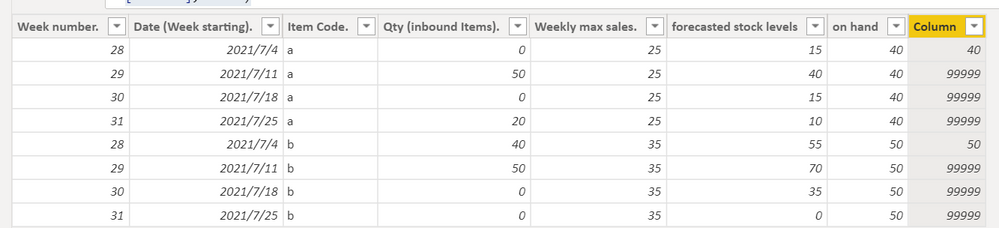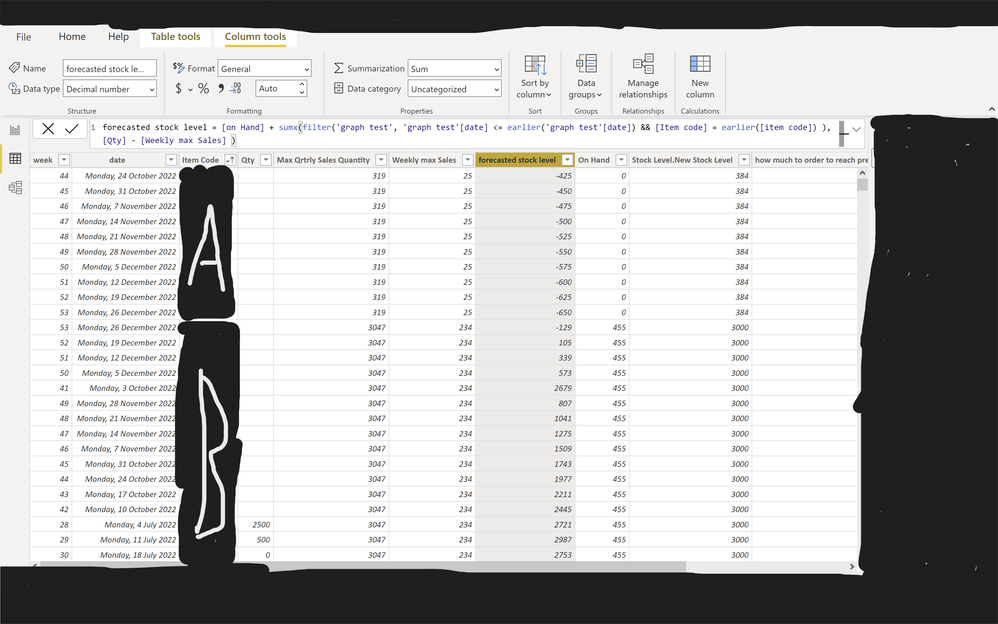- Power BI forums
- Updates
- News & Announcements
- Get Help with Power BI
- Desktop
- Service
- Report Server
- Power Query
- Mobile Apps
- Developer
- DAX Commands and Tips
- Custom Visuals Development Discussion
- Health and Life Sciences
- Power BI Spanish forums
- Translated Spanish Desktop
- Power Platform Integration - Better Together!
- Power Platform Integrations (Read-only)
- Power Platform and Dynamics 365 Integrations (Read-only)
- Training and Consulting
- Instructor Led Training
- Dashboard in a Day for Women, by Women
- Galleries
- Community Connections & How-To Videos
- COVID-19 Data Stories Gallery
- Themes Gallery
- Data Stories Gallery
- R Script Showcase
- Webinars and Video Gallery
- Quick Measures Gallery
- 2021 MSBizAppsSummit Gallery
- 2020 MSBizAppsSummit Gallery
- 2019 MSBizAppsSummit Gallery
- Events
- Ideas
- Custom Visuals Ideas
- Issues
- Issues
- Events
- Upcoming Events
- Community Blog
- Power BI Community Blog
- Custom Visuals Community Blog
- Community Support
- Community Accounts & Registration
- Using the Community
- Community Feedback
Register now to learn Fabric in free live sessions led by the best Microsoft experts. From Apr 16 to May 9, in English and Spanish.
- Power BI forums
- Forums
- Get Help with Power BI
- Desktop
- Re: Power BI Desktop creating a separate DAX calcu...
- Subscribe to RSS Feed
- Mark Topic as New
- Mark Topic as Read
- Float this Topic for Current User
- Bookmark
- Subscribe
- Printer Friendly Page
- Mark as New
- Bookmark
- Subscribe
- Mute
- Subscribe to RSS Feed
- Permalink
- Report Inappropriate Content
Power BI Desktop creating a separate DAX calculation for certain rows
Hi all,
I have a dax calculatioin of
Solved! Go to Solution.
- Mark as New
- Bookmark
- Subscribe
- Mute
- Subscribe to RSS Feed
- Permalink
- Report Inappropriate Content
pls try this
Column = if('Table'[Date (Week starting).]=CALCULATE(min('Table'[Date (Week starting).]),ALLEXCEPT('Table','Table'[Item Code.])),'Table'[on hand], 99999)replace 99999 with your current formula.
Did I answer your question? Mark my post as a solution!
Proud to be a Super User!
- Mark as New
- Bookmark
- Subscribe
- Mute
- Subscribe to RSS Feed
- Permalink
- Report Inappropriate Content
could you pls provide the sample data and expected output?
Did I answer your question? Mark my post as a solution!
Proud to be a Super User!
- Mark as New
- Bookmark
- Subscribe
- Mute
- Subscribe to RSS Feed
- Permalink
- Report Inappropriate Content
Below is my data (sorry for the mess had to cover sensitive infomation), week 28 (3rd row from bottom) is the current week. Since the on hand column has already subtracted the sales and added the inbound items for the current week I dont want it done twice as seen below (I know on hand is 455 and the inbound items is 2500 for current week thats just mock data as at the moment im waiting for Inbound items data). Instead I want the current week to equal on hand without messing up current calculation. On top of that the current week row needs to be automated so that next week, week 29 will be current week and will equal on hand value.
If you could please help me out Ill be very grateful.
If any other infomation is needed let me know
Thanks
- Mark as New
- Bookmark
- Subscribe
- Mute
- Subscribe to RSS Feed
- Permalink
- Report Inappropriate Content
could you pls create some dummy data and provide the expected output?
Did I answer your question? Mark my post as a solution!
Proud to be a Super User!
- Mark as New
- Bookmark
- Subscribe
- Mute
- Subscribe to RSS Feed
- Permalink
- Report Inappropriate Content
Current
| Week number. | Date (Week starting). | Item Code. | Qty (inbound Items). | Weekly max sales. | forecasted stock levels | on hand |
| 28 | 4th july | a | 0 | 25 | 15 | 40 |
| 29 | 11th july | a | 50 | 25 | 40 | 40 |
| 30 | 18th july | a | 0 | 25 | 15 | 40 |
| 31 | 25 july | a | 20 | 25 | 10 | 40 |
| 28 | 4th july | b | 40 | 35 | 55 | 50 |
| 29 | 11 july | b | 50 | 35 | 70 | 50 |
| 30 | 18th july | b | 0 | 35 | 35 | 50 |
| 31 | 25th july | b | 0 | 35 | 0 | 50 |
What I want
| Week number. | Date (Week starting). | Item Code. | Qty (inbound Items). | Weekly max sales. | forecasted stock levels | on hand |
| 28 | 4th july | a | 0 | 25 | (<-- ignore) 40 (= -->) | 40 |
| 29 | 11th july | a | 50 | 25 | 65 | 40 |
| 30 | 18th july | a | 0 | 25 | 40 | 40 |
| 31 | 25 july | a | 20 | 25 | 35 | 40 |
| 28 | 4th july | b | 40 | 35 | (<-- ignore) 50 (= -->) | 50 |
| 29 | 11 july | b | 50 | 35 | 65 | 50 |
| 30 | 18th july | b | 0 | 35 | 30 | 50 |
| 31 | 25th july | b | 0 | 35 | -5 | 50 |
Thanks
- Mark as New
- Bookmark
- Subscribe
- Mute
- Subscribe to RSS Feed
- Permalink
- Report Inappropriate Content
pls try this
Column = if('Table'[Date (Week starting).]=CALCULATE(min('Table'[Date (Week starting).]),ALLEXCEPT('Table','Table'[Item Code.])),'Table'[on hand], 99999)replace 99999 with your current formula.
Did I answer your question? Mark my post as a solution!
Proud to be a Super User!
- Mark as New
- Bookmark
- Subscribe
- Mute
- Subscribe to RSS Feed
- Permalink
- Report Inappropriate Content
Thank you heaps.
instead of having the 99999 at the end of calculation I swapped it for this calc [on Hand] + sumx(filter('graph test', 'graph test'[date] <= earlier('graph test'[date]) && [Item code] = earlier([item code]) ), [Qty] - [Weekly max Sales] ) which worked perfectly.
Thank you !!
- Mark as New
- Bookmark
- Subscribe
- Mute
- Subscribe to RSS Feed
- Permalink
- Report Inappropriate Content
you are welcome
Did I answer your question? Mark my post as a solution!
Proud to be a Super User!
Helpful resources

Microsoft Fabric Learn Together
Covering the world! 9:00-10:30 AM Sydney, 4:00-5:30 PM CET (Paris/Berlin), 7:00-8:30 PM Mexico City

Power BI Monthly Update - April 2024
Check out the April 2024 Power BI update to learn about new features.

| User | Count |
|---|---|
| 117 | |
| 107 | |
| 70 | |
| 70 | |
| 43 |
| User | Count |
|---|---|
| 148 | |
| 106 | |
| 104 | |
| 89 | |
| 65 |