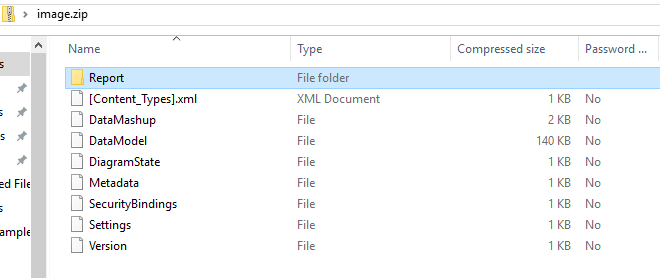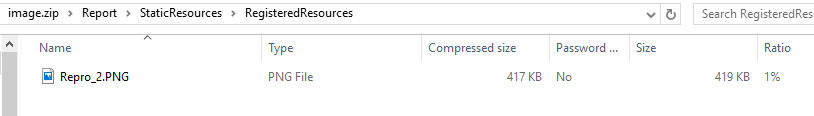- Power BI forums
- Updates
- News & Announcements
- Get Help with Power BI
- Desktop
- Service
- Report Server
- Power Query
- Mobile Apps
- Developer
- DAX Commands and Tips
- Custom Visuals Development Discussion
- Health and Life Sciences
- Power BI Spanish forums
- Translated Spanish Desktop
- Power Platform Integration - Better Together!
- Power Platform Integrations (Read-only)
- Power Platform and Dynamics 365 Integrations (Read-only)
- Training and Consulting
- Instructor Led Training
- Dashboard in a Day for Women, by Women
- Galleries
- Community Connections & How-To Videos
- COVID-19 Data Stories Gallery
- Themes Gallery
- Data Stories Gallery
- R Script Showcase
- Webinars and Video Gallery
- Quick Measures Gallery
- 2021 MSBizAppsSummit Gallery
- 2020 MSBizAppsSummit Gallery
- 2019 MSBizAppsSummit Gallery
- Events
- Ideas
- Custom Visuals Ideas
- Issues
- Issues
- Events
- Upcoming Events
- Community Blog
- Power BI Community Blog
- Custom Visuals Community Blog
- Community Support
- Community Accounts & Registration
- Using the Community
- Community Feedback
Register now to learn Fabric in free live sessions led by the best Microsoft experts. From Apr 16 to May 9, in English and Spanish.
- Power BI forums
- Forums
- Get Help with Power BI
- Desktop
- Re: Power BI Desktop : Size increasing each time y...
- Subscribe to RSS Feed
- Mark Topic as New
- Mark Topic as Read
- Float this Topic for Current User
- Bookmark
- Subscribe
- Printer Friendly Page
- Mark as New
- Bookmark
- Subscribe
- Mute
- Subscribe to RSS Feed
- Permalink
- Report Inappropriate Content
Power BI Desktop : Size increasing each time you set a bg image (even after you remove it)
Hi,
It seems that Power BI Desktop does not handle well the adding/removing of background images.
Steps are simple :
1) Create a new report
2) Set a background image on page 1
3) Close the app : the size of the pbix increase (remark: 2x the size of the image... not clever :))
4) Reopen the pbix, remove the background image, Save, Close => the pbix is still the same size
5) Reopen the pbix, add a new background image, Save, Close => this pbix is now the size of the first image + the second one (x2)
So, you are stuck in an infinite loop : you can't decrease the size of the pbix anymore, you can't start blank and copy/paste your report. You can't change the image to use a more optimized one...
For now, I am stuck with a pbix of 9MB even when all the images are removed 😞
- Mark as New
- Bookmark
- Subscribe
- Mute
- Subscribe to RSS Feed
- Permalink
- Report Inappropriate Content
This is a big problem adding Power BI data to PowerPoint presentations
- Mark as New
- Bookmark
- Subscribe
- Mute
- Subscribe to RSS Feed
- Permalink
- Report Inappropriate Content
Stumbled into this. Changed background images couple times and file size went from ~10MB to over 150MB without apparent reason. Please fix it 🙂
- Mark as New
- Bookmark
- Subscribe
- Mute
- Subscribe to RSS Feed
- Permalink
- Report Inappropriate Content
Hi @tbolon,
In your scenario, you can rename the report file from xx.pbix to xx.zip. Open the zip file, you will find that the background images are stored in the folder Report\StaticResources\RegisteredResources , you can delete these images to cut down the file size. Then change the file from xx.zip to xx.pbix.
Best Regards,
Qiuyun Yu
If this post helps, then please consider Accept it as the solution to help the other members find it more quickly.
- Mark as New
- Bookmark
- Subscribe
- Mute
- Subscribe to RSS Feed
- Permalink
- Report Inappropriate Content
Thank you for this idea.
Yes, that does (partially) resolves the problem.
The report is now lighter. But the other problem is that the Layout file (json content) seems to also include the resources in base64 encoded format.
Definitively there are two bugs here:
- Resources are duplicated in the pbix (standalone file in StaticResources + embeded in the Layout json file)
- When you remove a background from a page, the resource is not removed (neither on the StaticResources folder nor in the Layout file).
Regards,
- Mark as New
- Bookmark
- Subscribe
- Mute
- Subscribe to RSS Feed
- Permalink
- Report Inappropriate Content
Hi @tbolon,
Sorry for the late response. I already sent emails consult the PG about your concerns. Will update to you once I get the feedback.
Best Regards,
Qiuyun Yu
If this post helps, then please consider Accept it as the solution to help the other members find it more quickly.
- Mark as New
- Bookmark
- Subscribe
- Mute
- Subscribe to RSS Feed
- Permalink
- Report Inappropriate Content
No problem, thank you.
- Mark as New
- Bookmark
- Subscribe
- Mute
- Subscribe to RSS Feed
- Permalink
- Report Inappropriate Content
Hi @tbolon,
I got the information from PG, they said it's expected behavior. And "This is on our backlog to fix but we haven't gotten to it yet. "
Best Regards,
Qiuyun Yu
If this post helps, then please consider Accept it as the solution to help the other members find it more quickly.
Helpful resources

Microsoft Fabric Learn Together
Covering the world! 9:00-10:30 AM Sydney, 4:00-5:30 PM CET (Paris/Berlin), 7:00-8:30 PM Mexico City

Power BI Monthly Update - April 2024
Check out the April 2024 Power BI update to learn about new features.

| User | Count |
|---|---|
| 113 | |
| 97 | |
| 85 | |
| 67 | |
| 60 |
| User | Count |
|---|---|
| 150 | |
| 120 | |
| 99 | |
| 87 | |
| 68 |