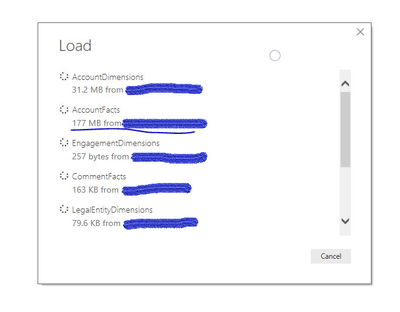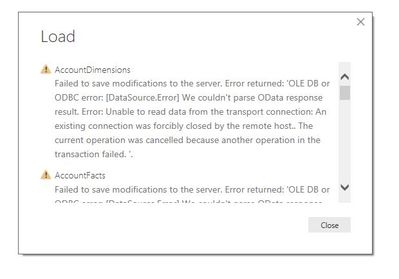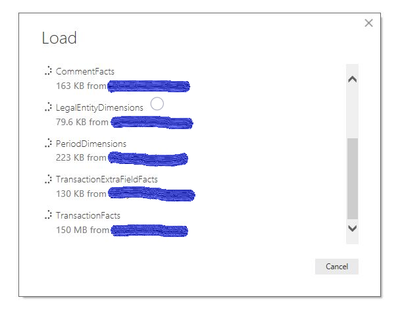- Power BI forums
- Updates
- News & Announcements
- Get Help with Power BI
- Desktop
- Service
- Report Server
- Power Query
- Mobile Apps
- Developer
- DAX Commands and Tips
- Custom Visuals Development Discussion
- Health and Life Sciences
- Power BI Spanish forums
- Translated Spanish Desktop
- Power Platform Integration - Better Together!
- Power Platform Integrations (Read-only)
- Power Platform and Dynamics 365 Integrations (Read-only)
- Training and Consulting
- Instructor Led Training
- Dashboard in a Day for Women, by Women
- Galleries
- Community Connections & How-To Videos
- COVID-19 Data Stories Gallery
- Themes Gallery
- Data Stories Gallery
- R Script Showcase
- Webinars and Video Gallery
- Quick Measures Gallery
- 2021 MSBizAppsSummit Gallery
- 2020 MSBizAppsSummit Gallery
- 2019 MSBizAppsSummit Gallery
- Events
- Ideas
- Custom Visuals Ideas
- Issues
- Issues
- Events
- Upcoming Events
- Community Blog
- Power BI Community Blog
- Custom Visuals Community Blog
- Community Support
- Community Accounts & Registration
- Using the Community
- Community Feedback
Register now to learn Fabric in free live sessions led by the best Microsoft experts. From Apr 16 to May 9, in English and Spanish.
- Power BI forums
- Forums
- Get Help with Power BI
- Desktop
- Re: Power BI Desktop Odata data limit
- Subscribe to RSS Feed
- Mark Topic as New
- Mark Topic as Read
- Float this Topic for Current User
- Bookmark
- Subscribe
- Printer Friendly Page
- Mark as New
- Bookmark
- Subscribe
- Mute
- Subscribe to RSS Feed
- Permalink
- Report Inappropriate Content
Power BI Desktop Odata data limit
I am trying to get data to PowerBI Desktop via an OData endpoint. We have eight OData endpoints with authentication and this works fine.
But when the returned data volume is high from OData endpoints, I get the following error.
Notice the size of data retrieved from OData endpoints. For TransactionFacts, it's around 150MB and for AccountFacts it's around 177MB.
After some time, I get the error in Image 3.
I tried all the endpoints with Fiddler and all works fine (With Fildder, retrieved data size from AccountFacts was 185MB). These works with PowerBI too, if the data volume was a little less than this.
So my question is, is there a limitation of data volume which can be retrieved to PowerBI Desktop via OData endpoints? If so, what is the limit and what can I do to fix this problem.
Thank you.
Thilok
- Mark as New
- Bookmark
- Subscribe
- Mute
- Subscribe to RSS Feed
- Permalink
- Report Inappropriate Content
Odata is not a sustainable option for Power BI reporting. If time is an issue and you want a one-off adhoc report that will only be used for a short period of time or if you want to review the tables and design a data model prior to exporting the data and denormalizing then Odata is a valid solution. When you are looking to build a future proof reporting solution that will scale with volumes and user demand then you need to look at exporting the data from the source application into a database or datalake and using views or flows to denormalize and ensure the model is more condusive for read and storage performance. OData is always a great short term solution but it shouldn't be considered anything else.
- Mark as New
- Bookmark
- Subscribe
- Mute
- Subscribe to RSS Feed
- Permalink
- Report Inappropriate Content
Hi, did this ever get resolved? I'm running into the same issue.
thanks,
- Mark as New
- Bookmark
- Subscribe
- Mute
- Subscribe to RSS Feed
- Permalink
- Report Inappropriate Content
Hi thilokg,
How long is your string length? Server side may set limitation of your string length. Please refer to the similar case: https://community.powerbi.com/t5/Desktop/increase-number-of-columns-that-can-be-imported-using-OData....
In addtion, you can refer to this blog for other limitations of Odata.Feed in power bi: https://whitepages.unlimitedviz.com/2014/12/limitations-for-power-query-odata-feeds-in-power-bi/.
Regards,
Jimmy Tao
- Mark as New
- Bookmark
- Subscribe
- Mute
- Subscribe to RSS Feed
- Permalink
- Report Inappropriate Content
I checked the string length and it seems its not the problem. As I said, it was little bit less data volume (lets say 170MB), then it works with the same set of columns.
Helpful resources

Microsoft Fabric Learn Together
Covering the world! 9:00-10:30 AM Sydney, 4:00-5:30 PM CET (Paris/Berlin), 7:00-8:30 PM Mexico City

Power BI Monthly Update - April 2024
Check out the April 2024 Power BI update to learn about new features.

| User | Count |
|---|---|
| 107 | |
| 93 | |
| 77 | |
| 63 | |
| 50 |
| User | Count |
|---|---|
| 147 | |
| 106 | |
| 104 | |
| 87 | |
| 61 |