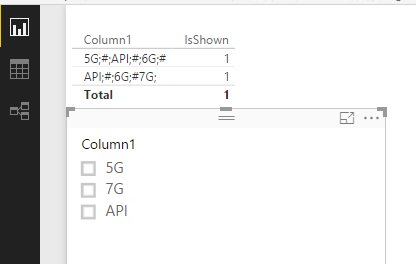- Power BI forums
- Updates
- News & Announcements
- Get Help with Power BI
- Desktop
- Service
- Report Server
- Power Query
- Mobile Apps
- Developer
- DAX Commands and Tips
- Custom Visuals Development Discussion
- Health and Life Sciences
- Power BI Spanish forums
- Translated Spanish Desktop
- Power Platform Integration - Better Together!
- Power Platform Integrations (Read-only)
- Power Platform and Dynamics 365 Integrations (Read-only)
- Training and Consulting
- Instructor Led Training
- Dashboard in a Day for Women, by Women
- Galleries
- Community Connections & How-To Videos
- COVID-19 Data Stories Gallery
- Themes Gallery
- Data Stories Gallery
- R Script Showcase
- Webinars and Video Gallery
- Quick Measures Gallery
- 2021 MSBizAppsSummit Gallery
- 2020 MSBizAppsSummit Gallery
- 2019 MSBizAppsSummit Gallery
- Events
- Ideas
- Custom Visuals Ideas
- Issues
- Issues
- Events
- Upcoming Events
- Community Blog
- Power BI Community Blog
- Custom Visuals Community Blog
- Community Support
- Community Accounts & Registration
- Using the Community
- Community Feedback
Register now to learn Fabric in free live sessions led by the best Microsoft experts. From Apr 16 to May 9, in English and Spanish.
- Power BI forums
- Forums
- Get Help with Power BI
- Desktop
- Power BI Desktop Filter Multi Value Field/Column
- Subscribe to RSS Feed
- Mark Topic as New
- Mark Topic as Read
- Float this Topic for Current User
- Bookmark
- Subscribe
- Printer Friendly Page
- Mark as New
- Bookmark
- Subscribe
- Mute
- Subscribe to RSS Feed
- Permalink
- Report Inappropriate Content
Power BI Desktop Filter Multi Value Field/Column
I have two data sources from two Excel files. Both files come from SharePoint Prem 2013. One field is from a Multi Select Field in a SharePoint list so the data in each row is messy, as follow: Row1/Column1: 5G;#;API;#;6G;#, Row2/Column1: API;#;6G;#, etc. The second data source provides a cleaned up version but DOES NOT match the values 1 for 1 of the first data source (above, Column1).
The second data source is one column with one value in each cell/row, for example, Row1/Column1: 5G, Row2/Column1: 6G, etc.
I'm trying to make it so the user can select a control containing all the values from the second data source that will filter rows in the first data source where that value exists. IF selection of data source2 matches a value in datasource1, filter charts and everything in datasource1 accordingly. Can someone help? I'm brand new to Power BI
- Mark as New
- Bookmark
- Subscribe
- Mute
- Subscribe to RSS Feed
- Permalink
- Report Inappropriate Content
You can use a measure as below. See more detail in the attached pbix.
IsShown =
VAR ROWCNT =
COUNTROWS (
FILTER (
Table1,
SEARCH ( LASTNONBLANK ( Table2[Column1], "" ), Table1[Column1], 1, 0 ) > 0
)
)
RETURN
IF (
(
ISFILTERED ( Table2[Column1] ) && HASONEVALUE ( Table2[Column1] )
&& ROWCNT > 0
)
|| NOT ( ISFILTERED ( Table2[Column1] ) ),
1,
BLANK ()
)
- Mark as New
- Bookmark
- Subscribe
- Mute
- Subscribe to RSS Feed
- Permalink
- Report Inappropriate Content
Hi Eric, thanks for your post. I tried to get the slicer working with two or more selections at same time but I could not. I wonder if its possible to filter for instance 5G and 7G at once. Best regards, Augusto
Helpful resources

Microsoft Fabric Learn Together
Covering the world! 9:00-10:30 AM Sydney, 4:00-5:30 PM CET (Paris/Berlin), 7:00-8:30 PM Mexico City

Power BI Monthly Update - April 2024
Check out the April 2024 Power BI update to learn about new features.

| User | Count |
|---|---|
| 112 | |
| 100 | |
| 76 | |
| 74 | |
| 49 |
| User | Count |
|---|---|
| 146 | |
| 108 | |
| 106 | |
| 90 | |
| 62 |