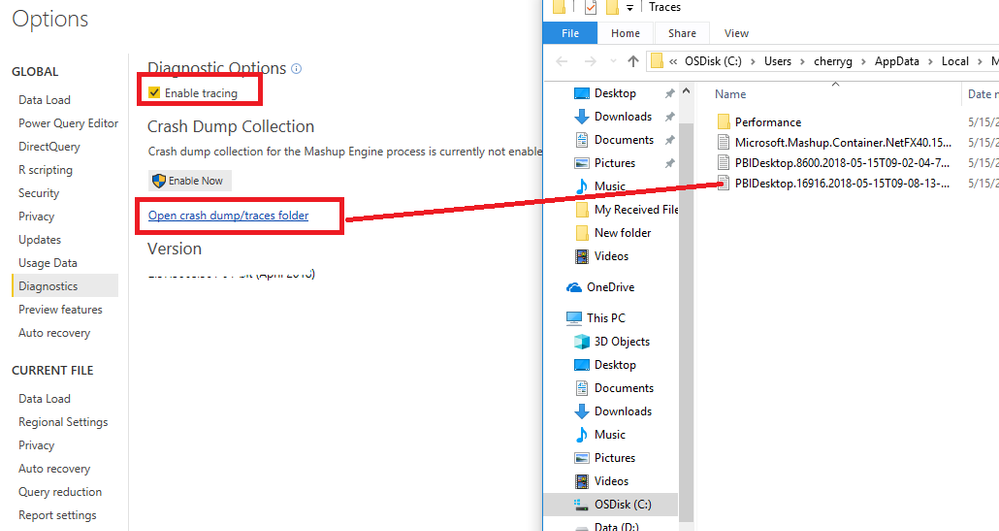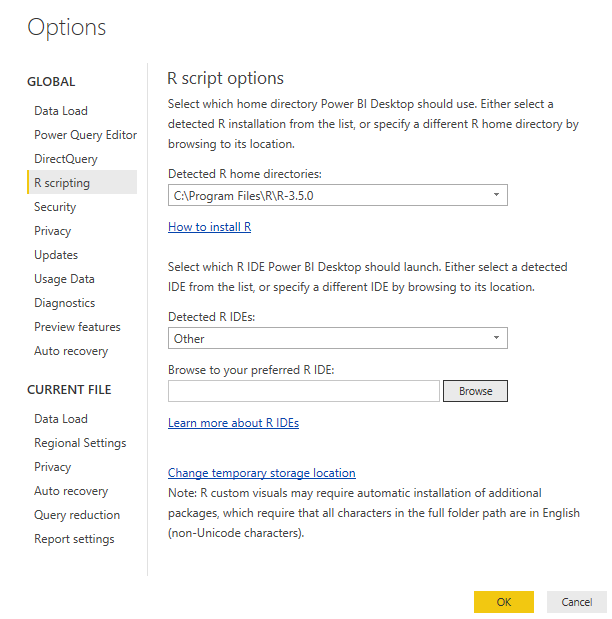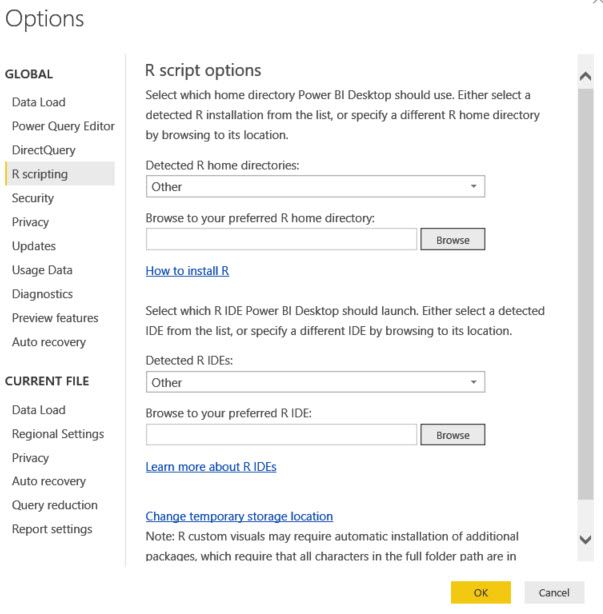- Power BI forums
- Updates
- News & Announcements
- Get Help with Power BI
- Desktop
- Service
- Report Server
- Power Query
- Mobile Apps
- Developer
- DAX Commands and Tips
- Custom Visuals Development Discussion
- Health and Life Sciences
- Power BI Spanish forums
- Translated Spanish Desktop
- Power Platform Integration - Better Together!
- Power Platform Integrations (Read-only)
- Power Platform and Dynamics 365 Integrations (Read-only)
- Training and Consulting
- Instructor Led Training
- Dashboard in a Day for Women, by Women
- Galleries
- Community Connections & How-To Videos
- COVID-19 Data Stories Gallery
- Themes Gallery
- Data Stories Gallery
- R Script Showcase
- Webinars and Video Gallery
- Quick Measures Gallery
- 2021 MSBizAppsSummit Gallery
- 2020 MSBizAppsSummit Gallery
- 2019 MSBizAppsSummit Gallery
- Events
- Ideas
- Custom Visuals Ideas
- Issues
- Issues
- Events
- Upcoming Events
- Community Blog
- Power BI Community Blog
- Custom Visuals Community Blog
- Community Support
- Community Accounts & Registration
- Using the Community
- Community Feedback
Register now to learn Fabric in free live sessions led by the best Microsoft experts. From Apr 16 to May 9, in English and Spanish.
- Power BI forums
- Forums
- Get Help with Power BI
- Desktop
- Power BI Desktop FREEZE on publish process.
- Subscribe to RSS Feed
- Mark Topic as New
- Mark Topic as Read
- Float this Topic for Current User
- Bookmark
- Subscribe
- Printer Friendly Page
- Mark as New
- Bookmark
- Subscribe
- Mute
- Subscribe to RSS Feed
- Permalink
- Report Inappropriate Content
Power BI Desktop FREEZE on publish process.
POWER BI Desktop (Up to date)
Windows 10 Enterprise
Publishing a report. (15.3K) (have published many times before.)
Completes Save
Completes Workspace Selection
Completes Dataset Refresh Choice
Spins on Publish and never comes back. (Must end via Task Manager)
- But Data is in Workspace updated and can publish in Premium Diamond APP Space.
Any thoughts or fixes known?
Thanks!
- Mark as New
- Bookmark
- Subscribe
- Mute
- Subscribe to RSS Feed
- Permalink
- Report Inappropriate Content
I just started having this issue today. Before this, everything worked! Any updates on this?
- Mark as New
- Bookmark
- Subscribe
- Mute
- Subscribe to RSS Feed
- Permalink
- Report Inappropriate Content
Hi @Jaxon,
Do you have test with orther reports? Do other reports have the same issue?
By my test in my environment, I cannot reproduce your issue.
If it is convenient, could you share a dummy pbix file which can reproduce the issue, so that I can test it? You can upload it to OneDrive or Dropbox and post the link here. Do mask sensitive data before uploading.)
In addition, you could have a view of the log of Power BI Desktop. If you need help, you also could share the log for us.
You can open "Tracing" in the Options.
Best Regards,
Cherry
If this post helps, then please consider Accept it as the solution to help the other members find it more quickly.
- Mark as New
- Bookmark
- Subscribe
- Mute
- Subscribe to RSS Feed
- Permalink
- Report Inappropriate Content
Thanks for the reply.
-Yes. A test with other reports is showing the same issue.
-I have uninstalled and re-installed Power BI X64 version. I am running Windows 10 Enterprise. Same issues.
I have turned on trace and will review the log and see if i can post without security concerns. Sadly my.pbix are proprietary and connot post but all of them get stuck in the issue when publishing.
Here is the TRACE Log: https://www.dropbox.com/sh/2lzsa2vjbc4b166/AABHmusjcg7c1iK2FWEjdLZga?dl=0
- Mark as New
- Bookmark
- Subscribe
- Mute
- Subscribe to RSS Feed
- Permalink
- Report Inappropriate Content
Hi @Jaxon,
From your trace log, I found the exception about R installation.
"DataMashup.Trace Warning: 24579 : {"Start":"2018-05-15T19:07:24.7160798Z","Action":"Options - RConfigPaneHtmlControl","Exception":"Exception:\r\nExceptionType: Microsoft.PowerBI.Radio.RNotFoundException, Microsoft.PowerBI.Radio, Version=1.0.0.0, Culture=neutral, PublicKeyToken=31bf3856ad364e35\r\nMessage: R installation not found.\r\nAn R installation wasn\u2019t found in this location."
Do you have R visuals in your report? If you have, please check if you have installed the R script. If you have installed, please show me your R installation version and create a screenshoot of R script configuration like below.
Besides, you could create a test sample with simple data source to check if you could publish it successfully and the Power BI Desktop won't freeze.
Best Regards,
Cherry
If this post helps, then please consider Accept it as the solution to help the other members find it more quickly.
- Mark as New
- Bookmark
- Subscribe
- Mute
- Subscribe to RSS Feed
- Permalink
- Report Inappropriate Content
Thank-you.
I now have a case at MS Support as well. I will post what has gone on to date to help others here. (If it will)
All test and live *.pbix files still hang up during the publish process. We can publish, save, choose workspaces, datasets, then during publish dialog box is where we get stuck. Cannot "x" the dialog box. We can hit "cancel" and it will begin the "cancel" dialog but then are in a similar state. End result is still we must kill the Power BI Desktop via task manager.
We also did another uninstall/re-install with similar resutls.
Support Engineers are also reviewing "trace" logs from our session last night. (She was great by the way).
As to your questions:
"R" Installation.
-I do not have any R visuals in any of the 3 *.pbix reports tested with the same issue. This inludes a simple test.pbix file.
-I can try this R Script install and see if it helps.
My current R Script Options Settings
- Mark as New
- Bookmark
- Subscribe
- Mute
- Subscribe to RSS Feed
- Permalink
- Report Inappropriate Content
Hi,
Any updates on this case?
We are having the exact same problem.
- Mark as New
- Bookmark
- Subscribe
- Mute
- Subscribe to RSS Feed
- Permalink
- Report Inappropriate Content
It is an issue they are still workign on with MS (Engineer Support and Ticket)
"...
I have raised a high severity bug to the product team and monitoring the case on priority.
I am following up with the Product group for an update.
Thanks for the continuous cooperation while the investigation is still in progress.
..."
I will post any relevant issue that helps a solve. I do encourage you to get a ticket in so they know this is impacting others!
Cheers
- Mark as New
- Bookmark
- Subscribe
- Mute
- Subscribe to RSS Feed
- Permalink
- Report Inappropriate Content
Hi Jaxon,
thanks for your reply. We have now our own Ticket in and MS support is working on it.
Helpful resources

Microsoft Fabric Learn Together
Covering the world! 9:00-10:30 AM Sydney, 4:00-5:30 PM CET (Paris/Berlin), 7:00-8:30 PM Mexico City

Power BI Monthly Update - April 2024
Check out the April 2024 Power BI update to learn about new features.

| User | Count |
|---|---|
| 110 | |
| 95 | |
| 76 | |
| 65 | |
| 51 |
| User | Count |
|---|---|
| 146 | |
| 109 | |
| 106 | |
| 88 | |
| 61 |