- Power BI forums
- Updates
- News & Announcements
- Get Help with Power BI
- Desktop
- Service
- Report Server
- Power Query
- Mobile Apps
- Developer
- DAX Commands and Tips
- Custom Visuals Development Discussion
- Health and Life Sciences
- Power BI Spanish forums
- Translated Spanish Desktop
- Power Platform Integration - Better Together!
- Power Platform Integrations (Read-only)
- Power Platform and Dynamics 365 Integrations (Read-only)
- Training and Consulting
- Instructor Led Training
- Dashboard in a Day for Women, by Women
- Galleries
- Community Connections & How-To Videos
- COVID-19 Data Stories Gallery
- Themes Gallery
- Data Stories Gallery
- R Script Showcase
- Webinars and Video Gallery
- Quick Measures Gallery
- 2021 MSBizAppsSummit Gallery
- 2020 MSBizAppsSummit Gallery
- 2019 MSBizAppsSummit Gallery
- Events
- Ideas
- Custom Visuals Ideas
- Issues
- Issues
- Events
- Upcoming Events
- Community Blog
- Power BI Community Blog
- Custom Visuals Community Blog
- Community Support
- Community Accounts & Registration
- Using the Community
- Community Feedback
Register now to learn Fabric in free live sessions led by the best Microsoft experts. From Apr 16 to May 9, in English and Spanish.
- Power BI forums
- Forums
- Get Help with Power BI
- Desktop
- Re: Power BI Desktop Direct Query What-If Analysis
- Subscribe to RSS Feed
- Mark Topic as New
- Mark Topic as Read
- Float this Topic for Current User
- Bookmark
- Subscribe
- Printer Friendly Page
- Mark as New
- Bookmark
- Subscribe
- Mute
- Subscribe to RSS Feed
- Permalink
- Report Inappropriate Content
Power BI Desktop Direct Query What-If Analysis
I'm attempting to add a column that will provide me the last 2 weeks of sales. I've seen a few other posts where users were attempting to do this, but I'm unable to follow the same method as I'm using Direct Query (working with large datasets so not reasonable to change).
Here's the critera I'm attempting to work within (assuming it's possible):
- The "Current Date" is dynamic so it must be calculated based on the data set. Right now, I'm attempting to max the date on the data set, but this prevents me from using it in other measures.
- The Last 2 weeks of sales would be another column so I can see current sales and Last 2 Week sales side-by-side.
So, based on the above critera I've been unable to create anything useful. Is there a better way to approach this problem that I'm missing?
Here's an example of the dataset and what I'd like to have:
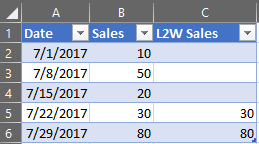
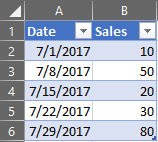
Based on the dataset above, below is what I'm attempting to do. It obviously does not work, but should help clarify what I'm attempting to do.
L2W Sales = CALCULATE( SUM(dataset[Sales]), TOPN(2, dataset, dataset[Date], DESC) )
Solved! Go to Solution.
- Mark as New
- Bookmark
- Subscribe
- Mute
- Subscribe to RSS Feed
- Permalink
- Report Inappropriate Content
I've finally stumbled across a solution that appears to be working for me nicely.
For anyone else running across a similar issue, I created two measures: one to calculate the max date within the data, and another to calculate the L2W sales.
MaxDate = CALCULATE(MAX(dataset[date]), ALLSELECTED(dataset))
Then I take the MaxWeekEndingDate and use it the L2W calculation.
L2W Sales = CALCULATE(SUM(dataset[Sales]),
FILTER( ALLSELECTED(dataset[date]), dataset[date] >= (DATE(
YEAR([MaxDate]),
MONTH([MaxDate]),
DAY([MaxDate])
) - 14)
) )
The above measures will produce the "Desired Dataset" in my original question.
And here's the post that gave me the final piece of information I needed to solve it. https://community.powerbi.com/t5/Desktop/dateadd-and-max-error/td-p/124932
- Mark as New
- Bookmark
- Subscribe
- Mute
- Subscribe to RSS Feed
- Permalink
- Report Inappropriate Content
I've finally stumbled across a solution that appears to be working for me nicely.
For anyone else running across a similar issue, I created two measures: one to calculate the max date within the data, and another to calculate the L2W sales.
MaxDate = CALCULATE(MAX(dataset[date]), ALLSELECTED(dataset))
Then I take the MaxWeekEndingDate and use it the L2W calculation.
L2W Sales = CALCULATE(SUM(dataset[Sales]),
FILTER( ALLSELECTED(dataset[date]), dataset[date] >= (DATE(
YEAR([MaxDate]),
MONTH([MaxDate]),
DAY([MaxDate])
) - 14)
) )
The above measures will produce the "Desired Dataset" in my original question.
And here's the post that gave me the final piece of information I needed to solve it. https://community.powerbi.com/t5/Desktop/dateadd-and-max-error/td-p/124932
- Mark as New
- Bookmark
- Subscribe
- Mute
- Subscribe to RSS Feed
- Permalink
- Report Inappropriate Content
@Nathan,
Glad to hear the issue is solved. You can accept your reply as solution, this way, other community members could easily find the solution when they get same issues.
Regards,
If this post helps, then please consider Accept it as the solution to help the other members find it more quickly.
- Mark as New
- Bookmark
- Subscribe
- Mute
- Subscribe to RSS Feed
- Permalink
- Report Inappropriate Content
@Nathan,
Could you please elaborate the logic about that how you get the desired dataset based on the sample dataset? If you want to get last 2 weeks sales from today, the L2W Sales should show the last row.
Regards,
Lydia
If this post helps, then please consider Accept it as the solution to help the other members find it more quickly.
- Mark as New
- Bookmark
- Subscribe
- Mute
- Subscribe to RSS Feed
- Permalink
- Report Inappropriate Content
Yep, I've edited the post to provide one of the DAX queries that I attempted. Hopefully it helps provides some clarity to what I'm trying to do.
Ultimately, I'm trying to provide an unsummarized L2W Sales at the week level so that when I remove the Date column and add something like Item Description the L2W sales becomes aggregated to the Item Description level. There might be better ways to approach this problem, so I'm defintely open to any suggestions.
Thanks,
Nathan
Helpful resources

Microsoft Fabric Learn Together
Covering the world! 9:00-10:30 AM Sydney, 4:00-5:30 PM CET (Paris/Berlin), 7:00-8:30 PM Mexico City

Power BI Monthly Update - April 2024
Check out the April 2024 Power BI update to learn about new features.

| User | Count |
|---|---|
| 111 | |
| 94 | |
| 82 | |
| 66 | |
| 59 |
| User | Count |
|---|---|
| 151 | |
| 121 | |
| 104 | |
| 87 | |
| 67 |
