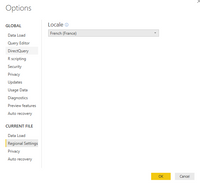- Power BI forums
- Updates
- News & Announcements
- Get Help with Power BI
- Desktop
- Service
- Report Server
- Power Query
- Mobile Apps
- Developer
- DAX Commands and Tips
- Custom Visuals Development Discussion
- Health and Life Sciences
- Power BI Spanish forums
- Translated Spanish Desktop
- Power Platform Integration - Better Together!
- Power Platform Integrations (Read-only)
- Power Platform and Dynamics 365 Integrations (Read-only)
- Training and Consulting
- Instructor Led Training
- Dashboard in a Day for Women, by Women
- Galleries
- Community Connections & How-To Videos
- COVID-19 Data Stories Gallery
- Themes Gallery
- Data Stories Gallery
- R Script Showcase
- Webinars and Video Gallery
- Quick Measures Gallery
- 2021 MSBizAppsSummit Gallery
- 2020 MSBizAppsSummit Gallery
- 2019 MSBizAppsSummit Gallery
- Events
- Ideas
- Custom Visuals Ideas
- Issues
- Issues
- Events
- Upcoming Events
- Community Blog
- Power BI Community Blog
- Custom Visuals Community Blog
- Community Support
- Community Accounts & Registration
- Using the Community
- Community Feedback
Register now to learn Fabric in free live sessions led by the best Microsoft experts. From Apr 16 to May 9, in English and Spanish.
- Power BI forums
- Forums
- Get Help with Power BI
- Desktop
- Re: Power BI Desktop Date conversion error in Fren...
- Subscribe to RSS Feed
- Mark Topic as New
- Mark Topic as Read
- Float this Topic for Current User
- Bookmark
- Subscribe
- Printer Friendly Page
- Mark as New
- Bookmark
- Subscribe
- Mute
- Subscribe to RSS Feed
- Permalink
- Report Inappropriate Content
Power BI Desktop Date conversion error in French environment
I have a report with date range as filters that works fine in the English environment. But it is causing an error in the French environment when the date filter is applied.
With SQL Profiler, I found that Power BI is sending "CAST( N'2017-07-14 00:00:01' AS datetime)" command to SQL server. However, in the French environment, the SQL server is interpreting 14 as the month and failed to convert the string to date. Hence, Power BI desktop failed to visualize data.
How do I force Power BI sending date in ISO format? e.g. CAST( N'20170714' AS datetime)
- Mark as New
- Bookmark
- Subscribe
- Mute
- Subscribe to RSS Feed
- Permalink
- Report Inappropriate Content
Hi @keithpoplar,
First, in your french environment, restart your Power Bi desktop->files->Options and settings->Regional Settings->select your local based on your french environment as follows.
Second, when you get data from SQL Server, edit the query navigator, right click the date column->Change type-> Using local->Ok as follows, you will get expected date format.
More details, please review this article for further analysis.
Best Regards,
Angelia
- Mark as New
- Bookmark
- Subscribe
- Mute
- Subscribe to RSS Feed
- Permalink
- Report Inappropriate Content
Thank you very much for the reply. I tried these settings. It only changes the data format displayed in Power BI. But it doesn't change the date format in the query that was sent to SQL server when I apply a filter in Power BI desktop.
- Mark as New
- Bookmark
- Subscribe
- Mute
- Subscribe to RSS Feed
- Permalink
- Report Inappropriate Content
Hi @keithpoplar,
>> the date format in the query that was sent to SQL server
What's the mean of "sent to", it refers to the data was get from SQL Server, right?
Best Regards,
Angelia
- Mark as New
- Bookmark
- Subscribe
- Mute
- Subscribe to RSS Feed
- Permalink
- Report Inappropriate Content
Hi @v-huizhn-msft let me explain more:
My report connects to SQL server and gets data from a SQL function call "getData".
And I have filters in my report that is pointing to a date time field of the SQL function. When I click the filters in Power BI desktop
When I click the filters in Power BI desktop, I can see a bunch of scripts sent to SQL server using SQL profiler. I guess these scripts were generated by Power BI desktop.
These scripts wrapped around my "getData" function and has cast statement in the where clause to filter data by date and time.
It looks like below code. That cast statement caused the error in SQL server with French OS. As this SQL is not controlled by me, I don't know how to fix the error.
Thank you.
([t8].[DateTime] < CAST( N'2016-06-16 08:00:00' AS datetime)) AND ([t8].[DateTime] >= CAST( N'2016-06-01 08:00:00' AS datetime))
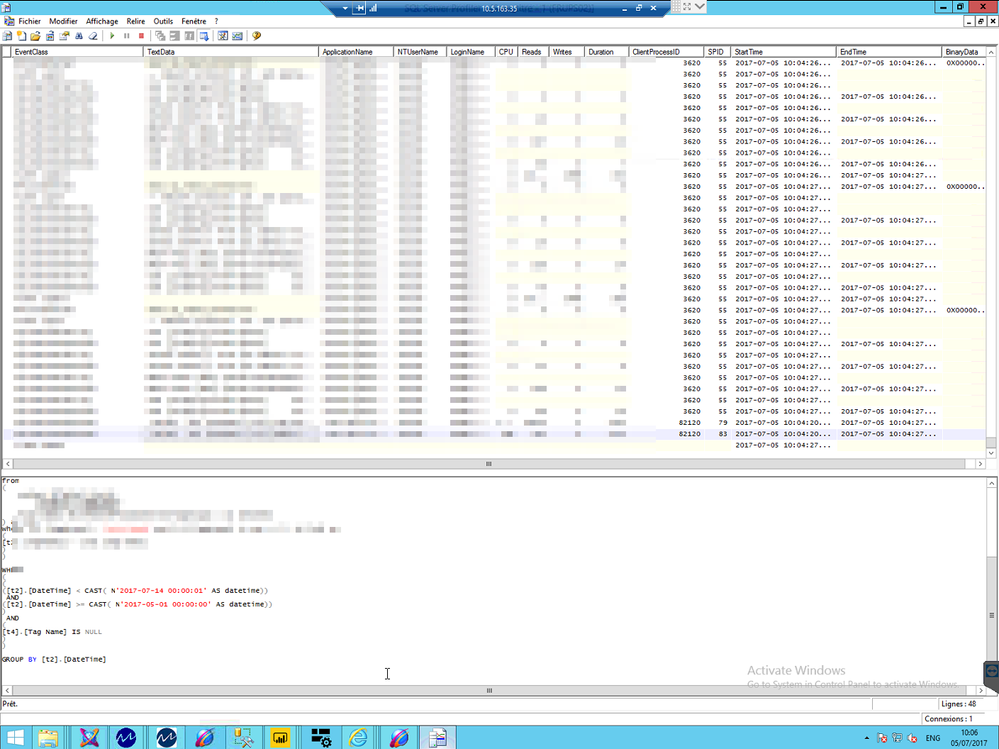
- Mark as New
- Bookmark
- Subscribe
- Mute
- Subscribe to RSS Feed
- Permalink
- Report Inappropriate Content
for SQL connections you can choose language in Connections and Users
if its a non english SQL then usually default language is non english like here in a newly created user on a german server
If you cant change language in the connection in your case another possibility is create a different user with default language english
Helpful resources

Microsoft Fabric Learn Together
Covering the world! 9:00-10:30 AM Sydney, 4:00-5:30 PM CET (Paris/Berlin), 7:00-8:30 PM Mexico City

Power BI Monthly Update - April 2024
Check out the April 2024 Power BI update to learn about new features.

| User | Count |
|---|---|
| 110 | |
| 95 | |
| 76 | |
| 65 | |
| 51 |
| User | Count |
|---|---|
| 146 | |
| 109 | |
| 106 | |
| 88 | |
| 61 |