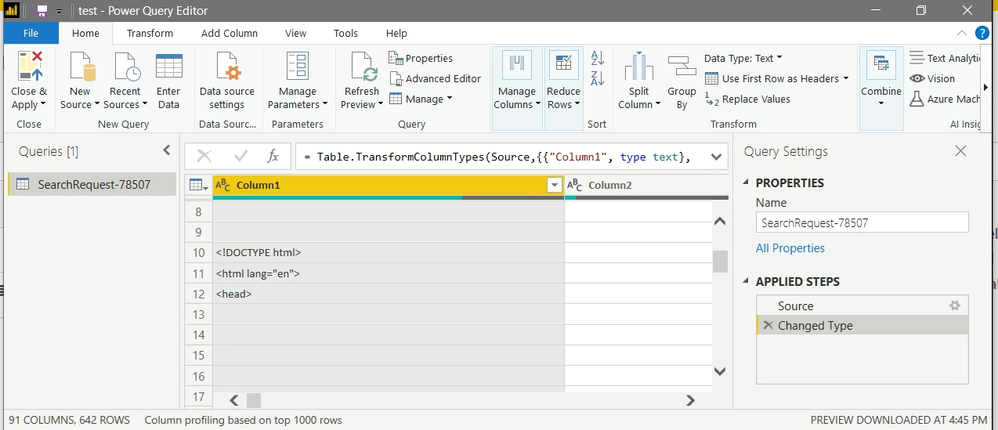- Power BI forums
- Updates
- News & Announcements
- Get Help with Power BI
- Desktop
- Service
- Report Server
- Power Query
- Mobile Apps
- Developer
- DAX Commands and Tips
- Custom Visuals Development Discussion
- Health and Life Sciences
- Power BI Spanish forums
- Translated Spanish Desktop
- Power Platform Integration - Better Together!
- Power Platform Integrations (Read-only)
- Power Platform and Dynamics 365 Integrations (Read-only)
- Training and Consulting
- Instructor Led Training
- Dashboard in a Day for Women, by Women
- Galleries
- Community Connections & How-To Videos
- COVID-19 Data Stories Gallery
- Themes Gallery
- Data Stories Gallery
- R Script Showcase
- Webinars and Video Gallery
- Quick Measures Gallery
- 2021 MSBizAppsSummit Gallery
- 2020 MSBizAppsSummit Gallery
- 2019 MSBizAppsSummit Gallery
- Events
- Ideas
- Custom Visuals Ideas
- Issues
- Issues
- Events
- Upcoming Events
- Community Blog
- Power BI Community Blog
- Custom Visuals Community Blog
- Community Support
- Community Accounts & Registration
- Using the Community
- Community Feedback
Register now to learn Fabric in free live sessions led by the best Microsoft experts. From Apr 16 to May 9, in English and Spanish.
- Power BI forums
- Forums
- Get Help with Power BI
- Desktop
- Power BI Desktop : CSV Web File Parsing Issue
- Subscribe to RSS Feed
- Mark Topic as New
- Mark Topic as Read
- Float this Topic for Current User
- Bookmark
- Subscribe
- Printer Friendly Page
- Mark as New
- Bookmark
- Subscribe
- Mute
- Subscribe to RSS Feed
- Permalink
- Report Inappropriate Content
Power BI Desktop : CSV Web File Parsing Issue
Hello All, I am new to Power BI and facing some issues while loading a CSV file located on web. When I try to load it, instaed of getting structured CSV data, I am getting the corresponding HTML code inside one single column. Please refer below snapshot. Rest all of the columns are empty.
I tried googling the issue but couldn't find any solution.
Here is the code I have used while connecting to the csv file.
let Source = Csv.Document(Web.Contents("URL"), [Delimeter = "," Columns = 91, Encoding = 65001, QuoteStyle = QuoteStyle.None])
The weird part is, when one my colleague tries to load the same file with same code, she is getting proper structured CSV response as expected. I am using May 2020 version.
Also, I have also done -> Data Source Settings -> Change Source -> Open File As = CSV.
Please help me resolve this, I am stuck on it from past 2 days. @Greg_Deckler @amitchandak
Solved! Go to Solution.
- Mark as New
- Bookmark
- Subscribe
- Mute
- Subscribe to RSS Feed
- Permalink
- Report Inappropriate Content
I was able to finally achieve it by passing the authentication header while connecting to the web csv.
- Mark as New
- Bookmark
- Subscribe
- Mute
- Subscribe to RSS Feed
- Permalink
- Report Inappropriate Content
I was able to finally achieve it by passing the authentication header while connecting to the web csv.
- Mark as New
- Bookmark
- Subscribe
- Mute
- Subscribe to RSS Feed
- Permalink
- Report Inappropriate Content
If you let your colleagues share pbix with you, will such issue arise? If you upgrade PBI Desktop, will the problem still exist?Please try to see the result.
- Mark as New
- Bookmark
- Subscribe
- Mute
- Subscribe to RSS Feed
- Permalink
- Report Inappropriate Content
have you compared the code from her import on her machine to yours in the advanced editor code of power query in yours?
other things that might affect is i think could be regional settings although that is a wild guess. I would start with comparing what she is doign vs what you are doing. Also compare regional settings under advanced regarding delimiters etc.
If I took the time to answer your question and I came up with a solution, please mark my post as a solution and /or give kudos freely for the effort 🙂 Thank you!
Proud to be a Super User!
- Mark as New
- Bookmark
- Subscribe
- Mute
- Subscribe to RSS Feed
- Permalink
- Report Inappropriate Content
@vanessafvg thank you for your reply. I have copied my colleague's code only from advance editor. Recently, one of my other colleague was able to fetch data properly, but now she is also facing the same issue as me. The only change she did was upgraded to May 2020 version.
- Mark as New
- Bookmark
- Subscribe
- Mute
- Subscribe to RSS Feed
- Permalink
- Report Inappropriate Content
May 2020 or 2021? that seems like quite an old version of Power BI. Best to have the latest which is July 2021 if you are able to update it yourself?
If I took the time to answer your question and I came up with a solution, please mark my post as a solution and /or give kudos freely for the effort 🙂 Thank you!
Proud to be a Super User!
Helpful resources

Microsoft Fabric Learn Together
Covering the world! 9:00-10:30 AM Sydney, 4:00-5:30 PM CET (Paris/Berlin), 7:00-8:30 PM Mexico City

Power BI Monthly Update - April 2024
Check out the April 2024 Power BI update to learn about new features.

| User | Count |
|---|---|
| 109 | |
| 98 | |
| 77 | |
| 66 | |
| 54 |
| User | Count |
|---|---|
| 144 | |
| 104 | |
| 101 | |
| 86 | |
| 64 |