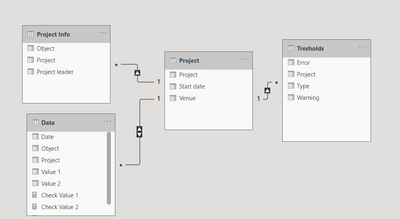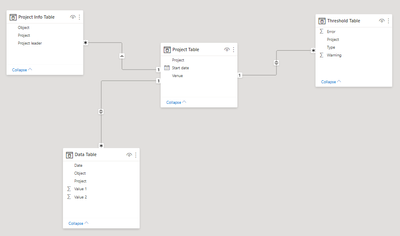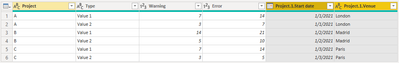- Power BI forums
- Updates
- News & Announcements
- Get Help with Power BI
- Desktop
- Service
- Report Server
- Power Query
- Mobile Apps
- Developer
- DAX Commands and Tips
- Custom Visuals Development Discussion
- Health and Life Sciences
- Power BI Spanish forums
- Translated Spanish Desktop
- Power Platform Integration - Better Together!
- Power Platform Integrations (Read-only)
- Power Platform and Dynamics 365 Integrations (Read-only)
- Training and Consulting
- Instructor Led Training
- Dashboard in a Day for Women, by Women
- Galleries
- Community Connections & How-To Videos
- COVID-19 Data Stories Gallery
- Themes Gallery
- Data Stories Gallery
- R Script Showcase
- Webinars and Video Gallery
- Quick Measures Gallery
- 2021 MSBizAppsSummit Gallery
- 2020 MSBizAppsSummit Gallery
- 2019 MSBizAppsSummit Gallery
- Events
- Ideas
- Custom Visuals Ideas
- Issues
- Issues
- Events
- Upcoming Events
- Community Blog
- Power BI Community Blog
- Custom Visuals Community Blog
- Community Support
- Community Accounts & Registration
- Using the Community
- Community Feedback
Register now to learn Fabric in free live sessions led by the best Microsoft experts. From Apr 16 to May 9, in English and Spanish.
- Power BI forums
- Forums
- Get Help with Power BI
- Desktop
- Re: Power BI Desktiop: Problem with more than one ...
- Subscribe to RSS Feed
- Mark Topic as New
- Mark Topic as Read
- Float this Topic for Current User
- Bookmark
- Subscribe
- Printer Friendly Page
- Mark as New
- Bookmark
- Subscribe
- Mute
- Subscribe to RSS Feed
- Permalink
- Report Inappropriate Content
Power BI Desktiop: Problem with more than one bidrectional cross filter relationship!
Hello!
I basically need to cross filter a table in both directions for multiple relationships and Power BI will not let me do this. This is the example report to replicate my problem:
For example, I need to filter from Data[Date] to Thresholds[Type] and the other way round. The tables Data and Thresholds are connected trough Project. So in order to do this, I would need to set the cross filter direction between Data and Project to both (as shown in the Screenshot). I also need to set the cross filter direction between Project and Threshold to both. However, Power BI tells me that this is not possible, because there is already an existing bidirectional relationship for this table.
One solution someone told me, was to merge the Project table with the Treshold table, but the Project table contains only one row per project whereas the table Tresholds has multiple entries per project. I do not think merging them is a good idea in this case (See the tables below:)
Project table:
| Project | Start date | Venue |
| A | 01.01.2021 | London |
| B | 01.02.2021 | Madrid |
| C | 01.03.2021 | Paris |
Threshold table:
| Project | Type | Warning | Error |
| A | Value 1 | 7 | 14 |
| A | Value 2 | 3 | 7 |
| B | Value 1 | 14 | 21 |
| B | Value 2 | 5 | 10 |
| C | Value 1 | 7 | 14 |
| C | Value 2 | 3 | 5 |
Data table
| Project | Object | Date | Value 1 | Value 2 |
| A | A1 | 01.01.2021 | 10 | 0 |
| A | A2 | 01.01.2021 | 9 | 2 |
| B | B1 | 01.01.2021 | 15 | 4 |
| C | C1 | 01.01.2021 | 6 | 6 |
| A | A1 | 08.01.2021 | 16 | 1 |
| A | A2 | 08.01.2021 | 8 | 4 |
| B | B1 | 08.01.2021 | 22 | 6 |
| C | C1 | 08.01.2021 | 8 | 4 |
| A | A1 | 15.01.2021 | 21 | 0 |
| A | A2 | 15.01.2021 | 6 | 3 |
| B | B1 | 15.01.2021 | 30 | 12 |
| C | C1 | 15.01.2021 | 6 | 2 |
Project Info table
| Project | Object | Project leader |
| A | A1 | Tom |
| A | A2 | Anna |
| B | B1 | Peter |
| C | C1 | John |
I have encountered this problem a couple times already and sometimes I could find a way around this problem but this time I am stuck. The problem is, that in the real report I have so many different tables and I always need to filter in both directions. Does anybody have an idea, how to work around that? Or maybe how to change the dataset?
Thank you for your help and kind regards!
Solved! Go to Solution.
- Mark as New
- Bookmark
- Subscribe
- Mute
- Subscribe to RSS Feed
- Permalink
- Report Inappropriate Content
Hi @HarishKM
thank you for your reply!
I don't understand exactly what you mean by your suggested solutions. Could you explain it in more detail?
I found, however, this idea: https://www.sqlbi.com/articles/syncing-slicers-in-power-bi/
This still would not help with trying to combine the values 'Date' from the 'Data' and 'Project' from 'Threshold' into a single table visual but it does help with trying to sync slicers (which I was also looking for). The idea is to use measures for the slicers instead of using bidirectional relationships in the data model.
- Mark as New
- Bookmark
- Subscribe
- Mute
- Subscribe to RSS Feed
- Permalink
- Report Inappropriate Content
Hi @Anonymous
Not sure about the tables in your model. If there are only these four tables in your model, you can successfully create relationships for these tables. For more details, you can refer the attached pbix file.
But you can indeed consider merge Project table and Threshold and it will simplify the relationships in your model which is beneficial to report load and dataset refresh. In addition, such operations will not have a huge impact on your data structure.
Best Regards
Caiyun Zheng
Is that the answer you're looking for? If this post helps, then please consider Accept it as the solution to help the other members find it more quickly.
- Mark as New
- Bookmark
- Subscribe
- Mute
- Subscribe to RSS Feed
- Permalink
- Report Inappropriate Content
Thank you for your answer. I checked your pbix file but unfortunetely it does not solve my problem.
For example, if I create I table in your file with the column 'Date' from your 'Data table' and 'Project' from your 'Threshold table' it does not work. The visual cannot be displayed and Power BI tells me that it is because of a missing relationship.
I also found this entry Get "Missing Relationship" and "Can't Display the ... - Microsoft Power BI Community that is similar to my own problem because it has even more tables but unfortunetely it does not have a solution.
The problem with merging those tables is that - unlike in this example report - I have even more tables with that 'missing relationship' problem and merging all of them into the projects table would make it to big. The reason is, that I need the bidrectional relationships for a variety of different slicers that need to be synched with each other.
- Mark as New
- Bookmark
- Subscribe
- Mute
- Subscribe to RSS Feed
- Permalink
- Report Inappropriate Content
@Anonymous Hey
1) You can use merge query so you get your desired column based on your requirement .
2) You can create a key column based on project . you can use conditional column like if project project A then output will be 1 like that . you need create it for both table . then define your table relationship.
Try that and let me know .
- Mark as New
- Bookmark
- Subscribe
- Mute
- Subscribe to RSS Feed
- Permalink
- Report Inappropriate Content
Hi @HarishKM
thank you for your reply!
I don't understand exactly what you mean by your suggested solutions. Could you explain it in more detail?
I found, however, this idea: https://www.sqlbi.com/articles/syncing-slicers-in-power-bi/
This still would not help with trying to combine the values 'Date' from the 'Data' and 'Project' from 'Threshold' into a single table visual but it does help with trying to sync slicers (which I was also looking for). The idea is to use measures for the slicers instead of using bidirectional relationships in the data model.
Helpful resources

Microsoft Fabric Learn Together
Covering the world! 9:00-10:30 AM Sydney, 4:00-5:30 PM CET (Paris/Berlin), 7:00-8:30 PM Mexico City

Power BI Monthly Update - April 2024
Check out the April 2024 Power BI update to learn about new features.

| User | Count |
|---|---|
| 111 | |
| 100 | |
| 80 | |
| 64 | |
| 58 |
| User | Count |
|---|---|
| 148 | |
| 111 | |
| 93 | |
| 84 | |
| 66 |