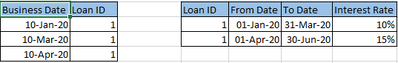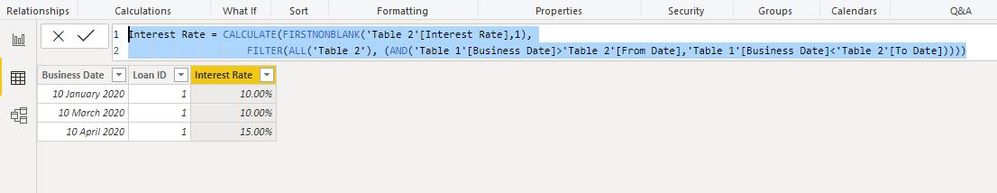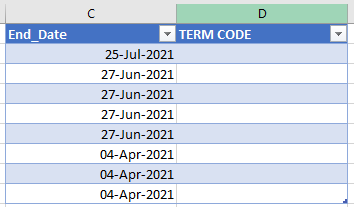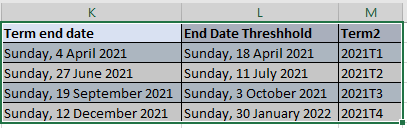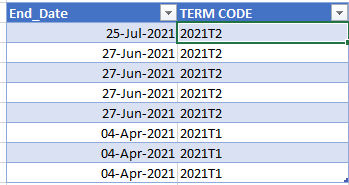- Power BI forums
- Updates
- News & Announcements
- Get Help with Power BI
- Desktop
- Service
- Report Server
- Power Query
- Mobile Apps
- Developer
- DAX Commands and Tips
- Custom Visuals Development Discussion
- Health and Life Sciences
- Power BI Spanish forums
- Translated Spanish Desktop
- Power Platform Integration - Better Together!
- Power Platform Integrations (Read-only)
- Power Platform and Dynamics 365 Integrations (Read-only)
- Training and Consulting
- Instructor Led Training
- Dashboard in a Day for Women, by Women
- Galleries
- Community Connections & How-To Videos
- COVID-19 Data Stories Gallery
- Themes Gallery
- Data Stories Gallery
- R Script Showcase
- Webinars and Video Gallery
- Quick Measures Gallery
- 2021 MSBizAppsSummit Gallery
- 2020 MSBizAppsSummit Gallery
- 2019 MSBizAppsSummit Gallery
- Events
- Ideas
- Custom Visuals Ideas
- Issues
- Issues
- Events
- Upcoming Events
- Community Blog
- Power BI Community Blog
- Custom Visuals Community Blog
- Community Support
- Community Accounts & Registration
- Using the Community
- Community Feedback
Register now to learn Fabric in free live sessions led by the best Microsoft experts. From Apr 16 to May 9, in English and Spanish.
- Power BI forums
- Forums
- Get Help with Power BI
- Desktop
- Power BI Date Range Lookup
- Subscribe to RSS Feed
- Mark Topic as New
- Mark Topic as Read
- Float this Topic for Current User
- Bookmark
- Subscribe
- Printer Friendly Page
- Mark as New
- Bookmark
- Subscribe
- Mute
- Subscribe to RSS Feed
- Permalink
- Report Inappropriate Content
Power BI Date Range Lookup
I have below two tables.
I need to lookup on my date range table and fetch the Interest rate if the business date lies between the from date and to date.
The expected output looks like below.
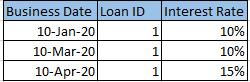
I did the research and came across below issue.
https://community.powerbi.com/t5/Desktop/DATE-RANGE-LOOKUP/td-p/420514
But, the formula given in this post throws me an error "A table of multiple values was supplied where a single value was expected"
Formula :
Solved! Go to Solution.
- Mark as New
- Bookmark
- Subscribe
- Mute
- Subscribe to RSS Feed
- Permalink
- Report Inappropriate Content
Generally I do something like:
Interest Rate Column =
VAR __Date = 'Table1'[Business Date]
VAR __ID = 'Table1'[Loan ID]
VAR __Rate =
MAXX(
FILTER(
ALL('Table2'),
'Table2'[Loan ID] = __ID &&
'Table2'[From Date] <= __Date &&
'Table2'[To Date] >= __Date
),
[Interest Rate]
)
RETURN
__Rate
@ me in replies or I'll lose your thread!!!
Instead of a Kudo, please vote for this idea
Become an expert!: Enterprise DNA
External Tools: MSHGQM
YouTube Channel!: Microsoft Hates Greg
Latest book!: The Definitive Guide to Power Query (M)
DAX is easy, CALCULATE makes DAX hard...
- Mark as New
- Bookmark
- Subscribe
- Mute
- Subscribe to RSS Feed
- Permalink
- Report Inappropriate Content
@Anonymous : I tried it on PBI Desktop and it is giving the required result.
- Mark as New
- Bookmark
- Subscribe
- Mute
- Subscribe to RSS Feed
- Permalink
- Report Inappropriate Content
Thank you @NikitaDalela for investing time in my issue, Probably I have some data issue due to which your formula is not working for me.
- Mark as New
- Bookmark
- Subscribe
- Mute
- Subscribe to RSS Feed
- Permalink
- Report Inappropriate Content
Generally I do something like:
Interest Rate Column =
VAR __Date = 'Table1'[Business Date]
VAR __ID = 'Table1'[Loan ID]
VAR __Rate =
MAXX(
FILTER(
ALL('Table2'),
'Table2'[Loan ID] = __ID &&
'Table2'[From Date] <= __Date &&
'Table2'[To Date] >= __Date
),
[Interest Rate]
)
RETURN
__Rate
@ me in replies or I'll lose your thread!!!
Instead of a Kudo, please vote for this idea
Become an expert!: Enterprise DNA
External Tools: MSHGQM
YouTube Channel!: Microsoft Hates Greg
Latest book!: The Definitive Guide to Power Query (M)
DAX is easy, CALCULATE makes DAX hard...
- Mark as New
- Bookmark
- Subscribe
- Mute
- Subscribe to RSS Feed
- Permalink
- Report Inappropriate Content
I am super new to PowerBI and I think I have a similar query as stated in this thread. I am trying to map the solution to fit my requirements but it is just resulting to a blank cell in power query.
I have a specific date and I want to look this up to return a value against two dates.
Table 1: I am trying to find the value of Term Code from Table 2 that is between the Term End Date and the End Date Threshold:
Table 2:
I was able to achieve this in excel by using the formula: XLOOKUP(C1,$K$2:K5,$M$2:M5,"",-1,1) and i want to replicate this is powerquery:
Resulting Table:
This Question may be elementary but I have been trying to work this out for a while now through google search and youtube videos to no avail.
Thanks.
- Mark as New
- Bookmark
- Subscribe
- Mute
- Subscribe to RSS Feed
- Permalink
- Report Inappropriate Content
@JulieP I would recommend starting a new thread in the Power Query forum and tagging people like @ImkeF @edhans I don't know the Power Query way to do that, just the DAX way.
@ me in replies or I'll lose your thread!!!
Instead of a Kudo, please vote for this idea
Become an expert!: Enterprise DNA
External Tools: MSHGQM
YouTube Channel!: Microsoft Hates Greg
Latest book!: The Definitive Guide to Power Query (M)
DAX is easy, CALCULATE makes DAX hard...
- Mark as New
- Bookmark
- Subscribe
- Mute
- Subscribe to RSS Feed
- Permalink
- Report Inappropriate Content
- Mark as New
- Bookmark
- Subscribe
- Mute
- Subscribe to RSS Feed
- Permalink
- Report Inappropriate Content
I answered your question in the PQ forum. DAX would be relatively simple. This is from memory:
A Lookup Measure =
VAR varCurrentDate = ThisTable[EndDate]
VAR Result =
MAXX (
FILTER (
TheLookUpTable,
TheLookupTable[StartDate] <= varCurrentDate
&& TheLookupTable[EndDate] >= varCurrentDate
),
TheLookupTable[TermCode]
)
RETURN
Result
NOt super efficient. You should never filter an entire table, but the lookup table is probably pretty small though. @Greg_Deckler could likely do it more efficiently in DAX though than I can.
Did I answer your question? Mark my post as a solution!
Did my answers help arrive at a solution? Give it a kudos by clicking the Thumbs Up!
DAX is for Analysis. Power Query is for Data Modeling
Proud to be a Super User!
MCSA: BI Reporting- Mark as New
- Bookmark
- Subscribe
- Mute
- Subscribe to RSS Feed
- Permalink
- Report Inappropriate Content
Appreciate the input!
Have a great day! 🙂
- Mark as New
- Bookmark
- Subscribe
- Mute
- Subscribe to RSS Feed
- Permalink
- Report Inappropriate Content
- Mark as New
- Bookmark
- Subscribe
- Mute
- Subscribe to RSS Feed
- Permalink
- Report Inappropriate Content
Great! I didn't test that code so that's good to know!! 🙂
@ me in replies or I'll lose your thread!!!
Instead of a Kudo, please vote for this idea
Become an expert!: Enterprise DNA
External Tools: MSHGQM
YouTube Channel!: Microsoft Hates Greg
Latest book!: The Definitive Guide to Power Query (M)
DAX is easy, CALCULATE makes DAX hard...
- Mark as New
- Bookmark
- Subscribe
- Mute
- Subscribe to RSS Feed
- Permalink
- Report Inappropriate Content
Hi,
Try using below DAX by creating a new column in Table 1.
- Mark as New
- Bookmark
- Subscribe
- Mute
- Subscribe to RSS Feed
- Permalink
- Report Inappropriate Content
- Mark as New
- Bookmark
- Subscribe
- Mute
- Subscribe to RSS Feed
- Permalink
- Report Inappropriate Content
Hi @Anonymous
try
test_roi = CALCULATE(
FIRSTNONBLANK((test_lms_loan_roi[eff_rate]), 1),
FILTER(ALL(test_lms_loan_roi),
SELECTEDVALUE(lms_dailybalance_cashflow[Business Date]) >= test_lms_loan_roi[eff_fromdate] && SELECTEDVALUE(lms_dailybalance_cashflow[Business Date]) <= test_lms_loan_roi[eff_todate] && test_lms_loan_roi[mg_intcomp] = 158)
)
- Mark as New
- Bookmark
- Subscribe
- Mute
- Subscribe to RSS Feed
- Permalink
- Report Inappropriate Content
- Mark as New
- Bookmark
- Subscribe
- Mute
- Subscribe to RSS Feed
- Permalink
- Report Inappropriate Content
@Anonymous
what is 158? in what table do you create the measure?
- Mark as New
- Bookmark
- Subscribe
- Mute
- Subscribe to RSS Feed
- Permalink
- Report Inappropriate Content
@az38 I am creating calculated column in my Input table where Business Date and Loan ID is there.
158 is code for specific type of Interest. It is part of business logic that needs to be applied. But when I removed 158 condition from your formula, it does give some value but a wrong one 😞
- Mark as New
- Bookmark
- Subscribe
- Mute
- Subscribe to RSS Feed
- Permalink
- Report Inappropriate Content
So @Anonymous
this 158 is defined in both of tables?
- Mark as New
- Bookmark
- Subscribe
- Mute
- Subscribe to RSS Feed
- Permalink
- Report Inappropriate Content
@az38 no, it is only defined in the 2nd input table where date ranges are specified.
- Mark as New
- Bookmark
- Subscribe
- Mute
- Subscribe to RSS Feed
- Permalink
- Report Inappropriate Content
@Anonymous
how do you plan to choose appropriate value? Only ba period? or by period and this key? or by both period and Loan ID?
- Mark as New
- Bookmark
- Subscribe
- Mute
- Subscribe to RSS Feed
- Permalink
- Report Inappropriate Content
Hi @az38 I wanted to lookup on all the 3 parameters - Loan ID, Date Range and 158 component. Thank you for your approach, appreciate you putting your time.
Helpful resources

Microsoft Fabric Learn Together
Covering the world! 9:00-10:30 AM Sydney, 4:00-5:30 PM CET (Paris/Berlin), 7:00-8:30 PM Mexico City

Power BI Monthly Update - April 2024
Check out the April 2024 Power BI update to learn about new features.

| User | Count |
|---|---|
| 112 | |
| 100 | |
| 77 | |
| 74 | |
| 49 |
| User | Count |
|---|---|
| 146 | |
| 108 | |
| 106 | |
| 90 | |
| 62 |