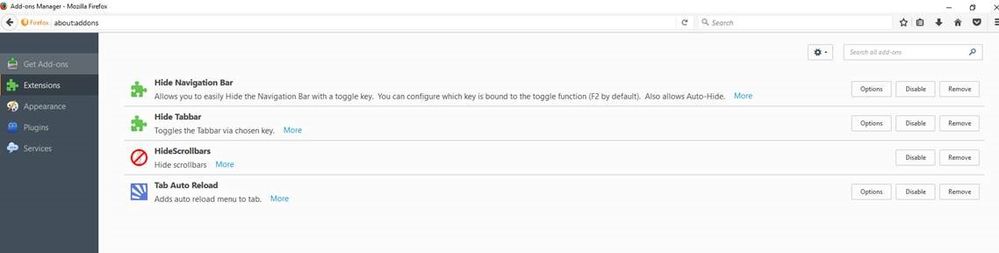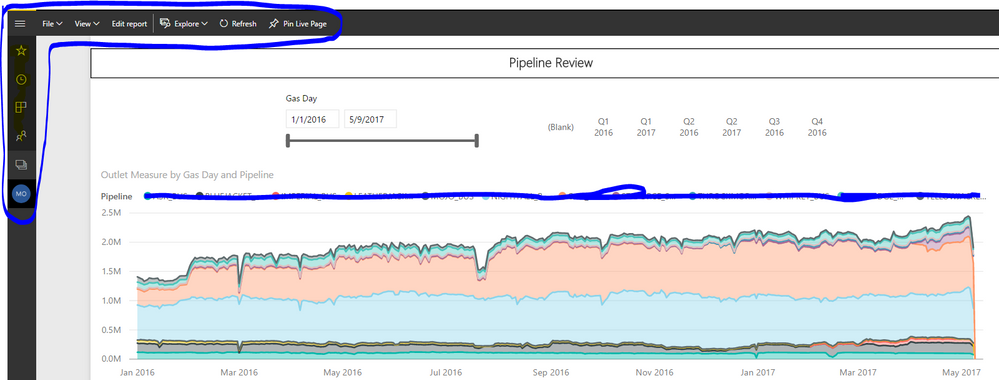- Power BI forums
- Updates
- News & Announcements
- Get Help with Power BI
- Desktop
- Service
- Report Server
- Power Query
- Mobile Apps
- Developer
- DAX Commands and Tips
- Custom Visuals Development Discussion
- Health and Life Sciences
- Power BI Spanish forums
- Translated Spanish Desktop
- Power Platform Integration - Better Together!
- Power Platform Integrations (Read-only)
- Power Platform and Dynamics 365 Integrations (Read-only)
- Training and Consulting
- Instructor Led Training
- Dashboard in a Day for Women, by Women
- Galleries
- Community Connections & How-To Videos
- COVID-19 Data Stories Gallery
- Themes Gallery
- Data Stories Gallery
- R Script Showcase
- Webinars and Video Gallery
- Quick Measures Gallery
- 2021 MSBizAppsSummit Gallery
- 2020 MSBizAppsSummit Gallery
- 2019 MSBizAppsSummit Gallery
- Events
- Ideas
- Custom Visuals Ideas
- Issues
- Issues
- Events
- Upcoming Events
- Community Blog
- Power BI Community Blog
- Custom Visuals Community Blog
- Community Support
- Community Accounts & Registration
- Using the Community
- Community Feedback
Register now to learn Fabric in free live sessions led by the best Microsoft experts. From Apr 16 to May 9, in English and Spanish.
- Power BI forums
- Forums
- Get Help with Power BI
- Desktop
- Re: Power BI Dashboard on full screen with auto re...
- Subscribe to RSS Feed
- Mark Topic as New
- Mark Topic as Read
- Float this Topic for Current User
- Bookmark
- Subscribe
- Printer Friendly Page
- Mark as New
- Bookmark
- Subscribe
- Mute
- Subscribe to RSS Feed
- Permalink
- Report Inappropriate Content
Power BI Dashboard on full screen with auto refresh
I have power BI Dashboard on full screen on office TV, i'm using chrome with it's auto refresh on. The problem is after every time Chrome refresh itself, it's back to brower model no longer full screen. any solution?
Solved! Go to Solution.
- Mark as New
- Bookmark
- Subscribe
- Mute
- Subscribe to RSS Feed
- Permalink
- Report Inappropriate Content
@Anonymous
I reproduced this issue. When using auto refresh on Chrome, it will exit the full screen mode of your dashboard. I suggest you consult the developer of "auto refresh" to avoid this behavior.
Regards,
- Mark as New
- Bookmark
- Subscribe
- Mute
- Subscribe to RSS Feed
- Permalink
- Report Inappropriate Content
The best we could do with this exact issue is switch to Firefox. It's not perfect as there is a window title bar you can't hide but it's better than chrome.
I used the Hide Navigation Bar, Hide Toolbar and you may need HideScrollbars as well. Combine this with Tab Auto Reload and it works. All be it with a small Firefox window header. It's the best we can do for the time being without paying a fortune for dedicated screen display software.
- Mark as New
- Bookmark
- Subscribe
- Mute
- Subscribe to RSS Feed
- Permalink
- Report Inappropriate Content
In the URL for the Power BI dashboard add the switch ?chromeless=1 to the end of the URL. This will force the dashboard to full screen.
- Mark as New
- Bookmark
- Subscribe
- Mute
- Subscribe to RSS Feed
- Permalink
- Report Inappropriate Content
Great question, this is somethig that I've been specializing in all the way back in 2018 - back when I was maintaining the best Chrome extension for this need.
People commonly point to various Chrome extensions here and there that try to solve this problem, but all of them always end up being really hacky. They don't really display something correctly, or something else isn't properly hidden, it's always some annoying problem(s).
I decided to replace my old Chrome extension with a brand new Power BI software to address these needs, it's called Displagent (disclaimer, I'm the founder). I found that all of the Chrome extensions were insufficient, and I even found that the Power BI Windows 10 app wasn't good enough for my needs, either.
Displagent can properly embed your Power BI content, both reports and dashboards, and it gives you tremendous customization capabilities like forcing the report or dashboard to go into fullscreen mode - and it actually is a proper-looking fullscreen mode, not a Chrome/browser hack where something always looks off.
You can also build really advanced slideshows on reports, like:
- Choosing certain tabs and/or bookmarks to use (you don't have to use all of them like in the Power BI Windows 10 app)
- Giving an ordering to thoset tabs and/or bookmarks (tab 1, then tab 6, then bookmark 3, then tab 4, and so on...)
- Giving a custom duration to each slide (tab 1 for 15 seconds, then tab 6 for 120 seconds, and so on...)
- Assigning a refresh interval to the slideshow
- And more!
My software is exclusively built for Power BI alone rather than being a general TV signage software; I've gone really deep into this rabbit hole and found I'm really passionate about helping people solve this specific problem for Power BI. If you're interested, drop your email at https://www.displagent.io or email me at daniel@displagent.io!
Hope that helps!
- Mark as New
- Bookmark
- Subscribe
- Mute
- Subscribe to RSS Feed
- Permalink
- Report Inappropriate Content
@Daveed1973 i've tried that, but after the refresh still got the url at the top and task bar at the bottom.
thanks
- Mark as New
- Bookmark
- Subscribe
- Mute
- Subscribe to RSS Feed
- Permalink
- Report Inappropriate Content
would be interesting to see how this get resolved?
Subscribe to the @PowerBIHowTo YT channel for an upcoming video on List and Record functions in Power Query!!
Learn Power BI and Fabric - subscribe to our YT channel - Click here: @PowerBIHowTo
If my solution proved useful, I'd be delighted to receive Kudos. When you put effort into asking a question, it's equally thoughtful to acknowledge and give Kudos to the individual who helped you solve the problem. It's a small gesture that shows appreciation and encouragement! ❤
Did I answer your question? Mark my post as a solution. Proud to be a Super User! Appreciate your Kudos 🙂
Feel free to email me with any of your BI needs.
- Mark as New
- Bookmark
- Subscribe
- Mute
- Subscribe to RSS Feed
- Permalink
- Report Inappropriate Content
Are you saying Chrome does the auto refresh (i.e. reloads the URL), or the Power BI Dataset refresh?
If you are using a Dashboard, rather than a Report, then you do not need the browser to auto refresh.
- Mark as New
- Bookmark
- Subscribe
- Mute
- Subscribe to RSS Feed
- Permalink
- Report Inappropriate Content
I found this not to be the case. If the Dashboard remains displayed and the dataset is refreshed the dashboard does't refresh unless the page is refreshed.
- Mark as New
- Bookmark
- Subscribe
- Mute
- Subscribe to RSS Feed
- Permalink
- Report Inappropriate Content
Hi, i'm using the 'dashboard' with chrome able to auto refresh. but the problem is everytime after chrome auto refresh the browser exsit the full screen.
- Mark as New
- Bookmark
- Subscribe
- Mute
- Subscribe to RSS Feed
- Permalink
- Report Inappropriate Content
@Anonymous
I reproduced this issue. When using auto refresh on Chrome, it will exit the full screen mode of your dashboard. I suggest you consult the developer of "auto refresh" to avoid this behavior.
Regards,
- Mark as New
- Bookmark
- Subscribe
- Mute
- Subscribe to RSS Feed
- Permalink
- Report Inappropriate Content
So is there no current Msft/Power BI supported solution that will refresh the data on a report/dashboard while viewing it on a browser in Full Screen mode?
How do existing clients that use TVs to display dashboards in their office go about refreshing the data that's being displayed?
Victor Rocca | www.victorrocca.com
- Mark as New
- Bookmark
- Subscribe
- Mute
- Subscribe to RSS Feed
- Permalink
- Report Inappropriate Content
I am also having this issue. We have 4 tvs setup next two each other. 2 tvs are running on 1 PC and 2 tvs are on another tv. Because of the configuration, I cannont use the Dashboard Rotator to manage the jobs, as this application can only have one instance running at a time. So, I have one browser loaded on the each screen and my "Live Pin" on the Dashboard displayed in Full Screen Mode. The presentation looks good...however the data won't auto refresh due to being in Full Screen Mode. Any assistance on this would be appreicated! I have more dashboards being prepared that will be displayed throughout my company and I will continue to run into this problem if it isn't resolved.
- Mark as New
- Bookmark
- Subscribe
- Mute
- Subscribe to RSS Feed
- Permalink
- Report Inappropriate Content
The best we could do with this exact issue is switch to Firefox. It's not perfect as there is a window title bar you can't hide but it's better than chrome.
I used the Hide Navigation Bar, Hide Toolbar and you may need HideScrollbars as well. Combine this with Tab Auto Reload and it works. All be it with a small Firefox window header. It's the best we can do for the time being without paying a fortune for dedicated screen display software.
- Mark as New
- Bookmark
- Subscribe
- Mute
- Subscribe to RSS Feed
- Permalink
- Report Inappropriate Content
@galbraithag - I ended up doing a workaround that worked for me. You can check it out here. Hope that helps.
Victor Rocca | www.victorrocca.com
- Mark as New
- Bookmark
- Subscribe
- Mute
- Subscribe to RSS Feed
- Permalink
- Report Inappropriate Content
@vrocca If I put the report in Full Screen (F11) and use the method you describe, how to I hide the other bars ( side and Top), to pick up even more space?
- Mark as New
- Bookmark
- Subscribe
- Mute
- Subscribe to RSS Feed
- Permalink
- Report Inappropriate Content
Add the parameter ?chromeless=1 to the end of your URL string.
Victor Rocca | www.victorrocca.com
- Mark as New
- Bookmark
- Subscribe
- Mute
- Subscribe to RSS Feed
- Permalink
- Report Inappropriate Content
That removes the Chrome tool bars...I mean the Power BI Bars...
- Mark as New
- Bookmark
- Subscribe
- Mute
- Subscribe to RSS Feed
- Permalink
- Report Inappropriate Content
That's how I got it to work. Type the parameter at the end of your URL, hit enter, hit F11. (This worked for me in Google Chrome)
Victor Rocca | www.victorrocca.com
- Mark as New
- Bookmark
- Subscribe
- Mute
- Subscribe to RSS Feed
- Permalink
- Report Inappropriate Content
I got it working now....Thanks for the help!!
- Mark as New
- Bookmark
- Subscribe
- Mute
- Subscribe to RSS Feed
- Permalink
- Report Inappropriate Content
Hi
I'm not sure I'm doing this right.
I have an app that contains one dashboard based on a report. I have pinned a live page to the dashboard from the report. The dataset is direct query to SQL on premises. I've set the cache to refresh every 15 minutes.
My problem is that I can't get the dashboard live page tile to refresh. I'm displaying the refresh time and shows that it has refreshed, but the data in the tile doesn't change. If I refresh the browser page however the values do change.
I've tried the normal TV mode and your ?chromeless workaround. It looks amazing, but it's not showing new data.
What else am I missing?
- Mark as New
- Bookmark
- Subscribe
- Mute
- Subscribe to RSS Feed
- Permalink
- Report Inappropriate Content
i'm using Chrome, yes, can't hide the header but it's ok to use tho.
- Mark as New
- Bookmark
- Subscribe
- Mute
- Subscribe to RSS Feed
- Permalink
- Report Inappropriate Content
@RichardtS I had to switch away from the Pinned Live Dashboard and just do this via the Report. Once I did ?Chromeless=1 with super auto refresh, everything started working.
Helpful resources

Microsoft Fabric Learn Together
Covering the world! 9:00-10:30 AM Sydney, 4:00-5:30 PM CET (Paris/Berlin), 7:00-8:30 PM Mexico City

Power BI Monthly Update - April 2024
Check out the April 2024 Power BI update to learn about new features.

| User | Count |
|---|---|
| 117 | |
| 105 | |
| 69 | |
| 67 | |
| 43 |
| User | Count |
|---|---|
| 151 | |
| 103 | |
| 102 | |
| 87 | |
| 63 |