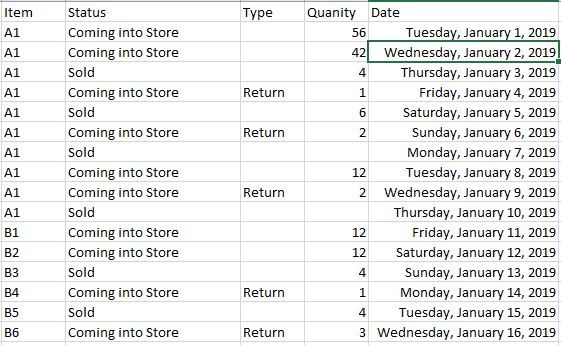- Power BI forums
- Updates
- News & Announcements
- Get Help with Power BI
- Desktop
- Service
- Report Server
- Power Query
- Mobile Apps
- Developer
- DAX Commands and Tips
- Custom Visuals Development Discussion
- Health and Life Sciences
- Power BI Spanish forums
- Translated Spanish Desktop
- Power Platform Integration - Better Together!
- Power Platform Integrations (Read-only)
- Power Platform and Dynamics 365 Integrations (Read-only)
- Training and Consulting
- Instructor Led Training
- Dashboard in a Day for Women, by Women
- Galleries
- Community Connections & How-To Videos
- COVID-19 Data Stories Gallery
- Themes Gallery
- Data Stories Gallery
- R Script Showcase
- Webinars and Video Gallery
- Quick Measures Gallery
- 2021 MSBizAppsSummit Gallery
- 2020 MSBizAppsSummit Gallery
- 2019 MSBizAppsSummit Gallery
- Events
- Ideas
- Custom Visuals Ideas
- Issues
- Issues
- Events
- Upcoming Events
- Community Blog
- Power BI Community Blog
- Custom Visuals Community Blog
- Community Support
- Community Accounts & Registration
- Using the Community
- Community Feedback
Register now to learn Fabric in free live sessions led by the best Microsoft experts. From Apr 16 to May 9, in English and Spanish.
- Power BI forums
- Forums
- Get Help with Power BI
- Desktop
- Power BI DAX
- Subscribe to RSS Feed
- Mark Topic as New
- Mark Topic as Read
- Float this Topic for Current User
- Bookmark
- Subscribe
- Printer Friendly Page
- Mark as New
- Bookmark
- Subscribe
- Mute
- Subscribe to RSS Feed
- Permalink
- Report Inappropriate Content
Power BI DAX
Hi Community,
Assist me in finding DAX to find Frequency of Item Returned back in a store.
My Data Looks like this:
In my Case, I have to find at what frequency an item is returned back to store.
Status :
Coming into store - Item getting into Store for sale
Sold - Item is sold to customer
Type:
Return: The item is returned back by customer to store due to dissatisfication.
Date:
Tells about at what date, Item is getting into store, sold and Returned back.
REQUIREMENT:
After the item is sold to customer, I have to find at what average interval the item is being returned back.
For A1: [ Sold and Return is taken into consideration]
=[ (jan 4 - jan 3) + (jan 6 - jan 3) + (jan 6 - jan 5) + (jan 9 - jan 3) + (jan 9 - jan 5) + (jan 9 - jan 7)] / [6]
= (1+3+1+6+4+2) / 6 = 2.8 (Required Answer)
Here X- Axis is my Item and Value is Frequency.
Meaning:
1. (jan 4 - jan 3) : Sold at jan 3 and returned at jan 4
2. (jan 6 - jan 3) + (jan 6 - jan 5): Item returned at jan 6 may be from item sold at jan 3 or at jan 5. so, (jan 6 - jan 3) and (jan 6 - jan 5).
3. (jan 9 - jan 3) + (jan 9 - jan 5) + (jan 9 - jan 7): Item returned at jan 9 may be from item sold at jan 3 or at jan 5 or at jan 7. so, (jan 9 - jan 3) and (jan 9 - jan 5) and (jan 9 - jan 7).
Appreciate any guidance.
Thanks in advance,
Amz
Solved! Go to Solution.
- Mark as New
- Bookmark
- Subscribe
- Mute
- Subscribe to RSS Feed
- Permalink
- Report Inappropriate Content
Hi @Amz_123
You can try Measure like this.
Measure =
VAR __allexcept = ALLEXCEPT( 'Table', 'Table'[Item] )
VAR __sold = CALCULATETABLE( VALUES( 'Table'[Date] ), 'Table'[Status] = "Sold", __allexcept )
VAR __tbl =
GENERATE(
__sold,
VAR __date = 'Table'[Date]
RETURN
CALCULATETABLE(
SELECTCOLUMNS(
'Table',
"@Date", 'Table'[Date]
),
'Table'[Type] = "Return",
'Table'[Date] > __date,
__allexcept
)
)
RETURN
SUMX( __tbl, INT( [@Date] - 'Table'[Date] ) ) / SUMX( __tbl, 1 )
Mariusz
If this post helps, then please consider Accepting it as the solution.
- Mark as New
- Bookmark
- Subscribe
- Mute
- Subscribe to RSS Feed
- Permalink
- Report Inappropriate Content
Hi @Amz_123
You can try Measure like this.
Measure =
VAR __allexcept = ALLEXCEPT( 'Table', 'Table'[Item] )
VAR __sold = CALCULATETABLE( VALUES( 'Table'[Date] ), 'Table'[Status] = "Sold", __allexcept )
VAR __tbl =
GENERATE(
__sold,
VAR __date = 'Table'[Date]
RETURN
CALCULATETABLE(
SELECTCOLUMNS(
'Table',
"@Date", 'Table'[Date]
),
'Table'[Type] = "Return",
'Table'[Date] > __date,
__allexcept
)
)
RETURN
SUMX( __tbl, INT( [@Date] - 'Table'[Date] ) ) / SUMX( __tbl, 1 )
Mariusz
If this post helps, then please consider Accepting it as the solution.
Helpful resources

Microsoft Fabric Learn Together
Covering the world! 9:00-10:30 AM Sydney, 4:00-5:30 PM CET (Paris/Berlin), 7:00-8:30 PM Mexico City

Power BI Monthly Update - April 2024
Check out the April 2024 Power BI update to learn about new features.

| User | Count |
|---|---|
| 113 | |
| 99 | |
| 80 | |
| 70 | |
| 60 |
| User | Count |
|---|---|
| 149 | |
| 114 | |
| 107 | |
| 89 | |
| 67 |