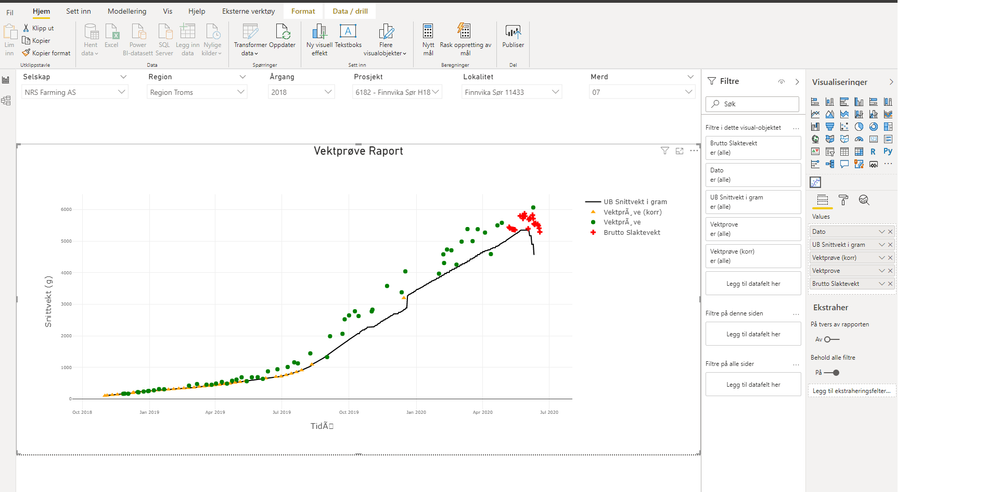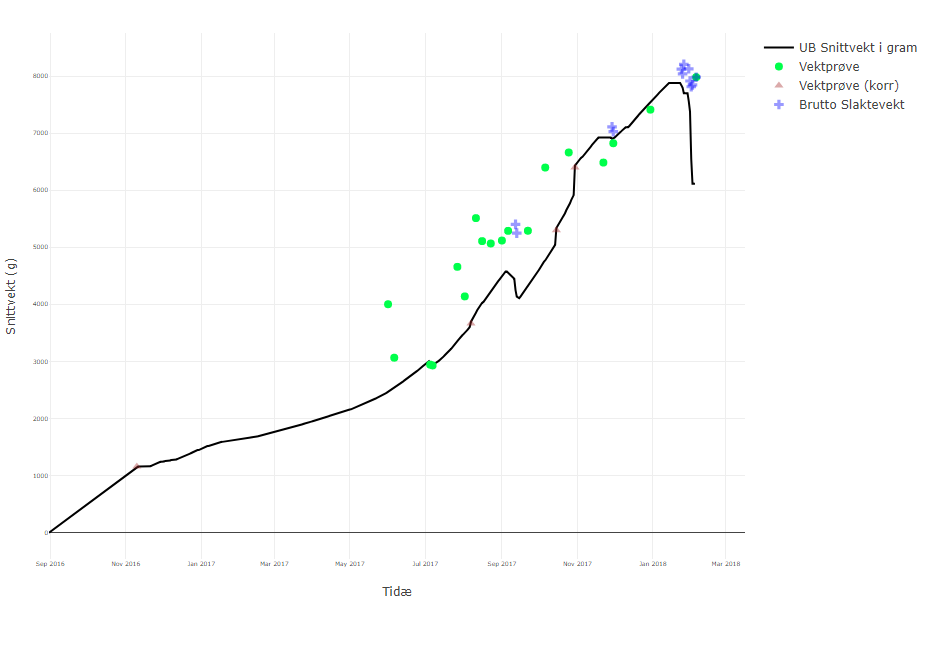- Power BI forums
- Updates
- News & Announcements
- Get Help with Power BI
- Desktop
- Service
- Report Server
- Power Query
- Mobile Apps
- Developer
- DAX Commands and Tips
- Custom Visuals Development Discussion
- Health and Life Sciences
- Power BI Spanish forums
- Translated Spanish Desktop
- Power Platform Integration - Better Together!
- Power Platform Integrations (Read-only)
- Power Platform and Dynamics 365 Integrations (Read-only)
- Training and Consulting
- Instructor Led Training
- Dashboard in a Day for Women, by Women
- Galleries
- Community Connections & How-To Videos
- COVID-19 Data Stories Gallery
- Themes Gallery
- Data Stories Gallery
- R Script Showcase
- Webinars and Video Gallery
- Quick Measures Gallery
- 2021 MSBizAppsSummit Gallery
- 2020 MSBizAppsSummit Gallery
- 2019 MSBizAppsSummit Gallery
- Events
- Ideas
- Custom Visuals Ideas
- Issues
- Issues
- Events
- Upcoming Events
- Community Blog
- Power BI Community Blog
- Custom Visuals Community Blog
- Community Support
- Community Accounts & Registration
- Using the Community
- Community Feedback
Register now to learn Fabric in free live sessions led by the best Microsoft experts. From Apr 16 to May 9, in English and Spanish.
- Power BI forums
- Forums
- Get Help with Power BI
- Desktop
- Power BI Custom Visual in R problem with internati...
- Subscribe to RSS Feed
- Mark Topic as New
- Mark Topic as Read
- Float this Topic for Current User
- Bookmark
- Subscribe
- Printer Friendly Page
- Mark as New
- Bookmark
- Subscribe
- Mute
- Subscribe to RSS Feed
- Permalink
- Report Inappropriate Content
Power BI Custom Visual in R problem with international characters
Hi
I am developing a Power BI Custom Visual R html. Everything works fine except when writing international characters like the norwegian letters æ ø å it looks terrible. It actually comes out in power bi desktop as Ã, in stead of ø and Ã| in stead of æ and so on. I have tried to search the community, but I haven't found any solution on this. It works nicely in RStudio, but when I run this code in visual code and create a pbiviz package command and then update the component in Power BI desktop the characters turn up as non character. The customers react badly on this and I hope somebody has a solution on this.
thanks and regards Geir
- Mark as New
- Bookmark
- Subscribe
- Mute
- Subscribe to RSS Feed
- Permalink
- Report Inappropriate Content
Here you can see my Power BI Custom Visual in R (plotly and ggplot2). The text you see under Values on the right should be seen in the legends part of the R html visual. It is ok in RStudio but when it is shown in Power BI Desktop, it has some terrible characters for the Norwegian special characters Ø Æ Å.
I have tried to search the net for solutions. I have tried to put the character as unicode like \u00D8, but with no luck. I have tried put these lines in my code
##########################
One thing I have discovered is that I ran into the same problem with other Custom R Visuals from Microsoft App Source. There must be something wrong in Power BI Desktop that corrupts these characters. I can't use Power Query since all come from the component. The customer is complaining of course 😞
Is there any one out there that can explain to me what is wrong here
regards Geir
- Mark as New
- Bookmark
- Subscribe
- Mute
- Subscribe to RSS Feed
- Permalink
- Report Inappropriate Content
That sounds like you use 1252 (Western) character set when you should be using 65001 (UTF-8)
- Mark as New
- Bookmark
- Subscribe
- Mute
- Subscribe to RSS Feed
- Permalink
- Report Inappropriate Content
hi again I have added some more details about my case you responded. I can perhaps look at the new added information to see if there are anything you can look at.
regards geir
- Mark as New
- Bookmark
- Subscribe
- Mute
- Subscribe to RSS Feed
- Permalink
- Report Inappropriate Content
I think you want to look at your source data. The encoding may already be broken at the source.
- Mark as New
- Bookmark
- Subscribe
- Mute
- Subscribe to RSS Feed
- Permalink
- Report Inappropriate Content
- Hi again
- it is strange. On the title line on the x axis the is the text hard coded. So it can't be that the source measure text is the reason for this. It must be something in the encoding an translation back to Power bi. And this also happens with other R visual components on Microsoft visual store
- Mark as New
- Bookmark
- Subscribe
- Mute
- Subscribe to RSS Feed
- Permalink
- Report Inappropriate Content
Here you can see my code run in RStudio. The data is dumped from the Power BI desktop. Here you can see the legends and the x axis title are showing the characters correctly. It can be that when the custom component run the code and receiving the data. It can be different. But I don't know if it is possible to debug the R code in Visual Code when hitting the refresh button in my power bi report. I don't know how to discover this except make my code write to a file
Helpful resources

Microsoft Fabric Learn Together
Covering the world! 9:00-10:30 AM Sydney, 4:00-5:30 PM CET (Paris/Berlin), 7:00-8:30 PM Mexico City

Power BI Monthly Update - April 2024
Check out the April 2024 Power BI update to learn about new features.

| User | Count |
|---|---|
| 117 | |
| 107 | |
| 70 | |
| 70 | |
| 43 |
| User | Count |
|---|---|
| 148 | |
| 106 | |
| 104 | |
| 89 | |
| 65 |