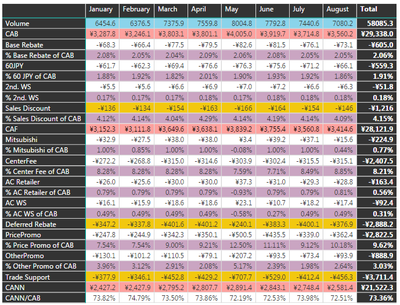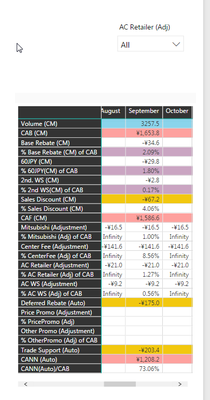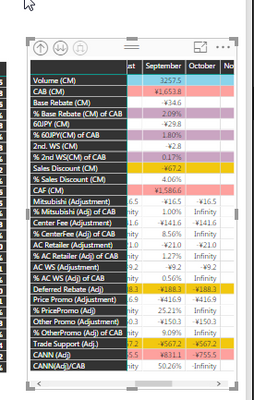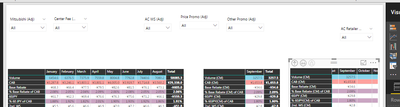- Power BI forums
- Updates
- News & Announcements
- Get Help with Power BI
- Desktop
- Service
- Report Server
- Power Query
- Mobile Apps
- Developer
- DAX Commands and Tips
- Custom Visuals Development Discussion
- Health and Life Sciences
- Power BI Spanish forums
- Translated Spanish Desktop
- Power Platform Integration - Better Together!
- Power Platform Integrations (Read-only)
- Power Platform and Dynamics 365 Integrations (Read-only)
- Training and Consulting
- Instructor Led Training
- Dashboard in a Day for Women, by Women
- Galleries
- Community Connections & How-To Videos
- COVID-19 Data Stories Gallery
- Themes Gallery
- Data Stories Gallery
- R Script Showcase
- Webinars and Video Gallery
- Quick Measures Gallery
- 2021 MSBizAppsSummit Gallery
- 2020 MSBizAppsSummit Gallery
- 2019 MSBizAppsSummit Gallery
- Events
- Ideas
- Custom Visuals Ideas
- Issues
- Issues
- Events
- Upcoming Events
- Community Blog
- Power BI Community Blog
- Custom Visuals Community Blog
- Community Support
- Community Accounts & Registration
- Using the Community
- Community Feedback
Register now to learn Fabric in free live sessions led by the best Microsoft experts. From Apr 16 to May 9, in English and Spanish.
- Power BI forums
- Forums
- Get Help with Power BI
- Desktop
- Re: Power BI: Creating a financial model
- Subscribe to RSS Feed
- Mark Topic as New
- Mark Topic as Read
- Float this Topic for Current User
- Bookmark
- Subscribe
- Printer Friendly Page
- Mark as New
- Bookmark
- Subscribe
- Mute
- Subscribe to RSS Feed
- Permalink
- Report Inappropriate Content
Power BI: Creating a financial model
Hello Power BI community!
I have a project to build a financial model in Power BI.
What I would like to know is that if there a way to select values from
many Slicer visuals and have power BI calculate numbers based on a measure, I set up.
For example, let's say I have 3 slicer visuals.
They all contain a value from 0 to 100.
If I select a value, 20 on one slicer, 30 on the second slicer, and 100 on the third slicer,
can I have a measure set up to calculate a product of these three values? (In this case, 20*30*100=60,000)
I have created a very simple dummy data below.
I would like to set up a measure that will calculate VOLUME * COST
so that when I select 60 on VOLUME and 100 on COST in slicer visuals or any other visuals
the measure will give me back 6,000.
Is this possible?
Many thanks,
H
Solved! Go to Solution.
- Mark as New
- Bookmark
- Subscribe
- Mute
- Subscribe to RSS Feed
- Permalink
- Report Inappropriate Content
Hi @hidenseek9
Not sure of the values you are putting on the different matrix.
WHat I observe on the third matrix table all other months except September have the Volume(CM) measure as zero. So if you set the visual filter for this measure is not equal to zero , then you get only for September.
Try it out.
Cheers
CheenuSing
Proud to be a Datanaut!
- Mark as New
- Bookmark
- Subscribe
- Mute
- Subscribe to RSS Feed
- Permalink
- Report Inappropriate Content
Please create two tables by using the DAX below.
Volume = VALUES(Table1[Volume (Ton)])
Cost = VALUES(Table1[Cost])
Create a measure in original table
Measure =
var costvalue = if(HASONEFILTER(Cost[Cost]),MAX(Cost[Cost]),BLANK())
var volumevalue = IF(HASONEFILTER(Volume[Volume (Ton)]),MAX(Volume[Volume (Ton)]),BLANK())
return costvalue*volumevalue
Regards,
Charlie Liao
- Mark as New
- Bookmark
- Subscribe
- Mute
- Subscribe to RSS Feed
- Permalink
- Report Inappropriate Content
Awesome! It works! Thank you for this.
However, I am facing one issue.
I want to show YTD actual PL (Jan-Aug) and would like to attach current month (right now, September)
to the PL picture.
Since I am having a difficulty combining actual and forecast together in one table,
I am showing the actual and forecast side by side as below.
The problem that i have is that using the dropdown filter to choose a value,
the number shows up on every month.
For instance, AC retailer I chose -21.0 and it is showing every month
when I want to show in just a current month (in this case September)
Any way I can achieve this?
Many thanks,
H
- Mark as New
- Bookmark
- Subscribe
- Mute
- Subscribe to RSS Feed
- Permalink
- Report Inappropriate Content
Could anybody help me with the problem I posted above and below?
Thanks,
H
---------------------
Awesome! It works! Thank you for this.
However, I am facing one issue.
I want to show YTD actual PL (Jan-Aug) and would like to attach current month (right now, September)
to the PL picture.
Since I am having a difficulty combining actual and forecast together in one table,
I am showing the actual and forecast side by side as below.
The problem that i have is that using the dropdown filter to choose a value,
the number shows up on every month.
For instance, AC retailer I chose -21.0 and it is showing every month
when I want to show in just a current month (in this case September)
Any way I can achieve this?
Many thanks,
H
---------------------
- Mark as New
- Bookmark
- Subscribe
- Mute
- Subscribe to RSS Feed
- Permalink
- Report Inappropriate Content
Hi,
Share the link from where i can download the file.
Regards,
Ashish Mathur
http://www.ashishmathur.com
https://www.linkedin.com/in/excelenthusiasts/
- Mark as New
- Bookmark
- Subscribe
- Mute
- Subscribe to RSS Feed
- Permalink
- Report Inappropriate Content
Thank you for offering to help.
Please find the link below.
Hope you can see the file.
Many thanks,
H
- Mark as New
- Bookmark
- Subscribe
- Mute
- Subscribe to RSS Feed
- Permalink
- Report Inappropriate Content
Hi,
I cannot download the file from there.
Regards,
Ashish Mathur
http://www.ashishmathur.com
https://www.linkedin.com/in/excelenthusiasts/
- Mark as New
- Bookmark
- Subscribe
- Mute
- Subscribe to RSS Feed
- Permalink
- Report Inappropriate Content
Hi,
I will give you the access to the folder where my excel file and
Power BI .pbix are.
Hope you can access.
Many thanks,
H
- Mark as New
- Bookmark
- Subscribe
- Mute
- Subscribe to RSS Feed
- Permalink
- Report Inappropriate Content
Hi,
That takes me to a sign-in page.
Regards,
Ashish Mathur
http://www.ashishmathur.com
https://www.linkedin.com/in/excelenthusiasts/
- Mark as New
- Bookmark
- Subscribe
- Mute
- Subscribe to RSS Feed
- Permalink
- Report Inappropriate Content
- Mark as New
- Bookmark
- Subscribe
- Mute
- Subscribe to RSS Feed
- Permalink
- Report Inappropriate Content
Hi,
I got your files but i cannot understand your question.
Regards,
Ashish Mathur
http://www.ashishmathur.com
https://www.linkedin.com/in/excelenthusiasts/
- Mark as New
- Bookmark
- Subscribe
- Mute
- Subscribe to RSS Feed
- Permalink
- Report Inappropriate Content
If you open my Power BI dashboard, "CANN Closing", on Page1, I have three matrix.
I am having an issue with the matrix on the far right,
which is shown below.
Basically, in this matrix, what I want to do is to make an adjustment in the matrix.
There are items such as "Mitsubishi (adjustment)" or "Center Fee (adjustment)", that I choose
values from a pull down at the top.
Those are the adjustment that I want to make.
When I choose values from the pull down, the values show up
in all columns (Every single month).
However, since I am only simulating the PL for a month of September,
in this instance, I want the matrix to show just September.
How can I achieve this while I keeping the other two matrix as they are?
Hope the explanation above is clear.
Many thanks,
H
- Mark as New
- Bookmark
- Subscribe
- Mute
- Subscribe to RSS Feed
- Permalink
- Report Inappropriate Content
Hi @hidenseek9
Not sure of the values you are putting on the different matrix.
WHat I observe on the third matrix table all other months except September have the Volume(CM) measure as zero. So if you set the visual filter for this measure is not equal to zero , then you get only for September.
Try it out.
Cheers
CheenuSing
Proud to be a Datanaut!
- Mark as New
- Bookmark
- Subscribe
- Mute
- Subscribe to RSS Feed
- Permalink
- Report Inappropriate Content
Helpful resources

Microsoft Fabric Learn Together
Covering the world! 9:00-10:30 AM Sydney, 4:00-5:30 PM CET (Paris/Berlin), 7:00-8:30 PM Mexico City

Power BI Monthly Update - April 2024
Check out the April 2024 Power BI update to learn about new features.

| User | Count |
|---|---|
| 106 | |
| 93 | |
| 75 | |
| 62 | |
| 50 |
| User | Count |
|---|---|
| 147 | |
| 107 | |
| 105 | |
| 87 | |
| 61 |