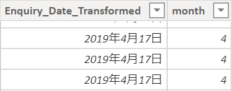- Power BI forums
- Updates
- News & Announcements
- Get Help with Power BI
- Desktop
- Service
- Report Server
- Power Query
- Mobile Apps
- Developer
- DAX Commands and Tips
- Custom Visuals Development Discussion
- Health and Life Sciences
- Power BI Spanish forums
- Translated Spanish Desktop
- Power Platform Integration - Better Together!
- Power Platform Integrations (Read-only)
- Power Platform and Dynamics 365 Integrations (Read-only)
- Training and Consulting
- Instructor Led Training
- Dashboard in a Day for Women, by Women
- Galleries
- Community Connections & How-To Videos
- COVID-19 Data Stories Gallery
- Themes Gallery
- Data Stories Gallery
- R Script Showcase
- Webinars and Video Gallery
- Quick Measures Gallery
- 2021 MSBizAppsSummit Gallery
- 2020 MSBizAppsSummit Gallery
- 2019 MSBizAppsSummit Gallery
- Events
- Ideas
- Custom Visuals Ideas
- Issues
- Issues
- Events
- Upcoming Events
- Community Blog
- Power BI Community Blog
- Custom Visuals Community Blog
- Community Support
- Community Accounts & Registration
- Using the Community
- Community Feedback
Register now to learn Fabric in free live sessions led by the best Microsoft experts. From Apr 16 to May 9, in English and Spanish.
- Power BI forums
- Forums
- Get Help with Power BI
- Desktop
- Power BI Auto Transformation of Date Issue
- Subscribe to RSS Feed
- Mark Topic as New
- Mark Topic as Read
- Float this Topic for Current User
- Bookmark
- Subscribe
- Printer Friendly Page
- Mark as New
- Bookmark
- Subscribe
- Mute
- Subscribe to RSS Feed
- Permalink
- Report Inappropriate Content
Power BI Auto Transformation of Date Issue
Hi,
I got a question about how to resolve the transformation of the date.
Context: Enquiry Date is type "text", Enquiry_Date_Transformed is just "Enquiry Date" that is type "Date"
For some reason part of the data is formatted differently from the other rows. The correct format should be "dd-mm-yyyy" but I have no idea how to resolve this auto-detection and transformation issue.
Joel
Solved! Go to Solution.
- Mark as New
- Bookmark
- Subscribe
- Mute
- Subscribe to RSS Feed
- Permalink
- Report Inappropriate Content
Try to enforce the locale to your liking, here I have changed it to Finnish for Datetime field:
#"Changed Type with Locale1" = Table.TransformColumnTypes(#"Changed Type with Locale", {{"Local timestamp without offset", type datetime}}, "fi-FI"),
- Mark as New
- Bookmark
- Subscribe
- Mute
- Subscribe to RSS Feed
- Permalink
- Report Inappropriate Content
Try to enforce the locale to your liking, here I have changed it to Finnish for Datetime field:
#"Changed Type with Locale1" = Table.TransformColumnTypes(#"Changed Type with Locale", {{"Local timestamp without offset", type datetime}}, "fi-FI"),
- Mark as New
- Bookmark
- Subscribe
- Mute
- Subscribe to RSS Feed
- Permalink
- Report Inappropriate Content
IMHO you'll have to change your regional settings:
Go to Options and Settings -> Options -> Current File section -> Regional Settings and change to the appropriate locale.
- Mark as New
- Bookmark
- Subscribe
- Mute
- Subscribe to RSS Feed
- Permalink
- Report Inappropriate Content
I changed all regional settings and refreshed the datasource but it didn't change.
I resolved the issue by splitting the date into 3 seperate substring columns (day, month, year) and created a new date column with those components. However, it is an inelegant and burdensome method.
I just don't understand how half the data of a column can be automatically detected as "mm/dd/yyyy" and the other half of the same column as "dd/mm/yyyy". In addition, I cannot find a way to modify this "automatic detection"
Joel
- Mark as New
- Bookmark
- Subscribe
- Mute
- Subscribe to RSS Feed
- Permalink
- Report Inappropriate Content
Are the differences within the same table or different tables?
Also the preferences should be set prior the data load ideally and of course turn-off the automatic data type detection and auto Date/Time tables etc.
Helpful resources

Microsoft Fabric Learn Together
Covering the world! 9:00-10:30 AM Sydney, 4:00-5:30 PM CET (Paris/Berlin), 7:00-8:30 PM Mexico City

Power BI Monthly Update - April 2024
Check out the April 2024 Power BI update to learn about new features.

| User | Count |
|---|---|
| 109 | |
| 98 | |
| 77 | |
| 66 | |
| 54 |
| User | Count |
|---|---|
| 144 | |
| 104 | |
| 100 | |
| 86 | |
| 64 |