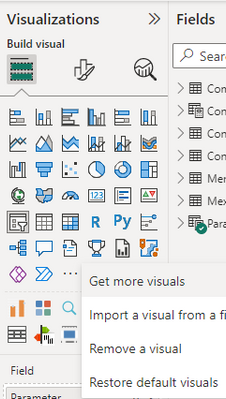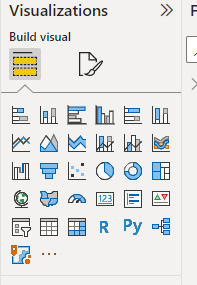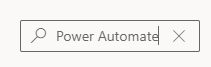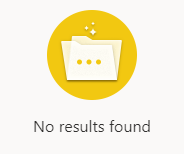- Power BI forums
- Updates
- News & Announcements
- Get Help with Power BI
- Desktop
- Service
- Report Server
- Power Query
- Mobile Apps
- Developer
- DAX Commands and Tips
- Custom Visuals Development Discussion
- Health and Life Sciences
- Power BI Spanish forums
- Translated Spanish Desktop
- Power Platform Integration - Better Together!
- Power Platform Integrations (Read-only)
- Power Platform and Dynamics 365 Integrations (Read-only)
- Training and Consulting
- Instructor Led Training
- Dashboard in a Day for Women, by Women
- Galleries
- Community Connections & How-To Videos
- COVID-19 Data Stories Gallery
- Themes Gallery
- Data Stories Gallery
- R Script Showcase
- Webinars and Video Gallery
- Quick Measures Gallery
- 2021 MSBizAppsSummit Gallery
- 2020 MSBizAppsSummit Gallery
- 2019 MSBizAppsSummit Gallery
- Events
- Ideas
- Custom Visuals Ideas
- Issues
- Issues
- Events
- Upcoming Events
- Community Blog
- Power BI Community Blog
- Custom Visuals Community Blog
- Community Support
- Community Accounts & Registration
- Using the Community
- Community Feedback
Register now to learn Fabric in free live sessions led by the best Microsoft experts. From Apr 16 to May 9, in English and Spanish.
- Power BI forums
- Forums
- Get Help with Power BI
- Desktop
- Re: Power Automate Visual Not Available?
- Subscribe to RSS Feed
- Mark Topic as New
- Mark Topic as Read
- Float this Topic for Current User
- Bookmark
- Subscribe
- Printer Friendly Page
- Mark as New
- Bookmark
- Subscribe
- Mute
- Subscribe to RSS Feed
- Permalink
- Report Inappropriate Content
Power Automate Visual Not Available?
Hi all! I'm using Version: 2.109.1021.0 64-bit (September 2022), and I'm trying to add the "Power Automate" visual. It doesn't seem to be available, however. Has it been renamed or retired?
I'm trying to create a button for the end user to export to Excel -- is there a different visual/approach I can use to do that?
Thanks for your help!
- Mark as New
- Bookmark
- Subscribe
- Mute
- Subscribe to RSS Feed
- Permalink
- Report Inappropriate Content
I have he same issue, on Version: 2.109.1021.0 64-bit (September 2022). All the YoutTube videos and websites I've read mention a min version level of Aptil 2021, but this visualisation seems to only exist in those video's and screenshots..... Even microsoft's official guide does not mention any minimum version required?
I simply get a 404 page when trying to load links to the AppSource page everyone refers to here:
https://go.microsoft.com/fwlink/?linkid=2160902
which resolves to:
https://appsource.microsoft.com/en-AU/product/power-bi-visuals/WA200002803?tab=Overview&exp=kyyw
It seems crazy that this visualsation seems to have dissappeared off the face of the internet leaving no trace but some references to it.......?
EDIT: Ok, so I downloaded the newest version and it had it, so in a last ditch attempt I found the pbiviz file here and installed it and it is not compltible with Sep 2022 😞 Why can't AppSource just show that?
- Mark as New
- Bookmark
- Subscribe
- Mute
- Subscribe to RSS Feed
- Permalink
- Report Inappropriate Content
It's very much there. Click on "Restore Default visuals" you will get that back.
Regards
Ismail
- Mark as New
- Bookmark
- Subscribe
- Mute
- Subscribe to RSS Feed
- Permalink
- Report Inappropriate Content
Unfortunately that didn't work: here's what I have (after "Restore Default Visuals" then restarting Power BI):
I then go to "Get More Visuals":
...and sadly:
- Mark as New
- Bookmark
- Subscribe
- Mute
- Subscribe to RSS Feed
- Permalink
- Report Inappropriate Content
I also don't see Power Apps visual there. Perhaps you can try updating your PBI Dekstop to latest version ?
- Mark as New
- Bookmark
- Subscribe
- Mute
- Subscribe to RSS Feed
- Permalink
- Report Inappropriate Content
Unfortunately that's not an option right now -- our business likes to stay on prior versions for stability reasons. I'd seen references to the Power Automate (Flow?) visual in Youtube tutorials dating back to late 2021, so I figured the September 2022 would've had it.
I appreicate your help here, thank you!
Helpful resources

Microsoft Fabric Learn Together
Covering the world! 9:00-10:30 AM Sydney, 4:00-5:30 PM CET (Paris/Berlin), 7:00-8:30 PM Mexico City

Power BI Monthly Update - April 2024
Check out the April 2024 Power BI update to learn about new features.

| User | Count |
|---|---|
| 107 | |
| 96 | |
| 77 | |
| 66 | |
| 53 |
| User | Count |
|---|---|
| 144 | |
| 104 | |
| 100 | |
| 86 | |
| 64 |