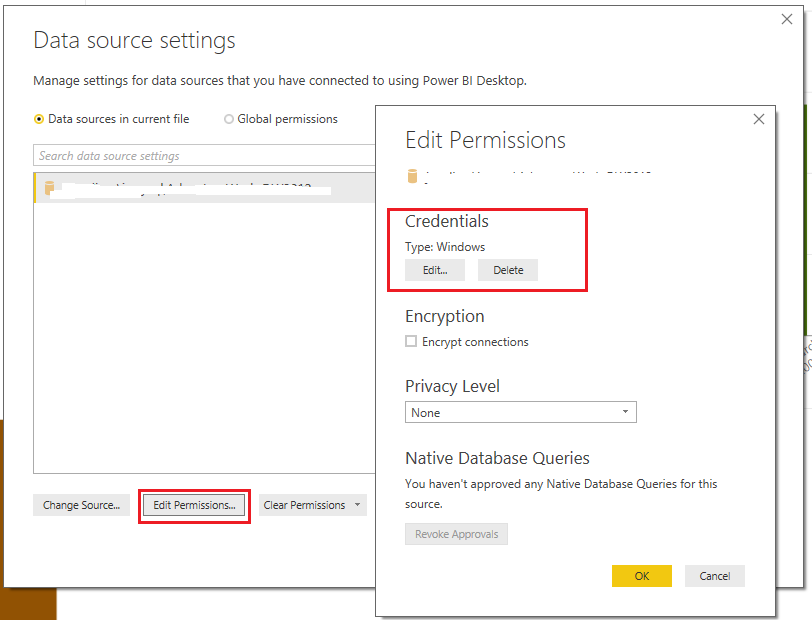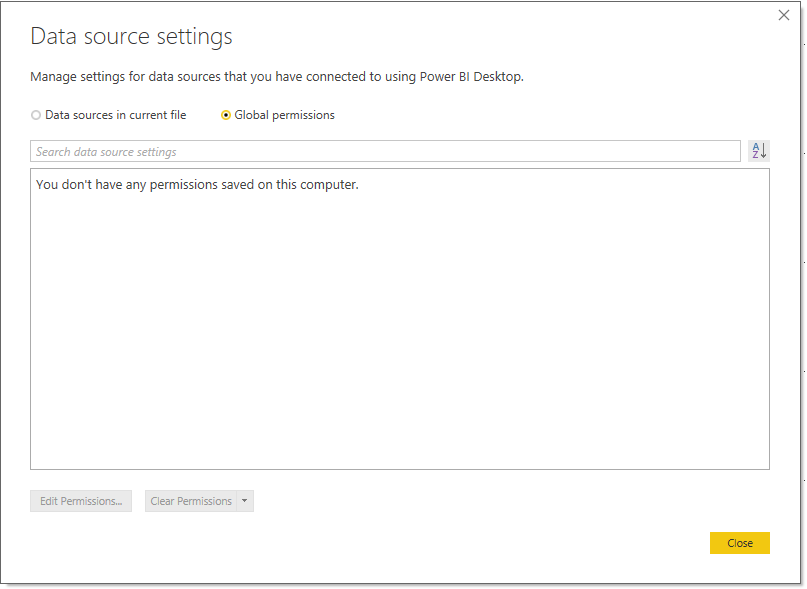- Power BI forums
- Updates
- News & Announcements
- Get Help with Power BI
- Desktop
- Service
- Report Server
- Power Query
- Mobile Apps
- Developer
- DAX Commands and Tips
- Custom Visuals Development Discussion
- Health and Life Sciences
- Power BI Spanish forums
- Translated Spanish Desktop
- Power Platform Integration - Better Together!
- Power Platform Integrations (Read-only)
- Power Platform and Dynamics 365 Integrations (Read-only)
- Training and Consulting
- Instructor Led Training
- Dashboard in a Day for Women, by Women
- Galleries
- Community Connections & How-To Videos
- COVID-19 Data Stories Gallery
- Themes Gallery
- Data Stories Gallery
- R Script Showcase
- Webinars and Video Gallery
- Quick Measures Gallery
- 2021 MSBizAppsSummit Gallery
- 2020 MSBizAppsSummit Gallery
- 2019 MSBizAppsSummit Gallery
- Events
- Ideas
- Custom Visuals Ideas
- Issues
- Issues
- Events
- Upcoming Events
- Community Blog
- Power BI Community Blog
- Custom Visuals Community Blog
- Community Support
- Community Accounts & Registration
- Using the Community
- Community Feedback
Register now to learn Fabric in free live sessions led by the best Microsoft experts. From Apr 16 to May 9, in English and Spanish.
- Power BI forums
- Forums
- Get Help with Power BI
- Desktop
- Potential Azure Analysis Services Connector Defect
- Subscribe to RSS Feed
- Mark Topic as New
- Mark Topic as Read
- Float this Topic for Current User
- Bookmark
- Subscribe
- Printer Friendly Page
- Mark as New
- Bookmark
- Subscribe
- Mute
- Subscribe to RSS Feed
- Permalink
- Report Inappropriate Content
Potential Azure Analysis Services Connector Defect
Hi,
Not certain if this is a "defect" or by design, but from PBI Desktop, when you connect to an AAS instance a pop-up appears asking for Azure credentials..
This creates a file, here: C:\Users\<username>\AppData\Local\AADCacheOM\
This file seems to contain the creds that you typed in that first time you connected to the service, and there is no way to change it without deleting the file, and PBI asking you for crednetials again.
Some points on this:
- It's not obvious how to change the user that you are passing to AAS after the first time, which invariably will be a test...
- We expected the organisational account logged in to PBI Desktop to be "passed through"...
- Is this behaviour currently be design as the connector is Beta?
- Will this be addressed for the full release?
Thanks,
Chris.
- Mark as New
- Bookmark
- Subscribe
- Mute
- Subscribe to RSS Feed
- Permalink
- Report Inappropriate Content
Hi @cjmthompson,
This file seems to contain the creds that you typed in that first time you connected to the service, and there is no way to change it without deleting the file, and PBI asking you for crednetials again.
In order to change the credentials for your AAS instance on Power BI Desktop, you can go to File Menu – Options and Settings – Data Source settings, Edit Permissions, Credentials.
Or you can just delete the current credential, then PBI will ask you for credentials again when the same data source is used next time.
Regards
- Mark as New
- Bookmark
- Subscribe
- Mute
- Subscribe to RSS Feed
- Permalink
- Report Inappropriate Content
Hi,
There are no entries in that location in PBI Desktop for the connection to AAS I'm afraid, the only place that it seems to appear / be persisted is in the foder i mentioned.
I can close, and re-open PBI Desktop, and there is still nothing retained in that view.
Having said that though, it sometimes takes a vewy long time for the cached file to appear in that folder, which (while it's waiting to be created) can exhibit some very odd behaviours..
Oddly, even if that file is deleted from the file system, BI Desktop restarted, connecting to the same data set STILL uses the old creds.
The only way to (sometimes) kick it in to refreshing the cred prompt is to change who you are logged in to PBI Desktop as... but this sometimes *seems* to not work...
So weird(!)
- Mark as New
- Bookmark
- Subscribe
- Mute
- Subscribe to RSS Feed
- Permalink
- Report Inappropriate Content
Hi @cjmthompson,
I have verified that we can change the credentials only when connecting to SSAS/AAS with import mode, there is no edit credential for SSAS/AAS live connection to use alternate credential, as it is supported currently. Here is a similar thread for your reference. So I would suggest you submit your requirement on Power BI Ideas to improve Power BI on this feature.![]()
Regards
- Mark as New
- Bookmark
- Subscribe
- Mute
- Subscribe to RSS Feed
- Permalink
- Report Inappropriate Content
You can clear global permissions and check that will fix this asking for new cred.
Helpful resources

Microsoft Fabric Learn Together
Covering the world! 9:00-10:30 AM Sydney, 4:00-5:30 PM CET (Paris/Berlin), 7:00-8:30 PM Mexico City

Power BI Monthly Update - April 2024
Check out the April 2024 Power BI update to learn about new features.

| User | Count |
|---|---|
| 109 | |
| 98 | |
| 80 | |
| 64 | |
| 57 |
| User | Count |
|---|---|
| 145 | |
| 110 | |
| 91 | |
| 84 | |
| 66 |