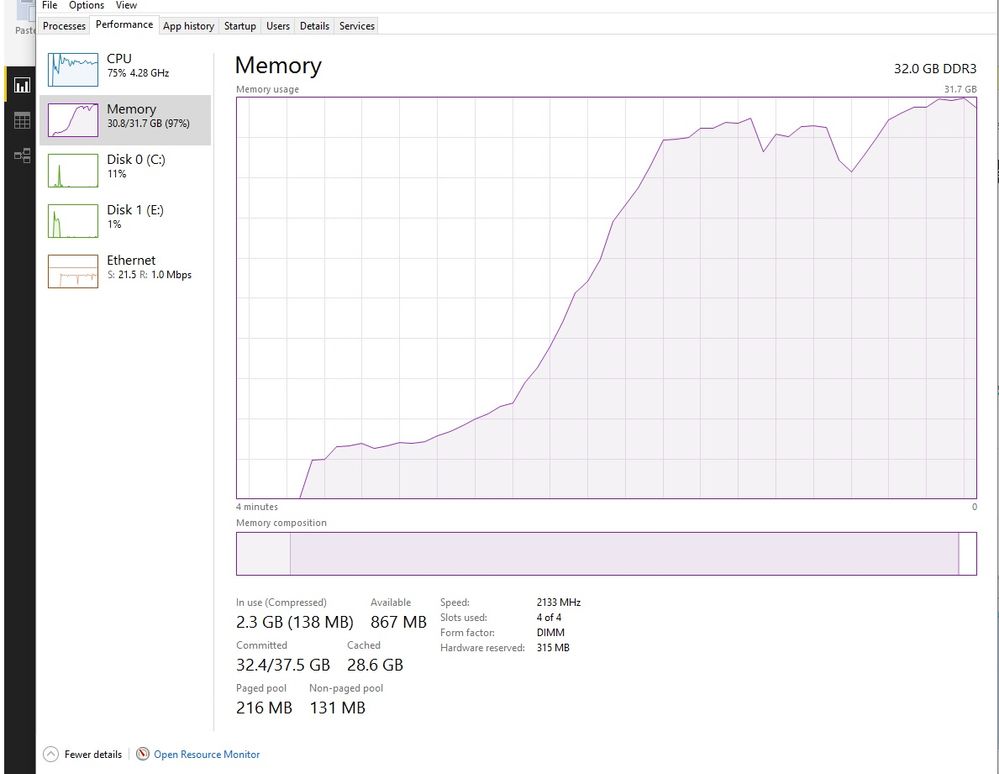- Power BI forums
- Updates
- News & Announcements
- Get Help with Power BI
- Desktop
- Service
- Report Server
- Power Query
- Mobile Apps
- Developer
- DAX Commands and Tips
- Custom Visuals Development Discussion
- Health and Life Sciences
- Power BI Spanish forums
- Translated Spanish Desktop
- Power Platform Integration - Better Together!
- Power Platform Integrations (Read-only)
- Power Platform and Dynamics 365 Integrations (Read-only)
- Training and Consulting
- Instructor Led Training
- Dashboard in a Day for Women, by Women
- Galleries
- Community Connections & How-To Videos
- COVID-19 Data Stories Gallery
- Themes Gallery
- Data Stories Gallery
- R Script Showcase
- Webinars and Video Gallery
- Quick Measures Gallery
- 2021 MSBizAppsSummit Gallery
- 2020 MSBizAppsSummit Gallery
- 2019 MSBizAppsSummit Gallery
- Events
- Ideas
- Custom Visuals Ideas
- Issues
- Issues
- Events
- Upcoming Events
- Community Blog
- Power BI Community Blog
- Custom Visuals Community Blog
- Community Support
- Community Accounts & Registration
- Using the Community
- Community Feedback
Register now to learn Fabric in free live sessions led by the best Microsoft experts. From Apr 16 to May 9, in English and Spanish.
- Power BI forums
- Forums
- Get Help with Power BI
- Desktop
- Re: Possible memory leak in Microsoft Mashup Evalu...
- Subscribe to RSS Feed
- Mark Topic as New
- Mark Topic as Read
- Float this Topic for Current User
- Bookmark
- Subscribe
- Printer Friendly Page
- Mark as New
- Bookmark
- Subscribe
- Mute
- Subscribe to RSS Feed
- Permalink
- Report Inappropriate Content
Possible memory leak in Microsoft Mashup Evaluation Container?
I am having an issue with the Microsoft Mashup Evaluation Container using too much RAM on a computer with the following specs:
Core i7-4790K 4.00GHz
32 GB RAM
Windows 10 Pro 64-bit
February 2017 version of Power BI Desktop and latest On-Premise Gateway
When running data imported from Excel files, the evaluating takes a really long time followed by an even longer data loading process. During the evaluation phase the memory reaches 100% usage and then I believe falls into a thrashing death spiral (RAM to pagefile, pagefile to RAM, etc,,,). This has not been an issue before the latest update. Usually these larger data pulls would take a few minutes if not an hour or two to pull in the Excel data (extensive data model and a few Power Query custom functions), but it would never be this bad. A day and a half later there is no progress made on the data load, it is still saying loading and the computer is becomng unresponsive due to a lack or resources.
I converted all of my Excel files to CSVs and the loading times are dramatically improved, but just a few minutes ago the memory spiked again and stayed at 100% for a long time. When forcing the gateway and desktop closed, it seems to orphan the Mashup Evaluation Container, which is the real memory culprit. The orphaned Mashup Evaluation Containers (there are about six or more) then continue to use a high rate of RAM and Disk usage. I have to force them closed to (end task) to regain control of the computer.
Is there some setting I can check or is this a known issue with the latest version of the program?
Solved! Go to Solution.
- Mark as New
- Bookmark
- Subscribe
- Mute
- Subscribe to RSS Feed
- Permalink
- Report Inappropriate Content
It looks like this problem has been solved!
One of the query steps is to merge tables. Originally this was based on three unique columns, then I created one column that was a unique identifier, but it was a long text string. I have finally been able to format this into a 19 digit whole number that is used to merge the queries. This looks like it was the issue, so it is now running faster and without using all available RAM.
- Mark as New
- Bookmark
- Subscribe
- Mute
- Subscribe to RSS Feed
- Permalink
- Report Inappropriate Content
It looks like this problem has been solved!
One of the query steps is to merge tables. Originally this was based on three unique columns, then I created one column that was a unique identifier, but it was a long text string. I have finally been able to format this into a 19 digit whole number that is used to merge the queries. This looks like it was the issue, so it is now running faster and without using all available RAM.
- Mark as New
- Bookmark
- Subscribe
- Mute
- Subscribe to RSS Feed
- Permalink
- Report Inappropriate Content
Well done.
Could you give more explanation about the merge that killed your RAM and how do you solved it?
Thank you.
- Mark as New
- Bookmark
- Subscribe
- Mute
- Subscribe to RSS Feed
- Permalink
- Report Inappropriate Content
I was merging two very large tables in an Outer Join fashion with three columns. I converted the columns to integers and that helped the process immensely. As well, I created a custom column that was a concatentation of the three prior to changing the data type, so there was only one column to merge on. Not sure if that helped, but I know the data type really helped.
- Mark as New
- Bookmark
- Subscribe
- Mute
- Subscribe to RSS Feed
- Permalink
- Report Inappropriate Content
Thank you. I will looking for this type of optimization in my query steps!
- Mark as New
- Bookmark
- Subscribe
- Mute
- Subscribe to RSS Feed
- Permalink
- Report Inappropriate Content
Here is a screenshot of the memory usage
Helpful resources

Microsoft Fabric Learn Together
Covering the world! 9:00-10:30 AM Sydney, 4:00-5:30 PM CET (Paris/Berlin), 7:00-8:30 PM Mexico City

Power BI Monthly Update - April 2024
Check out the April 2024 Power BI update to learn about new features.

| User | Count |
|---|---|
| 116 | |
| 105 | |
| 69 | |
| 68 | |
| 43 |
| User | Count |
|---|---|
| 148 | |
| 103 | |
| 103 | |
| 88 | |
| 66 |