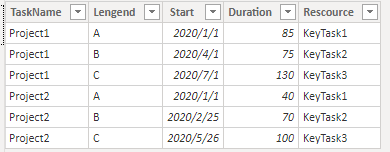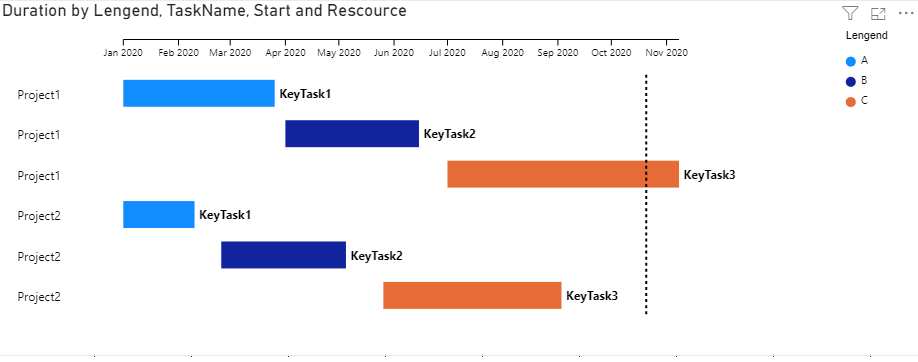- Power BI forums
- Updates
- News & Announcements
- Get Help with Power BI
- Desktop
- Service
- Report Server
- Power Query
- Mobile Apps
- Developer
- DAX Commands and Tips
- Custom Visuals Development Discussion
- Health and Life Sciences
- Power BI Spanish forums
- Translated Spanish Desktop
- Power Platform Integration - Better Together!
- Power Platform Integrations (Read-only)
- Power Platform and Dynamics 365 Integrations (Read-only)
- Training and Consulting
- Instructor Led Training
- Dashboard in a Day for Women, by Women
- Galleries
- Community Connections & How-To Videos
- COVID-19 Data Stories Gallery
- Themes Gallery
- Data Stories Gallery
- R Script Showcase
- Webinars and Video Gallery
- Quick Measures Gallery
- 2021 MSBizAppsSummit Gallery
- 2020 MSBizAppsSummit Gallery
- 2019 MSBizAppsSummit Gallery
- Events
- Ideas
- Custom Visuals Ideas
- Issues
- Issues
- Events
- Upcoming Events
- Community Blog
- Power BI Community Blog
- Custom Visuals Community Blog
- Community Support
- Community Accounts & Registration
- Using the Community
- Community Feedback
Register now to learn Fabric in free live sessions led by the best Microsoft experts. From Apr 16 to May 9, in English and Spanish.
- Power BI forums
- Forums
- Get Help with Power BI
- Desktop
- Re: Portfolio Gantt Chart
- Subscribe to RSS Feed
- Mark Topic as New
- Mark Topic as Read
- Float this Topic for Current User
- Bookmark
- Subscribe
- Printer Friendly Page
- Mark as New
- Bookmark
- Subscribe
- Mute
- Subscribe to RSS Feed
- Permalink
- Report Inappropriate Content
Portfolio Gantt Chart
Hi All
I am hoping for some advice
I am trying to create a portfolio report with data which comes from project online. I have tried to use some of the Gantt chart options but cannot get the view I need.
What I would like is a line per project which has the key tasks broken down and some KPIs built in
I have included a picture of the view I would like
Has anyone done something similar and can help me set it up?
Thanks in advance
Matt
- Mark as New
- Bookmark
- Subscribe
- Mute
- Subscribe to RSS Feed
- Permalink
- Report Inappropriate Content
Hi @Matt22365
Could me provide me a sample data model like yours that may make it easier for me to understand your requirement?
Best Regards,
Rico Zhou
If this post helps, then please consider Accept it as the solution to help the other members find it more quickly.
- Mark as New
- Bookmark
- Subscribe
- Mute
- Subscribe to RSS Feed
- Permalink
- Report Inappropriate Content
The data is coming from Microsoft project online so im not sure how I can send sample data. Essentially you get a list of tasks with an identifier for the predeccesor, the duration of the task, the start and end date of the tasks
Thanks
Matt
- Mark as New
- Bookmark
- Subscribe
- Mute
- Subscribe to RSS Feed
- Permalink
- Report Inappropriate Content
Hi @Matt22365
I build a sample to have a test.
Due to you only have Start and End you need to calculate the Duration by End - Start.
Result:
The gantt chart will show task name in column and won't show values with the same task name in one row.
And we can't add icons or image in gantt chart directly.
I build a table/matrix visual and use conditonal format to show icon.
You may refer to blogs below.
Blog1: Use conditional formatting in tables
Blog2: Dynamically Display Images in Power BI
Your demand is a good idea, while it is not supported to implement in Power BI currently.
You can vote up this idea for this function:Gantt chart conditional formatting
Or you can submit a new idea to improve the Power BI.
It is a place for customers provide feedback about Microsoft Office products . What’s more, if a feedback is high voted there by other customers, it will be promising that Microsoft Product Team will take it into consideration when designing the next version in the future.
Best Regards,
Rico Zhou
If this post helps, then please consider Accept it as the solution to help the other members find it more quickly.
- Mark as New
- Bookmark
- Subscribe
- Mute
- Subscribe to RSS Feed
- Permalink
- Report Inappropriate Content
Thanks for your help, I have managed to make a gantt chart like what you showed below, unfortunately I need to show the status of about 40 projects on 1 page so i need to have all the data on 1 line per project
I will vote for it
Thank you
Matt
- Mark as New
- Bookmark
- Subscribe
- Mute
- Subscribe to RSS Feed
- Permalink
- Report Inappropriate Content
Hi Matt,
I realize this is a bit old at this point, but was curious if you had figured out a way to present your projects in a single line, as you had described? I'm looking to do something similar.
Thank you,
Brian
- Mark as New
- Bookmark
- Subscribe
- Mute
- Subscribe to RSS Feed
- Permalink
- Report Inappropriate Content
Hi
Unfortunately I didnt find a way to do it through PBI, i ended up using a powerpoint add-in which turned out to be a better tool for Gantt chart views from project.
The downside is that it is not connected to PBI so I have 2 reports to generate rather than 1
- Mark as New
- Bookmark
- Subscribe
- Mute
- Subscribe to RSS Feed
- Permalink
- Report Inappropriate Content
Hi @Matt22365
Could you mark the helpful reply as a solution? After the answer is marked, it is easier for other people to find this post, and other people can vote up idea as well. This feature can be realized faster.
Best Regards,
Rico Zhou
If this post helps, then please consider Accept it as the solution to help the other members find it more quickly.
Helpful resources

Microsoft Fabric Learn Together
Covering the world! 9:00-10:30 AM Sydney, 4:00-5:30 PM CET (Paris/Berlin), 7:00-8:30 PM Mexico City

Power BI Monthly Update - April 2024
Check out the April 2024 Power BI update to learn about new features.

| User | Count |
|---|---|
| 114 | |
| 100 | |
| 75 | |
| 73 | |
| 49 |
| User | Count |
|---|---|
| 145 | |
| 109 | |
| 109 | |
| 90 | |
| 64 |