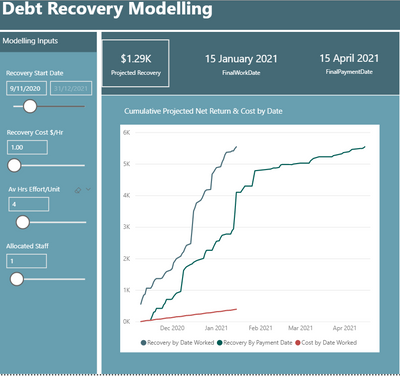- Power BI forums
- Updates
- News & Announcements
- Get Help with Power BI
- Desktop
- Service
- Report Server
- Power Query
- Mobile Apps
- Developer
- DAX Commands and Tips
- Custom Visuals Development Discussion
- Health and Life Sciences
- Power BI Spanish forums
- Translated Spanish Desktop
- Power Platform Integration - Better Together!
- Power Platform Integrations (Read-only)
- Power Platform and Dynamics 365 Integrations (Read-only)
- Training and Consulting
- Instructor Led Training
- Dashboard in a Day for Women, by Women
- Galleries
- Community Connections & How-To Videos
- COVID-19 Data Stories Gallery
- Themes Gallery
- Data Stories Gallery
- R Script Showcase
- Webinars and Video Gallery
- Quick Measures Gallery
- 2021 MSBizAppsSummit Gallery
- 2020 MSBizAppsSummit Gallery
- 2019 MSBizAppsSummit Gallery
- Events
- Ideas
- Custom Visuals Ideas
- Issues
- Issues
- Events
- Upcoming Events
- Community Blog
- Power BI Community Blog
- Custom Visuals Community Blog
- Community Support
- Community Accounts & Registration
- Using the Community
- Community Feedback
Register now to learn Fabric in free live sessions led by the best Microsoft experts. From Apr 16 to May 9, in English and Spanish.
- Power BI forums
- Forums
- Get Help with Power BI
- Desktop
- Poor performance of Debt Recovery Modelling DAX me...
- Subscribe to RSS Feed
- Mark Topic as New
- Mark Topic as Read
- Float this Topic for Current User
- Bookmark
- Subscribe
- Printer Friendly Page
- Mark as New
- Bookmark
- Subscribe
- Mute
- Subscribe to RSS Feed
- Permalink
- Report Inappropriate Content
Poor performance of Debt Recovery Modelling DAX measures using what if parameters
Hi,
I am attempting to model recovery of outstanding debts based on a number of factors:
- projected recovery amount of each debt type
- projected payment timeframe of each debtor
- start date of the debt recovery project
- the ranking order in which the recovery of debts should be actioned
- what if parameters for:
- Recovery Cost per hour
- Average Hrs Effort per debt
- Number of staff allocated to the debt recovery project.
I am able to generate the desired visual with my test record set which contains 100 records.
However when attempting to use my actual record set of > 100K records, the visual exceeds the available resources.
I would really appreciate some guidance on how to improve my DAX measures for faster performance.
It is my understanding that I cannot leverage calculated columns due to the use of what if parameters in the model.
Below are the DAX measures upon which the Cumulative Recovery by Date Worked measure in the line chart visual relies.
pbix link
Many thanks in advance
Jo.
Total Paid =
CALCULATE( SUM( DimWorkAttribute_A[Median Paid] ),
TREATAS( VALUES(FactWork[WorkTypeKey] ), DimWorkAttribute_A[WorkTypeKey]
)Recovery Cost Per Work Unit =
IF( ISBLANK( [Total Paid] ),
BLANK(),
[_Average Hours Effort Per Work Unit Value] * [_Recovery Cost Per Hr Value]
)Projected Recovery =
[Total Paid] - [Recovery Cost Per Work Unit]Total Hrs Effort Per Work Day =
VAR FTEHrsPerDay = 8
VAR AllocatedFTEResources = [_Number of Team Members Value]
VAR TotalEffortPerDay = FTEHrsPerDay * AllocatedFTEResources
RETURN
TotalEffortPerDayWork Item Number Of Work Days From Start =
VAR WorkEffort = [_Average Hours Effort Per Work Unit Value]
VAR HoursPerDay = [Total Hrs Effort Per Work Day]
VAR WorkDayNumber = ROUNDUP(
MAXX( DimWorkRank,
DIVIDE( DimWorkRank[WorkRank] * WorkEffort, HoursPerDay )
),
0
)
RETURN
WorkDayNumberCumulative Work Days =
VAR CurrentWorkDate = MAX( DimDate[Date] )
VAR DateFilter = FILTER (
ALLSELECTED( DimDate ),
DimDate[Date] <= CurrentWorkDate )
RETURN
CALCULATE( SUM( DimDate[IsWorkDay] ),
DateFilter
)Projected Date to Start Work Unit =
VAR ProjectDates = ALLSELECTED( DimDate )
VAR ProjectedWorkStartDate = CALCULATE(
MIN( DimDate[Date] ),
FILTER( ProjectDates,
[Cumulative Work Days] = [Work Item Number Of Work Days From Start]
)
)
RETURN
IF( ISBLANK( [Work Item Number Of Work Days From Start] ),
BLANK(),
ProjectedWorkStartDate
)Projected Recovery by Date Worked =
VAR WorkDate = SUMMARIZE( DimWorkRank, DimWorkRank[WorkRank], "ProjectedRecovery", [Projected Recovery], "WorkDate", [Projected Date to Start Work Unit] )
VAR DateTable = SUMMARIZE( DimDate, DimDate[Date], "WorkDate", MAX( DimDate[Date] ) )
VAR SummaryTable = NATURALINNERJOIN( DateTable, WorkDate )
RETURN
SUMX( SummaryTable, [ProjectedRecovery] )Cumulative Projected Recovery by Date Worked =
VAR CurrentDate = MAX( DimDate[Date] )
VAR DateFilter = FILTER( ALLSELECTED(DimDate), DimDate[Date] <= CurrentDate )
RETURN
IF( ISBLANK( [Projected Recovery by Date Worked] ),
BLANK(),
CALCULATE( [Projected Recovery by Date Worked], DateFilter )
)
- Mark as New
- Bookmark
- Subscribe
- Mute
- Subscribe to RSS Feed
- Permalink
- Report Inappropriate Content
Hi @jo_clifford ,
Your formulas are quite complicated, maybe you could try to combine some of them. Please take a look at below topics.
https://community.powerbi.com/t5/Desktop/Improve-Performance-Measure-DAX/m-p/1410068
https://community.powerbi.com/t5/Desktop/DAX-Measure-Reference-Performance/m-p/1368008
Best Regards,
Jay
If this post helps, then please consider Accept it as the solution to help the other members find it.
Helpful resources

Microsoft Fabric Learn Together
Covering the world! 9:00-10:30 AM Sydney, 4:00-5:30 PM CET (Paris/Berlin), 7:00-8:30 PM Mexico City

Power BI Monthly Update - April 2024
Check out the April 2024 Power BI update to learn about new features.

| User | Count |
|---|---|
| 111 | |
| 95 | |
| 77 | |
| 69 | |
| 52 |
| User | Count |
|---|---|
| 146 | |
| 109 | |
| 106 | |
| 88 | |
| 61 |