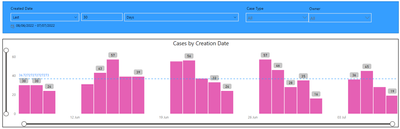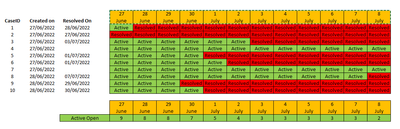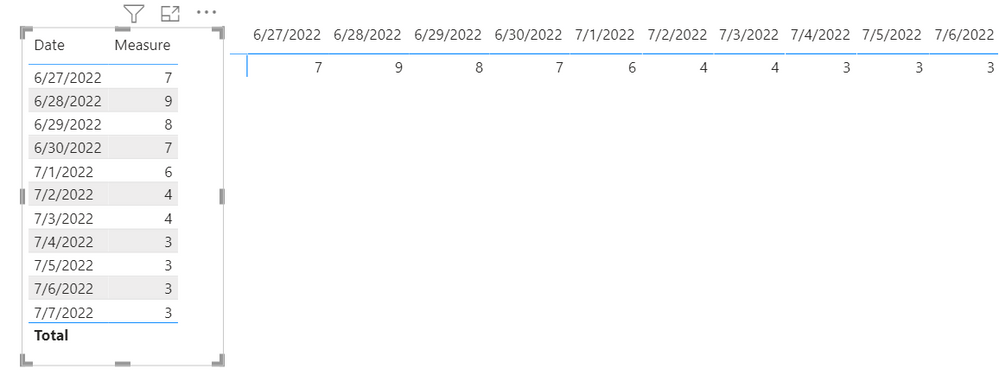- Power BI forums
- Updates
- News & Announcements
- Get Help with Power BI
- Desktop
- Service
- Report Server
- Power Query
- Mobile Apps
- Developer
- DAX Commands and Tips
- Custom Visuals Development Discussion
- Health and Life Sciences
- Power BI Spanish forums
- Translated Spanish Desktop
- Power Platform Integration - Better Together!
- Power Platform Integrations (Read-only)
- Power Platform and Dynamics 365 Integrations (Read-only)
- Training and Consulting
- Instructor Led Training
- Dashboard in a Day for Women, by Women
- Galleries
- Community Connections & How-To Videos
- COVID-19 Data Stories Gallery
- Themes Gallery
- Data Stories Gallery
- R Script Showcase
- Webinars and Video Gallery
- Quick Measures Gallery
- 2021 MSBizAppsSummit Gallery
- 2020 MSBizAppsSummit Gallery
- 2019 MSBizAppsSummit Gallery
- Events
- Ideas
- Custom Visuals Ideas
- Issues
- Issues
- Events
- Upcoming Events
- Community Blog
- Power BI Community Blog
- Custom Visuals Community Blog
- Community Support
- Community Accounts & Registration
- Using the Community
- Community Feedback
Register now to learn Fabric in free live sessions led by the best Microsoft experts. From Apr 16 to May 9, in English and Spanish.
- Power BI forums
- Forums
- Get Help with Power BI
- Desktop
- Point in time counts
- Subscribe to RSS Feed
- Mark Topic as New
- Mark Topic as Read
- Float this Topic for Current User
- Bookmark
- Subscribe
- Printer Friendly Page
- Mark as New
- Bookmark
- Subscribe
- Mute
- Subscribe to RSS Feed
- Permalink
- Report Inappropriate Content
Point in time counts
Evening,
I wonder if anyone could clarify the approach to this as I can't quote get my head around it. I use PBI to report of data (cases) in Dynamics Customer Service Hub. I have all the reporting I need on cases by resolution, by day, week, QTR, engineer who resolved etc as thats straight forward via the resolution date on the case.
The bit I can't quote get my head around is reporting on active (ie open) case by time. So as an example, today, Thursday, there are 156 open (active) cases, is that good or bad? How many were open last Thursday? Even better would be a chart to see how many were active/open last 7 days or last 30.
As an example, I can see cases by created date over last x days, I would like to be able to see total cases open by day like this but of course the case that was open last week now has a status of resolved so I guess it needs to be with the calanar looking at created and resolved dates and working out which were active/open on a given day and counting but thats where I am stuck. Any help with a measure would be much appreciated.
- Mark as New
- Bookmark
- Subscribe
- Mute
- Subscribe to RSS Feed
- Permalink
- Report Inappropriate Content
@amitchandak , thanks for the link, thats helpful, I tried a few of those options but I can still only get counts of numbers by created date. Maybe this very simple Excel chart may illustrate what I am trying to do. The numbers are small just to keep the example simple to illustrate.
So as an example, I can see that today the count of all active cases = 15. What I want to see is how does 15 active cases today compare to whats typical. Is 15 a good or a bad number typically?
So based on knowing the date a ticket was created and the date is was resolved, I know that all the days in between created date and resolved date it was open/active. So I can see in this simple chart example that on the 27th, 9 were active. On the 4th July, 3 were active etc.
Hope that makes sense. Its that bottom line of active cases open each day that I am wanting to calculate.
- Mark as New
- Bookmark
- Subscribe
- Mute
- Subscribe to RSS Feed
- Permalink
- Report Inappropriate Content
Hi, @richrich123
Based on the data you provided, you can try the following methods.
Create a new date table.
Table:
Date = CALENDAR(MIN('Table'[Created On]),MAX('Table'[Resolved On]))Measure:
Measure =
CALCULATE (
COUNT ( 'Table'[CaseID] ),
FILTER (
'Table',
[Created On] <= SELECTEDVALUE ( 'Date'[Date] )
&& [Resolved On] >= SELECTEDVALUE ( 'Date'[Date] )
&& [Resolved On] <> BLANK ()
)
)
+ CALCULATE (
COUNT ( 'Table'[CaseID] ),
FILTER ( ALL ( 'Table' ), [Resolved On] = BLANK ()
&&[Created On] <= SELECTEDVALUE ( 'Date'[Date] ) )
)Is this the result you expect?
Best Regards,
Community Support Team _Charlotte
If this post helps, then please consider Accept it as the solution to help the other members find it more quickly.
- Mark as New
- Bookmark
- Subscribe
- Mute
- Subscribe to RSS Feed
- Permalink
- Report Inappropriate Content
Hi @v-zhangti , thanks for your help with this. I created the new Table (had to be called date2 as I have a tabled called Date which is my calandar)
While this did work, the numbers aren't correct. It is returning daily numbers in the 700's but on a daily basis, the actual number of active cases are ~ 270 so its a long way out.
Just to confirm my actual Table and Measure based on your suggestion:
Table =
Measure =
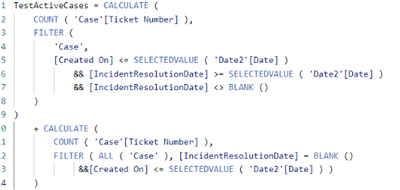
This is returning this data:
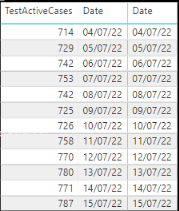
The current Dynamics Advanced Find Query for all Cases where Status currently = Active is 277 which is a fairly typical number of cases active on any given day so the 700+ above is a long way out.
Many Thanks
- Mark as New
- Bookmark
- Subscribe
- Mute
- Subscribe to RSS Feed
- Permalink
- Report Inappropriate Content
Hi, @richrich123
You try changing COUNT to DISTINCTCOUNT. Counts the number of distinct values in a column.
If it still doesn't work, can you provide PBIX sample files for testing?
Best Regards,
Community Support Team _Charlotte
If this post helps, then please consider Accept it as the solution to help the other members find it more quickly.
- Mark as New
- Bookmark
- Subscribe
- Mute
- Subscribe to RSS Feed
- Permalink
- Report Inappropriate Content
Hi Charlotte, many thanks for your help again. I have changed to DISTINCTCOUNT but the numbers remain the same. With regards to sharing the pbix, I have to be very careful with that as its pointing to our live CRM and with Data protection that could casue a problem. Is there any way to share something that could help thats not going to compromise data protection?
Many thanks
- Mark as New
- Bookmark
- Subscribe
- Mute
- Subscribe to RSS Feed
- Permalink
- Report Inappropriate Content
Hi, @richrich123
You can create your own data in a format similar to your source data but not real data to use as an example.
Best Regards
- Mark as New
- Bookmark
- Subscribe
- Mute
- Subscribe to RSS Feed
- Permalink
- Report Inappropriate Content
@richrich123 , for open case refer
If this does not help
Can you share sample data and sample output in table format? Or a sample pbix after removing sensitive data.
Microsoft Power BI Learning Resources, 2023 !!
Learn Power BI - Full Course with Dec-2022, with Window, Index, Offset, 100+ Topics !!
Did I answer your question? Mark my post as a solution! Appreciate your Kudos !! Proud to be a Super User! !!
Helpful resources

Microsoft Fabric Learn Together
Covering the world! 9:00-10:30 AM Sydney, 4:00-5:30 PM CET (Paris/Berlin), 7:00-8:30 PM Mexico City

Power BI Monthly Update - April 2024
Check out the April 2024 Power BI update to learn about new features.

| User | Count |
|---|---|
| 116 | |
| 102 | |
| 78 | |
| 77 | |
| 49 |
| User | Count |
|---|---|
| 145 | |
| 108 | |
| 107 | |
| 89 | |
| 61 |