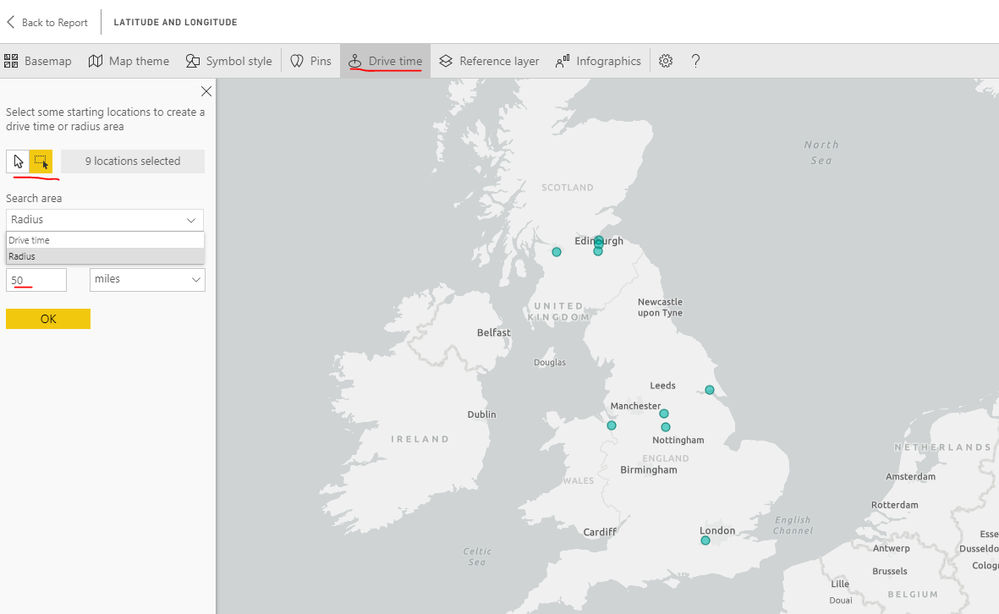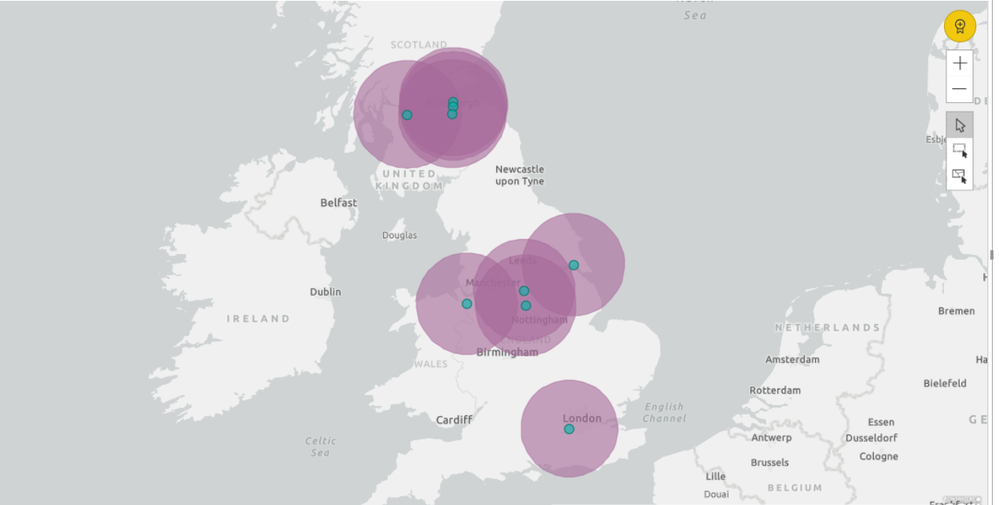- Power BI forums
- Updates
- News & Announcements
- Get Help with Power BI
- Desktop
- Service
- Report Server
- Power Query
- Mobile Apps
- Developer
- DAX Commands and Tips
- Custom Visuals Development Discussion
- Health and Life Sciences
- Power BI Spanish forums
- Translated Spanish Desktop
- Power Platform Integration - Better Together!
- Power Platform Integrations (Read-only)
- Power Platform and Dynamics 365 Integrations (Read-only)
- Training and Consulting
- Instructor Led Training
- Dashboard in a Day for Women, by Women
- Galleries
- Community Connections & How-To Videos
- COVID-19 Data Stories Gallery
- Themes Gallery
- Data Stories Gallery
- R Script Showcase
- Webinars and Video Gallery
- Quick Measures Gallery
- 2021 MSBizAppsSummit Gallery
- 2020 MSBizAppsSummit Gallery
- 2019 MSBizAppsSummit Gallery
- Events
- Ideas
- Custom Visuals Ideas
- Issues
- Issues
- Events
- Upcoming Events
- Community Blog
- Power BI Community Blog
- Custom Visuals Community Blog
- Community Support
- Community Accounts & Registration
- Using the Community
- Community Feedback
Register now to learn Fabric in free live sessions led by the best Microsoft experts. From Apr 16 to May 9, in English and Spanish.
- Power BI forums
- Forums
- Get Help with Power BI
- Desktop
- Re: Plot or Show 50 mile radius from any given pos...
- Subscribe to RSS Feed
- Mark Topic as New
- Mark Topic as Read
- Float this Topic for Current User
- Bookmark
- Subscribe
- Printer Friendly Page
- Mark as New
- Bookmark
- Subscribe
- Mute
- Subscribe to RSS Feed
- Permalink
- Report Inappropriate Content
Plot or Show 50 mile radius from any given postcode/Zip Code
Hi Experts
I am trying to show on a map of the UK a 50 mile radius from any point based on a set of post code data. How would you do this? ot sure how to so the radius element from a fixed point i.e. the postal address. Sample data below
Post Code Latitude Longitude EH10 4RH 55.92619 -3.20082 G20 53.74567 -0.33674 EH26 9EE 55.82488 -3.22686 EH5 3BP 55.97992 -3.19995 S10 1SR 53.38561 -1.5099 CH3 5AR 53.19168 -2.87859 S45 0BY 53.16938 -1.47654 G43 2AN 55.81547 -4.2931 KT13 9TG 51.37158 -0.43474
Solved! Go to Solution.
- Mark as New
- Bookmark
- Subscribe
- Mute
- Subscribe to RSS Feed
- Permalink
- Report Inappropriate Content
Hi @Anonymous,
Based on my test, we can take the following steps to meet your requirement.
1. Enter the data you shared and create a ArcGIS map, and edit the map. Then we can set the radius from all the selected points as the picture below.
2. Then we can get the result as below.
For more details, please check the pbix as attached.
https://www.dropbox.com/s/1z65o3rr5nzeetd/maps.pbix?dl=0
Regards,
Frank
If this post helps, then please consider Accept it as the solution to help the others find it more quickly.
- Mark as New
- Bookmark
- Subscribe
- Mute
- Subscribe to RSS Feed
- Permalink
- Report Inappropriate Content
Now, what if you want to do 500 mi radius? Unfortunately, the limit is 100 miles. I'm not sure why. I currently have a need to show a 500 mile radius and can only show 100 miles.
Also, the drive time feature is REALLY cool. It shows a polygonal shape around your selected point(s) indicating how far you would get if you drove x minutes. Unfortunately, this is only limited to 30 minutes! Again, I'm not sure why there is such a small limitation.
- Mark as New
- Bookmark
- Subscribe
- Mute
- Subscribe to RSS Feed
- Permalink
- Report Inappropriate Content
Hi @Anonymous,
Based on my test, we can take the following steps to meet your requirement.
1. Enter the data you shared and create a ArcGIS map, and edit the map. Then we can set the radius from all the selected points as the picture below.
2. Then we can get the result as below.
For more details, please check the pbix as attached.
https://www.dropbox.com/s/1z65o3rr5nzeetd/maps.pbix?dl=0
Regards,
Frank
If this post helps, then please consider Accept it as the solution to help the others find it more quickly.
- Mark as New
- Bookmark
- Subscribe
- Mute
- Subscribe to RSS Feed
- Permalink
- Report Inappropriate Content
Hi Frank,
How to get to the menu that you ahve shown in the screenshot?
- Mark as New
- Bookmark
- Subscribe
- Mute
- Subscribe to RSS Feed
- Permalink
- Report Inappropriate Content
Click the three little dots in the upper right of the map visual, then click "Edit". It will open up the map with those extra configuration buttons at the top.
- Mark as New
- Bookmark
- Subscribe
- Mute
- Subscribe to RSS Feed
- Permalink
- Report Inappropriate Content
Now, what if you want to do 500 mi radius? Unfortunately, the limit is 100 miles. I'm not sure why. I currently have a need to show a 500 mile radius and can only show 100 miles.
Also, the drive time feature is REALLY cool. It shows a polygonal shape around your selected point(s) indicating how far you would get if you drove x minutes. Unfortunately, this is only limited to 30 minutes! Again, I'm not sure why there is such a small limitation.
- Mark as New
- Bookmark
- Subscribe
- Mute
- Subscribe to RSS Feed
- Permalink
- Report Inappropriate Content
Are you able to set a different radius distance for each data point?
- Mark as New
- Bookmark
- Subscribe
- Mute
- Subscribe to RSS Feed
- Permalink
- Report Inappropriate Content
Hi
Have you been able to yet cause I have 130 locations each with its own radius?
How can I do this mpa?
- Mark as New
- Bookmark
- Subscribe
- Mute
- Subscribe to RSS Feed
- Permalink
- Report Inappropriate Content
Hi frank, Amazing feedback thank you sir.
Helpful resources

Microsoft Fabric Learn Together
Covering the world! 9:00-10:30 AM Sydney, 4:00-5:30 PM CET (Paris/Berlin), 7:00-8:30 PM Mexico City

Power BI Monthly Update - April 2024
Check out the April 2024 Power BI update to learn about new features.

| User | Count |
|---|---|
| 118 | |
| 107 | |
| 70 | |
| 70 | |
| 43 |
| User | Count |
|---|---|
| 148 | |
| 104 | |
| 104 | |
| 89 | |
| 66 |