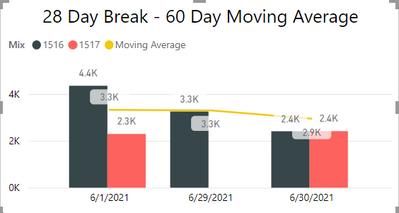- Power BI forums
- Updates
- News & Announcements
- Get Help with Power BI
- Desktop
- Service
- Report Server
- Power Query
- Mobile Apps
- Developer
- DAX Commands and Tips
- Custom Visuals Development Discussion
- Health and Life Sciences
- Power BI Spanish forums
- Translated Spanish Desktop
- Power Platform Integration - Better Together!
- Power Platform Integrations (Read-only)
- Power Platform and Dynamics 365 Integrations (Read-only)
- Training and Consulting
- Instructor Led Training
- Dashboard in a Day for Women, by Women
- Galleries
- Community Connections & How-To Videos
- COVID-19 Data Stories Gallery
- Themes Gallery
- Data Stories Gallery
- R Script Showcase
- Webinars and Video Gallery
- Quick Measures Gallery
- 2021 MSBizAppsSummit Gallery
- 2020 MSBizAppsSummit Gallery
- 2019 MSBizAppsSummit Gallery
- Events
- Ideas
- Custom Visuals Ideas
- Issues
- Issues
- Events
- Upcoming Events
- Community Blog
- Power BI Community Blog
- Custom Visuals Community Blog
- Community Support
- Community Accounts & Registration
- Using the Community
- Community Feedback
Register now to learn Fabric in free live sessions led by the best Microsoft experts. From Apr 16 to May 9, in English and Spanish.
- Power BI forums
- Forums
- Get Help with Power BI
- Desktop
- Re: Plot multiple moving averages on one line & co...
- Subscribe to RSS Feed
- Mark Topic as New
- Mark Topic as Read
- Float this Topic for Current User
- Bookmark
- Subscribe
- Printer Friendly Page
- Mark as New
- Bookmark
- Subscribe
- Mute
- Subscribe to RSS Feed
- Permalink
- Report Inappropriate Content
Plot multiple moving averages on one line & column chart
I want to plot the moving average of concrete strength for multiple concrete mixes over time... on one chart. Is this possible?
Data table looks somethign liks this:
| Mix | Break_Strength | Break_Date |
| 1516 | 4300 | 01/01/2021 |
| 1516 | 3200 | 01/02/2021 |
| 1516 | 3700 | 01/05/2021 |
| 1516 | 4500 | 01/06/2021 |
| 1516 | 4000 | 01/07/2021 |
| 1517 | 4500 | 01/01/2021 |
| 1517 | 4700 | 01/02/2021 |
| 1517 | 5200 | 01/05/2021 |
| 1517 | 5000 | 01/06/2021 |
| 1517 | 5100 | 01/07/2021 |
I've been able to create a chart that looks like this (different dataset but same principle)
PROBLEM with the chart above: The Moving Average line is for both Mix 1516 & Mix 1517. What I want is 1 moving average line for Mix 1516 and a separate moving average line for Mix 1517. The Mix Numbers can vary over time. Next week, one Mix Number could be discontinued and another one added so I can't create separate measures for each mix using a Mix Number filter because the Mix Numbers can change over time.
Is there a way to accomplish this?
- Mark as New
- Bookmark
- Subscribe
- Mute
- Subscribe to RSS Feed
- Permalink
- Report Inappropriate Content
Hi @tj1947 ,
I did some research and I'm sorry I didn't find any way to display it dynamically. Of course, if you find a better way, you can share it and mark it to help more people with the same problem.
Best Regards
Lucien
- Mark as New
- Bookmark
- Subscribe
- Mute
- Subscribe to RSS Feed
- Permalink
- Report Inappropriate Content
HI @tj1947 ,
Try to create measure like below:
1516aver = CALCULATE(AVERAGE('Table'[Break_Strength]),FILTER(ALL('Table'),'Table'[Mix]=1516&&MAX('Table'[Break_Date])>='Table'[Break_Date]))1517aver = CALCULATE(AVERAGE('Table'[Break_Strength]),FILTER(ALL('Table'),'Table'[Mix]=1517&&MAX('Table'[Break_Date])>='Table'[Break_Date]))Then create visual :
Did I answer your question? Mark my post as a solution!
Best Regards
Lucien
- Mark as New
- Bookmark
- Subscribe
- Mute
- Subscribe to RSS Feed
- Permalink
- Report Inappropriate Content
Yes, that works. But that 'hard codes' the mix numbers. My issue is that the mix numbers can change over time. I need a solution that works dynamically and does not require me to edit the visual every time a mix number changes. Not sure it's possible.
Helpful resources

Microsoft Fabric Learn Together
Covering the world! 9:00-10:30 AM Sydney, 4:00-5:30 PM CET (Paris/Berlin), 7:00-8:30 PM Mexico City

Power BI Monthly Update - April 2024
Check out the April 2024 Power BI update to learn about new features.

| User | Count |
|---|---|
| 112 | |
| 100 | |
| 80 | |
| 64 | |
| 57 |
| User | Count |
|---|---|
| 146 | |
| 110 | |
| 93 | |
| 84 | |
| 67 |