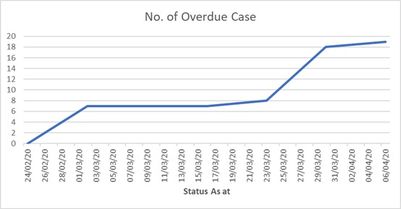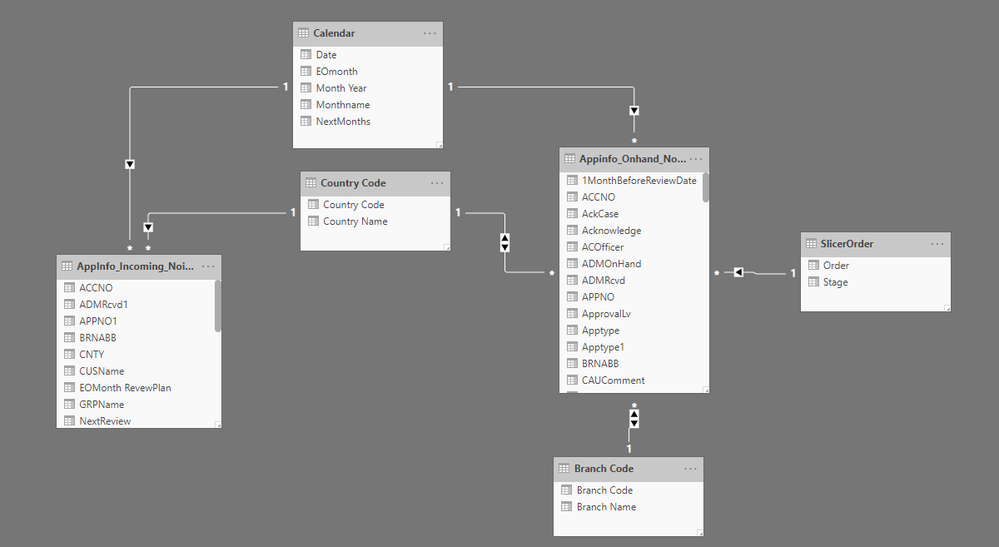- Power BI forums
- Updates
- News & Announcements
- Get Help with Power BI
- Desktop
- Service
- Report Server
- Power Query
- Mobile Apps
- Developer
- DAX Commands and Tips
- Custom Visuals Development Discussion
- Health and Life Sciences
- Power BI Spanish forums
- Translated Spanish Desktop
- Power Platform Integration - Better Together!
- Power Platform Integrations (Read-only)
- Power Platform and Dynamics 365 Integrations (Read-only)
- Training and Consulting
- Instructor Led Training
- Dashboard in a Day for Women, by Women
- Galleries
- Community Connections & How-To Videos
- COVID-19 Data Stories Gallery
- Themes Gallery
- Data Stories Gallery
- R Script Showcase
- Webinars and Video Gallery
- Quick Measures Gallery
- 2021 MSBizAppsSummit Gallery
- 2020 MSBizAppsSummit Gallery
- 2019 MSBizAppsSummit Gallery
- Events
- Ideas
- Custom Visuals Ideas
- Issues
- Issues
- Events
- Upcoming Events
- Community Blog
- Power BI Community Blog
- Custom Visuals Community Blog
- Community Support
- Community Accounts & Registration
- Using the Community
- Community Feedback
Register now to learn Fabric in free live sessions led by the best Microsoft experts. From Apr 16 to May 9, in English and Spanish.
- Power BI forums
- Forums
- Get Help with Power BI
- Desktop
- Plot historical status
- Subscribe to RSS Feed
- Mark Topic as New
- Mark Topic as Read
- Float this Topic for Current User
- Bookmark
- Subscribe
- Printer Friendly Page
- Mark as New
- Bookmark
- Subscribe
- Mute
- Subscribe to RSS Feed
- Permalink
- Report Inappropriate Content
Plot historical status
Hi All,
I'm new to powerbi. I want to create the historical plot of no. of overdue document.
Currenly, i can count Today overdue case by using Today() function in powerquery.
In the sample below, i can count no. of overdue cases = 2 cases.
| Today Status | |
| NextReview | Overdue Flag |
| 15-Oct-20 | No |
| 15-May-20 | No |
| 15-Jan-21 | No |
| 15-Dec-20 | No |
| 15-Mar-20 | Yes |
| 11-Mar-20 | Yes |
However, with this methold i cannot see historical trend of overdue cases. What i want to achieve is something like this.
| Overdue Status as at | |||||||
| Deadline | 24/02/20 | 02/03/20 | 09/03/20 | 16/03/20 | 23/03/20 | 30/03/20 | 06/04/20 |
| 25-Feb-20 | Not Overdue | Overdue | Overdue | Overdue | Overdue | Overdue | Overdue |
| 27-Feb-20 | Not Overdue | Overdue | Overdue | Overdue | Overdue | Overdue | Overdue |
| 01-Mar-20 | Not Overdue | Overdue | Overdue | Overdue | Overdue | Overdue | Overdue |
| 26-Feb-20 | Not Overdue | Overdue | Overdue | Overdue | Overdue | Overdue | Overdue |
| 31-Mar-20 | Not Overdue | Not Overdue | Not Overdue | Not Overdue | Not Overdue | Not Overdue | Overdue |
| 29-Mar-20 | Not Overdue | Not Overdue | Not Overdue | Not Overdue | Not Overdue | Overdue | Overdue |
| 29-Apr-20 | Not Overdue | Not Overdue | Not Overdue | Not Overdue | Not Overdue | Not Overdue | Not Overdue |
| 17-Mar-20 | Not Overdue | Not Overdue | Not Overdue | Not Overdue | Overdue | Overdue | Overdue |
| 27-Mar-20 | Not Overdue | Not Overdue | Not Overdue | Not Overdue | Not Overdue | Overdue | Overdue |
| 27-Mar-20 | Not Overdue | Not Overdue | Not Overdue | Not Overdue | Not Overdue | Overdue | Overdue |
| 25-Feb-20 | Not Overdue | Overdue | Overdue | Overdue | Overdue | Overdue | Overdue |
| 27-Mar-20 | Not Overdue | Not Overdue | Not Overdue | Not Overdue | Not Overdue | Overdue | Overdue |
| 25-Feb-20 | Not Overdue | Overdue | Overdue | Overdue | Overdue | Overdue | Overdue |
| 25-Feb-20 | Not Overdue | Overdue | Overdue | Overdue | Overdue | Overdue | Overdue |
| 27-Mar-20 | Not Overdue | Not Overdue | Not Overdue | Not Overdue | Not Overdue | Overdue | Overdue |
| 27-Mar-20 | Not Overdue | Not Overdue | Not Overdue | Not Overdue | Not Overdue | Overdue | Overdue |
| 27-Mar-20 | Not Overdue | Not Overdue | Not Overdue | Not Overdue | Not Overdue | Overdue | Overdue |
| 27-Mar-20 | Not Overdue | Not Overdue | Not Overdue | Not Overdue | Not Overdue | Overdue | Overdue |
| 27-Mar-20 | Not Overdue | Not Overdue | Not Overdue | Not Overdue | Not Overdue | Overdue | Overdue |
| 27-Mar-20 | Not Overdue | Not Overdue | Not Overdue | Not Overdue | Not Overdue | Overdue | Overdue |
This is the final result that i want to see but i don't want to create calculate column to flag the status of everyday date i want to count the overdue case.
| Date | No. of Overdue Case |
| 24/02/20 | 0 |
| 02/03/20 | 7 |
| 09/03/20 | 7 |
| 16/03/20 | 7 |
| 23/03/20 | 8 |
| 30/03/20 | 18 |
| 06/04/20 | 19 |
Is there anyway to acheive this ?
Thanks !
Solved! Go to Solution.
- Mark as New
- Bookmark
- Subscribe
- Mute
- Subscribe to RSS Feed
- Permalink
- Report Inappropriate Content
@Anonymous
You may refer to the following post.
If this post helps, then please consider Accept it as the solution to help the other members find it more quickly.
- Mark as New
- Bookmark
- Subscribe
- Mute
- Subscribe to RSS Feed
- Permalink
- Report Inappropriate Content
@Anonymous
You may refer to the following post.
If this post helps, then please consider Accept it as the solution to help the other members find it more quickly.
- Mark as New
- Bookmark
- Subscribe
- Mute
- Subscribe to RSS Feed
- Permalink
- Report Inappropriate Content
Hello @Anonymous ,
What is the datatable structure?
Cheers!
Vivek
https://www.vivran.in/
Connect on LinkedIn
- Mark as New
- Bookmark
- Subscribe
- Mute
- Subscribe to RSS Feed
- Permalink
- Report Inappropriate Content
Hi @vivran22 ,
I am the authur's colleague.
Our full data structure look like this.
We simplify the data in the question above. Our main forcus is the table on the left (Appinfo_Incoming).
Helpful resources

Microsoft Fabric Learn Together
Covering the world! 9:00-10:30 AM Sydney, 4:00-5:30 PM CET (Paris/Berlin), 7:00-8:30 PM Mexico City

Power BI Monthly Update - April 2024
Check out the April 2024 Power BI update to learn about new features.

| User | Count |
|---|---|
| 110 | |
| 94 | |
| 81 | |
| 66 | |
| 58 |
| User | Count |
|---|---|
| 150 | |
| 119 | |
| 104 | |
| 87 | |
| 67 |