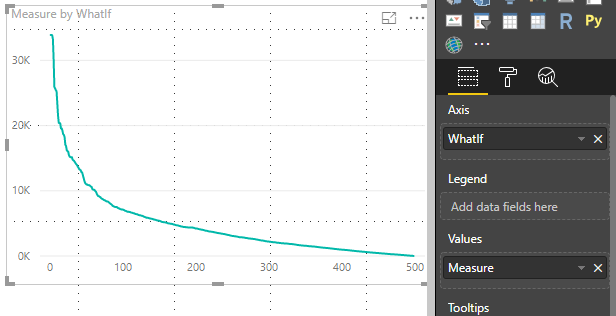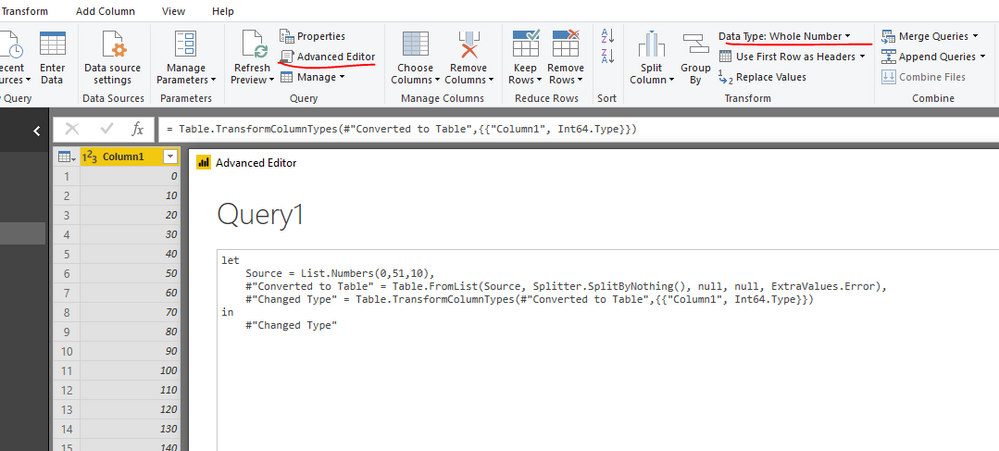- Power BI forums
- Updates
- News & Announcements
- Get Help with Power BI
- Desktop
- Service
- Report Server
- Power Query
- Mobile Apps
- Developer
- DAX Commands and Tips
- Custom Visuals Development Discussion
- Health and Life Sciences
- Power BI Spanish forums
- Translated Spanish Desktop
- Power Platform Integration - Better Together!
- Power Platform Integrations (Read-only)
- Power Platform and Dynamics 365 Integrations (Read-only)
- Training and Consulting
- Instructor Led Training
- Dashboard in a Day for Women, by Women
- Galleries
- Community Connections & How-To Videos
- COVID-19 Data Stories Gallery
- Themes Gallery
- Data Stories Gallery
- R Script Showcase
- Webinars and Video Gallery
- Quick Measures Gallery
- 2021 MSBizAppsSummit Gallery
- 2020 MSBizAppsSummit Gallery
- 2019 MSBizAppsSummit Gallery
- Events
- Ideas
- Custom Visuals Ideas
- Issues
- Issues
- Events
- Upcoming Events
- Community Blog
- Power BI Community Blog
- Custom Visuals Community Blog
- Community Support
- Community Accounts & Registration
- Using the Community
- Community Feedback
Register now to learn Fabric in free live sessions led by the best Microsoft experts. From Apr 16 to May 9, in English and Spanish.
- Power BI forums
- Forums
- Get Help with Power BI
- Desktop
- Re: Plot a graph using slicer outcomes
- Subscribe to RSS Feed
- Mark Topic as New
- Mark Topic as Read
- Float this Topic for Current User
- Bookmark
- Subscribe
- Printer Friendly Page
- Mark as New
- Bookmark
- Subscribe
- Mute
- Subscribe to RSS Feed
- Permalink
- Report Inappropriate Content
Plot a graph using slicer outcomes
I have a slider slicer that changes a value on a card.
I'd like to plot every 10 points of the slider slicer to the card values on a line graph.
For example, when I move the slider slicer to:
0-499 the value on the card is 33'890;
10-499 the value on the card is 25'260;
20-499 the value on the card is 18'570;
30-499 the value on the card is 15'160;
40-499 the value on the card is 13'560...
So I'd like to plot on a line graph:
0, 33'890
10, 25'260
20, 18'570
30, 15'160
40, 13'560
Etc
I can do this manually but where's the fun in that? This has been a head scratcher for a few days now and I can't find anything about what I'm trying to achieve online so I'd really appreciate the help and will send coffee and donuts to anyone with a solution (that's a promise) 🙂
I have a demo file here: http://zensource.co.uk/SLIDER_MAGIC_BI.zip
And a demo graphic (values inverted for clarity) here:
Solved! Go to Solution.
- Mark as New
- Bookmark
- Subscribe
- Mute
- Subscribe to RSS Feed
- Permalink
- Report Inappropriate Content
add this measure
Measure =
VAR _WhatIf = MAX('Unique'[WhatIf])
RETURN
CALCULATE(DISTINCTCOUNT('1_INSTALLS'[Machine]),'Unique'[WhatIf]>_WhatIf)you should actually disable slider interaction with this chart
Thank you for the kudos 🙂
- Mark as New
- Bookmark
- Subscribe
- Mute
- Subscribe to RSS Feed
- Permalink
- Report Inappropriate Content
Hi @Anonymous,
Create an extra table with below Power Query. Remember to set the data type to "Whole Number" for [Column1].
Then, in data view, add a calculated column in above table.
Column2 =
CALCULATE (
DISTINCTCOUNT ( '1_INSTALLS'[Machine] ),
FILTER (
ALLSELECTED ( 'Unique' ),
'Unique'[WhatIf] >= EARLIER ( Query1[Column1] )
&& 'Unique'[WhatIf] <= 499
)
)
Best regards,
Yuliana Gu
If this post helps, then please consider Accept it as the solution to help the other members find it more quickly.
- Mark as New
- Bookmark
- Subscribe
- Mute
- Subscribe to RSS Feed
- Permalink
- Report Inappropriate Content
add this measure
Measure =
VAR _WhatIf = MAX('Unique'[WhatIf])
RETURN
CALCULATE(DISTINCTCOUNT('1_INSTALLS'[Machine]),'Unique'[WhatIf]>_WhatIf)you should actually disable slider interaction with this chart
Thank you for the kudos 🙂
- Mark as New
- Bookmark
- Subscribe
- Mute
- Subscribe to RSS Feed
- Permalink
- Report Inappropriate Content
Thanks Stachu,
I've inverted the graph using the following logic... is this the easiest way?
Measure =
VAR _WhatIf = MAX('Unique'[WhatIf])
VAR y = VALUE(CALCULATE(DISTINCTCOUNT('1_INSTALLS'[Machine]),All('Unique'[WhatIf])))
RETURN
CALCULATE(y-DISTINCTCOUNT('1_INSTALLS'[Machine]),'Unique'[WhatIf]>_WhatIf)Helpful resources

Microsoft Fabric Learn Together
Covering the world! 9:00-10:30 AM Sydney, 4:00-5:30 PM CET (Paris/Berlin), 7:00-8:30 PM Mexico City

Power BI Monthly Update - April 2024
Check out the April 2024 Power BI update to learn about new features.

| User | Count |
|---|---|
| 109 | |
| 98 | |
| 77 | |
| 66 | |
| 54 |
| User | Count |
|---|---|
| 144 | |
| 104 | |
| 100 | |
| 86 | |
| 64 |