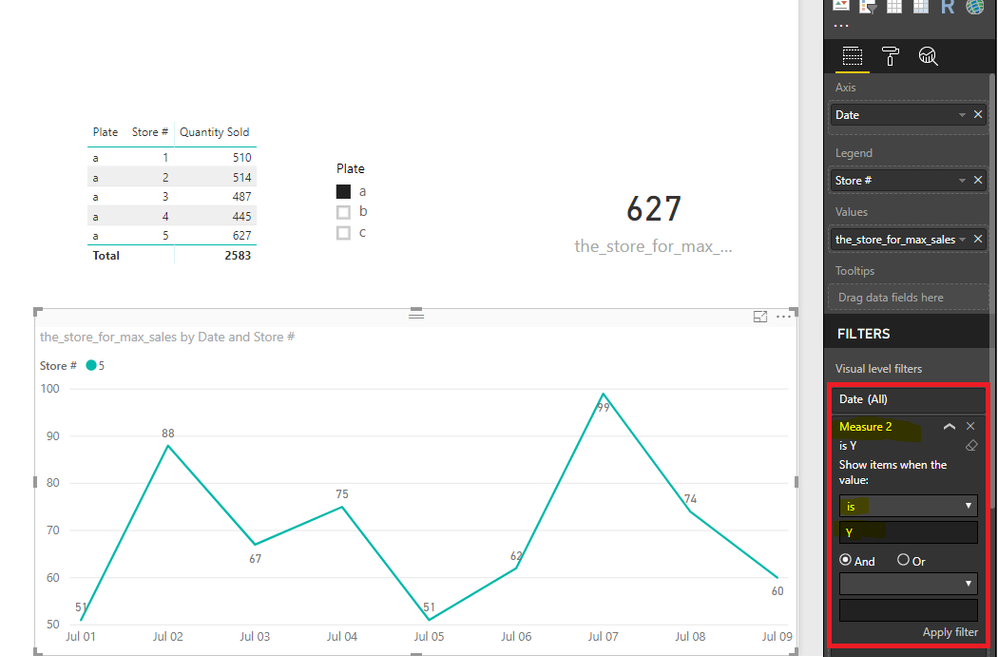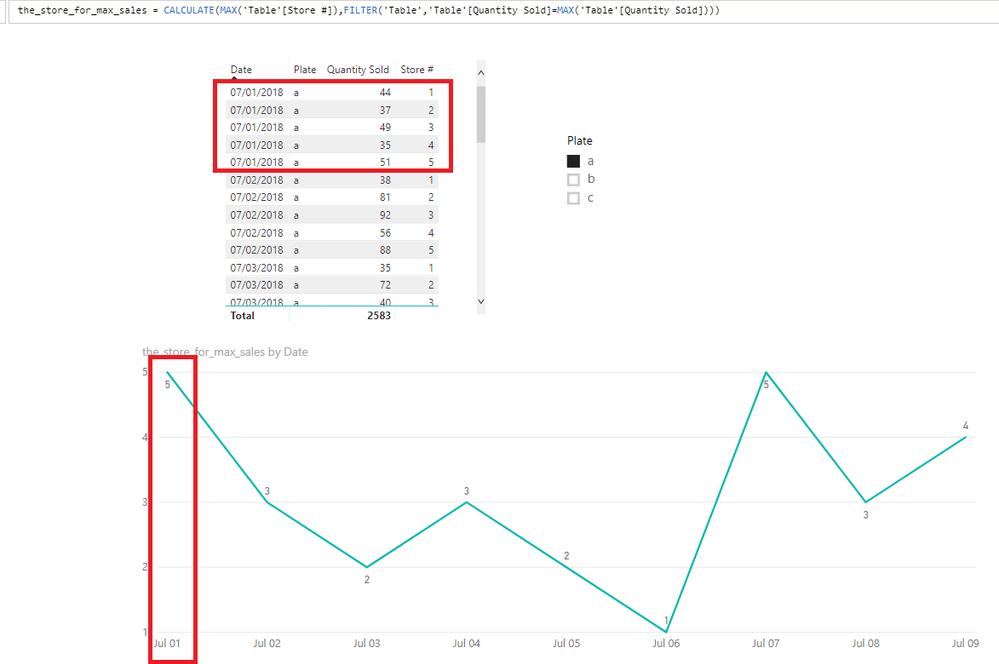- Power BI forums
- Updates
- News & Announcements
- Get Help with Power BI
- Desktop
- Service
- Report Server
- Power Query
- Mobile Apps
- Developer
- DAX Commands and Tips
- Custom Visuals Development Discussion
- Health and Life Sciences
- Power BI Spanish forums
- Translated Spanish Desktop
- Power Platform Integration - Better Together!
- Power Platform Integrations (Read-only)
- Power Platform and Dynamics 365 Integrations (Read-only)
- Training and Consulting
- Instructor Led Training
- Dashboard in a Day for Women, by Women
- Galleries
- Community Connections & How-To Videos
- COVID-19 Data Stories Gallery
- Themes Gallery
- Data Stories Gallery
- R Script Showcase
- Webinars and Video Gallery
- Quick Measures Gallery
- 2021 MSBizAppsSummit Gallery
- 2020 MSBizAppsSummit Gallery
- 2019 MSBizAppsSummit Gallery
- Events
- Ideas
- Custom Visuals Ideas
- Issues
- Issues
- Events
- Upcoming Events
- Community Blog
- Power BI Community Blog
- Custom Visuals Community Blog
- Community Support
- Community Accounts & Registration
- Using the Community
- Community Feedback
Register now to learn Fabric in free live sessions led by the best Microsoft experts. From Apr 16 to May 9, in English and Spanish.
- Power BI forums
- Forums
- Get Help with Power BI
- Desktop
- Plot Store with Max Sales over Time Period
- Subscribe to RSS Feed
- Mark Topic as New
- Mark Topic as Read
- Float this Topic for Current User
- Bookmark
- Subscribe
- Printer Friendly Page
- Mark as New
- Bookmark
- Subscribe
- Mute
- Subscribe to RSS Feed
- Permalink
- Report Inappropriate Content
Plot Store with Max Sales over Time Period
Hi Gurus!
I have a list of stores and plates that I want to chart out. The issue is I am trying to figure out how to plot (on a line graph) the store that has the most amount of sales over the time period. I tried Calculate/MAX however it looks like it is only plotting the highest value per day.
The goal is to have (depending on the slicer/plate selected) have the chart show the store that sold the most during the whole time period.
An example result would be for plate "a", i would expect to have store #5 plotted. For plate "b" it would be store #3.
Here is the datatable i am working with:
| Store # | Plate | Date | Quantity Sold |
| 1 | a | 7/1/2018 | 44 |
| 1 | b | 7/1/2018 | 37 |
| 1 | c | 7/1/2018 | 50 |
| 1 | a | 7/2/2018 | 38 |
| 1 | b | 7/2/2018 | 43 |
| 1 | c | 7/2/2018 | 57 |
| 1 | a | 7/3/2018 | 35 |
| 1 | b | 7/3/2018 | 67 |
| 1 | c | 7/3/2018 | 88 |
| 1 | a | 7/4/2018 | 80 |
| 1 | b | 7/4/2018 | 59 |
| 1 | c | 7/4/2018 | 27 |
| 1 | a | 7/5/2018 | 70 |
| 1 | b | 7/5/2018 | 52 |
| 1 | c | 7/5/2018 | 25 |
| 1 | a | 7/6/2018 | 76 |
| 1 | b | 7/6/2018 | 67 |
| 1 | c | 7/6/2018 | 36 |
| 1 | a | 7/7/2018 | 85 |
| 1 | b | 7/7/2018 | 35 |
| 1 | c | 7/7/2018 | 31 |
| 1 | a | 7/8/2018 | 41 |
| 1 | b | 7/8/2018 | 43 |
| 1 | c | 7/8/2018 | 40 |
| 1 | a | 7/9/2018 | 41 |
| 1 | b | 7/9/2018 | 46 |
| 1 | c | 7/9/2018 | 68 |
| 2 | a | 7/1/2018 | 37 |
| 2 | b | 7/1/2018 | 23 |
| 2 | c | 7/1/2018 | 16 |
| 2 | a | 7/2/2018 | 81 |
| 2 | b | 7/2/2018 | 92 |
| 2 | c | 7/2/2018 | 77 |
| 2 | a | 7/3/2018 | 72 |
| 2 | b | 7/3/2018 | 25 |
| 2 | c | 7/3/2018 | 44 |
| 2 | a | 7/4/2018 | 12 |
| 2 | b | 7/4/2018 | 22 |
| 2 | c | 7/4/2018 | 42 |
| 2 | a | 7/5/2018 | 91 |
| 2 | b | 7/5/2018 | 63 |
| 2 | c | 7/5/2018 | 93 |
| 2 | a | 7/6/2018 | 16 |
| 2 | b | 7/6/2018 | 82 |
| 2 | c | 7/6/2018 | 43 |
| 2 | a | 7/7/2018 | 21 |
| 2 | b | 7/7/2018 | 76 |
| 2 | c | 7/7/2018 | 67 |
| 2 | a | 7/8/2018 | 86 |
| 2 | b | 7/8/2018 | 36 |
| 2 | c | 7/8/2018 | 37 |
| 2 | a | 7/9/2018 | 98 |
| 2 | b | 7/9/2018 | 90 |
| 2 | c | 7/9/2018 | 75 |
| 3 | a | 7/1/2018 | 49 |
| 3 | b | 7/1/2018 | 66 |
| 3 | c | 7/1/2018 | 17 |
| 3 | a | 7/2/2018 | 92 |
| 3 | b | 7/2/2018 | 33 |
| 3 | c | 7/2/2018 | 71 |
| 3 | a | 7/3/2018 | 40 |
| 3 | b | 7/3/2018 | 84 |
| 3 | c | 7/3/2018 | 15 |
| 3 | a | 7/4/2018 | 82 |
| 3 | b | 7/4/2018 | 74 |
| 3 | c | 7/4/2018 | 22 |
| 3 | a | 7/5/2018 | 25 |
| 3 | b | 7/5/2018 | 92 |
| 3 | c | 7/5/2018 | 82 |
| 3 | a | 7/6/2018 | 34 |
| 3 | b | 7/6/2018 | 25 |
| 3 | c | 7/6/2018 | 57 |
| 3 | a | 7/7/2018 | 45 |
| 3 | b | 7/7/2018 | 45 |
| 3 | c | 7/7/2018 | 20 |
| 3 | a | 7/8/2018 | 90 |
| 3 | b | 7/8/2018 | 60 |
| 3 | c | 7/8/2018 | 74 |
| 3 | a | 7/9/2018 | 30 |
| 3 | b | 7/9/2018 | 96 |
| 3 | c | 7/9/2018 | 16 |
| 4 | a | 7/1/2018 | 35 |
| 4 | b | 7/1/2018 | 79 |
| 4 | c | 7/1/2018 | 95 |
| 4 | a | 7/2/2018 | 56 |
| 4 | b | 7/2/2018 | 70 |
| 4 | c | 7/2/2018 | 60 |
| 4 | a | 7/3/2018 | 14 |
| 4 | b | 7/3/2018 | 19 |
| 4 | c | 7/3/2018 | 77 |
| 4 | a | 7/4/2018 | 49 |
| 4 | b | 7/4/2018 | 74 |
| 4 | c | 7/4/2018 | 77 |
| 4 | a | 7/5/2018 | 82 |
| 4 | b | 7/5/2018 | 77 |
| 4 | c | 7/5/2018 | 15 |
| 4 | a | 7/6/2018 | 48 |
| 4 | b | 7/6/2018 | 43 |
| 4 | c | 7/6/2018 | 57 |
| 4 | a | 7/7/2018 | 47 |
| 4 | b | 7/7/2018 | 16 |
| 4 | c | 7/7/2018 | 42 |
| 4 | a | 7/8/2018 | 16 |
| 4 | b | 7/8/2018 | 73 |
| 4 | c | 7/8/2018 | 52 |
| 4 | a | 7/9/2018 | 98 |
| 4 | b | 7/9/2018 | 47 |
| 4 | c | 7/9/2018 | 64 |
| 5 | a | 7/1/2018 | 51 |
| 5 | b | 7/1/2018 | 37 |
| 5 | c | 7/1/2018 | 57 |
| 5 | a | 7/2/2018 | 88 |
| 5 | b | 7/2/2018 | 86 |
| 5 | c | 7/2/2018 | 91 |
| 5 | a | 7/3/2018 | 67 |
| 5 | b | 7/3/2018 | 58 |
| 5 | c | 7/3/2018 | 46 |
| 5 | a | 7/4/2018 | 75 |
| 5 | b | 7/4/2018 | 21 |
| 5 | c | 7/4/2018 | 27 |
| 5 | a | 7/5/2018 | 51 |
| 5 | b | 7/5/2018 | 87 |
| 5 | c | 7/5/2018 | 12 |
| 5 | a | 7/6/2018 | 62 |
| 5 | b | 7/6/2018 | 72 |
| 5 | c | 7/6/2018 | 33 |
| 5 | a | 7/7/2018 | 99 |
| 5 | b | 7/7/2018 | 84 |
| 5 | c | 7/7/2018 | 40 |
| 5 | a | 7/8/2018 | 74 |
| 5 | b | 7/8/2018 | 15 |
| 5 | c | 7/8/2018 | 75 |
| 5 | a | 7/9/2018 | 60 |
| 5 | b | 7/9/2018 | 51 |
| 5 | c | 7/9/2018 | 12 |
Solved! Go to Solution.
- Mark as New
- Bookmark
- Subscribe
- Mute
- Subscribe to RSS Feed
- Permalink
- Report Inappropriate Content
Hi @danb,
1. Create the two measures:
the_store_for_max_sales =
VAR maxstore =
CALCULATE (
MAX ( 'Table'[Store #] ),
FILTER ( 'Table', 'Table'[Quantity Sold] = MAX ( 'Table'[Quantity Sold] ) )
)
RETURN
CALCULATE (
SUM ( 'Table'[Quantity Sold] ),
FILTER ( 'Table', 'Table'[Store #] = maxstore )
)
Measure 2 =
VAR temp =
MAXX (
TOPN (
1,
SUMMARIZE (
ALLSELECTED ( 'Table' ),
[Plate],
[Store #],
"Total", SUM ( [Quantity Sold] )
),
[Total], DESC
),
[Store #]
)
RETURN
IF ( MAX ( 'Table'[Store #] ) = temp, "Y", "N" )
2. Drag the measure2 to visual level filter like below.
For more details, you could have a reference of the attachment.
Best Regards,
Cherry
If this post helps, then please consider Accept it as the solution to help the other members find it more quickly.
- Mark as New
- Bookmark
- Subscribe
- Mute
- Subscribe to RSS Feed
- Permalink
- Report Inappropriate Content
Hi @danb,
If I understand your requirement correctly that you want to get the output like below?
If it is, you could refer to the measure below.
the_store_for_max_sales =
CALCULATE (
MAX ( 'Table'[Store #] ),
FILTER ( 'Table', 'Table'[Quantity Sold] = MAX ( 'Table'[Quantity Sold] ) )
)
Then you could create the line chart with the Date and the measure.
Best Regards,
Cherry
If this post helps, then please consider Accept it as the solution to help the other members find it more quickly.
- Mark as New
- Bookmark
- Subscribe
- Mute
- Subscribe to RSS Feed
- Permalink
- Report Inappropriate Content
Cherry,
I am actually trying to plot the actual sales of whatever store sold the most for that selected plate. For example if I was looking at plate "A" i would want the max chart to plot the daily sales from only Store #5 because it sold the most of all of the stores from that time period.
Sorry for the un-clarity on the original post.
Thank you for you help in this!
Dan
- Mark as New
- Bookmark
- Subscribe
- Mute
- Subscribe to RSS Feed
- Permalink
- Report Inappropriate Content
Hi @danb,
1. Create the two measures:
the_store_for_max_sales =
VAR maxstore =
CALCULATE (
MAX ( 'Table'[Store #] ),
FILTER ( 'Table', 'Table'[Quantity Sold] = MAX ( 'Table'[Quantity Sold] ) )
)
RETURN
CALCULATE (
SUM ( 'Table'[Quantity Sold] ),
FILTER ( 'Table', 'Table'[Store #] = maxstore )
)
Measure 2 =
VAR temp =
MAXX (
TOPN (
1,
SUMMARIZE (
ALLSELECTED ( 'Table' ),
[Plate],
[Store #],
"Total", SUM ( [Quantity Sold] )
),
[Total], DESC
),
[Store #]
)
RETURN
IF ( MAX ( 'Table'[Store #] ) = temp, "Y", "N" )
2. Drag the measure2 to visual level filter like below.
For more details, you could have a reference of the attachment.
Best Regards,
Cherry
If this post helps, then please consider Accept it as the solution to help the other members find it more quickly.
- Mark as New
- Bookmark
- Subscribe
- Mute
- Subscribe to RSS Feed
- Permalink
- Report Inappropriate Content
- Mark as New
- Bookmark
- Subscribe
- Mute
- Subscribe to RSS Feed
- Permalink
- Report Inappropriate Content
@v-piga-msft - one last question, I am trying to flip it now and identify the Minimum sales store. Was thinking it was as simple as changing the MAXs to MINs and flipping the "DESC" to "ASC" in Measure2 however that is not working. Any recommendations?
Dan
Helpful resources

Microsoft Fabric Learn Together
Covering the world! 9:00-10:30 AM Sydney, 4:00-5:30 PM CET (Paris/Berlin), 7:00-8:30 PM Mexico City

Power BI Monthly Update - April 2024
Check out the April 2024 Power BI update to learn about new features.

| User | Count |
|---|---|
| 110 | |
| 97 | |
| 77 | |
| 63 | |
| 55 |
| User | Count |
|---|---|
| 143 | |
| 109 | |
| 89 | |
| 84 | |
| 66 |