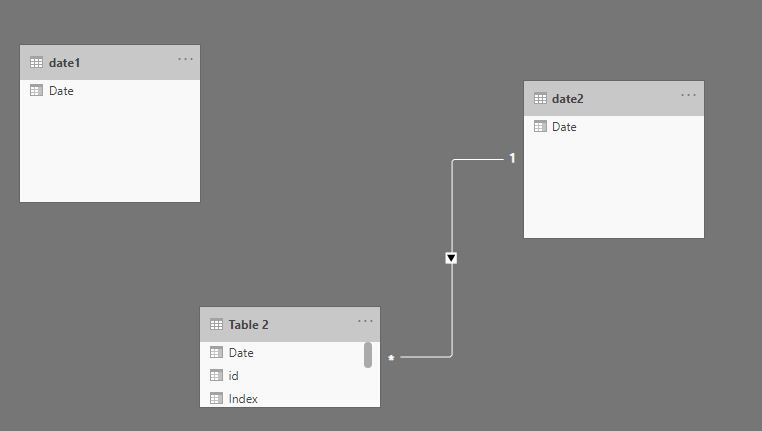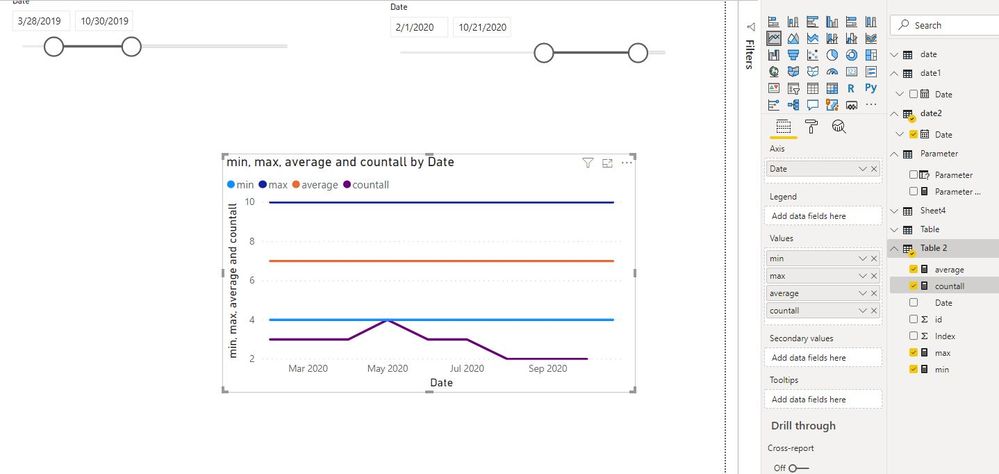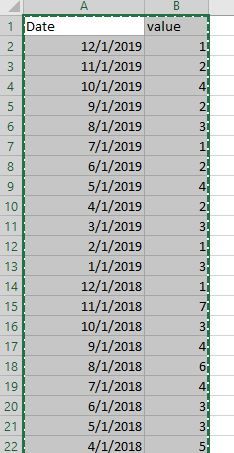- Power BI forums
- Updates
- News & Announcements
- Get Help with Power BI
- Desktop
- Service
- Report Server
- Power Query
- Mobile Apps
- Developer
- DAX Commands and Tips
- Custom Visuals Development Discussion
- Health and Life Sciences
- Power BI Spanish forums
- Translated Spanish Desktop
- Power Platform Integration - Better Together!
- Power Platform Integrations (Read-only)
- Power Platform and Dynamics 365 Integrations (Read-only)
- Training and Consulting
- Instructor Led Training
- Dashboard in a Day for Women, by Women
- Galleries
- Community Connections & How-To Videos
- COVID-19 Data Stories Gallery
- Themes Gallery
- Data Stories Gallery
- R Script Showcase
- Webinars and Video Gallery
- Quick Measures Gallery
- 2021 MSBizAppsSummit Gallery
- 2020 MSBizAppsSummit Gallery
- 2019 MSBizAppsSummit Gallery
- Events
- Ideas
- Custom Visuals Ideas
- Issues
- Issues
- Events
- Upcoming Events
- Community Blog
- Power BI Community Blog
- Custom Visuals Community Blog
- Community Support
- Community Accounts & Registration
- Using the Community
- Community Feedback
Register now to learn Fabric in free live sessions led by the best Microsoft experts. From Apr 16 to May 9, in English and Spanish.
- Power BI forums
- Forums
- Get Help with Power BI
- Desktop
- Plot Line Chart from 2 independent date slicer
- Subscribe to RSS Feed
- Mark Topic as New
- Mark Topic as Read
- Float this Topic for Current User
- Bookmark
- Subscribe
- Printer Friendly Page
- Mark as New
- Bookmark
- Subscribe
- Mute
- Subscribe to RSS Feed
- Permalink
- Report Inappropriate Content
Plot Line Chart from 2 independent date slicer
Hello Power BI community,
Hope everyone is safe and doing good.
I need help in regards to a chart layout requirement .
I have 2 date slicers
Slicer_Date1 and Slicer_Date2
I need to show a line chart wherein it would have 4 lines such that Line 1, Line2,Line 3 depends on Slicer_Date1 whereas Line 4 depends on Slicer_Date2.
The X-Axis contains the date
and Y-Axis the KPI's :
Line 1 --> Upper Limit ( between date range selection in Slicer_Date1)
Line 2 --> Average ( between date range selection in Slicer_Date1)
Line 3 --> Lower Limit ( between date range selection in Slicer_Date1)
Line 4 --> Total Count ( between date range selection in Slicer_Date2)
As Line 4 is totally independant of date selected in Slicer_Date1 hence I am not able to figure out a way to show it in the same chart as the X axis dates may vary.
I would appreciate if someone can assist me on this requirement.

Thanks
Rohan
Solved! Go to Solution.
- Mark as New
- Bookmark
- Subscribe
- Mute
- Subscribe to RSS Feed
- Permalink
- Report Inappropriate Content
Hi @Anonymous
Two new date tables and measures created as below:
min =
CALCULATE (
MIN ( 'Table 2'[Index] ),
FILTER (
ALL ( 'Table 2' ),
'Table 2'[Date] >= MIN ( date1[Date] )
&& 'Table 2'[Date] <= MAX ( date1[Date] )
)
)
max =
CALCULATE (
MAX ( 'Table 2'[Index] ),
FILTER (
ALL ( 'Table 2' ),
'Table 2'[Date] >= MIN ( date1[Date] )
&& 'Table 2'[Date] <= MAX ( date1[Date] )
)
)
average =
CALCULATE (
AVERAGE ( 'Table 2'[Index] ),
FILTER (
ALL ( 'Table 2' ),
'Table 2'[Date] >= MIN ( date1[Date] )
&& 'Table 2'[Date] <= MAX ( date1[Date] )
)
)
countall =
COUNT ( 'Table 2'[id] )
Best Regards
Maggie
Community Support Team _ Maggie Li
If this post helps, then please consider Accept it as the solution to help the other members find it more quickly.
- Mark as New
- Bookmark
- Subscribe
- Mute
- Subscribe to RSS Feed
- Permalink
- Report Inappropriate Content
Hi @Anonymous
Are the values calculated in four lines from the same table?
Can i use the data below to test?
Best Regards
Maggie
- Mark as New
- Bookmark
- Subscribe
- Mute
- Subscribe to RSS Feed
- Permalink
- Report Inappropriate Content
Hi @v-juanli-msft ,
Apologies for the delayed response. Yes you can use a similiar data.
The 2 date slicers are from the same table/source but are independant of each other i.e. I have created a copy of the table and sourcing from each of the 2 tables.
Unfortunately I cannot upload a sample file as I don't see an option to do so as well as I can't upload it to a dropbox or One drive Hence attaching a screenshot.
Goal is to club Chart 1 and Chart 2 into 1 single chart provided Value 1 changes wrt to Slicer1 and Value 2 changes wrt Slicer 2 only.
Hope it helps.
Thanks Again
Rohan
- Mark as New
- Bookmark
- Subscribe
- Mute
- Subscribe to RSS Feed
- Permalink
- Report Inappropriate Content
Sample Screenshot
- Mark as New
- Bookmark
- Subscribe
- Mute
- Subscribe to RSS Feed
- Permalink
- Report Inappropriate Content
Hi @Anonymous
Two new date tables and measures created as below:
min =
CALCULATE (
MIN ( 'Table 2'[Index] ),
FILTER (
ALL ( 'Table 2' ),
'Table 2'[Date] >= MIN ( date1[Date] )
&& 'Table 2'[Date] <= MAX ( date1[Date] )
)
)
max =
CALCULATE (
MAX ( 'Table 2'[Index] ),
FILTER (
ALL ( 'Table 2' ),
'Table 2'[Date] >= MIN ( date1[Date] )
&& 'Table 2'[Date] <= MAX ( date1[Date] )
)
)
average =
CALCULATE (
AVERAGE ( 'Table 2'[Index] ),
FILTER (
ALL ( 'Table 2' ),
'Table 2'[Date] >= MIN ( date1[Date] )
&& 'Table 2'[Date] <= MAX ( date1[Date] )
)
)
countall =
COUNT ( 'Table 2'[id] )
Best Regards
Maggie
Community Support Team _ Maggie Li
If this post helps, then please consider Accept it as the solution to help the other members find it more quickly.
- Mark as New
- Bookmark
- Subscribe
- Mute
- Subscribe to RSS Feed
- Permalink
- Report Inappropriate Content
Hey @v-juanli-msft ,
How would you implement a Lower Control Limit instead of MIN for these formulas? I have tried to change this min to a measure I have which is basically doing this:
- Mark as New
- Bookmark
- Subscribe
- Mute
- Subscribe to RSS Feed
- Permalink
- Report Inappropriate Content
Thanks @v-juanli-msft for the updates.
Can you forward the .PBIX file so that I can give it a shot at my end. Need to validate the Date slicer mapping with mine.
- Mark as New
- Bookmark
- Subscribe
- Mute
- Subscribe to RSS Feed
- Permalink
- Report Inappropriate Content
Hi @v-juanli-msft ,
Just a quick followup on this. Can you please upload the .PBIX file as well.
Thanks
Rohan
- Mark as New
- Bookmark
- Subscribe
- Mute
- Subscribe to RSS Feed
- Permalink
- Report Inappropriate Content
Hi @Anonymous ,
can you provide a sample PBIX?
Helpful resources

Microsoft Fabric Learn Together
Covering the world! 9:00-10:30 AM Sydney, 4:00-5:30 PM CET (Paris/Berlin), 7:00-8:30 PM Mexico City

Power BI Monthly Update - April 2024
Check out the April 2024 Power BI update to learn about new features.

| User | Count |
|---|---|
| 109 | |
| 95 | |
| 77 | |
| 65 | |
| 53 |
| User | Count |
|---|---|
| 144 | |
| 105 | |
| 102 | |
| 89 | |
| 63 |