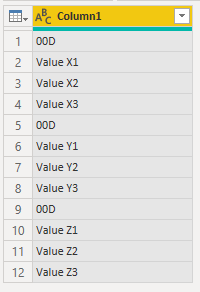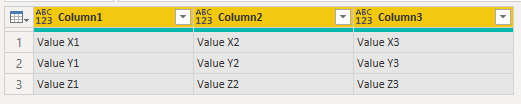- Power BI forums
- Updates
- News & Announcements
- Get Help with Power BI
- Desktop
- Service
- Report Server
- Power Query
- Mobile Apps
- Developer
- DAX Commands and Tips
- Custom Visuals Development Discussion
- Health and Life Sciences
- Power BI Spanish forums
- Translated Spanish Desktop
- Power Platform Integration - Better Together!
- Power Platform Integrations (Read-only)
- Power Platform and Dynamics 365 Integrations (Read-only)
- Training and Consulting
- Instructor Led Training
- Dashboard in a Day for Women, by Women
- Galleries
- Community Connections & How-To Videos
- COVID-19 Data Stories Gallery
- Themes Gallery
- Data Stories Gallery
- R Script Showcase
- Webinars and Video Gallery
- Quick Measures Gallery
- 2021 MSBizAppsSummit Gallery
- 2020 MSBizAppsSummit Gallery
- 2019 MSBizAppsSummit Gallery
- Events
- Ideas
- Custom Visuals Ideas
- Issues
- Issues
- Events
- Upcoming Events
- Community Blog
- Power BI Community Blog
- Custom Visuals Community Blog
- Community Support
- Community Accounts & Registration
- Using the Community
- Community Feedback
Register now to learn Fabric in free live sessions led by the best Microsoft experts. From Apr 16 to May 9, in English and Spanish.
- Power BI forums
- Forums
- Get Help with Power BI
- Desktop
- Please help to transform data which is all in one ...
- Subscribe to RSS Feed
- Mark Topic as New
- Mark Topic as Read
- Float this Topic for Current User
- Bookmark
- Subscribe
- Printer Friendly Page
- Mark as New
- Bookmark
- Subscribe
- Mute
- Subscribe to RSS Feed
- Permalink
- Report Inappropriate Content
Please help to transform data which is all in one cloumn
Hello All,
this is my firt post since I am just starting with PowerBI and would appreciate some ideads on how I can solve my issue.
I get a data file where all data, including header and data points are stored in a single column. I would like to transform this into a proper table.
I managed to pull out all the headings from the file but now I am running into issues with the data itself.
The Data is structured like this:
00D
Value X1
Value X2
Value X3
00D
Value Y1
Value Y2
Value Y3
00D
Value Z1
Value Z2
Value Z3
and I would to the show like this:
| Value X1 | Value X2 | Value X3 |
| Value Y1 | Value Y2 | Value Y3 |
| Value Z1 | Value Z2 | Value Z3 |
Can anybody hint me in the right direction on how i can approach this? I am juststarting out so any support would be much appreciated.
Thanks a lot
Solved! Go to Solution.
- Mark as New
- Bookmark
- Subscribe
- Mute
- Subscribe to RSS Feed
- Permalink
- Report Inappropriate Content
Hi @Grolmo
Download this PBIX file with a working solution that includes this Power Query/M code.
let
Source = Table.FromRows(Json.Document(Binary.Decompress(Binary.FromText("i45WMjBwUYrViVYKS8wpTVWIMETmGCFzjMEcVOWRyMojkZVHYlMehaw8Cll5FFB5LAA=", BinaryEncoding.Base64), Compression.Deflate)), let _t = ((type nullable text) meta [Serialized.Text = true]) in type table [Column1 = _t]),
#"Filtered Rows" = Table.SelectRows(Source, each ([Column1] <> "00D")),
#"Added Index" = Table.AddIndexColumn(#"Filtered Rows", "Index", 1, 1, Int64.Type),
#"Added Custom" = Table.AddColumn(#"Added Index", "Custom", each Number.RoundUp([Index]/3)),
#"Removed Columns" = Table.RemoveColumns(#"Added Custom",{"Index"}),
#"Grouped Rows" = Table.Group(#"Removed Columns", {"Custom"}, {{"Count", each _, type table [Column1=nullable text, Custom=number]}}),
#"Removed Columns2" = Table.RemoveColumns(#"Grouped Rows",{"Custom"}),
#"Added Custom1" = Table.AddColumn(#"Removed Columns2", "Custom.1", each Table.Transpose([Count])),
#"Removed Columns1" = Table.RemoveColumns(#"Added Custom1",{"Count"}),
#"Expanded Custom.1" = Table.ExpandTableColumn(#"Removed Columns1", "Custom.1", {"Column1", "Column2", "Column3"}, {"Column1", "Column2", "Column3"}),
#"Removed Alternate Rows" = Table.AlternateRows(#"Expanded Custom.1",1,1,1)
in
#"Removed Alternate Rows"
Starting with this
Ending up with this
Regards
Phil
Did I answer your question? Then please mark my post as the solution.
If I helped you, click on the Thumbs Up to give Kudos.
Blog :: YouTube Channel :: Connect on Linkedin
Proud to be a Super User!
- Mark as New
- Bookmark
- Subscribe
- Mute
- Subscribe to RSS Feed
- Permalink
- Report Inappropriate Content
Hi @Grolmo
Download this PBIX file with a working solution that includes this Power Query/M code.
let
Source = Table.FromRows(Json.Document(Binary.Decompress(Binary.FromText("i45WMjBwUYrViVYKS8wpTVWIMETmGCFzjMEcVOWRyMojkZVHYlMehaw8Cll5FFB5LAA=", BinaryEncoding.Base64), Compression.Deflate)), let _t = ((type nullable text) meta [Serialized.Text = true]) in type table [Column1 = _t]),
#"Filtered Rows" = Table.SelectRows(Source, each ([Column1] <> "00D")),
#"Added Index" = Table.AddIndexColumn(#"Filtered Rows", "Index", 1, 1, Int64.Type),
#"Added Custom" = Table.AddColumn(#"Added Index", "Custom", each Number.RoundUp([Index]/3)),
#"Removed Columns" = Table.RemoveColumns(#"Added Custom",{"Index"}),
#"Grouped Rows" = Table.Group(#"Removed Columns", {"Custom"}, {{"Count", each _, type table [Column1=nullable text, Custom=number]}}),
#"Removed Columns2" = Table.RemoveColumns(#"Grouped Rows",{"Custom"}),
#"Added Custom1" = Table.AddColumn(#"Removed Columns2", "Custom.1", each Table.Transpose([Count])),
#"Removed Columns1" = Table.RemoveColumns(#"Added Custom1",{"Count"}),
#"Expanded Custom.1" = Table.ExpandTableColumn(#"Removed Columns1", "Custom.1", {"Column1", "Column2", "Column3"}, {"Column1", "Column2", "Column3"}),
#"Removed Alternate Rows" = Table.AlternateRows(#"Expanded Custom.1",1,1,1)
in
#"Removed Alternate Rows"
Starting with this
Ending up with this
Regards
Phil
Did I answer your question? Then please mark my post as the solution.
If I helped you, click on the Thumbs Up to give Kudos.
Blog :: YouTube Channel :: Connect on Linkedin
Proud to be a Super User!
- Mark as New
- Bookmark
- Subscribe
- Mute
- Subscribe to RSS Feed
- Permalink
- Report Inappropriate Content
Dear @PhilipTreacy
Thanks a lot for this suggestion it works great in my situation. And adding the PBIX file help a lot so i could reproduce the steps!
- Mark as New
- Bookmark
- Subscribe
- Mute
- Subscribe to RSS Feed
- Permalink
- Report Inappropriate Content
Hi @Grolmo ,
Require little more details here.
Your input is in single column. Right?
Your output is also in a single column or 3 different columns?
You need to add more here what is the requirement.
Thanks,
Pragati
- Mark as New
- Bookmark
- Subscribe
- Mute
- Subscribe to RSS Feed
- Permalink
- Report Inappropriate Content
Hi @Pragati11 ,
thanks a lot for the quick reply. Yes, that source data is in a single column and I want the output in three different columns. The 00D always shows that a new row should start and is not part of the data I want to manipulate.
Thanks a lot,
Helpful resources

Microsoft Fabric Learn Together
Covering the world! 9:00-10:30 AM Sydney, 4:00-5:30 PM CET (Paris/Berlin), 7:00-8:30 PM Mexico City

Power BI Monthly Update - April 2024
Check out the April 2024 Power BI update to learn about new features.

| User | Count |
|---|---|
| 109 | |
| 98 | |
| 77 | |
| 66 | |
| 54 |
| User | Count |
|---|---|
| 144 | |
| 104 | |
| 100 | |
| 86 | |
| 64 |