- Power BI forums
- Updates
- News & Announcements
- Get Help with Power BI
- Desktop
- Service
- Report Server
- Power Query
- Mobile Apps
- Developer
- DAX Commands and Tips
- Custom Visuals Development Discussion
- Health and Life Sciences
- Power BI Spanish forums
- Translated Spanish Desktop
- Power Platform Integration - Better Together!
- Power Platform Integrations (Read-only)
- Power Platform and Dynamics 365 Integrations (Read-only)
- Training and Consulting
- Instructor Led Training
- Dashboard in a Day for Women, by Women
- Galleries
- Community Connections & How-To Videos
- COVID-19 Data Stories Gallery
- Themes Gallery
- Data Stories Gallery
- R Script Showcase
- Webinars and Video Gallery
- Quick Measures Gallery
- 2021 MSBizAppsSummit Gallery
- 2020 MSBizAppsSummit Gallery
- 2019 MSBizAppsSummit Gallery
- Events
- Ideas
- Custom Visuals Ideas
- Issues
- Issues
- Events
- Upcoming Events
- Community Blog
- Power BI Community Blog
- Custom Visuals Community Blog
- Community Support
- Community Accounts & Registration
- Using the Community
- Community Feedback
Register now to learn Fabric in free live sessions led by the best Microsoft experts. From Apr 16 to May 9, in English and Spanish.
- Power BI forums
- Forums
- Get Help with Power BI
- Desktop
- Please help me add some filters to some functions
- Subscribe to RSS Feed
- Mark Topic as New
- Mark Topic as Read
- Float this Topic for Current User
- Bookmark
- Subscribe
- Printer Friendly Page
- Mark as New
- Bookmark
- Subscribe
- Mute
- Subscribe to RSS Feed
- Permalink
- Report Inappropriate Content
Please help me add some filters to some functions
Hello,
there are 3 companies and a lot of customers. I would like to see Customers that are not reached by Each company and count numbers etc. . . this is the table I have.
| CustomerName | CompanyName |
| AAA | A |
| AAA | B |
| BBB | C |
| CCC | A |
| CCC | B |
| CCC | C |
| DDD | A |
| DDD | C |
| EEE | B |
the result I want to see is: The name of the customer list that reached by all 3 companies. and also by 2 companies or 1. without using Filter Pane. (or maybe also not using Slicer (If possible.))
These are the queries that @amitchandak (thanks to @amitchandak ) has written it for me. they are working great. but I would like to add some filters to it. but I am having a hard time figuring out how.
This is the original link of how these functions came out for those who are interested: Click here
1. not sold to customers, this will give a table, can be used in a measure -all companies with the customers that they are not covering. How can I add a filter to this? for example, I would like to exclude the company "2" from here. to show only not covered customers by company"1" and company"2"
new Table = except(crossjoin(distinct(Table[CustomerName]),distinct(Table[CompanyName])), Table)
2. The number of customers reached by all 3 companies. (How can I add an additional filter to it? for example excluding company"2")
Measure = countx(filter(summarize(Table, Table[CustomerName] ,"_1", distinctCOUNT(Table[CompanyName]) ,"_2", calculate(distinctCOUNT(Table[CompanyName]), all(Table))),[_1]=[_2]),[CustomerName])
3. I would like to show a list of all CustomerNames visited by all Companies except Company"C"
Solved! Go to Solution.
- Mark as New
- Bookmark
- Subscribe
- Mute
- Subscribe to RSS Feed
- Permalink
- Report Inappropriate Content
@Anonymous
I don't see need of using except() function or if I misunderstood your requirement, try:
NewTable3 = CALCULATETABLE(DISTINCT('Table'[CustomerName]),FILTER('Table','Table'[CompanyName]<>"A" && 'Table'[CompanyName]<>"B"))
If not work, Please show your expected output table of the sample.
Paul Zheng _ Community Support Team
If this post helps, then please consider Accept it as the solution to help the other members find it more quickly.
- Mark as New
- Bookmark
- Subscribe
- Mute
- Subscribe to RSS Feed
- Permalink
- Report Inappropriate Content
@Anonymous , first of all as all is not used in most of the , they should respond to filter
First one you can add calculatetable
new Table = except(crossjoin(distinct(calculatetable(Table[CustomerName], filter(Table,Table[] =<Condition>)) ),distinct(calculatetable(Table[CustomerName], filter(Table,Table[] =<Condition>))),calculatetable(Table, filter(Table,<condition>))
in the second in summarize you can use filter
summarize(filter(Table, <condition>
for 3rd one one you can have filter Table[CompanyName] <>"C"
Also, refer
https://www.sqlbi.com/articles/from-sql-to-dax-joining-tables/
Microsoft Power BI Learning Resources, 2023 !!
Learn Power BI - Full Course with Dec-2022, with Window, Index, Offset, 100+ Topics !!
Did I answer your question? Mark my post as a solution! Appreciate your Kudos !! Proud to be a Super User! !!
- Mark as New
- Bookmark
- Subscribe
- Mute
- Subscribe to RSS Feed
- Permalink
- Report Inappropriate Content
Thank you very much, Sir @amitchandak !
I got 2nd and 3rd one. I also will read that link as soon as possible.
Could you please help me with the first function. I tried to move brackets quite a lot. but still having error.
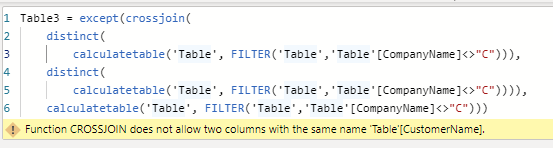
Again. thank you very much, sir
- Mark as New
- Bookmark
- Subscribe
- Mute
- Subscribe to RSS Feed
- Permalink
- Report Inappropriate Content
@Anonymous , cross join need renaming. No same column name, Try select column
Table3 = except(crossjoin(
distinct(
SELECTCOLUMNS(filter('Table','Table'[CompanyName] <>"C"),"CompanyName",'Table'[CompanyName])),
distinct(
SELECTCOLUMNS( filter('Table','Table'[CompanyName] <>"C"),"CustomerName",'Table'[CustomerName]))),
calculatetable('Table', filter('Table','Table'[CompanyName]<>"C")))Microsoft Power BI Learning Resources, 2023 !!
Learn Power BI - Full Course with Dec-2022, with Window, Index, Offset, 100+ Topics !!
Did I answer your question? Mark my post as a solution! Appreciate your Kudos !! Proud to be a Super User! !!
- Mark as New
- Bookmark
- Subscribe
- Mute
- Subscribe to RSS Feed
- Permalink
- Report Inappropriate Content
It is still giving me an error.
Could you please take a look at my pbix file? the table I am working on is called: "table3".
- Mark as New
- Bookmark
- Subscribe
- Mute
- Subscribe to RSS Feed
- Permalink
- Report Inappropriate Content
@Anonymous
I don't see need of using except() function or if I misunderstood your requirement, try:
NewTable3 = CALCULATETABLE(DISTINCT('Table'[CustomerName]),FILTER('Table','Table'[CompanyName]<>"A" && 'Table'[CompanyName]<>"B"))
If not work, Please show your expected output table of the sample.
Paul Zheng _ Community Support Team
If this post helps, then please consider Accept it as the solution to help the other members find it more quickly.
- Mark as New
- Bookmark
- Subscribe
- Mute
- Subscribe to RSS Feed
- Permalink
- Report Inappropriate Content
this is working perfectly. this is exactly what I was looking for. thanks a lot!
Have a good day, Sir!
Helpful resources

Microsoft Fabric Learn Together
Covering the world! 9:00-10:30 AM Sydney, 4:00-5:30 PM CET (Paris/Berlin), 7:00-8:30 PM Mexico City

Power BI Monthly Update - April 2024
Check out the April 2024 Power BI update to learn about new features.

| User | Count |
|---|---|
| 113 | |
| 97 | |
| 79 | |
| 73 | |
| 56 |
| User | Count |
|---|---|
| 145 | |
| 105 | |
| 104 | |
| 90 | |
| 63 |
