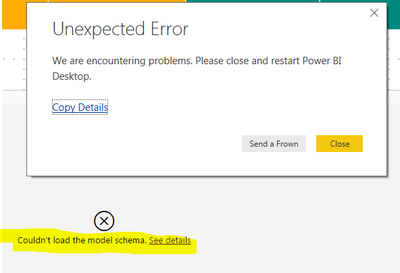- Power BI forums
- Updates
- News & Announcements
- Get Help with Power BI
- Desktop
- Service
- Report Server
- Power Query
- Mobile Apps
- Developer
- DAX Commands and Tips
- Custom Visuals Development Discussion
- Health and Life Sciences
- Power BI Spanish forums
- Translated Spanish Desktop
- Power Platform Integration - Better Together!
- Power Platform Integrations (Read-only)
- Power Platform and Dynamics 365 Integrations (Read-only)
- Training and Consulting
- Instructor Led Training
- Dashboard in a Day for Women, by Women
- Galleries
- Community Connections & How-To Videos
- COVID-19 Data Stories Gallery
- Themes Gallery
- Data Stories Gallery
- R Script Showcase
- Webinars and Video Gallery
- Quick Measures Gallery
- 2021 MSBizAppsSummit Gallery
- 2020 MSBizAppsSummit Gallery
- 2019 MSBizAppsSummit Gallery
- Events
- Ideas
- Custom Visuals Ideas
- Issues
- Issues
- Events
- Upcoming Events
- Community Blog
- Power BI Community Blog
- Custom Visuals Community Blog
- Community Support
- Community Accounts & Registration
- Using the Community
- Community Feedback
Register now to learn Fabric in free live sessions led by the best Microsoft experts. From Apr 16 to May 9, in English and Spanish.
- Power BI forums
- Forums
- Get Help with Power BI
- Desktop
- Re: Please Close and Restart Power BI Desktop
- Subscribe to RSS Feed
- Mark Topic as New
- Mark Topic as Read
- Float this Topic for Current User
- Bookmark
- Subscribe
- Printer Friendly Page
- Mark as New
- Bookmark
- Subscribe
- Mute
- Subscribe to RSS Feed
- Permalink
- Report Inappropriate Content
Please Close and Restart Power BI Desktop
This bug has been around for a few months now. I reported it with 'send a frown' (twice) but it's still persisting.
If I remember rightly it coincided with the use of 'Quick Measures' when they were first released. However I've recently found that using TREATAS({}) has triggered it too.
One of my desktop files is completely stuck in this state and I began having the same problem in another after having a break waiting for the June update (in the hope there was a fix...) as mentioned when trying to use TREATAS.
The entire model seems to become inaccessable; you can't view any of the tables (they all become empty), refreshing brings back a server connection error and you can't view any of the measure/calculated column formulas.
Even DAX Studio doesn't detect a model schema and you cannot connect this way at all.
I'm afraid the issue seems to be persisting and as I don't know what's causing it I can't avoid/work around it!
It's causing a lot of disruption to our development and management aren't entirely convinced to begin with.
Surely can't be the only person to have experienced this?
- Mark as New
- Bookmark
- Subscribe
- Mute
- Subscribe to RSS Feed
- Permalink
- Report Inappropriate Content
Hi @CJ1608
I have seen another post of yours. Could you please check these thing below?
1. Can you open Power BI with the shortcut? ( only open the software without any PBIX file)
2. If item 1 is OK, could you create a simple model? (just get data from a xlsx workbook without any measure or other formulas)
3. Could you have another computer to test the file that can't work?
According to the error message cited below, it seems something is wrong with your computer. Could you please check your network status and IP protocol? Maybe also the firewall.
"Error Message:
The connection is not open."
"System.Net.Sockets.SocketException: No connection could be made because the target machine actively refused it 127.0.0.1:65378"
Please reference here: http://biinsight.com/connect-to-power-bi-desktop-model-from-excel-and-ssms/#more-3738
Best Regards!
Dale
If this post helps, then please consider Accept it as the solution to help the other members find it more quickly.
- Mark as New
- Bookmark
- Subscribe
- Mute
- Subscribe to RSS Feed
- Permalink
- Report Inappropriate Content
1&2) I've started a new piece of work yesterday; no problems building anything so far
3) I said in a previous post i had the same issue on another machine
Helpful resources

Microsoft Fabric Learn Together
Covering the world! 9:00-10:30 AM Sydney, 4:00-5:30 PM CET (Paris/Berlin), 7:00-8:30 PM Mexico City

Power BI Monthly Update - April 2024
Check out the April 2024 Power BI update to learn about new features.

| User | Count |
|---|---|
| 116 | |
| 105 | |
| 69 | |
| 67 | |
| 43 |
| User | Count |
|---|---|
| 148 | |
| 103 | |
| 103 | |
| 88 | |
| 66 |