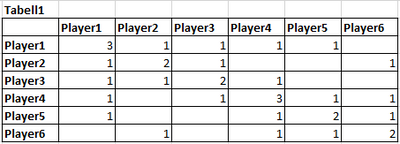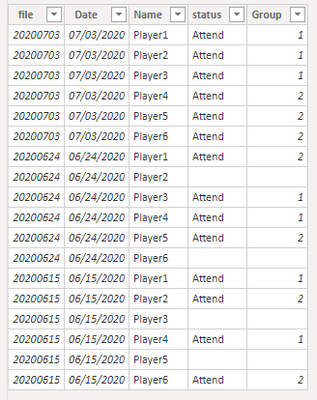- Power BI forums
- Updates
- News & Announcements
- Get Help with Power BI
- Desktop
- Service
- Report Server
- Power Query
- Mobile Apps
- Developer
- DAX Commands and Tips
- Custom Visuals Development Discussion
- Health and Life Sciences
- Power BI Spanish forums
- Translated Spanish Desktop
- Power Platform Integration - Better Together!
- Power Platform Integrations (Read-only)
- Power Platform and Dynamics 365 Integrations (Read-only)
- Training and Consulting
- Instructor Led Training
- Dashboard in a Day for Women, by Women
- Galleries
- Community Connections & How-To Videos
- COVID-19 Data Stories Gallery
- Themes Gallery
- Data Stories Gallery
- R Script Showcase
- Webinars and Video Gallery
- Quick Measures Gallery
- 2021 MSBizAppsSummit Gallery
- 2020 MSBizAppsSummit Gallery
- 2019 MSBizAppsSummit Gallery
- Events
- Ideas
- Custom Visuals Ideas
- Issues
- Issues
- Events
- Upcoming Events
- Community Blog
- Power BI Community Blog
- Custom Visuals Community Blog
- Community Support
- Community Accounts & Registration
- Using the Community
- Community Feedback
Register now to learn Fabric in free live sessions led by the best Microsoft experts. From Apr 16 to May 9, in English and Spanish.
- Power BI forums
- Forums
- Get Help with Power BI
- Desktop
- Re: Player attendance by training group
- Subscribe to RSS Feed
- Mark Topic as New
- Mark Topic as Read
- Float this Topic for Current User
- Bookmark
- Subscribe
- Printer Friendly Page
- Mark as New
- Bookmark
- Subscribe
- Mute
- Subscribe to RSS Feed
- Permalink
- Report Inappropriate Content
Player attendance by training group
Hi,
I'm coach for a soccer team and using Power BI to track training attendance.
With that in mind I wanted to see how many times different players had attended the same group with the same coach.
I have tried to solve this, but can't seem to find a solution.
Example of the data (Fact_Training):
Preferred solution (This is manual created):
Shows the number of attended training session, where the player have attended the same group.
In the example Player1 have attended 3 training sessions and have been in the same group 1 time with Player2 , Player3 , Player4 and Player5.
I have tried this solutions:
Created two dim_player tables. One with an active and another with an unactive relationship.
VAR a =
CALCULATE (
CALCULATE ( COUNT ( 'Fact_Training'[File] ), 'Fact_Training'[status] = "Attend" ),
USERELATIONSHIP ( 'Fact_Training'[Name], 'Dim_Player_unactive'[Name] )
)
RETURN
a
This solution only give me the figures for the attended training sessions , but not the part where I can see how many times the different players have trained together.
A prehand thanks to you all.
Solved! Go to Solution.
- Mark as New
- Bookmark
- Subscribe
- Mute
- Subscribe to RSS Feed
- Permalink
- Report Inappropriate Content
Hi, @msundelius
I am sorry for the late reply. Based on your description, I created data to reproduce your scenario. The pbix file is attached in the end.
Table:
Name(a calculated table):
Name = DISTINCT('Table'[Name])
There is no relationship between two tables. You may create a measure as below.
Result =
var _name1 = SELECTEDVALUE('Table'[Name])
var _name2 = SELECTEDVALUE('Name'[Name])
var tab =
ADDCOLUMNS(
SUMMARIZE(
'Table',
'Table'[Date]
),
"status1",
MAXX(
FILTER(
ALL('Table'),
'Table'[Date]=EARLIER('Table'[Date])&&
'Table'[Name]=_name1
),
[status]
),
"Group1",
CALCULATE(
MAX('Table'[Group]),
FILTER(
ALL('Table'),
'Table'[Date]=EARLIER('Table'[Date])&&
'Table'[Name]=_name1
)
),
"status2",
MAXX(
FILTER(
ALL('Table'),
'Table'[Date]=EARLIER('Table'[Date])&&
'Table'[Name]=_name2
),
[status]
),
"Group2",
CALCULATE(
MAX('Table'[Group]),
FILTER(
ALL('Table'),
'Table'[Date]=EARLIER('Table'[Date])&&
'Table'[Name]=_name2
)
)
)
var newtab =
ADDCOLUMNS(
tab,
"flag",
IF(
[Group1]=[Group2]&&[status1]="Attend"&&[status2]="Attend",
1,0
)
)
var result =
SUMX(
newtab,
[flag]
)
return
IF(
result=0,
BLANK(),
result
)
Result:
Best Regards
Allan
If this post helps, then please consider Accept it as the solution to help the other members find it more quickly.
- Mark as New
- Bookmark
- Subscribe
- Mute
- Subscribe to RSS Feed
- Permalink
- Report Inappropriate Content
Hi, @msundelius
I am sorry for the late reply. Based on your description, I created data to reproduce your scenario. The pbix file is attached in the end.
Table:
Name(a calculated table):
Name = DISTINCT('Table'[Name])
There is no relationship between two tables. You may create a measure as below.
Result =
var _name1 = SELECTEDVALUE('Table'[Name])
var _name2 = SELECTEDVALUE('Name'[Name])
var tab =
ADDCOLUMNS(
SUMMARIZE(
'Table',
'Table'[Date]
),
"status1",
MAXX(
FILTER(
ALL('Table'),
'Table'[Date]=EARLIER('Table'[Date])&&
'Table'[Name]=_name1
),
[status]
),
"Group1",
CALCULATE(
MAX('Table'[Group]),
FILTER(
ALL('Table'),
'Table'[Date]=EARLIER('Table'[Date])&&
'Table'[Name]=_name1
)
),
"status2",
MAXX(
FILTER(
ALL('Table'),
'Table'[Date]=EARLIER('Table'[Date])&&
'Table'[Name]=_name2
),
[status]
),
"Group2",
CALCULATE(
MAX('Table'[Group]),
FILTER(
ALL('Table'),
'Table'[Date]=EARLIER('Table'[Date])&&
'Table'[Name]=_name2
)
)
)
var newtab =
ADDCOLUMNS(
tab,
"flag",
IF(
[Group1]=[Group2]&&[status1]="Attend"&&[status2]="Attend",
1,0
)
)
var result =
SUMX(
newtab,
[flag]
)
return
IF(
result=0,
BLANK(),
result
)
Result:
Best Regards
Allan
If this post helps, then please consider Accept it as the solution to help the other members find it more quickly.
- Mark as New
- Bookmark
- Subscribe
- Mute
- Subscribe to RSS Feed
- Permalink
- Report Inappropriate Content
Thank you Allan.
The solution works fine.
- Mark as New
- Bookmark
- Subscribe
- Mute
- Subscribe to RSS Feed
- Permalink
- Report Inappropriate Content
Thank you all for your comments. I have added more information to the question. Please inform me if the new information is not enough.
- Mark as New
- Bookmark
- Subscribe
- Mute
- Subscribe to RSS Feed
- Permalink
- Report Inappropriate Content
Hi,
Show the exact result that you are expecting.
Regards,
Ashish Mathur
http://www.ashishmathur.com
https://www.linkedin.com/in/excelenthusiasts/
- Mark as New
- Bookmark
- Subscribe
- Mute
- Subscribe to RSS Feed
- Permalink
- Report Inappropriate Content
I expect an output shown in the matrix created as a manual result in the question info.
I get the cross between Player1 and Player1 , Player2 and Player2 etc.
I want also to get the cross between Player1 and Player2 , Player1 and Player3 etc.
- Mark as New
- Bookmark
- Subscribe
- Mute
- Subscribe to RSS Feed
- Permalink
- Report Inappropriate Content
Hi,
Please expain how you arrived at the results in the matrix.
Regards,
Ashish Mathur
http://www.ashishmathur.com
https://www.linkedin.com/in/excelenthusiasts/
- Mark as New
- Bookmark
- Subscribe
- Mute
- Subscribe to RSS Feed
- Permalink
- Report Inappropriate Content
Hi, @msundelius
I am not very clear about the expected result. Could you please explain to us about the result?
Best Regards
Allan
- Mark as New
- Bookmark
- Subscribe
- Mute
- Subscribe to RSS Feed
- Permalink
- Report Inappropriate Content
@msundelius , I think one of the sides/pivot should be the group .
You can take count of attended
Measure = Calculate(count(Table[Status]),Table[Status]="Attend")
Use in Matrix with the player , Group as Row and column
Microsoft Power BI Learning Resources, 2023 !!
Learn Power BI - Full Course with Dec-2022, with Window, Index, Offset, 100+ Topics !!
Did I answer your question? Mark my post as a solution! Appreciate your Kudos !! Proud to be a Super User! !!
Helpful resources

Microsoft Fabric Learn Together
Covering the world! 9:00-10:30 AM Sydney, 4:00-5:30 PM CET (Paris/Berlin), 7:00-8:30 PM Mexico City

Power BI Monthly Update - April 2024
Check out the April 2024 Power BI update to learn about new features.

| User | Count |
|---|---|
| 109 | |
| 99 | |
| 77 | |
| 66 | |
| 54 |
| User | Count |
|---|---|
| 144 | |
| 104 | |
| 102 | |
| 87 | |
| 64 |